Highlights
- Intuitive interfaces and real-time editing across platforms.
- AI-powered tools for automatic enhancements and creative freedom.
- Solutions for both beginners and professionals in photo editing.
- Features like image restoration, unique filters, and non-destructive editing.
The integration of AI into photo editing software has basically changed the playing field completely.
The once complex tasks have become exceedingly simple and also accessible to both novices and professionals alike.
With the rise in competition and the industry’s growth, it won’t be out of place to say that the world of photography has been reshaped.
You are now just a click away from tools equipped with advanced filters, diverse backgrounds, and creative templates. Here are our top 5 AI photo editors that are changing the game.
Pixlr
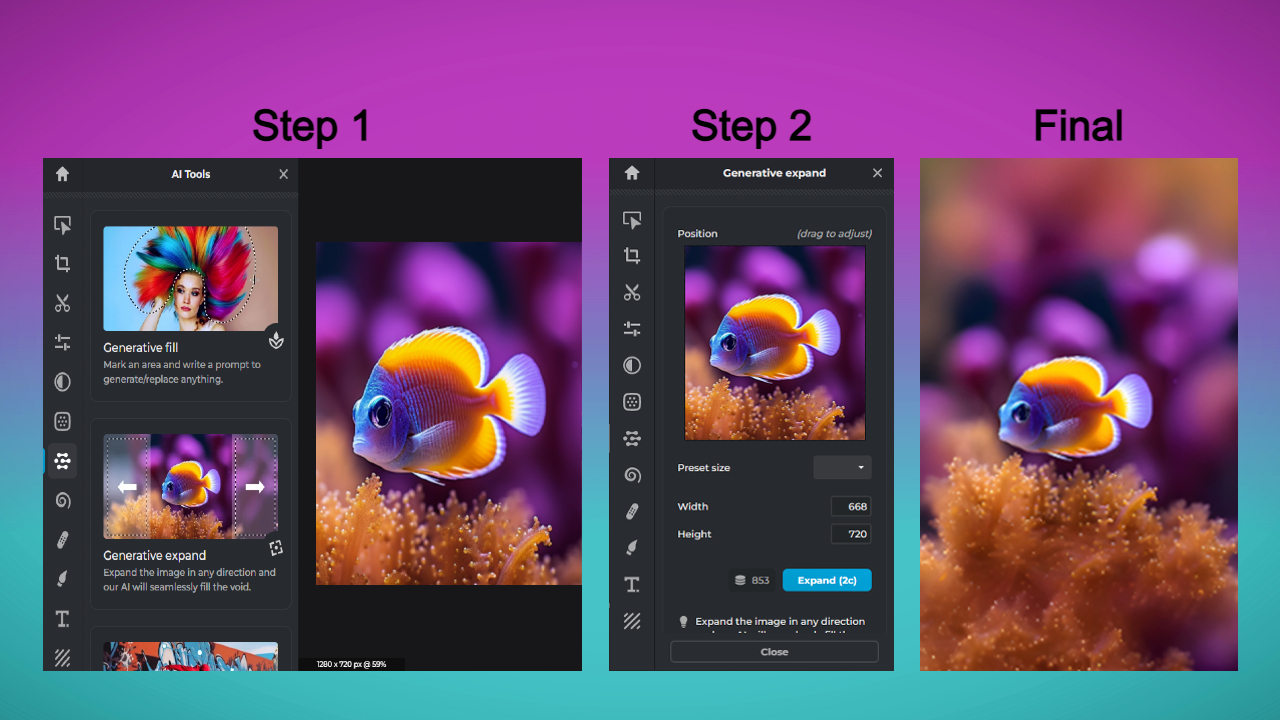
Pixlr is a versatile and user-friendly photo editing tool that caters to a broad audience, from beginners to seasoned professionals.
It offers a variety of formats for creative projects and features real-time editing and content-sharing capabilities.
Designed with an intuitive drag-and-drop interface, Pixlr facilitates a smooth editing experience across desktop and mobile platforms.
Its adaptability extends beyond its comprehensive toolset. Its cloud-based nature makes sure that your projects are always within reach, regardless of the device you’re using.
This makes Pixlr not just a photo editing tool, but a reliable partner for all your creative endeavors, providing you with the freedom to create and innovate wherever you are.
Pros:
- Intuitive user interface, suitable for users of all skill levels.
- Supports a wide range of formats, enhancing versatility.
- Features real-time editing for efficient workflow.
- Accessible without account creation, with optimized mobile use.
Cons:
- Limited advanced editing features for professional use.
- Presence of ads can be distracting and interrupt the editing process.
Befunky

Befunky is an online AI photo editor that emphasises simplicity and creativity. It offers comprehensive tools for colour correction, collage creation, and photo enhancement without the need for account registration.
As such, this platform is particularly appealing for beginners looking for an accessible entry point into photo editing.
The app also goes beyond just being a photo editor by fostering creativity and encouraging users to experiment with their photos. Its AI-powered tools take the guesswork out of complex editing tasks, allowing users to focus on their artistic vision.
The platform’s commitment to simplicity extends to its UI, which is designed to be intuitive and easy to navigate, even for those new to photo editing.
Pros:
- Comprehensive set of editing tools and features.
- No need for account creation, facilitating easy access.
- Advanced collage making and photo enhancement capabilities.
Cons:
- Intrusive pop-up advertisements can hinder the editing experience.
- Many features are locked behind a paywall, limiting free version utility.
Photolemur
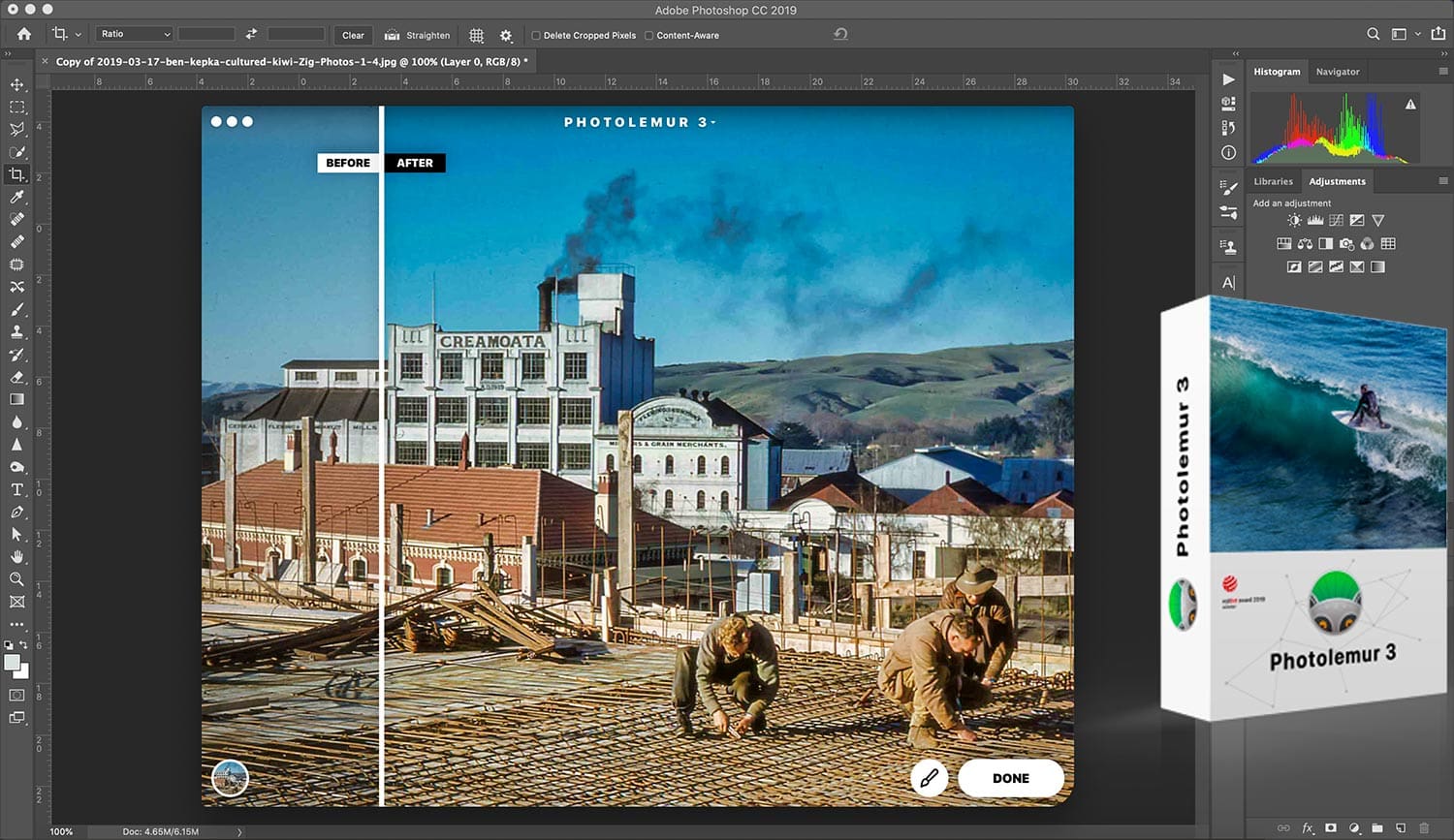
Skylum’s Photolemur stands out in the realm of photo editing software by automating many of the tasks that can be time-consuming in other programs. Its intelligent algorithms analyze each photo and apply the necessary adjustments, such as color correction, exposure adjustment, and noise reduction.
This automation allows users to enhance their photos with minimal effort, making Photolemur an excellent choice for those who want high-quality results without the need for extensive manual editing.
Pros:
- Automates photo enhancements, saving time and effort.
- Capable of processing multiple images simultaneously for consistent editing.
- Affordable, offering good value for users new to photo editing.
Cons:
- Limited manual editing controls, reducing flexibility for advanced users.
- Slower processing speeds for raw files, which can impact efficiency.
Hotpot
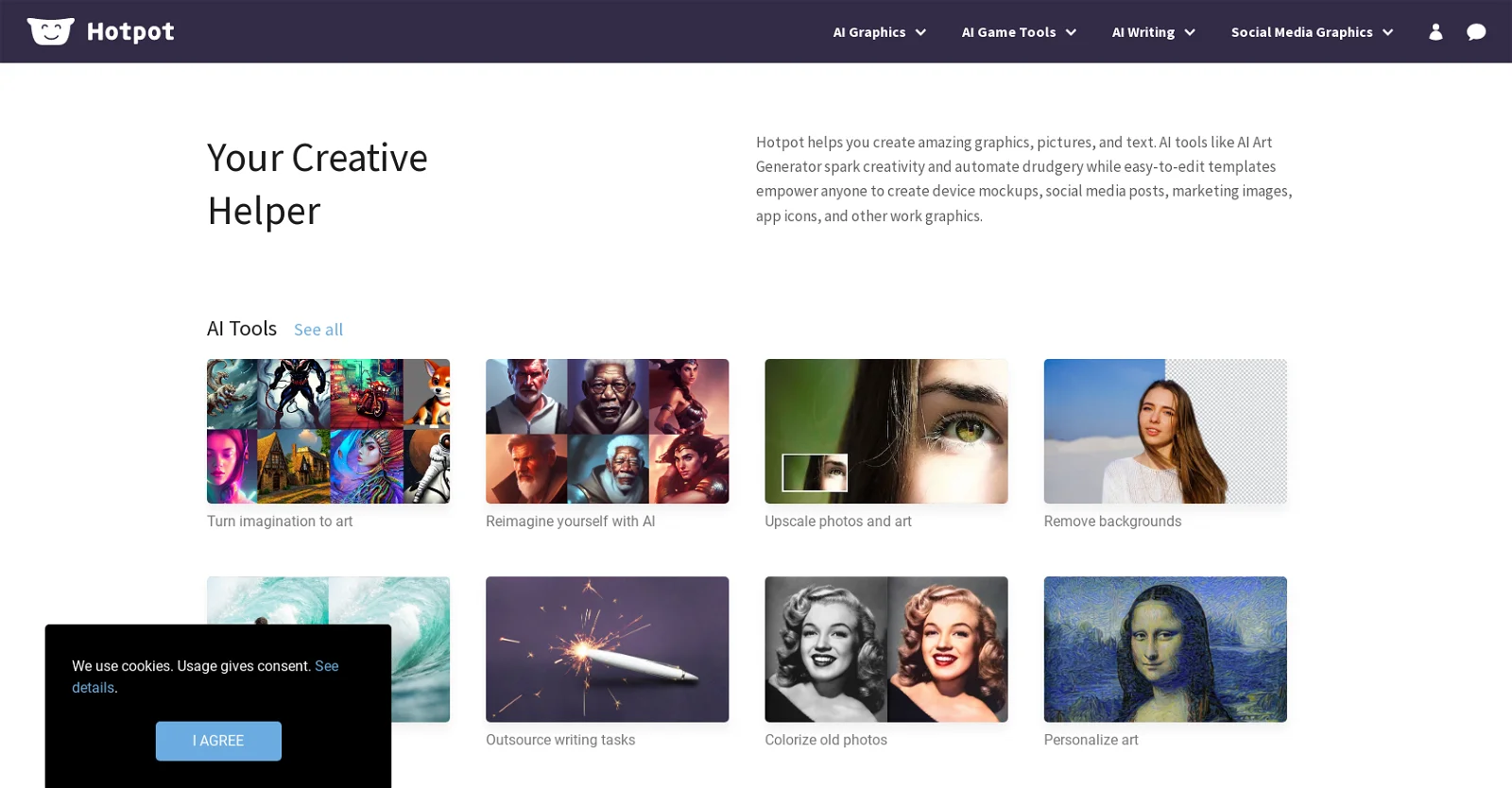
Hotpot is also one of the best tools for restoring and enhancing images through AI-powered tools. Its Picture Restorer feature is particularly notable for its ability to repair and rejuvenate old or damaged photos.
The platform is free to use and offers API access for developers, making it a go-to option for professionals for various image editing needs.
In addition to its restoration capabilities, Hotpot also offers a range of other AI-powered tools that automate and enhance the image editing process.
This includes features like background removal, object removal, picture colorization, and image upscaling. Hotpot’s AI-driven approach not only simplifies the editing process but also ensures high-quality results, making it a valuable tool for both individual users and developers
Pros:
- Specializes in restoring damaged or old photos to their former glory.
- Completely free to use, offering high accessibility.
- Provides API access, allowing for integration with other apps and services.
Cons:
- Images are removed after a certain period, necessitating external storage solutions.
- Maximum resolution limitations may not meet the needs of users requiring high-resolution outputs.
Topaz Studio 2
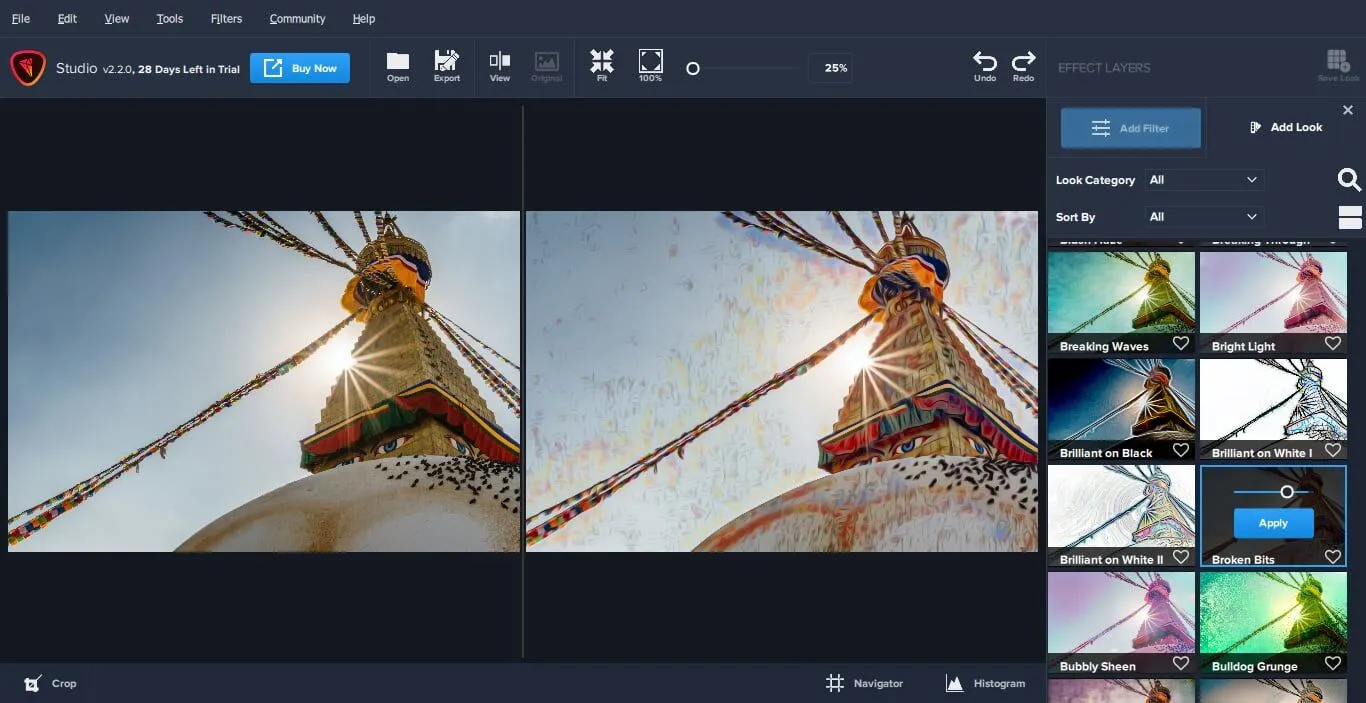
Topaz Studio 2 is a creative photo editing solution that integrates automatic technology with unique filters and easy masking. It is designed to streamline the workflow for designers and small business owners, offering features that enhance efficiency and creativity in photo editing.
Apart from that, the app is also recognized for its non-destructive editing approach. This means that all edits and adjustments made within the software do not permanently alter the original image, allowing users to experiment freely without fear of losing their original work.
Also, Topaz Studio 2’s AI-powered tools and unique filters not only simplify the editing process but also open up a world of creative possibilities, making it a powerful tool in the hands of the right user.
Pros:
- Offers creative filters and frictionless masking for enhanced photo editing.
- Features sharpening tools that significantly improve image quality.
- Fast functionality makes it suitable for time-sensitive projects.
Cons:
- Does not support raw image formats, limiting its use for professional photography.
- May experience performance issues on older hardware, affecting editing speed.
FAQs
What are AI Photo Editors?
AI photo editors are software tools that use artificial intelligence to automate and enhance the photo editing process, making it faster and accessible to users of all skill levels.
How do AI Photo Editors simplify photo editing?
They automate complex tasks like color correction, background removal, and image restoration, allowing users to achieve professional-quality results with minimal effort.
Can beginners use AI Photo Editors effectively?
Yes, AI photo editors are designed with intuitive interfaces and automatic enhancements, making them ideal for beginners looking to improve their photos with ease.
Are there free AI Photo Editors available?
Yes, some AI photo editors offer free versions with basic features, while others may provide more advanced tools through a paid subscription.
Do AI Photo Editors support raw image formats?
While many AI photo editors support a range of formats, some may not support raw images, which is an important consideration for professional photographers.
Also Read: Master Mobile Photography: Top Photo Editing Apps for iOS and Android in 2023
Also Read: Top 7 AI-Powered Features for Enhanced User Experience on Android
Also Read: Top photo, Video Editing Apps for iPhone Users: Canva, Lightroom, Picsart and More
Also Read: Google Photos Introduces New AI-Driven Organizational Features
