Highlights
- Google Photos rolls out free AI-powered Magic Editor to all Android and iOS users from 15th May.
- Users get 10 free Magic Edits per month, with unlimited access via Google’s paid plans.
- Compatible with mid-range phones: Android 8.0+ and iOS 15+ devices with at least 4GB RAM.
- Free suite includes Photo Unblur and Portrait Light, previously exclusive to Pixel and subscribers.
Get ready to experience some AI photo editing wizardry on your smartphone.
Google is rolling out its impressive suite of AI-powered editing tools to all Google Photos users on Android and iOS for free.
Google Photos AI Features Rolls Out for All
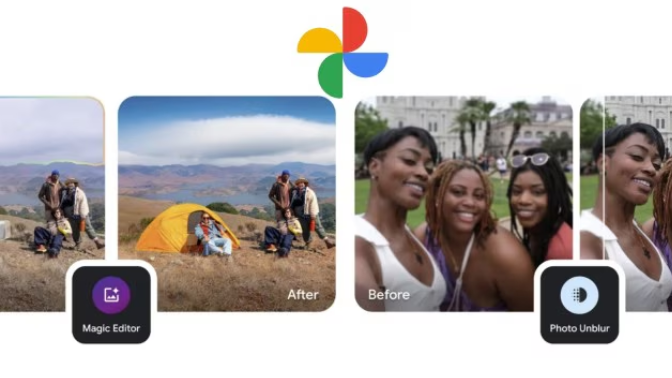
Are you able to come at 6 pm?
From 15th May, nifty features like Magic Editor, Photo Unblur and Portrait Light will become available to download on compatible phones and tablets.
Previously, these capabilities were restricted to just Pixel device owners and Google One subscribers.
The headliner is undoubtedly Magic Editor, Google’s generative AI tool that can perform complex edits like removing unwanted objects or changing a person’s pose with startling realism.
While offering it for free sounds too good to be true, there is a small catch.
Non-paying users will be limited to just 10 ‘Magic Edits’ per month.
Go beyond that and you’ll need to subscribe to one of Google’s paid cloud storage plans to unlock unlimited usage.
For many casual snappers though, 10 AI touchups monthly could be enough.
Key Specs Requirements

Google has also lowered the hardware requirements, allowing even mid-range Android 8.0+ phones and iOS 15+ iPhones with at least 4GB RAM to access Magic Editor’s AI smarts.
Tablets aren’t left out either, with Pixel slates joining the fun.
Rounding out the free upgrades are tools like Photo Unblur for sharpening blurry shots and Portrait Light for adjusting luminance in portraits.
These were previously paid-only perks.
The expansive rollout marks Google’s latest move to democratise its AI photo technology.
With Samsung, Oppo and others also offering free AI editing apps, the race is on to bring advanced imaging capabilities to the mass market.
For regular folk, having a powerful AI photo editor in their pocket for free could be a game-changer for capturing and enhancing life’s special moments without spending a fortune.
FAQs
What AI features are being made free in Google Photos?
Google Photos is offering its AI-powered Magic Editor, along with Photo Unblur and Portrait Light features for free to all users on compatible Android and iOS devices.
This marks a significant expansion from the tools being exclusive to Pixel devices and Google One subscribers, democratizing access to advanced photo editing capabilities.
How does the Magic Editor work, and what are its limitations for free users?
Magic Editor in Google Photos utilizes generative AI technology to allow users to perform complex edits like removing objects or altering a person’s pose with high realism.
While this feature is being made available for free, non-paying users will be limited to 10 Magic Edits per month.
To gain unlimited access, users will need to subscribe to Google’s cloud storage plans.
What are the hardware requirements to use the new Google Photos AI editing features?
Google has lowered the hardware requirements for accessing its AI editing tools in Google Photos.
Now, mid-range Android phones running version 8.0 or higher and iPhones with iOS 15 or higher, both with at least 4GB of RAM, can utilize these advanced editing features.
This update extends the accessibility of AI photo editing to a broader range of devices.
Can the Photo Unblur and Portrait Light features truly enhance my photos?
Yes, the Photo Unblur and Portrait Light features in Google Photos are designed to significantly enhance photo quality.
Photo Unblur sharpens blurry images, making them clearer, while Portrait Light adjusts the lighting on subjects’ faces in portraits.
These tools can transform average photos into polished, professional-looking shots.
Also Read: MIT’s PhotoGuard Technology: Protecting Images from Malicious AI Edits and Unauthorised Access
Also Read: ChatGPT 5: A Glimpse into the Future of OpenAI’s AI Evolution
Also Read: Top 5 AI Photo Editors To Use For Mind Blowing Transformations
