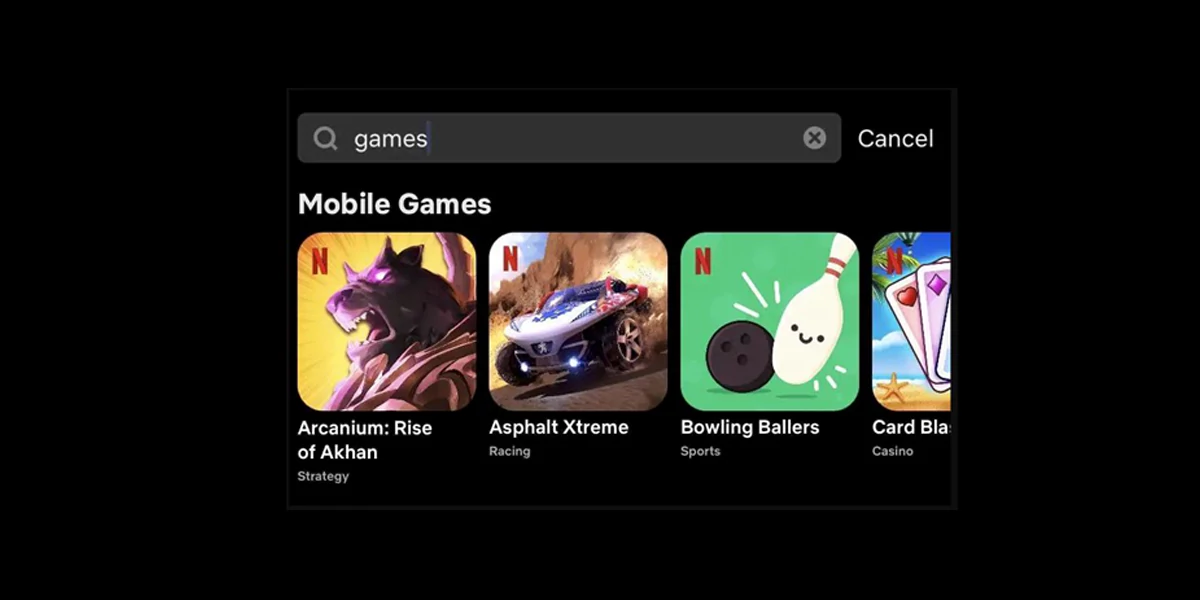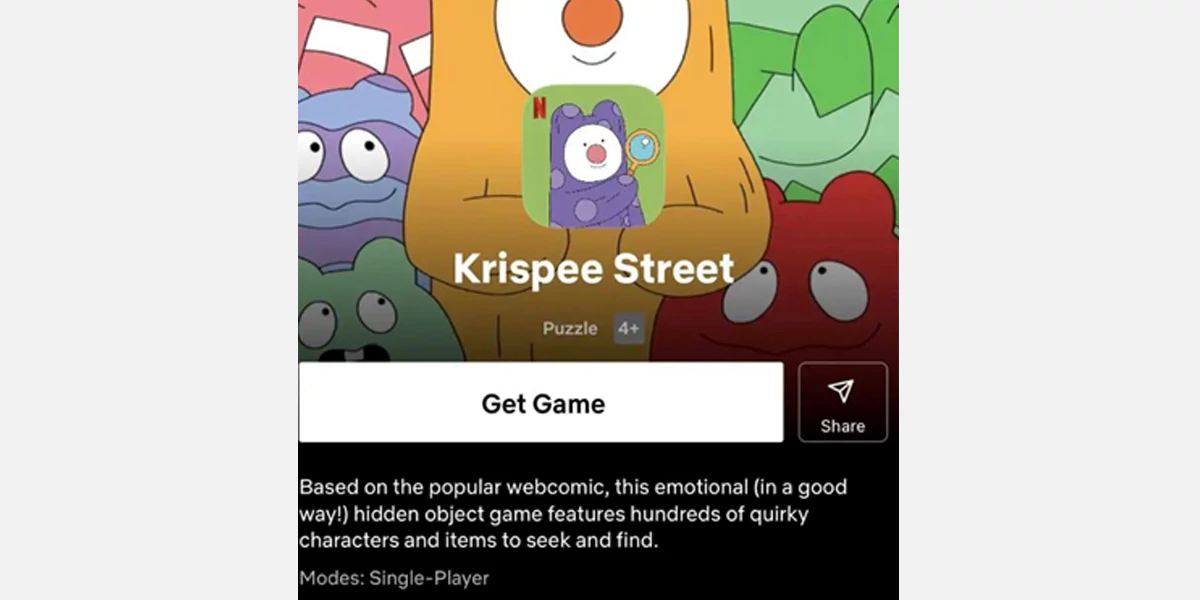Netflix Games is an exclusive gaming library available for Netflix Subscribers at no additional cost. Launched in November 2021, Netflix Games is a part of the streaming app and can be accessed on Android phones & tablets, iPhones, iPads and the iPod touch.
There are no ads, no extra fees, and no in-app purchases needed to play these games. The Netflix gaming series includes 40 exclusive mobile games from a range of genres and some are specially developed based on popular Netflix original shows also.
Since the concept of having a gaming library within a streaming app is relatively new, some of the users could be wondering how does Netflix gaming work?
In this article, we are discussing everything that there is to know about accessing Netflix Games and how to use it. You can find details about how to find the games, how to download them, other tips related to the gaming library and how Netflix gaming works below.
Also Read: Top 5 Mobiles Games Launching In 2023: Valorant Mobile, COD
How To Access and Find Netflix Games?
Step 1. First of all, to start with you have to download the Netflix app on the device you want to access Netflix Games on. You can download the app on any iOS device such as iPhone or iPad, and Android devices. Those who already have the Netflix app downloaded to their devices must update it to the latest version. Once updated, open the app.
Step 2. Once you have the Netflix app opened, tap on the search bar and type “Games.” One of the dropdown options should show “Mobile Games.” Click on that search result and the Netflix Gaming Studio page will open.
Step 3. Select the Categories of games from the top menu and then click on the “Available For Download” option. You will be able to see all the games available.
Step 4. Once you select the games you want to try, tap on the “Read More Information” option and check out all the pictures and videos of the game.
Also Read: Top 5 Much-Awaited Games of 2023 for Console and PC
How to Download Games on Netflix?
Step 1. After following the above-mentioned steps, you will be able to find Netflix Gaming Studio on the Netflix app. Search for the game you want to play and tap on it to move to the game information page.
Step 2. Once you tap on the game and the game information page opens, tap on the “Get Game” option.
Step 3. In case this is the first time you are downloading a Netflix game, the app will prompt you to head to the Google Play Store or App Store. Select the “Go To App Store/Play Store” option to continue the process.
Step 4. Once you are on the app page, select the “Download” button. The download and install process for the game will start. Wait for the process to complete.
Step 5. The download and install process of Netflix games is similar to other app downloading processes that we usually have to follow to download games and apps on our devices. Once the process is complete, select the game and start playing at your convenience.
Please note that as long as you are an active Netflix subscriber, there are no in-app purchases or additional costs involved in order to play Netflix Gaming Series.
Also Read: 10 Best Must Have Android Games in Your Smartphone