Highlights
- Google introduces “Talk to a Live Representative” to navigate phone menus on your behalf.
- Feature available for nearly any phone and computer, extending beyond Pixel devices.
- Direct call initiation from Google Search for customer service numbers.
- Experimental feature currently focuses on high-call-volume sectors like airlines and retailers.
Google has introduced a new feature that promises to change the way we interact with business support lines.
The “Talk to a Live Representative” feature, now in testing within Google Search Labs, offers a hands-off approach to navigating phone menus and waiting on hold, alerting users only when a live representative is available to speak with them.
Customer Service Calls Simplified?
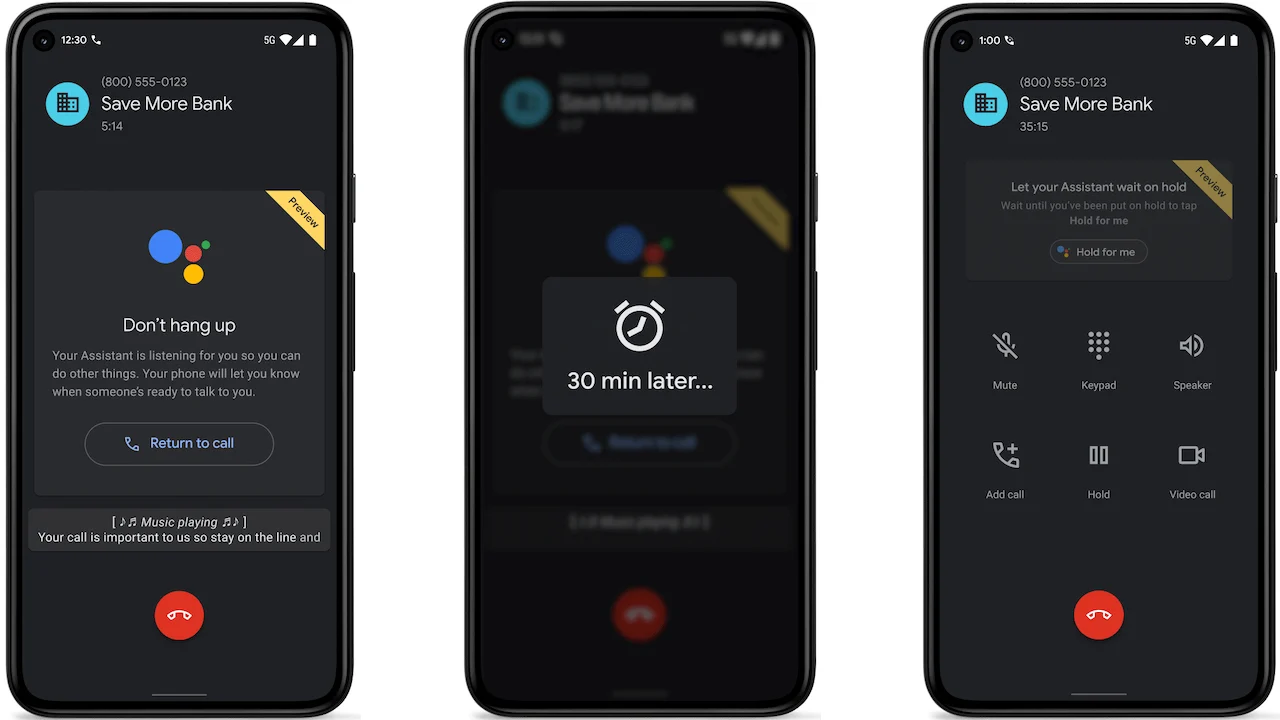
Google’s latest feature builds on the success of its “Hold for Me” tool, initially launched on Pixel phones in 2020, which automatically waits on hold for users.
“Talk to a Live Representative” extends this convenience to a broader audience, making it accessible on nearly any phone or computer.
Unlike its predecessor, which is exclusive to Pixel 3 and newer models and requires the call to be initiated by the user, this new service takes a more proactive approach by initiating calls directly from the Google Search interface.
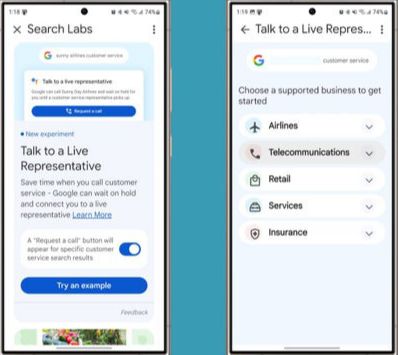
Upon searching for customer service numbers, users are prompted to “talk to a live representative.”
A simple tap leads users through a brief questionnaire about the purpose of their call, whether it’s to update an airline booking or cancel a service.
After providing a contact number, Google takes over, managing the call queue and providing SMS updates on wait times until connecting the user directly with a service representative.
A User-Centric Approach with Limitations

Currently available as an experimental feature through Google’s Search Lab, “Talk to a Live Representative” aims to significantly reduce the frustration associated with long wait times.
This feature is not without its limitations, however. Being in the experimental phase, it may encounter bugs and is not compatible with all customer service numbers.
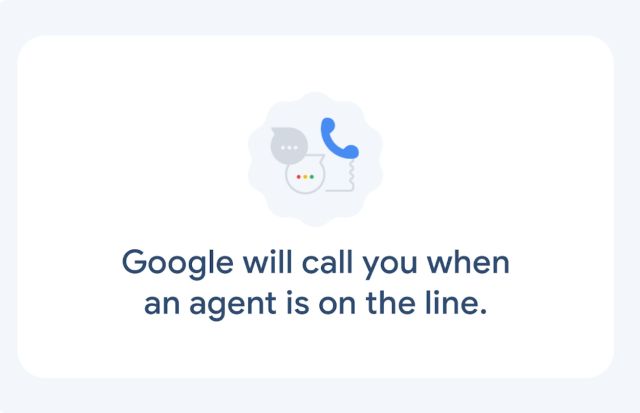
Its initial focus is on sectors with high volumes of customer calls, including airlines, telecommunications, big-box retailers, insurance providers, and mail carriers.
Accessibility for this feature is presently limited to US residents and can be accessed through the Google app on Android and iOS devices, as well as desktop Chrome browsers.
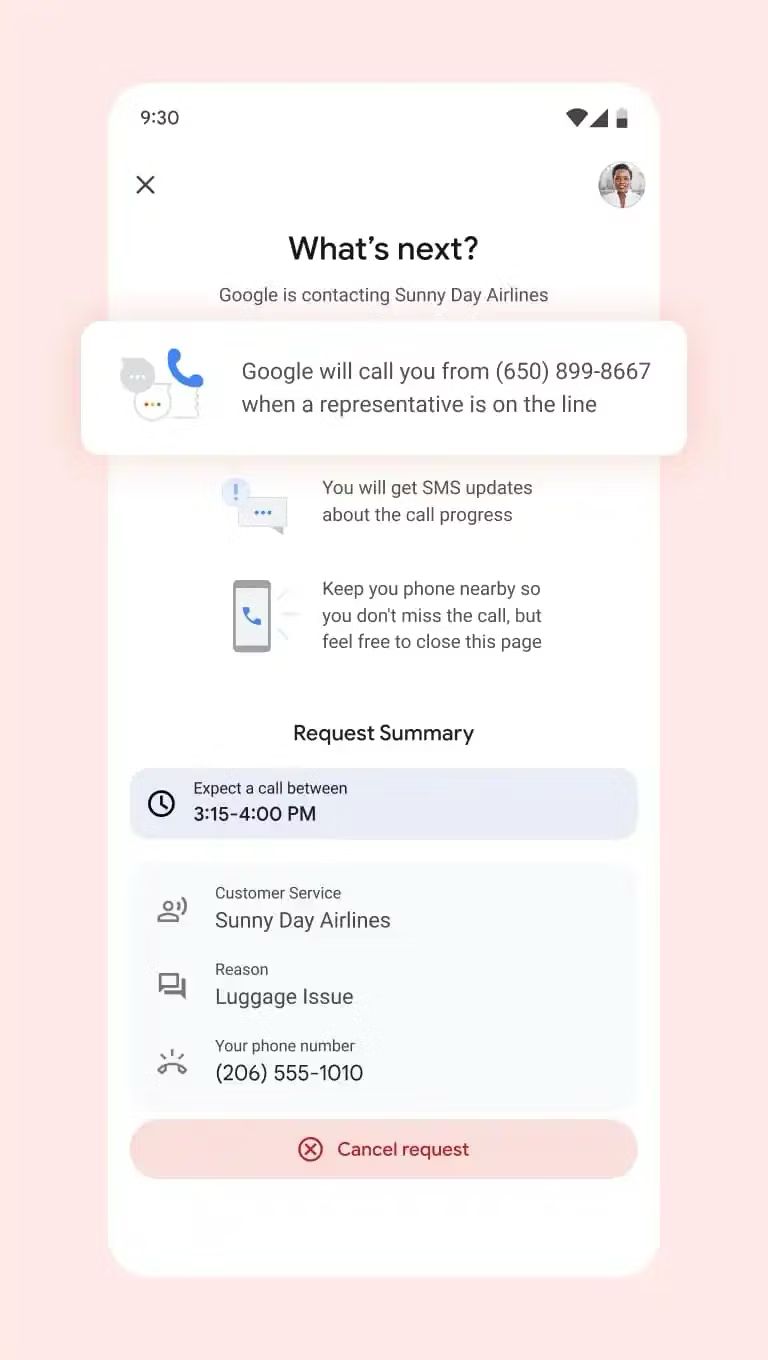
FAQs
What is Google’s Talk to a Live Representative feature?
“Talk to a Live Representative” is a new Google feature that initiates customer service calls for you, navigates phone menus, and connects you only when a live representative is available, simplifying the customer service call process.
How does Talk to a Live Representative work?
When you search for a company’s customer service number on Google, you’ll see an option to “talk to a live representative.” Google will then ask you a few questions about your call’s purpose, take your number, and handle the rest, including waiting on hold.
Who can use the Talk to a Live Representative feature?
Currently, the feature is available to US residents through Google’s Search Lab. It’s accessible on Android and iOS devices through the Google app and on desktops via Chrome.
Are there any limitations to the Talk to a Live Representative feature?
Yes, as it’s still in the experimental phase, it might not work with every customer service number and may encounter bugs. It’s initially focusing on industries with high customer call volumes, such as airlines and telecommunications.
How is Talk to a Live Representative different from Hold for Me?
Unlike Hold for Me, which is exclusive to Pixel phones and requires users to initiate the call, Talk to a Live Representative is available on various devices and starts the call directly from the Google Search interface.
How to Turn on Hold for Me when you’re on a call ?
Important
Hold for Me may not detect when the representative returns to the call in every situation.
You can’t play music or other audio when Hold For Me is active.
Take your phone off silent or vibrate only.
Open the Phone app .
Place a call to a business.
When you’re placed on hold, tap Hold for me and then Start.
While you’re on hold, you’ll find a card on the screen that says “Don’t hang up”.
When the support representative is ready to speak with you, a prompt will display “Someone’s waiting to talk to you.”
Tap Return to call.
How to Share data from your call ?
Important: Once you send your data, it can’t be undone.
Open the Phone app .
At the bottom, tap Recents.
Beneath the call log entry, tap Help us improve and then Yes, continue and then Continue.
If you’d like to leave feedback, type it into the text box.
Tap Send .
Tip: To share your data without sharing your email address, go to the Send Feedback screen next to the “From” field and tap the Down arrow and then Google user.
Use Hold for Me feature by Google Pixel Assistant?
When you call a business and you’re put on hold, you can choose to let your Google Assistant wait on hold for you and notify you when the support representative is ready to speak with you. After your call, you can share your audio and transcript to help improve Hold for Me.
Hold for Me works on the Pixel 3 and newer models in Australia, Canada, Japan, the UK, and the US. To use Hold for Me, you need the latest version of the Phone app. Hold for Me is only available in Japanese in Japan and in English in Australia, Canada, the UK, and the US.
Important: Hold for Me may not detect every on-hold scenario.
Also Read: Google Bard Expands Globally with Gemini Pro and Launches New Image Generation Feature
Also Read: Google Sets New Email Standards to Tackle Spam in Gmail by April 2024
Also Read: Google Gemini Update Brings Automatic Voice Commands, To Expand to Headphones
