Highlights
- Android 15 enhances developer productivity with advanced media, battery, app performance, and security features.
- New updates include Privacy Sandbox, Health Connect integration, File Integrity Management, and more.
- Partial screen sharing and in-app camera controls for improved user experience and privacy.
- Developer Preview available for Pixel devices and through Android Emulator in Android Studio.
Google has announced the launch of the first Developer Preview of Android 15.
This release marks an important milestone in Android’s continuous effort to enhance developer productivity and offer advanced capabilities for media experiences, battery optimization, app performance, and user privacy and security.

Speaking on the announcement, Dave Burke, VP of Engineering, said, We’re excited to announce the release of the first Developer Preview of Android 15 today, inviting our developers to collaborate with us in crafting a superior Android experience.
Android 15 advances our mission to create a platform that enhances productivity, fosters superior media experiences, optimizes battery efficiency, boosts app performance, and prioritizes user privacy and security across a diverse range of devices.
Additionally, Android remains dedicated to equipping developers with the necessary tools and libraries to leverage the latest advancements in AI.
Android 15: First Look
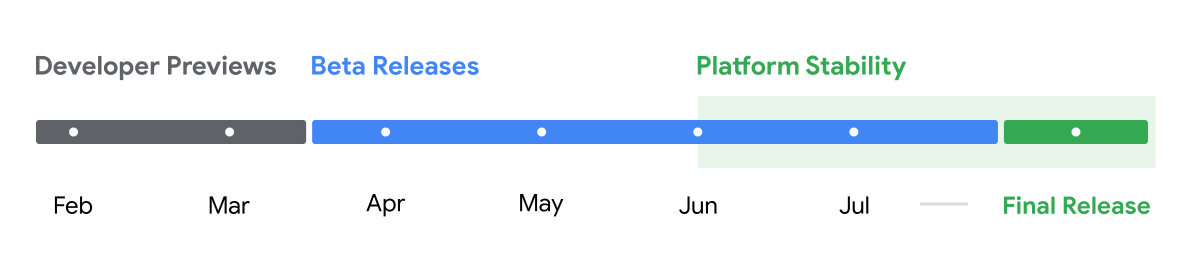
The Android 15 Developer Preview offers an array of features designed to leverage premium device hardware, including high-end cameras, GPUs, displays, and AI processing.
It addresses the growing demand for large-screen devices like tablets, foldables, and flippables, providing developers with tools and libraries to harness the latest AI advancements.
Feedback from the Developer Preview and QPR beta program is crucial for Android’s improvement.
The Android 15 developer site provides detailed information, including downloads for Pixel devices and extensive documentation on the updates.
Key updates in Android 15 include
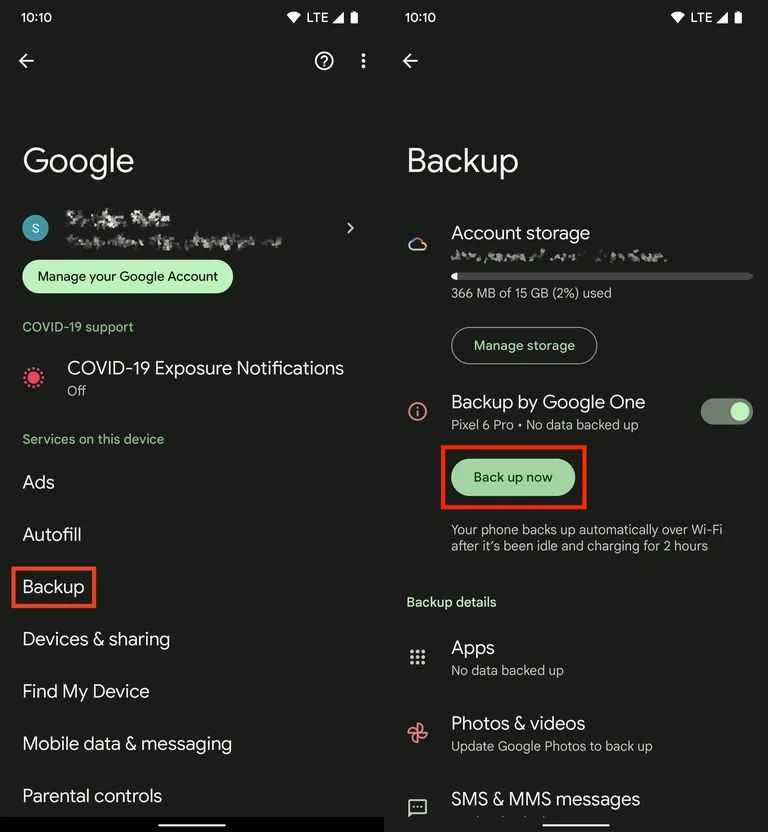
- Privacy Sandbox on Android: Extension to level 10, introducing the latest version for enhanced user privacy alongside personalized advertising experiences. The developer preview and beta programs for the Privacy Sandbox on Android are detailed on the official website.
- Health Connect Integration: Incorporation of Android 14 extensions around Health Connect, offering a secure platform for managing health and fitness data with support for new data types.
- File Integrity Management: Introduction of new APIs through FileIntegrityManager, utilizing fs-verity for enhanced file security and integrity.
- Partial Screen Sharing: Allows sharing or recording of specific app windows, enhancing privacy and customization. User consent is now required for MediaProjection capture sessions.
- In-app Camera Controls: New extensions for camera hardware control, including low light enhancements and flash strength adjustments.
- Virtual MIDI 2.0 Devices: Extension of Universal MIDI Packets (UMP) support to virtual MIDI apps, facilitating composition and synthesizer app control.
- Dynamic Performance: Investment in the Android Dynamic Performance Framework (ADPF) with new capabilities for power-efficiency mode, GPU and CPU work duration reporting, and thermal headroom thresholds.
- Developer Productivity: Continuation of OpenJDK API updates, focusing on improvements in NIO buffers, streams, security, and more, available on devices running Android 12+ through Google Play System updates.
- App Compatibility: Announcement of the Platform Stability milestone, set for June 2024, providing developers with a timeline for final testing before the official release.

Developers can start with Android 15 by flashing a system image onto compatible Pixel devices or using the Android Emulator in Android Studio.
The latest preview of Android Studio Jellyfish is recommended for the best development experience.
This Developer Preview is geared towards developers for testing and feedback purposes, with manual download available for initial access.
Future updates will be provided over-the-air for subsequent previews and Betas.
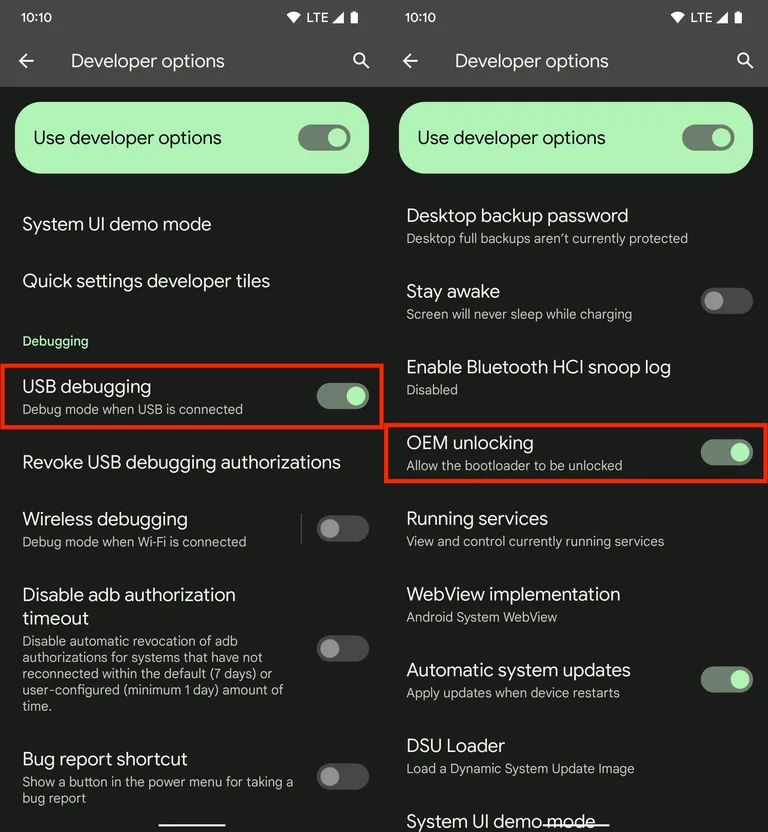
FAQs
What is the Android 15 Developer Preview?
The Android 15 Developer Preview is the latest release by Google, designed to offer developers an early look at the new features and capabilities of Android 15. It aims to enhance developer productivity, app performance, and user privacy.
How can developers participate in the Android 15 Developer Preview?
Developers can participate by flashing a system image onto a compatible Pixel device or using the 64-bit system images with the Android Emulator in Android Studio. Feedback and testing are encouraged to improve Android 15.
What are the key features of Android 15?
Key features include Privacy Sandbox for enhanced privacy, Health Connect for centralized health data management, File Integrity Management for improved security, and partial screen sharing for user privacy.
When will Android 15 reach Platform Stability?
Android 15 is expected to reach Platform Stability in June 2024, providing developers with a timeline for final testing before the official release.
Is the Android 15 Developer Preview available for consumer use?
No, the Developer Preview is intended for developers only for testing and feedback purposes. It is not recommended for daily or consumer use at this stage.
What is the timeline & update of android 15?
Google outlines a timeline for Android 15’s development, including Developer Previews, Beta releases, and the final release to the Android Open Source Project (AOSP) and ecosystem.
February: Developer Preview 1 (Early version for developer feedback, with new features, APIs, and behavior changes).
March: Developer Preview 2 (Update with more features, APIs, and behavior changes).
April: Beta 1 (First beta-quality release, available via over-the-air update to early adopters in Android Beta).
May: Beta 2 (Incremental beta-quality release).
June: Beta 3 (Marks Platform Stability milestone with final APIs and behaviors, and opens Play publishing).
July, August: Beta 4, … (Near-final builds for final testing).
Final release: Android 15 released to AOSP and ecosystem.
What is the Platform Stability Milestone for Android 15?
Android 15 includes a Platform Stability milestone, expected to be reached at Beta 3 in June 2024, signaling the finalization of APIs and behaviors.
Google encourages developers to target this milestone for final compatibility testing and release planning.
How to get started with Android 15?
Getting Started with Android 15 – Developer Preview 1
The First Developer Preview of Android 15 is currently available for the following Pixel devices, exclusively catering to developers for testing purposes and not intended for daily consumer use:
Pixel 8 and 8 Pro
Pixel 7, 7 Pro and 7a
Pixel 6, 6 Pro and 6a
Pixel Fold
Pixel Tablet
Google encourages developers to engage with the Developer Preview to provide feedback and prepare for the upcoming Android 15 release.
What are the privacy & security features of Android 15?
Privacy and Security Measures
Android 15 introduces features to safeguard user privacy and security:
Privacy Sandbox: Upgrades Android AD Services to extension level 10, incorporating the latest Privacy Sandbox for personalized advertising experiences while prioritizing user privacy.
Health Connect: Integrates Android 14 extensions 10, offering a secure platform to manage and share health data collected by apps.
File Integrity: Introduces FileIntegrityManager with enhanced security features utilizing fs-verity to prevent unauthorized file modifications or malware attacks.
Partial Screen Sharing: Supports sharing or recording specific app windows for improved user consent and privacy.
What Pixel devices are compatible with Android 15?
While Google now has an industry-leading software commitment on the Pixel 8 series, older Pixel devices still only get three years of major Android updates. As such, the Android 15 Developer Preview marks a preview of the end of life for a few Pixel devices. Specifically, Pixels released in 2020 and early 2021 are dropping off including the Pixel 4a, Pixel 4a 5G, Pixel 5, and Pixel 5a.
As for what Pixel devices are compatible with Android 15, the list is as follows:
Pixel 6
Pixel 6 Pro
Pixel 6a
Pixel 7
Pixel 7 Pro
Pixel 7a
Pixel Tablet
Pixel Fold
Pixel 8
Pixel 8 Pro
By the time Android 15 formally debuts later this year, Google will likely have also added Pixel 8a, a Pixel Fold sequel, and the Pixel 9 series to that list, but that’s all a long way off.
When does the Android 15 Beta start?
Yearly Android releases typically begin with a couple of developer preview releases. This year, Google says there will be two previews released in February and March. Then, in April, the Android 15 Beta program will officially begin.
Google estimates there will be five Android 15 Beta releases in April, May, June, and July leading up to a final release soon after. Android 14 launched unexpectedly late in October 2023, so it remains to be seen if Android 15 will follow suit or move back to its September slot.
How to install the Android 15 Developer Preview on Pixel?
During the developer preview stage, you can only sideload Android 15 builds on Pixel devices. The update is not available through over-the-air updates. That functionality is reserved for the later beta releases. If you are not familiar with sideloading updates manually, we strongly encourage you to wait for the final release. But if you just can’t wait to get your hands on the latest and greatest, here’s how to install it.
Download the needed files
Boot into Recovery mode
Navigate to ADB sideload
Connect the handset to a computer with ADB tools installed
Enter the sideload command
Reboot your phone
The following process explains how to install the OTA update, not a factory image.
How does Android 15 Support for Creators ?
Android 15 provides tools and hardware support for creators, including:
In-app Camera Controls: Offers more control over camera hardware and algorithms, facilitating low light enhancements and flash adjustments.
Virtual MIDI 2.0 Devices: Extends support to virtual MIDI apps, enabling composition apps to control synthesizers effectively.
Performance and Quality Enhancements
Android 15 focuses on enhancing app quality and performance:
Dynamic Performance: Expands the Android Dynamic Performance Framework (ADPF) with power-efficiency modes and thermal management capabilities.
Developer Productivity
Android 15 continues to enhance developer productivity by adding OpenJDK APIs and quality-of-life improvements, ensuring compatibility with over a billion devices running Android 12+.
What is the fastest method to Download Android 15?
For the faster method with an OTA, here’s how to do it.
You can download the OTA file from Google’s Full OTA Image hosting site. That site contains OTA downloads for sideloading different updates, including Android 14, on every Pixel and Nexus device ever made, so you’ll need to scroll down to ensure you are downloading the file that associates with your device. OTA downloads are available here.
For the Android 15 Developer Preview, only Pixel 6/Pro, Pixel 6a, Pixel 7/Pro, Pixel 7a, Pixel Fold, Pixel Tablet, and Pixel 8/Pro are available. Basically, you won’t be able to install it on any Pixels not running a Tensor processor, including the original Pixel/XL, Pixel 2/XL, Pixel 3/XL, Pixel 3a/XL, Pixel 4/XL, Pixel 4a, Pixel 4a 5G, Pixel 5, or Pixel 5a.
How to install the Android 15 Developer Preview on your Pixel ?
First, you can install a Factory Image, which wipes your phone and starts everything from scratch. Alternatively, there’s an OTA file, which installs over your current version of Android without wiping your phone.
When installing a developer preview, it’s actually good practice to install a factory image rather than an OTA, as you’ll see fewer issues with that. Google even directly says it could cause issues this year.
However, the process there is a bit more complicated, including unlocking your bootloader, resetting you device, and more. If you want to go down that route, Google has instructions available.
Also Read: Android 15 Set Change App Management with In-Built Archiving Feature
