Highlights
- Google unveils a new look for its sign-in page with a modern Material Design update.
- Android Auto introduces AI-powered message summaries for safer driving experiences.
- Google halts Android 15 DP1 downloads due to a sideloading glitch, advises using factory images.
- The design and AI features aim to optimize user interfaces across devices and enhance convenience.
Google’s digital landscape is evolving with exciting updates across its platforms, from a refreshed sign-in page to an explanation of how its innovative Android Auto features work and a pause on Android 15’s early preview.
Let’s dive into what these updates mean for users and developers alike.
A Fresh Look for Google Sign-In
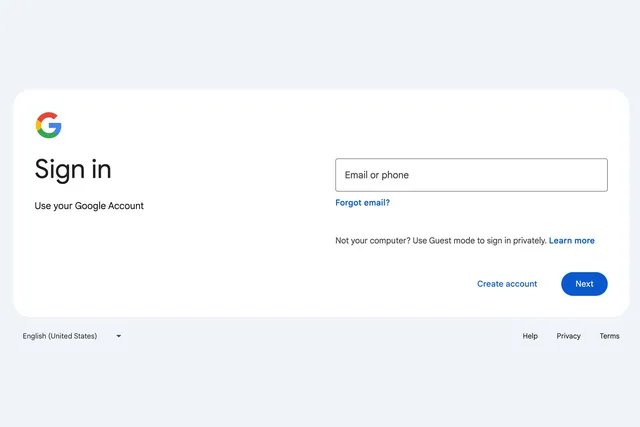
Google is rolling out a new design for its sign-in page, promising a “more modern look and feel” that subtly enhances the user experience.
While the functionality remains unchanged, the visual update introduces a light Material Design touch, with a layout optimized for various screen sizes, including the expansive displays of devices like the Pixel Fold and Pixel Tablet.
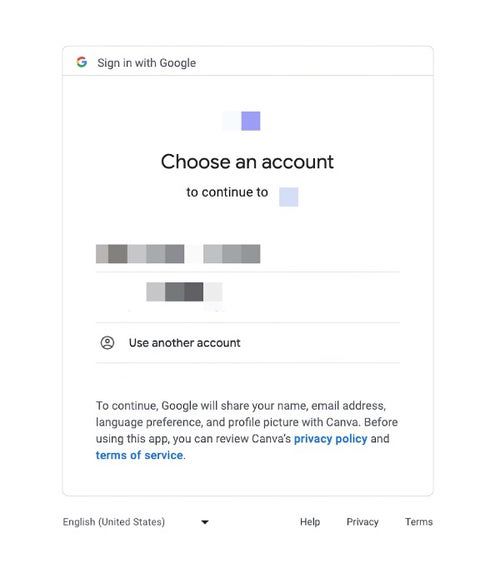
The sign-in process is streamlined with a horizontally aligned interface, featuring a pill-shaped “Next” button and repositioned “Email or phone” field, ensuring a cleaner and more intuitive interface.
Google Explains Android Auto with AI
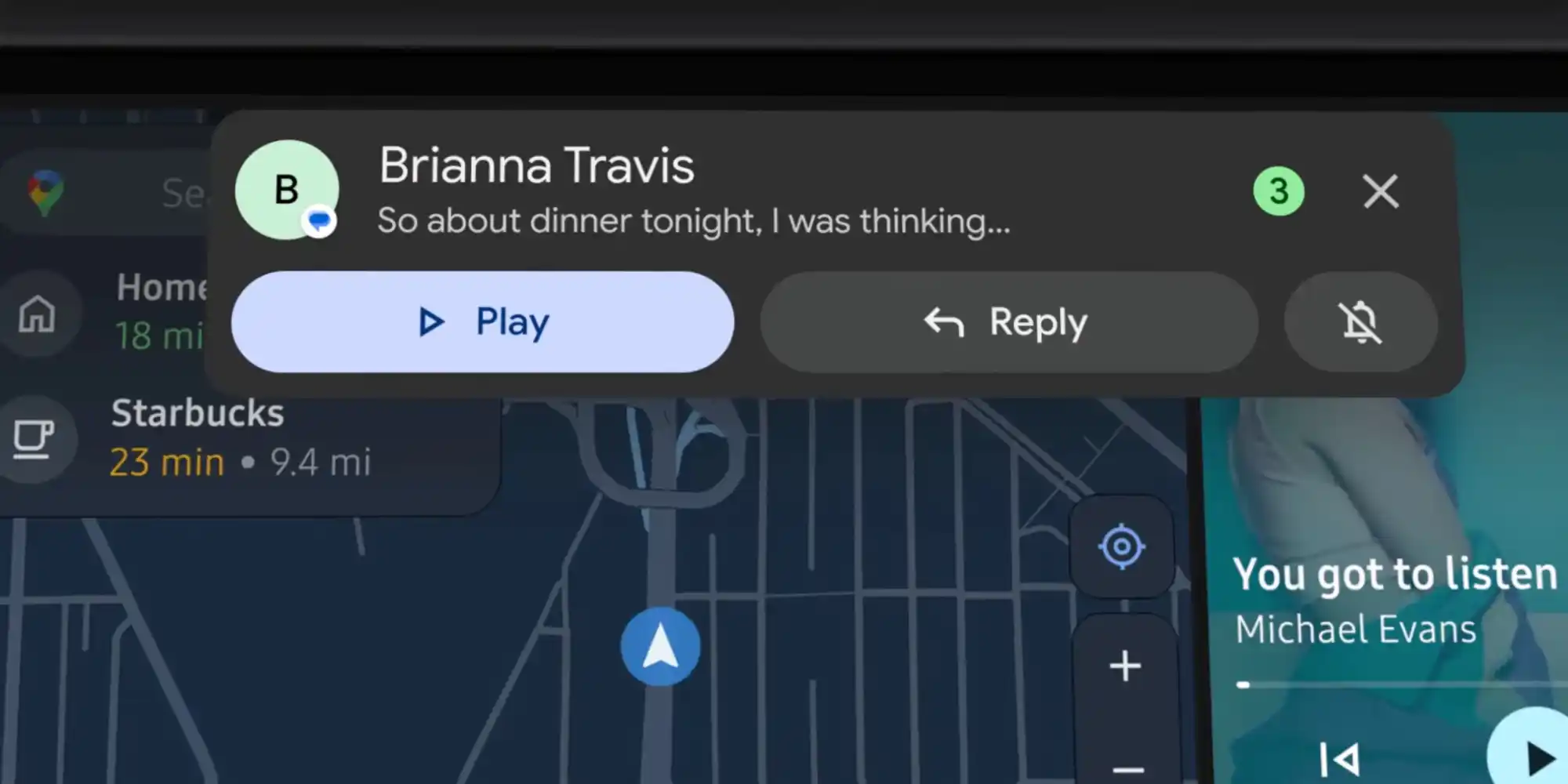
Google is taking Android Auto to the next level by integrating AI-powered message summaries, designed to automatically condense long texts or busy group chats.
This feature, first announced alongside the Galaxy S24 series, leverages Google Assistant to provide voice outputs, enhancing safety and convenience for drivers.
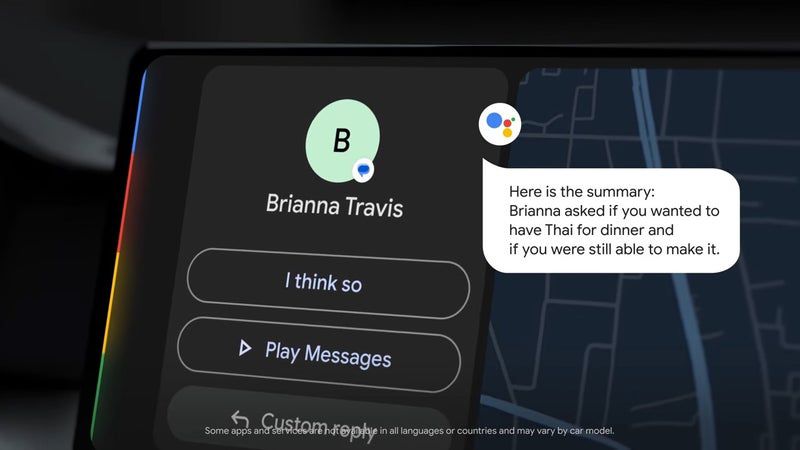
Interestingly, while initially touted for Android Auto, the technology holds potential for broader applications across various Assistant-enabled devices, including headphones, suggesting a future where AI summaries could become a staple in our digital interactions.
For now Google says it can summarise one long message of up to 40 words or multiple smaller messages in the same chat.
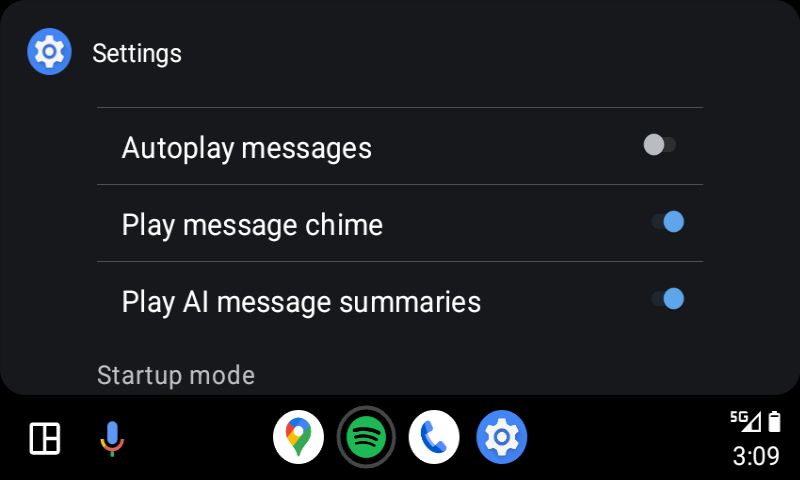
Navigating a Bump in the Road with Android 15

In more news, Google has momentarily paused the distribution of Android 15 Developer Preview 1 (DP1) due to a glitch encountered during the sideloading process of Over-The-Air (OTA) images.
This issue occasionally leads to a “Device is corrupted” error post-download, as noted on the Android Developers website.

To circumvent this obstacle, Google advises developers to opt for flashing factory images on their devices as an alternative method for testing.
The timeframe for resolving this issue and resuming the downloads remains unspecified, affecting primarily developers engaged with this early version of Android 15.
FAQs
What changes have been made to Google’s sign-in page?
The updated Google sign-in page features a Material Design makeover with a more intuitive layout, including a horizontally aligned interface and a pill-shaped “Next” button, aimed at improving usability across diverse devices.
How does Android Auto’s new AI feature work?
Android Auto’s AI-powered message summaries can automatically condense long texts or active group chats, utilizing Google Assistant for voice output, thereby enhancing safety by minimizing driver distractions.
What should developers do following the halt of Android 15 DP1 downloads?
Developers are advised to flash factory images on their devices as a workaround to the “Device is corrupted” error encountered when sideloading Android 15 DP1 OTA images.
Will the new AI features in Android Auto be available on other devices?
While initially announced for Android Auto, Google hints at the potential for AI message summaries to be extended to other Assistant-enabled devices, such as headphones, broadening the feature’s applicability.
What’s the impact of the Android 15 DP1 download pause?
The temporary pause in Android 15 DP1 downloads primarily affects developers looking to test early builds. Google is working on resolving the issue but has not provided a specific timeline for when downloads will resume.
How to opt-in to Android Auto message summaries ?
There are two ways to opt-in to this feature. The manual route involves going into Android Auto Settings > Notifications > Play AI message summaries. This on/off toggle is already available, but we haven’t been able to trigger AI summaries in our testing.
The other method involves Google prompting you the first time it’s available. Simply say “Yes” to give “approval to summarize” or “No” to have Assistant play the message in full. You can enable it at a later date from Settings.
What is AI Privacy in google?
Google cautions that “there could be mistakes” given that “artificial intelligence generates your message summaries.”
On the privacy front, “Assistant doesn’t log messages or summaries,” while “interactions aren’t used to train the Large Language Model (LLM),” which is also the case for Magic Compose replies in Google Messages. Google doesn’t specify what model is being used.
What are the details of the revamped google sign in page?
The redesigned Google sign-in page is aimed at providing users with a more contemporary experience without altering any functionalities.
This visual facelift, while refreshing, does not impact the way users interact with the sign-up and sign-in processes.
Admin and User Controls: Notably, administrators have no control over this feature, and end-users won’t find any settings to enable or disable the new design. The improvements will be automatically applied to the user experience.
Rollout Schedule: The rollout will occur gradually, spanning up to 15 days for feature visibility. Commencing on February 21, 2024, Google anticipates completing the rollout by March 4, 2024.
User Availability: The new design is inclusive, reaching all Google Workspace customers and users with personal Google Accounts.
Also Read: Android 15 Set Change App Management with In-Built Archiving Feature
Also Read: Google Launches Android 15 Developer Preview with Enhanced Features: What You Need to Know
