Highlights
- Gemini AI supports English and nine Indian languages including Hindi and Bengali.
- Integration with Google Assistant for seamless access on Android devices.
- iOS users can access Gemini via the Google app, enhancing device compatibility.
- Gemini Advanced offers features like document summarization and data analysis.
Google has launched the mobile app in India for its AI assistant Gemini.
The best part is that it provides access to multiple languages —including English and nine Indian languages like Hindi, Bengali, Gujarati, Kannada, Malayalam, Marathi, Tamil, Telugu, and Urdu.
Obviously, with the move, Google is increasing access to its AI assistant and making tasks easy to be accomplished at people’s will.
Whether it is an event planner, recipe builder, or even a social media posting draft, Gemini helps make interactions smooth through typing, voice commands, or image uploads.

“Exciting news! Today we’re launching the Gemini mobile app in India, available in English and nine Indian languages. We’re also adding these local languages to Gemini Advanced, plus other new features, and launching Gemini in Google Messages in English,” said Sundar Pichai, chief executive officer of Google, on X (formerly Twitter).
“Take a picture of a flat tyre for instructions on how to change it, or get help writing that perfect thank-you note – the possibilities are endless. This marks a significant step forward in our journey to build a truly conversational, multimodal, and helpful AI assistant,” said Google.
“Privacy is a top priority. Gemini keeps your files private to you, and they’re not used to train our models,” said Google. We’ll be rolling out Gemini in Google Messages in English to start with, on select devices,” said the company.
Gemini Advanced, which is based on the company’s most advanced AI model, will also be available in the nine Indian languages.
“…Gemini Advanced boasts the longest context of any widely available consumer chatbot worldwide,” said the company.
Amar Subramanya, Vice President of Engineering for Gemini Experiences, stated, “Today, we’re building on this momentum with new Gemini features designed to empower even more people to get things done in their preferred language.”
Users can type, talk, or even add an image to receive AI assistance on the go. “Take a picture of a flat tire for instructions on how to change it, or get help writing that perfect thank you note – the possibilities are endless,” Subramanya added .
Two versions: Basic and AdvancedThe default version of the Gemini app is powered by Gemini 1.0 Pro, while a paid option called Gemini Advanced uses the more powerful Gemini 1.5 Pro model.
“With a massive 1 million token context window, Gemini Advanced now boasts the longest context of any widely available consumer chatbot worldwide,” Subramanya explained .
“We’re incredibly excited to see how people across India will continue to use Gemini in new and innovative ways. Whether you’re using Gemini on your phone, in Google Messages, or on the web, we hope you’ll find it to be a valuable tool for unleashing your creativity, boosting productivity, and exploring new ideas,” Subramanya added.
Integration with Google Assistant
Exciting news! 🇮🇳 Today, we’re launching the Gemini mobile app in India, available in English and 9 Indian languages. We’re also adding these local languages to Gemini Advanced, plus other new features, and launching Gemini in Google Messages in English. https://t.co/mkdSPZN5lE
— Sundar Pichai (@sundarpichai) June 18, 2024
With this, other than the app itself, Gemini is also available on Android by activating Google Assistant.
Corner swipe gestures, a press of the power button on some phones, or saying “Hey Google” will enable you to do this.
This integration ensures an overlay experience with easy access to the features of Gemini while retaining many of Google Assistant’s voice functions, such as setting timers, making calls, or setting reminders.
iOS Accessibility
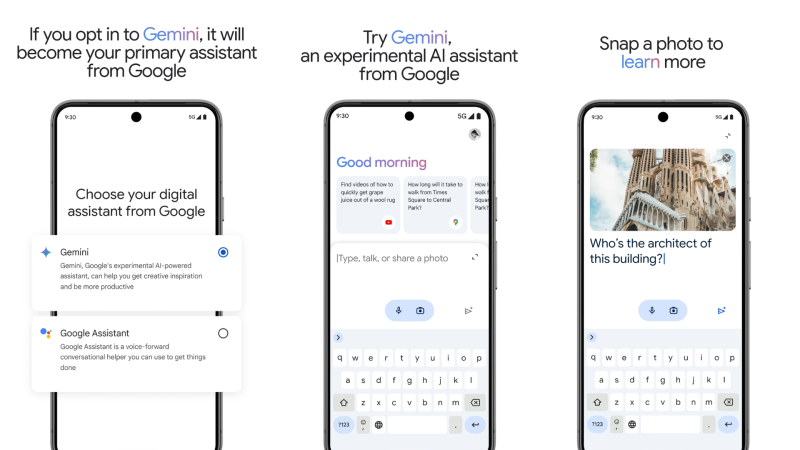
Specifically, the company is trying to make Gemini easier to access for iOS users by allowing them to turn on Gemini from the Google app, which will create a session with the AI assistant and unlock many more devices.
But that’s not all: alongside the new Gemini app, Google is also announcing support for Indian languages for its supercharged Gemini Advanced.
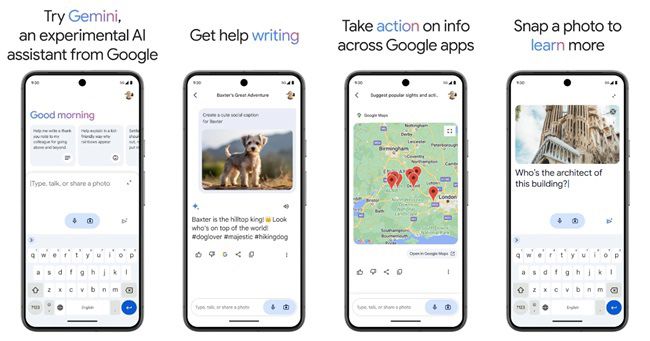
This advanced version allows one to do everything from document uploading for summaries, feedback, and actionable insights, all the way to data analysis on spreadsheets, where users can clean, analyze, and visualize data with interactive charts and graphs.
Addressing potential concerns, Google assures users that privacy and security are prioritized with Gemini.
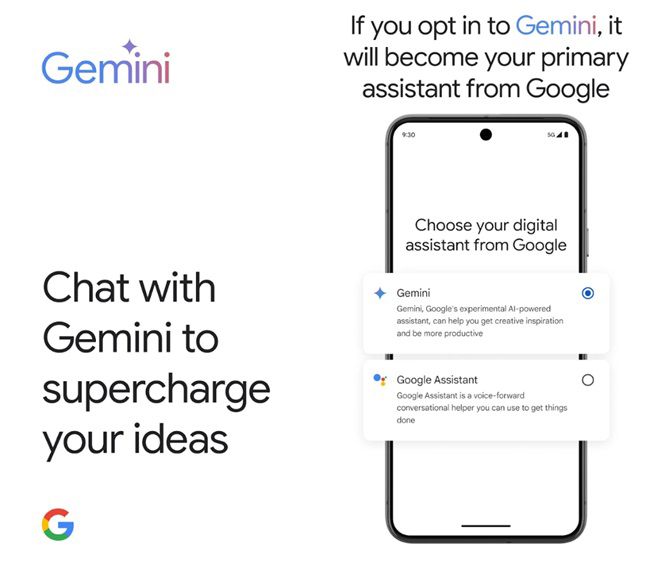
User files remain private and are not used to train the AI models, ensuring a secure and transparent experience.
Gemini in Google Messages
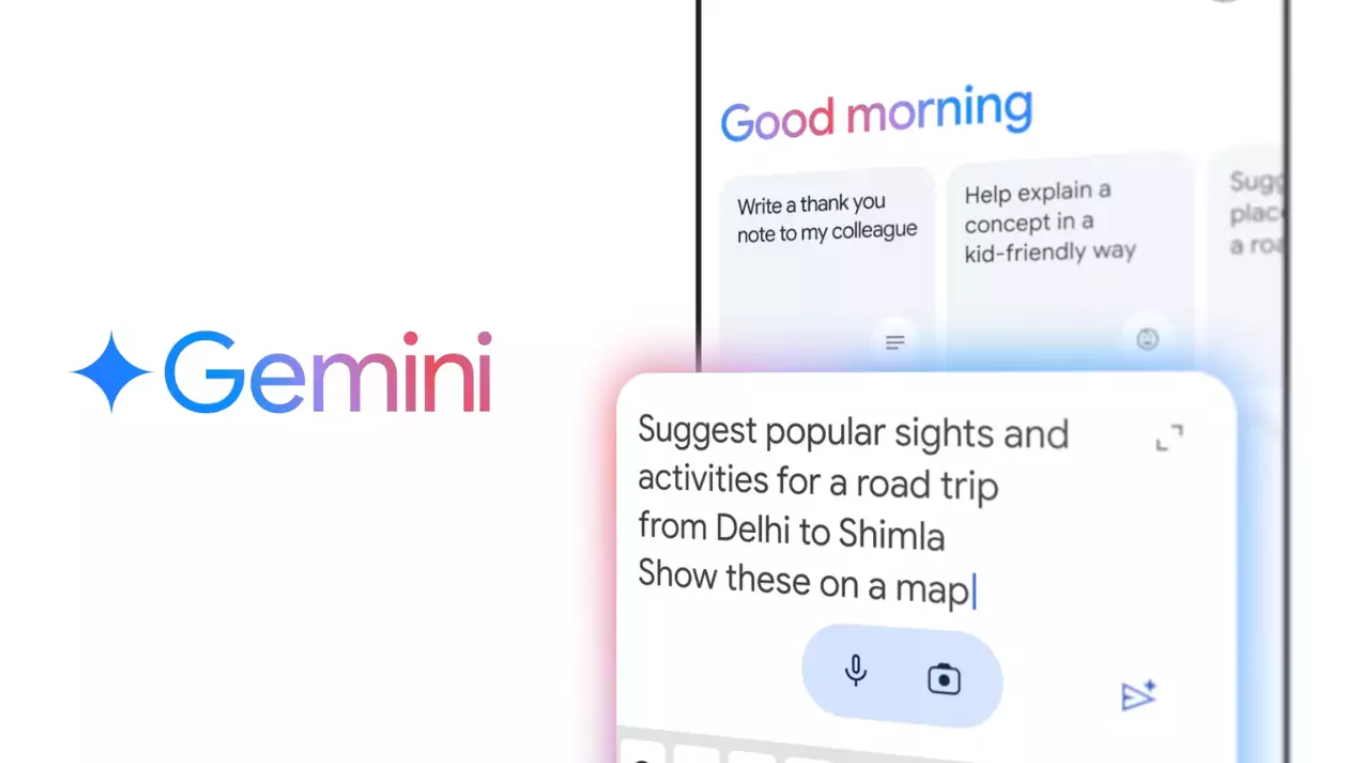
In addition to the standalone app, Gemini is being integrated into Google Messages, initially available in English on select devices.
This integration allows users to collaborate with the AI assistant directly within the Messages app, facilitating tasks such as drafting messages, brainstorming ideas, or planning events seamlessly.

FAQs
What languages does the Gemini AI assistant support in India?
The Gemini AI assistant supports English and nine Indian languages, including Hindi, Bengali, Gujarati, Kannada, Malayalam, Marathi, Tamil, Telugu, and Urdu.
How can I access Gemini on my Android device?
You can access Gemini on Android by activating Google Assistant through corner swipe gestures, pressing the power button on some phones, or saying “Hey Google.”
Is Gemini available for iOS users?
Yes, iOS users can access Gemini by turning it on from the Google app, which creates a session with the AI assistant and unlocks more devices.
What features does the Gemini Advanced version offer?
Gemini Advanced allows users to upload documents for summaries, feedback, and actionable insights. It also supports data analysis on spreadsheets, enabling users to clean, analyze, and visualize data with interactive charts and graphs.
How is Google ensuring privacy and security with Gemini?
Google assures that user files remain private and are not used to train AI models, ensuring a secure and transparent experience.
