Highlights
- Digital Wellbeing tools track and manage screen time effectively.
- Set app limits to reduce dependency on specific applications.
- Focus Mode and Wind Down routines encourage healthier digital habits.
- Third-party apps offer creative solutions for minimizing screen time.
Our smartphones have morphed from luxury items into necessities, often blurring the lines between utility and overuse.
This ubiquitous device, designed to connect us with the world, can ironically lead to disconnection from real-life interactions and our surroundings.
As we navigate through endless notifications, social media feeds, and the lure of just “one more scroll,” the specter of smartphone addiction becomes increasingly tangible.
However, there’s a beacon of hope in this digital quagmire: Digital Wellbeing tools.
These built-in features and third-party apps are specifically designed to help us manage our screen time more effectively, fostering a healthier relationship with our digital companions.
Understanding Smartphone Addiction
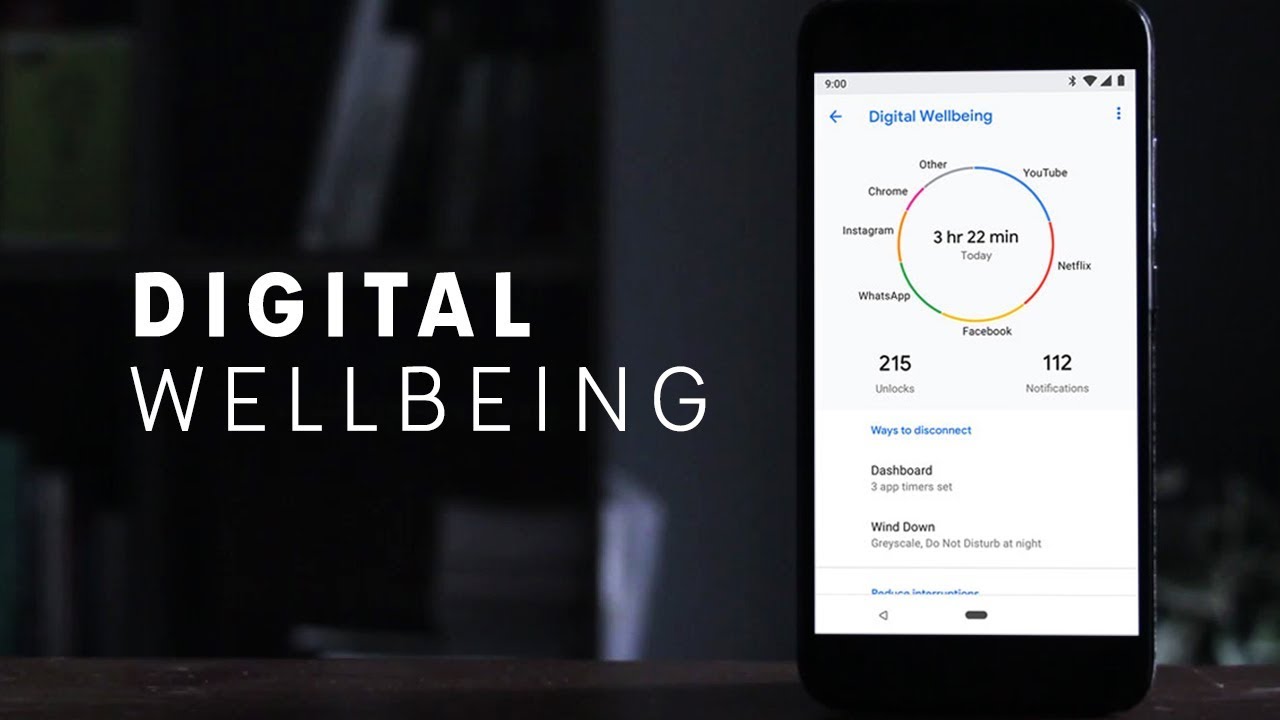
Before delving into the solutions, it’s crucial to recognize the signs of smartphone addiction.
This phenomenon often manifests as an overwhelming urge to check your phone constantly, feelings of anxiety when separated from it, and a noticeable decline in face-to-face interactions.
The repercussions extend beyond the social, affecting sleep patterns, concentration, and overall mental health.
Embracing Digital Wellbeing Tools
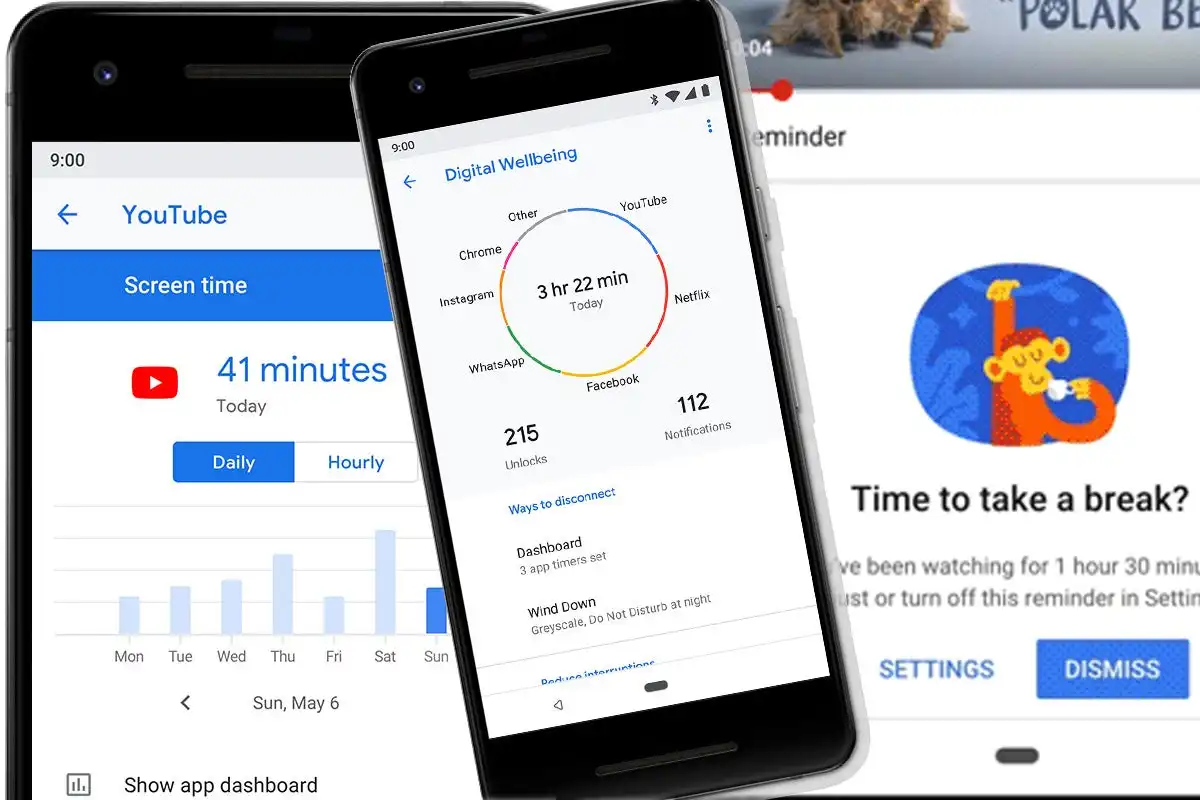
Fortunately, the tech industry has acknowledged this issue, with major operating systems integrating Digital Wellbeing tools to aid users in managing their screen time.
Here’s how these features can help combat smartphone addiction:
- Screen Time Tracking: Knowledge is the first step toward change. Digital Wellbeing tools offer detailed insights into how much time you spend on your device and specific apps. This awareness alone can be a catalyst for reducing unnecessary screen time.
- App Limits: Set boundaries for how long you can use certain apps each day. Whether it’s social media, games, or streaming services, limiting your daily usage can free up time for other activities and reduce dependency on digital stimulation.
- Focus Mode: This feature allows you to temporarily disable apps that distract you from work, study, or sleep. By muting notifications and restricting access, Focus Mode helps you concentrate on the task at hand, fostering productivity and mindfulness.
- Wind Down Routine: Establishing a pre-sleep routine can significantly improve sleep quality. Tools like Night Shift adjust your screen’s color temperature in the evening to reduce blue light exposure, while Bedtime mode can mute notifications and turn the screen grayscale to discourage late-night scrolling.
Supplementing with Third-Party Apps
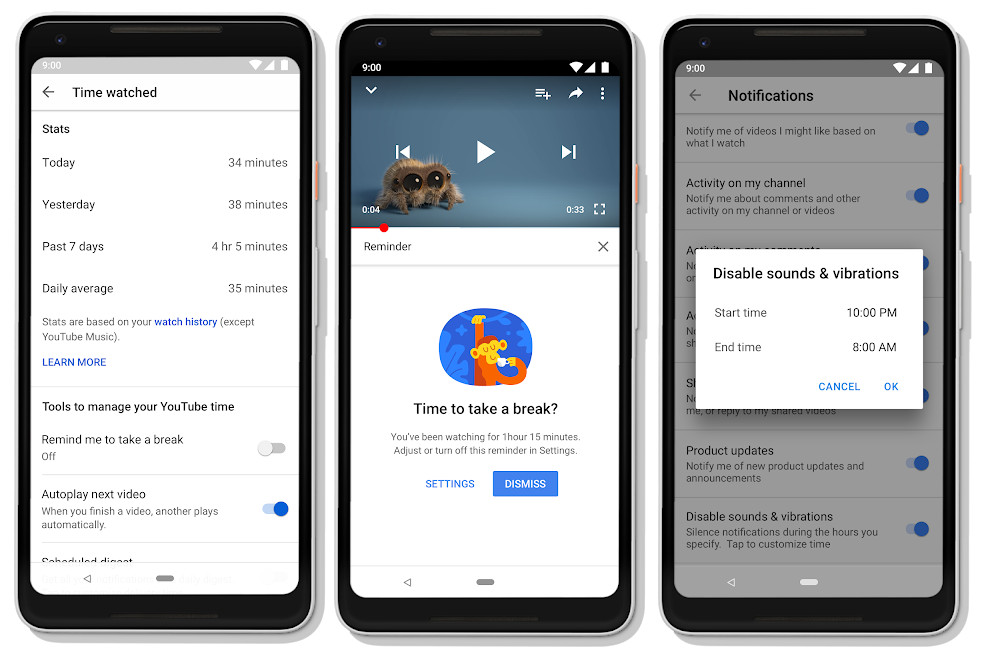
In addition to built-in features, numerous third-party apps offer more nuanced control over your digital habits.
Apps like Forest incentivize staying off your phone by planting virtual trees that grow while you focus on other tasks.
Others, like Offtime, provide detailed analytics and customizable profiles to restrict phone use during specific activities or times of day.
Creating a Digital Wellbeing Plan

While tools and apps are invaluable, true digital wellbeing stems from a conscious effort to change behavior.
Here are some strategies to complement the use of Digital Wellbeing tools:
- Establish tech-free zones and times: Designate areas in your home, like the bedroom or dining table, as smartphone-free zones. Similarly, set times during the day when you consciously avoid digital screens.
- Engage in offline activities: Rediscover hobbies that don’t involve screens. Whether it’s reading, crafting, or outdoor activities, filling your time with enriching experiences can lessen the hold your smartphone has on your daily life.
- Practice mindfulness: Mindfulness and meditation can enhance your awareness of the present moment, reducing the impulse to reach for your phone. Apps like Headspace or Calm can guide you through the process, ironically using your device to help you detach from it.
FAQs
What are Digital Wellbeing tools?
Digital Wellbeing tools are features integrated into smartphones and third-party apps designed to help users manage their screen time, reduce smartphone addiction, and foster a healthier digital lifestyle.
How can setting app limits help combat smartphone addiction?
By limiting the daily usage of certain apps, you can curb excessive screen time, minimize distractions, and allocate time to more productive or fulfilling activities.
What is Focus Mode, and how does it improve productivity?
Focus Mode allows users to temporarily disable distracting apps, helping to maintain concentration on work or studies by reducing the temptation to check notifications or scroll through social media.
Can Digital Wellbeing tools actually improve sleep?
Yes, features like Night Shift and Bedtime mode can reduce blue light exposure and minimize distractions before sleep, contributing to improved sleep quality and overall well-being.
Are there any effective third-party apps for managing screen time?
Several third-party apps like Forest and Offtime provide innovative ways to manage screen time, including gamification of focus periods and detailed usage analytics to encourage digital detox.
Also Read: Impact of Smartphone Use on Family Relationships: Vivo Switch Off Research Insights
