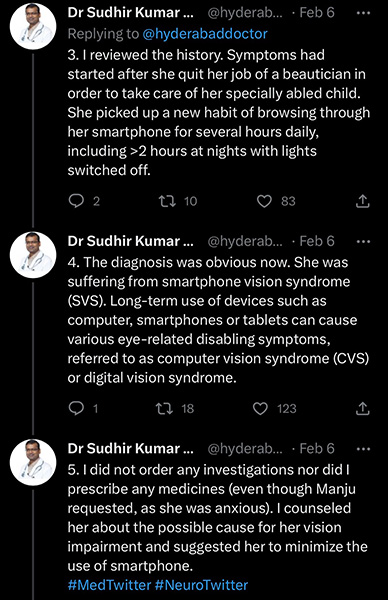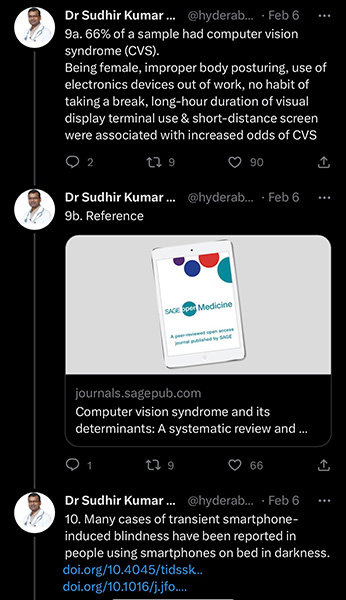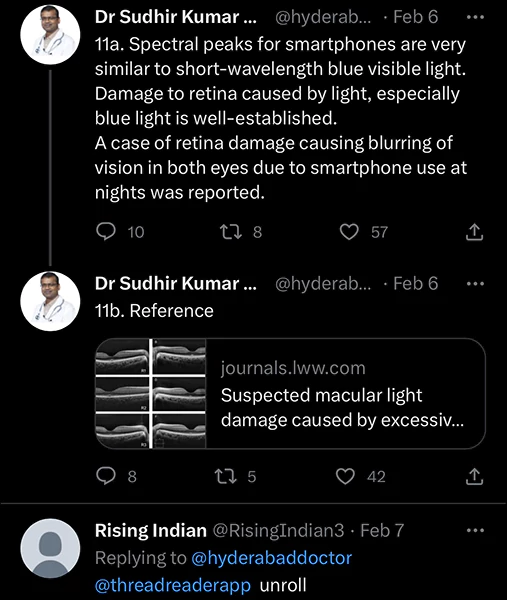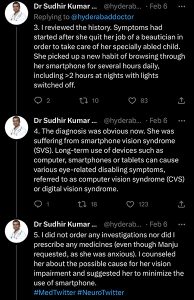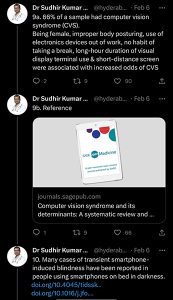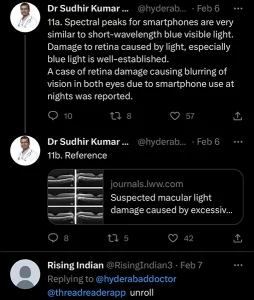Highlights
- A 30-year-old lady from Hyderabad suffered lost her vision due to excessive use of her phone.
- The doctor suspected that she was suffering from smartphone vision syndrome.
- The woman lost her vision for over a year but has now recovered.
Our everyday routines have a significant impact on our health. If a tiny addiction is not promptly overcome, it might have devastating effects on our physical health. Dr. Sudhir Kumar of Hyderabad recently shared a Twitter thread that may be a little frightening, but it is an eye opener for the general public in this digital era where technology has reached every nook and cranny of our environment.
In his Twitter thread, Dr. Sudhir detailed how a young woman’s vision was seriously damaged as a result of routine behaviour. Manju, 30, was diagnosed with blindness after spending a lot of time on her phone in the dark for around one and a half years, according to the doctor.
The symptoms, according to the doctor, were seeing floaters, intense flashes of light, dark zigzag patterns, and occasionally a lack of vision or concentration on objects.
SMARTPHONES Cause Blindness? How did a Doctor Try to Support This
Dr Sudhir Kumar, who goes by the username @hyderabaddoctor, said that his patient was diagnosed with blindness after using her smartphone frequently in the dark for roughly 1.5 years. The doctor listed floaters, dark zigzag patterns, bright flashes of light, and occasionally trouble focusing on or seeing specific objects as the symptoms.The doctor described the instances where she occasionally experienced brief periods of vision loss. This mostly happened when she got up at night to use the restroom. She underwent a thorough evaluation by an eye specialist, and the results were normal.
After reviewing her medical history, the doctor discovered that she had developed a new habit of using her smartphone for several hours every day, including for a number of hours at night while the lights were out.
According to the doctor, she was diagnosed with smartphone vision syndrome (SVS). The doctor claimed he didn’t request any tests or write any prescriptions. Instead, he advised her on the potential causes of her eyesight impairment and to use her smartphone less.
At the one-month checkup, the doctor discovered that his patient was in perfect health and that her 18-month eyesight impairment was no longer present. Additionally, she no longer experienced a brief loss of eyesight at night.
How to Protect your Eyes while Using Smartphones?
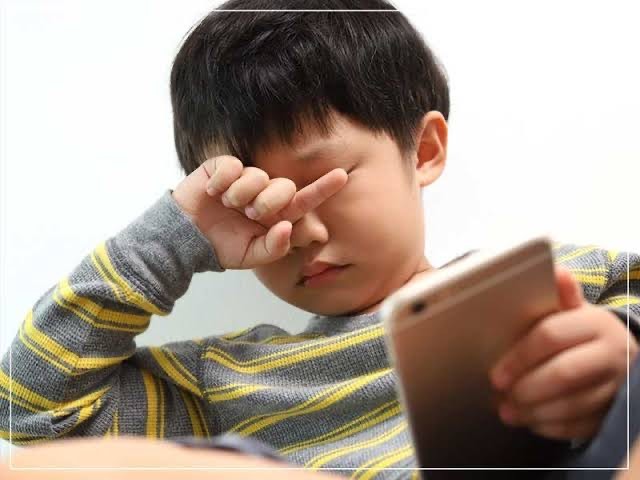
The doctor dropped a piece of advice for smartphone users: the 20-20-20 rule. According to the doctor, one must take 20-second break in every 20 minutes to look at something 20 feet away while using a digital screen.
What is Smartphone Vision Syndrome?

Smartphone vision syndrome is a collection of eye and vision issues brought on by close work while using a digital screen. Given that students in schools and colleges and anyone else who spends more time in front of a screen than usual, it has become one of the growing well-being concerns linked to innovation.
A study, published in the Journal of Clinical and Diagnostic Research, showed that students who take online classes are more likely to develop smartphone vision syndrome because their research revealed a link between digital vision syndrome (DVS) and the risk factors related to the length of exposure, proximity to the screen, and size of the screen being used.
Precautions to Protect your Eyes

Blink often to refresh your eyes: Many people blink less than usual when working at a computer, which can contribute to dry eyes. Blinking produces tears that moisten and refresh your eyes. Try to make it a habit to blink more often when looking at a monitor.
Adjust the lighting: When watching television or working on a laptop, it may be easier on your eyes if you keep the room softly lit. Bright lighting and too much glare can strain your eyes and make it difficult to see objects on your screen.
Enlarge the font for easier reading: Adjust the contrast and brightness to a comfortable level. Adjust your screen settings.
Limit screen time: This is especially important for children, who may not make the connection between extended viewing, eyestrain and the need to rest their eyes regularly.
Adjust your monitor: Position your monitor directly in front of you about an arm’s length away so that the screen’s top is at or below eye level. It also helps to have a chair you can adjust.
Use a document holder: If you need to refer to print material while you work on your computer, place it on a document holder. Some holders are designed to be placed between the keyboard and the monitor; others are set to the side. Find one that works for you. The goal is to reduce how much your eyes need to readjust and how often you turn your neck and head.
Improve the air quality of your space: Some changes that may help prevent dry eyes include using a humidifier, adjusting the thermostat to reduce blowing air and avoiding smoke.
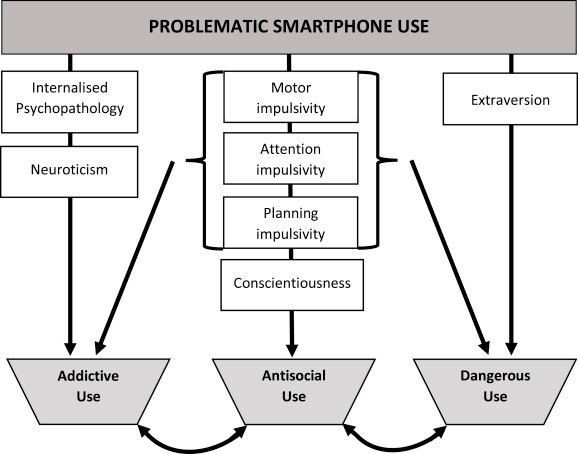
FAQ’s on Smartphones Vision Syndrome/ Phone Addiction & How to Overcome it
1) What is Smartphone Phone Syndrome ?
Ans) Smartphone vision disorder is a complex of eye and vision-related problems associated with close work during digital screen use. It is one of the rising well-being concerns identified with (phones and tablets) because of constant and prolonged use of screens.
2) What are Some major signs and symptoms of smartphone addiction ?
Ans) Some major signs and symptoms of smartphone addiction include:
* Tolerance.
* Withdrawal.
* Failed attempts to cut back on smartphone use.
* Loses track of time when using mobile phone.
* Uses cell phone in order to deal with unwanted emotions.
* Text neck.
* Digital eye strain.
3) How to Help a Loved One with a Smartphone Addiction?
Ans) If you’ve been upset or frustrated by your loved one’s excessive phone use while in your presence, you are not alone.
Your loved one may suffer from a cell phone addiction or nomophobia, the fear of being without a mobile phone, if he or she exhibits these signs or symptoms:
* Appears anxious when phone battery is low.
* Panics if cell phone is misplaced or service is unavailable.
* Spends more time connecting online than connecting with people in real life.
* Sleeps with the smartphone on or under the pillow.
* Uses the phone in dangerous situations such as driving.
* Has his or her smartphone on the table during meals.
* Believes the cell phone to have rung or vibrated when it hasn’t.
4) What is the Dopamine Connection with Smartphone Addiction ?
Ans) The Dopamine Connection
And there’s another similarity between behavioral addiction and cell phone overuse: the triggering of a chemical in the brain that reinforces the compulsive behavior. Your brain contains several pathways that transmit a feel-good chemical called dopamine when you’re in rewarding situations. For many people, social interaction stimulates the release of dopamine.
Because so many people use their phones as tools of social interaction, they become accustomed to constantly checking them for that hit of dopamine that’s released when they connect with others on social media or some other app.
App programmers are counting on your data to keep you checking your phone. Some apps even withhold and release social reinforcements, such as “likes” and “comments,” so we receive them in an unpredictable pattern. When we can’t predict the pattern, we check our phones more often.
That cycle can lead to a tipping point: when your phone ceases to be something you enjoy and becomes something you’re virtually compelled to use.
5) What is Dark Mode?
Ans) Dark mode is also known as dark theme. The setting is available on many smartphone models. The default setting on most devices is to show black text on a white background.
Switching your device to dark mode means that it will display white text on a dark background. Dark mode is accessed via your phone’s display settings. It can be switched on and off to your preferences.
When applied, dark mode is set across the entire user interface. This includes apps.
If you cannot find the dark mode option, this feature may have a different name on your phone. Or, your model is outdated and does not offer dark mode.
6) Is Dark Mode Better For Your Eyes?
Ans) Using dark themes may be better for your eyes. But first, we need to consider the way blue light affects your eyes. Blue light waves come from your devices’ screens. These waves provide more energy than other colors of light. They send our brains the signal that it is daytime.
We are only beginning to understand the side effects of excessive blue light. However, we have learned that blue light may confuse our eyes. Some people who promote dark themes claim that using them before bedtime helps them fall asleep more quickly. Some also say that it helps them stay asleep for longer.
This may be because default screen settings expose you to more blue light after dark. This affects your circadian rhythm and suppresses melatonin. This is the hormone that tells your body it is bedtime.
Dark mode may also be easier to read. This is especially when you are in a room with the lights off. The reduction in blue light may also reduce any squinting or eye strain linked to excessive brightness.
However, these theories about blue light and eyes are not backed by research. They are neither supported by professional opinion. The American Academy of Ophthalmology (AAO) states that digital eye strain occurs from how we use our devices. Eye strain is not necessarily linked to the blue light that comes from our phones.
7) What are Disadvantages of Dark Mode?
Ans) There are also some disadvantages of dark mode:
* Not always better for eye strain. Light against dark is not always beneficial for eye strain. Content may appear washed out, increasing eye fatigue.
* Difficult to read. Dark modes can be challenging to read, especially in well-lit, sunny rooms.
* May not save battery power. A dark theme will not save your battery on devices with older LCD screens. OLED screens are designed to reserve your battery life in dark mode.