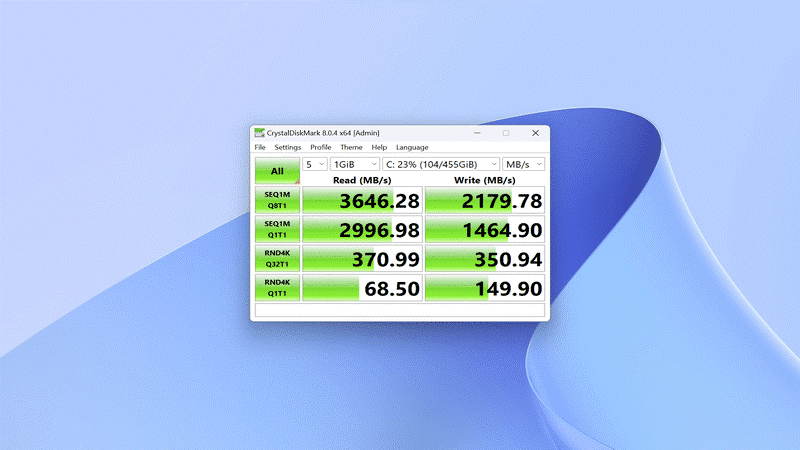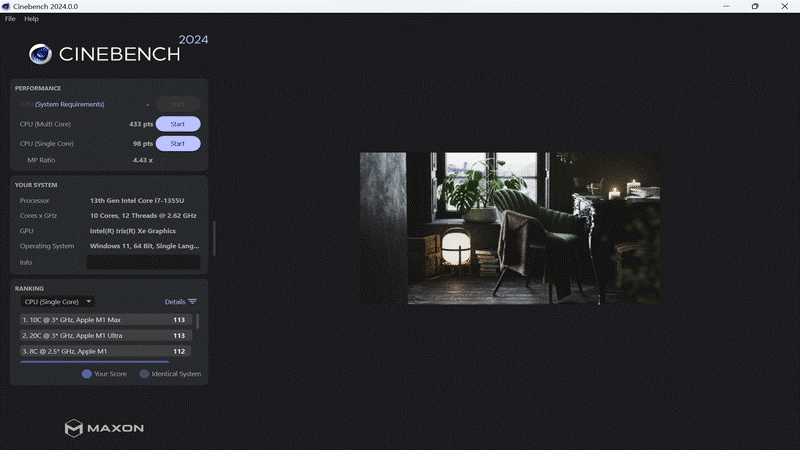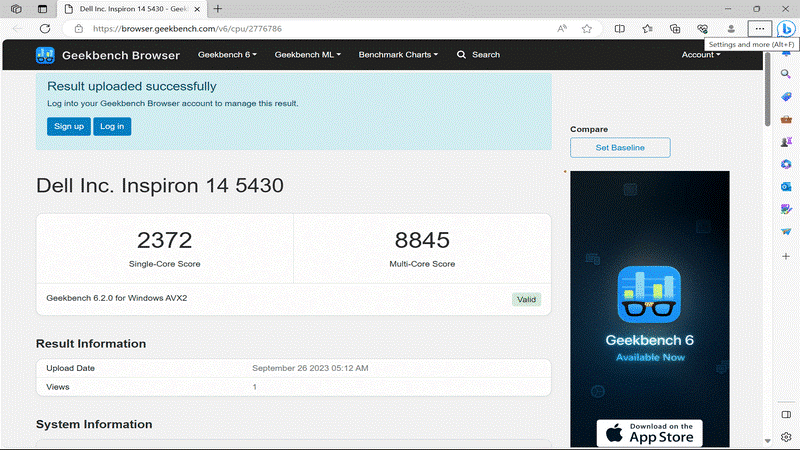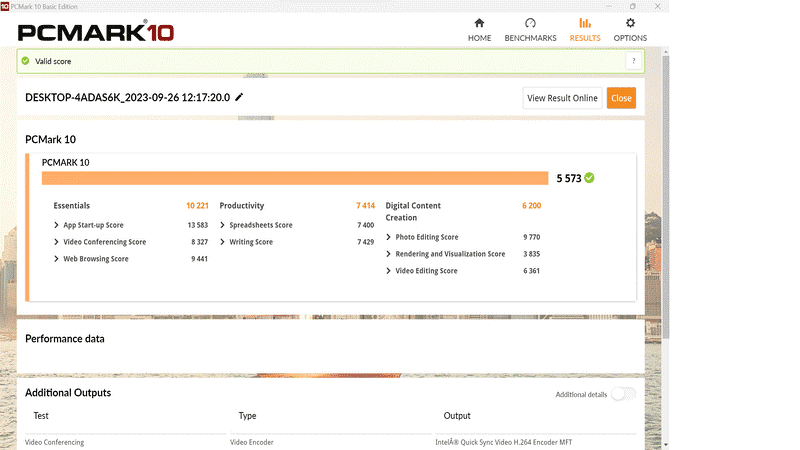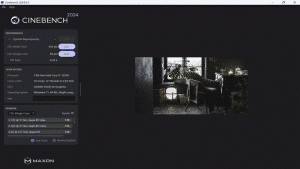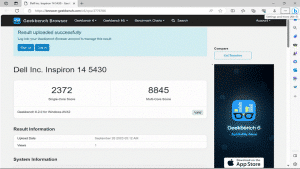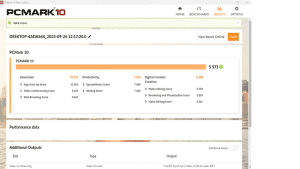Highlights
- Sleek and portable design ideal for professionals
- Multiple connectivity options including Thunderbolt 4.0
- 14-inch display with a 16:10 aspect ratio for better content consumption
- Powered by Intel’s 13th-gen i7 processor for smooth multitasking
Navigating the maze of laptop options can be a daunting task, and finding the right balance between affordability and functionality is often challenging.
Enter the Dell Inspiron 14, a laptop geared towards professional users and students.
Priced at Rs 84,489 for the variant we reviewed, it promises an array of features to make your everyday computing experience smooth.
In this in-depth review, we dissect what the Dell Inspiron 14 has to offer and whether it stands up to its claims.
Verdict
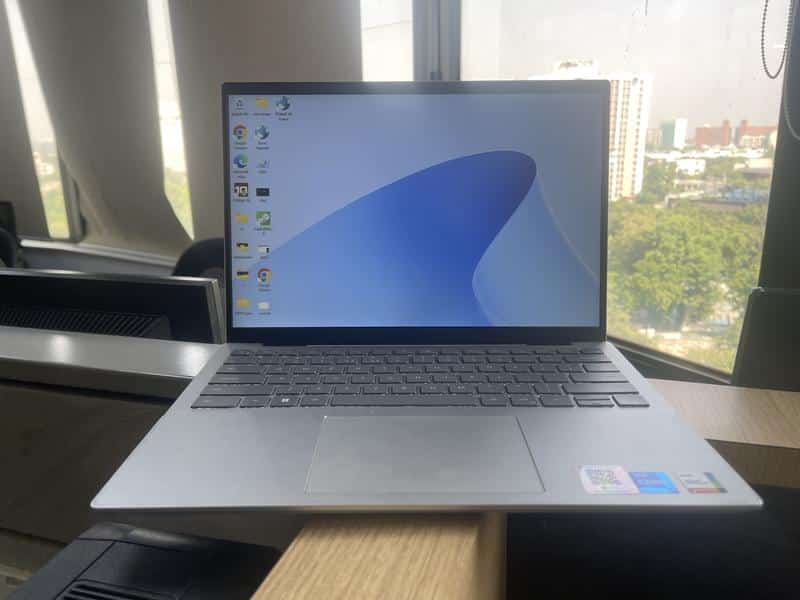
The Dell Inspiron 14 is a reliable laptop suitable for everyday professional tasks.
For its price of Rs 84,489, it generally meets expectations but has limitations in specific areas like display brightness, being scratch-prone, and graphics performance.
Pros and Cons
| Pros | Cons |
| Decent performance | Susceptible to scratches |
| Durable hinge design | Limited outdoor visibility |
| Good Keyboard | Can’t handle heavy graphical load |
| Portable |
Key Specs

- Processor: Intel 13th-gen i7-1355U SoC
- RAM: 16GB LPDDR5
- Storage: 512GB PCIe NVMe SSD
- Display: 14-inch panel with a 16:10 aspect ratio
- Battery: 54Whr
- Ports: USB Type-C with Thunderbolt 4.0, two USB 3.2 Gen 1 Type-A, HDMI 1.4, SD card reader, 3.5mm headphone jack
- Wireless: WiFi 6E and Bluetooth 5
Dell Inspiron 14: Build, Design, and Connectivity

The Dell Inspiron 14 offers a minimalistic design language, complemented by its portability.
Weighing in at 1.5kg, the device is well-suited for professional everyday use.
Constructed with a plastic unibody, the laptop is prone to scratches—our review unit displayed scratches.
However, the hinge design is solid, holding the lid steady without any wobble.
The device features an opening angle of 135 degrees, adding to its ease of use.
Despite its susceptibility to cosmetic wear, the laptop is well-constructed overall.
Additionally, the grey colour scheme that flows across the chassis, palm rest, and lid adds a sophisticated touch to the design.
In terms of ports and connectivity, the Dell Inspiron 14 is well-equipped.
It features a single USB Type-C port that also supports Intel Thunderbolt 4.0, allowing for fast data transfer and charging capabilities.
In addition, there are two USB 3.2 Gen 1 Type-A slots, suitable for a range of peripheral devices.
The laptop also includes an SD card reader for easy media access, along with an HDMI 1.4 slot for external display connections.
For audio needs, a 3.5mm headphone jack is available.
For user authentication, the Inspiron 14 offers multiple options.
There’s a webcam located at the top of the display that can be used for facial recognition.
However, for a more secure and quicker method of authentication, a fingerprint reader is integrated into the power button.
On the wireless front, the device supports WiFi 6E, offering faster and more reliable internet connectivity.
It also features Bluetooth 5, providing robust wireless connections with various devices.
Dell Inspiron 14: Display

The Dell Inspiron 14 features a 14-inch display panel with a 16:10 aspect ratio, which is generally favourable for various content and media consumption activities.
However, the screen’s brightness maxes out at 250 nits, making it less than ideal for outdoor use in sunny conditions.
While the anti-glare coating helps in reducing reflections, it does slightly affect colour accuracy.
This shouldn’t pose a problem for standard office tasks but might be noticeable during media playback or graphic-intensive work.
The device’s slim bezels enhance the overall viewing experience and contribute to a more modern aesthetic.
Additionally, the hinge design slightly elevates the chassis, providing a more ergonomic viewing angle.
While the display is sufficient for general use, its limitations become evident when used in bright outdoor settings.
Dell Inspiron 14: Keyboard and Trackpad
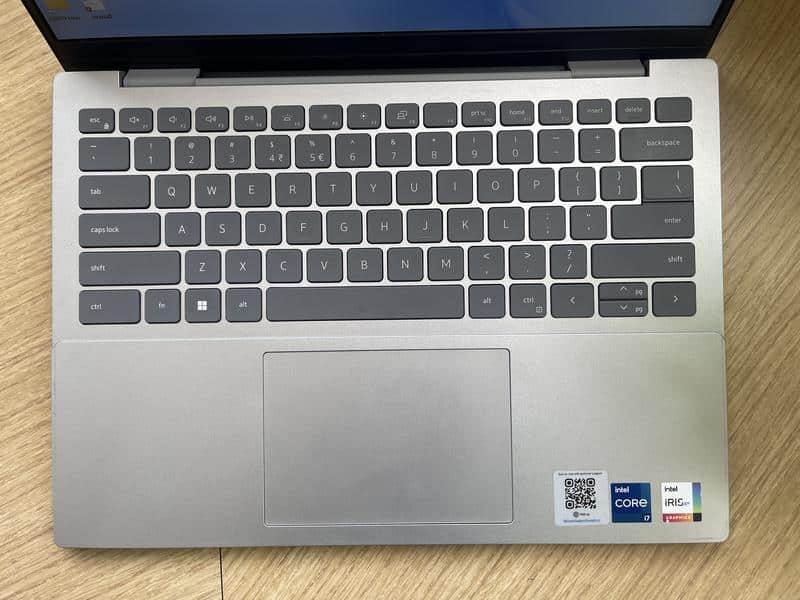
When it comes to the typing experience, the Dell Inspiron 14 is equipped with a standard chiclet-style keyboard that uses scissor-switch mechanisms.
The key travel is shallow but delivers responsive feedback, making it suitable for extended typing sessions.
For context, this review was typed on the laptop, and the experience has been satisfactory.
The keyboard also features three-level backlighting, which proves useful in low-light scenarios.
The keys are well-spaced, easing the learning curve for new users.
The trackpad is adequately sized for the device and responds well with minimal latency.
For those who prefer using an external mouse, the laptop’s rich I/O options make it convenient to connect various peripherals, ensuring that this will be fine for most users.
Dell Inspiron 14: Performance
The Dell Inspiron 14 unit we reviewed is powered by Intel’s 13th-gen i7-1355U SoC, which performs adequately for the laptop’s intended tasks.
Though not as potent as the H-series lineup, this processor boasts a maximum clock speed of up to 5GHz.
This makes it well-suited for running various productivity applications, like Microsoft’s Office Suite or Google Chrome, simultaneously.
Benchmark scores provide further insights into the machine’s capabilities.
On Geekbench 6, the laptop achieved a multi-core score of 8,845.
Meanwhile, the new Cinebench 2024 multi-core score came in at 433, which is in line with what one would expect from this particular processor.
However, if you have heavy graphical requirements, this machine may fall short.
It comes with an integrated Iris Xe graphics card, which can manage some light gaming at low settings when plugged in but is not designed for extended gaming sessions.
In terms of system speed, we found that the laptop boots up fairly quickly.
Its 16GB of LPDDR5 RAM provides sufficient memory to run multiple background applications without issue.
Storage-wise, you get a 512GB PCIe NVMe SSD that offers read and write speeds of 3,648 MB/s and 2,179 MB/s, respectively.
Dell Inspiron 14: Audio and Battery

The Dell Inspiron 14 features a dual-speaker setup tuned by Waves MaxxAudio Pro.
While the audio quality is above average for this laptop’s price range, better laptop speakers are available in the market.
The audio output is satisfactory for closed-room settings with minimal ambient noise.
As for the webcam, it provides 1080p video output.
While adequate for video conferencing, the image quality is not particularly impressive.
The laptop has a 54Whr battery, which may not boast the highest capacity but is in line with the hardware’s energy requirements.
In our testing, on battery power, the laptop provides approximately 6 hours of screen-on time, which is acceptable for most use cases.
Charging is facilitated by a 65W AC adapter, which replenishes the laptop’s battery in roughly 2 hours.
Final Verdict

The Dell Inspiron 14 is a compelling package that strikes a balance between performance and everyday usability.
While the laptop generally delivers on its promise of functionality and ease of use, there are areas where it could improve, such as outdoor display visibility and graphical capabilities.
Given its price point of Rs 84,489 for the Intel i7 variant, it offers a reasonable value proposition but is not without its limitations.
If you’re seeking an all-rounder for office work or educational purposes, this could be a worthy consideration.
However, if you have specific needs like high-quality outdoor visibility or extensive graphic capabilities, you may need to look elsewhere.
My Mobile Rating
Build and design– 4/5
Display – 3.5/5
Keyboard and trackpad– 3/5
Connectivity options – 3.5/5
Performance– 3,5/5
Battery– 3/5
Overall – 3.5/5
FAQs
Ques) What are the main features of the Dell Inspiron 14?
The Dell Inspiron 14 comes with a 14-inch 16:10 aspect ratio display, a range of ports including Thunderbolt 4.0, and is powered by a 13th-gen Intel i7 processor.
Ques) Is the Dell Inspiron 14 suitable for outdoor use?
The device has a maximum screen brightness of 250 nits, which may make it challenging to use in bright, outdoor conditions.
Ques) How is the typing experience on the Dell Inspiron 14?
The laptop features a standard chiclet-style keyboard with scissor-switch mechanisms. The key travel is shallow but responsive, suitable for extended typing sessions.
Ques) What is the battery life like on the Dell Inspiron 14?
The laptop comes with a 54Whr battery and provides approximately 6 hours of screen-on time, which should be sufficient for most everyday tasks.
Also Read: Dell Technologies launches its thinnest and lightest laptop
Also Read: Dell’s XPS 13 Plus arrives in India