Highlights
- High and Low Heart Rate Notifications alert users of abnormal heart rates.
- Irregular Heart Rhythm Notifications can suggest the presence of AFib.
- Cardio Fitness Levels track the maximum oxygen consumption during exercise.
- Heart Rate Variability (HRV) provides insights into stress and fatigue levels.
The Apple Watch has become a popular tool for monitoring health, particularly heart health. As per an analysis by 9to5Mac, here are seven ways you can use your Apple Watch to keep an eye on your heart health and even improve it.
High and Low Heart Rate Notifications

The Apple Watch can alert you if your heart rate goes above or below a certain threshold while you’re inactive.
This feature is available for those aged 13 and up.
To set it up, open the Watch app on your iPhone, swipe down, and choose Heart under the My Watch tab.
Then, pick a threshold for both high and low heart rates.
Irregular Heart Rhythm Notifications
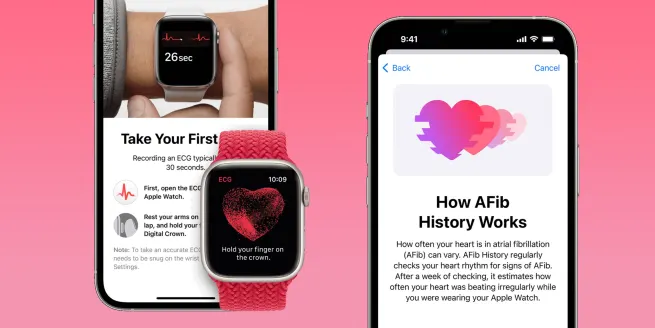
This feature identifies irregular rhythms suggestive of AFib and confirms it with multiple readings.
If you receive a notification, you should talk to your doctor.
To set up this feature, open the Health app on your iPhone, choose Browse in the bottom right corner, tap Heart, swipe down, and look for Set Up under Irregular Rhythm Notifications¹.
ECG and AFib History
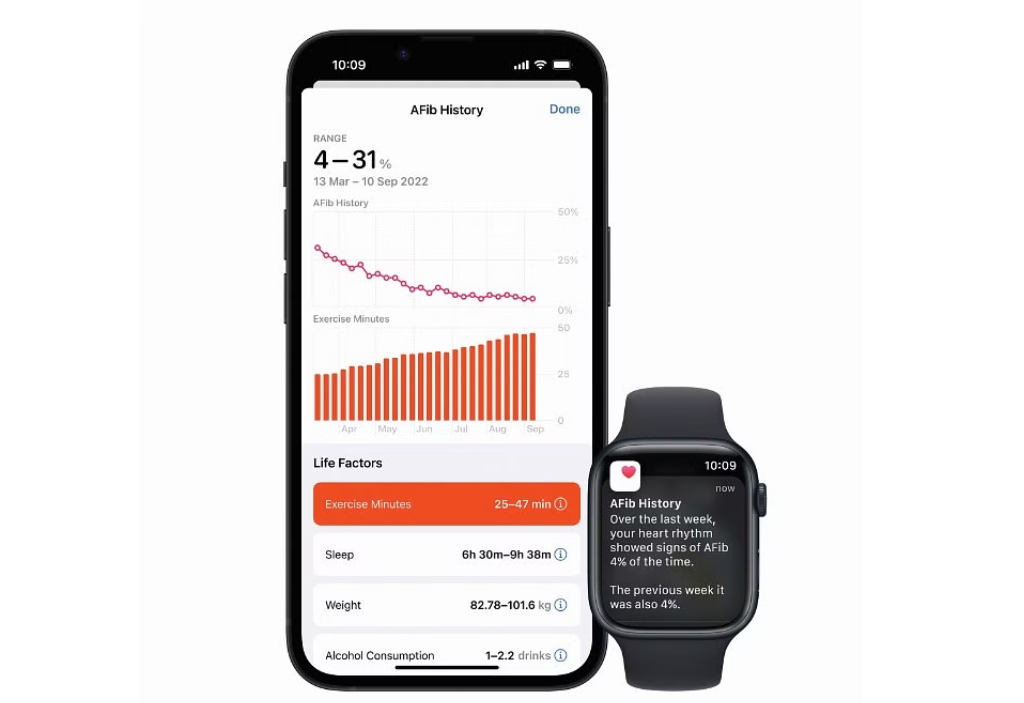
The ability to take ECGs with Apple Watch arrived with Apple Watch Series 4 in 2018.
ECGs are for Apple Watch users at least 22 years old.
To set it up, open the Health app on your iPhone, choose Browse in the bottom right corner, tap Heart, then ECG, and then Set Up.
You can also set up the more recent AFib History feature, which regularly checks for signs of AFib in the background.
Cardio Fitness
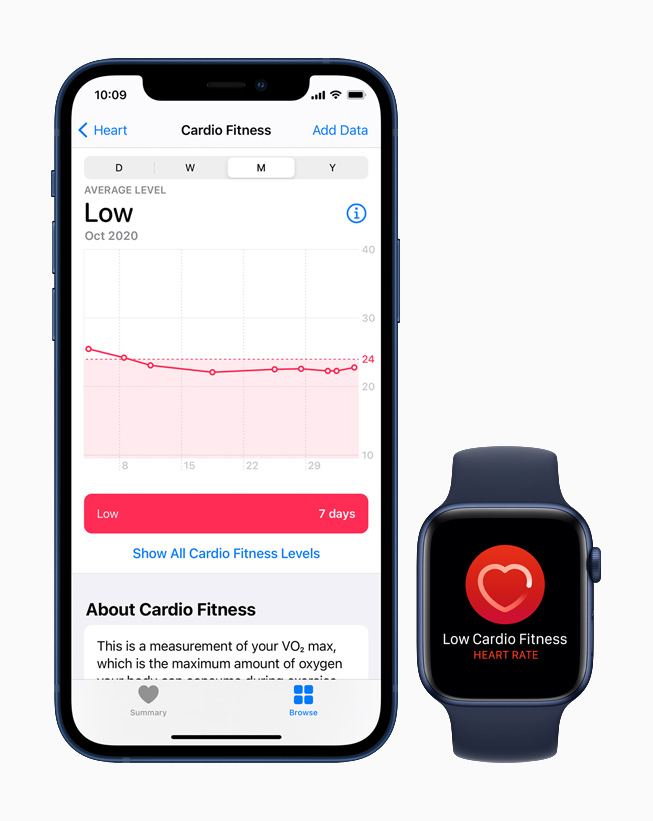
Cardio fitness is a measurement of your VO2 max, which is the maximum amount of oxygen your body can consume during exercise.
This is a valuable metric for assessing your overall fitness level.
You can track your cardio fitness level using the Apple Watch and receive notifications when your classification drops to “low”.
Cardio Recovery

Cardio recovery is another important metric that can be tracked with the Apple Watch.
It measures how quickly your heart rate returns to normal after a workout, which can be an indicator of your cardiovascular fitness.
Heart Rate Variability (HRV)

HRV is a measure of the variation in time between each heartbeat.
It’s a useful metric for understanding your body’s response to stress and fatigue.
The Apple Watch can track your HRV, providing valuable insights into your overall heart health.
View Your Heart Data History

The Apple Watch allows you to view your heart data history.
This can help you identify patterns and trends over time, providing a more comprehensive picture of your heart health¹.
In conclusion, the Apple Watch offers a range of features that can help you monitor and improve your heart health.
Whether you’ve recently gotten an Apple Watch, are considering one, or have had one for years, you should be able to find some useful features to check and improve your heart health.
FAQs
How does the Apple Watch monitor heart health?
The Apple Watch offers several features to monitor heart health, including high and low heart rate notifications, irregular heart rhythm detection, ECG and AFib history tracking, cardio fitness levels, cardio recovery metrics, HRV tracking, and the ability to view heart data history.
These tools collectively help users keep an eye on their cardiovascular well-being.
What is the significance of receiving high or low heart rate notifications on my Apple Watch?
Receiving high or low heart rate notifications indicates that your heart rate has crossed a pre-set threshold while you were inactive.
This could suggest potential heart-related issues or simply be a result of factors like stress or lack of sleep. Consistently unusual readings should be discussed with a healthcare provider.
Can the Apple Watch detect irregular heart rhythms?
Yes, the Apple Watch can detect irregular heart rhythms suggestive of atrial fibrillation (AFib).
The feature works by taking multiple readings to confirm any irregularities. Users are advised to consult with a doctor upon receiving such notifications.
What does the cardio fitness level measured by the Apple Watch signify?
The cardio fitness level is based on your VO2 max, representing the maximum amount of oxygen your body can utilize during exercise.
It’s a key metric for assessing physical fitness, and the Apple Watch helps track this, providing insights into your overall health and fitness progress.
Also Read: Apple’s 2024 Product Launch Predictions: Apple Watch 10, AirPods 4, Vision Pro, and More
Also Read: How to Track Your Mood with Apple Watch for Better Mental Health
