Highlights
- Three Android apps identified with XploitSPY malware removed from Google Play.
- Apps targeted users’ personal details and financial credentials.
- Malware signs include slower performance, unexpected setting changes, and battery drain.
- Users advised to regularly check and update apps to enhance security.
Android users need to be on high alert for a trio of dangerous apps that have managed to slip through Google’s security checks.
Researchers have identified these apps as being designed to covertly harvest victims’ sensitive personal details and financial login credentials.
The malicious apps in question are disguising themselves as legitimate messaging tools, offering basic functionality to appear harmless.
However, they contain the XploitSPY malware strain aimed at stealing user data.
Posing as Innocent Messaging Apps
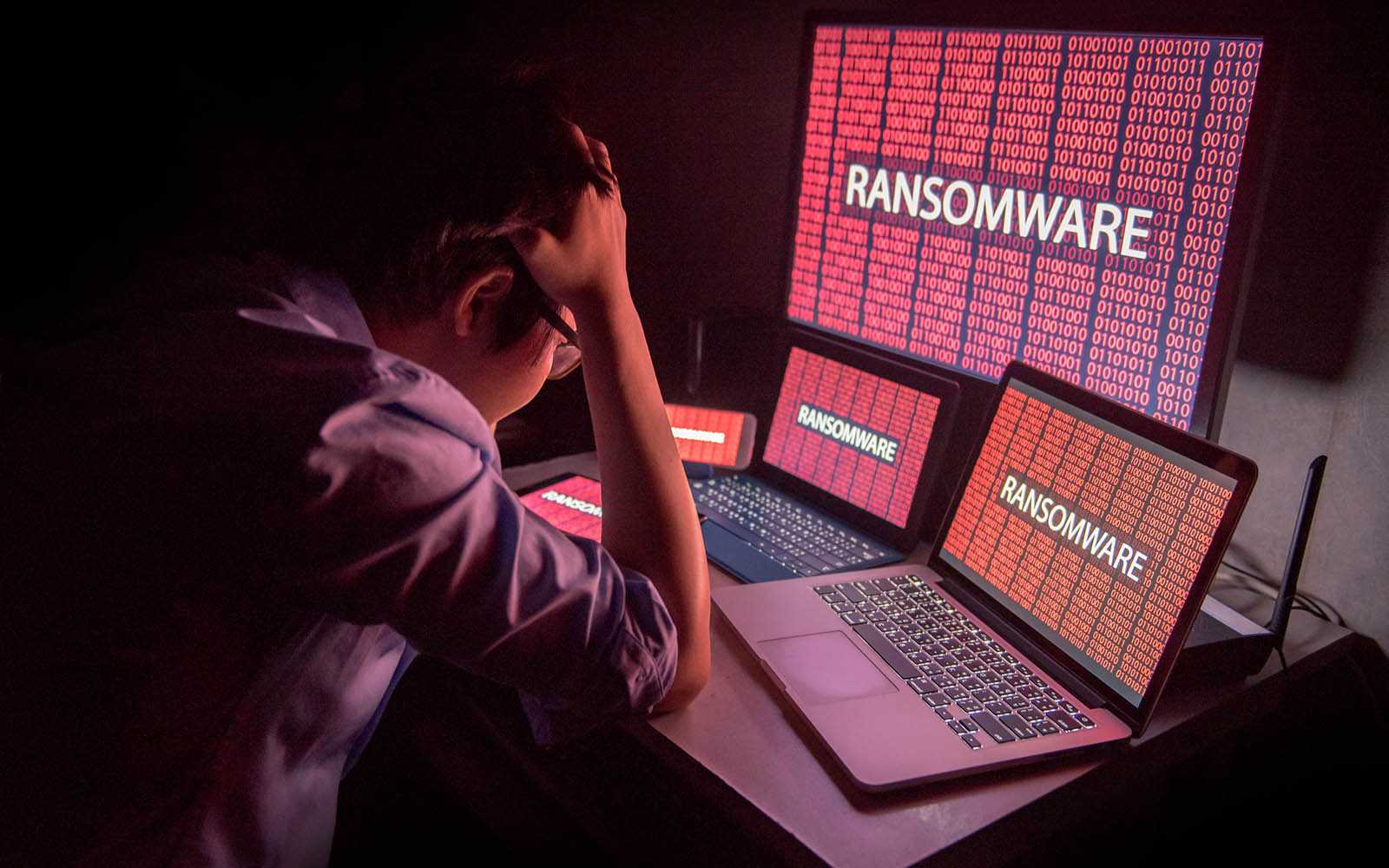
While the apps – named Dink Messenger, Sim Info, and Defcom – have now been removed from the Google Play Store, they can still wreak havoc if already installed on devices.
Users are strongly urged to immediately uninstall any of these three apps found on their Android phones.
The malware campaign involving these nefarious apps is believed to have originated in November 2021, primarily targeting users in India and Pakistan.
Alarmingly, the apps evaded detection by Google Play Protect, which routinely scans for harmful programs.
Signs of Potential Infection
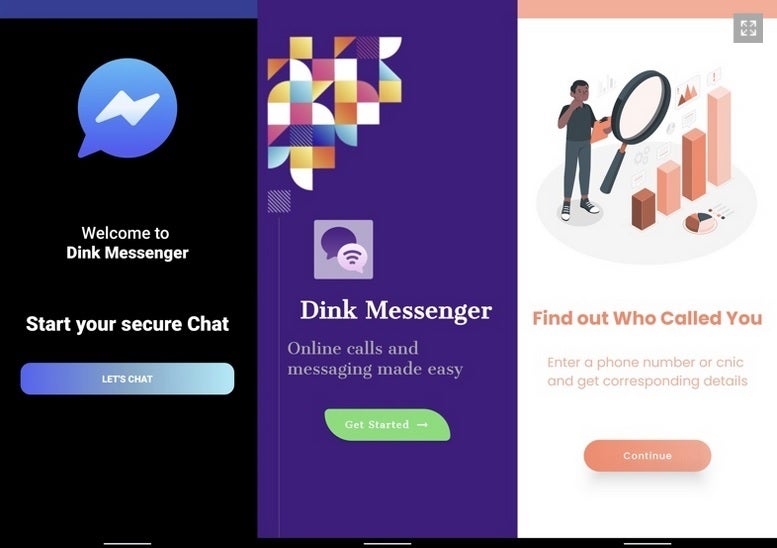
There are several concerning indicators that an Android device may have fallen victim to the XploitSPY malware lurking within these apps:
- Noticeably slower device performance and internet speeds
- Unexplained changes to system settings
- Rapid battery drain
More critically, if money has inexplicably disappeared from financial apps or identities have been compromised through scams, it could signal a successful malware infection stealing sensitive login details.
An Ongoing Battle

While Google works continuously to improve Play Protect’s defenses, this incident underscores how cybercriminals constantly evolve new tactics to bypass security measures and distribute their malicious code.
Taking proactive steps like regularly reviewing installed apps, keeping software updated, and being cautious of unfamiliar apps – especially those requesting excessive permissions – can help Android users better protect themselves against emerging threats.
FAQs
What are the names of the Android apps involved in the recent malware scare?
The three Android apps identified as dangerous due to containing XploitSPY malware are Dink Messenger, Sim Info, and Defcom.
These apps posed as legitimate messaging tools to deceive users but were designed to harvest sensitive information.
How did these malicious apps evade Google Play Protect’s security measures?
Despite Google Play Protect’s routine checks for harmful programs, these apps managed to slip through due to their ability to disguise as harmless messaging apps.
Cybercriminals are continually developing new methods to bypass security protocols, making it challenging for automated systems to catch every threat.
What should users do if they have installed one of these apps?
Users who have installed Dink Messenger, Sim Info, or Defcom should immediately uninstall these apps from their devices.
It is also advisable to check for any signs of infection, such as unusual account activities or unauthorized financial transactions, and to change passwords on sensitive accounts.
What are the signs that an Android device might be infected with malware?
Key indicators of malware infection include noticeably slower device and internet performance, unexplained changes to system settings, and unusually rapid battery drainage.
These symptoms suggest that malicious software might be running processes in the background or attempting to transmit data.
Also Read: Kaspersky Report Highlights Over 600 Million Malware Downloads from Google Play Store
Also Read: Supreme Court Tech Committee Finds Malware, Pegasus Spyware Suspected
Also Read: SpyNote Malware Targets Android Users By Recording Your Calls, Taking Screenshots
