Highlights
- X introduces live video to Spaces, enhancing interactive experiences.
- Feature currently exclusive to iOS users, with plans for Android and Web expansion.
- Hosts can choose camera orientation, adding flexibility to live sessions.
- Video and voice calls now available to all X users, fostering broader connectivity.
X, formerly known as Twitter, has introduced live video to Spaces, its prominent live audio feature.
Eagle-eyed readers would remember that previously this functionality was called Periscope before Twitter shut it down.
The update was announced on Wednesday and heralded by owner and CTO Elon Musk via a user-shared walkthrough.
Spaces, once an audio-only sanctuary, now offers hosts the ability to turn on their video during chat sessions, opening a new vista of interactive possibilities.
A Visual Twist to Audio Conversations
BREAKING: Video Spaces are now live on 𝕏
Here’s how to host a video space: pic.twitter.com/PgYHiq0jhU
— DogeDesigner (@cb_doge) February 28, 2024
The introduction of video in Spaces can be easily considered a transformative feature.
Hosts embarking on a new Spaces session are greeted with the option to “enable video,” choosing between their phone’s front or back-facing cameras and preferring either a landscape or vertical video feed.
This flexibility not only caters to the diverse preferences of hosts but also enhances the visual engagement for viewers.
Currently exclusive to the iOS version of the X app but it is likely that pretty soon even Android and Web users will be getting their turn to experience video Spaces.
However, it has not been all smooth sailing as some users are reporting lag issues.
Unlike its precursor, Periscope, or the current live broadcast feature on X, video Spaces focuses on elevating the host’s presence.
With only hosts enabled to share video for now, the setup encourages a dynamic interaction, reminiscent of Twitch streams, yet distinctively set apart by allowing audience participation.
The Future of Interactions on X
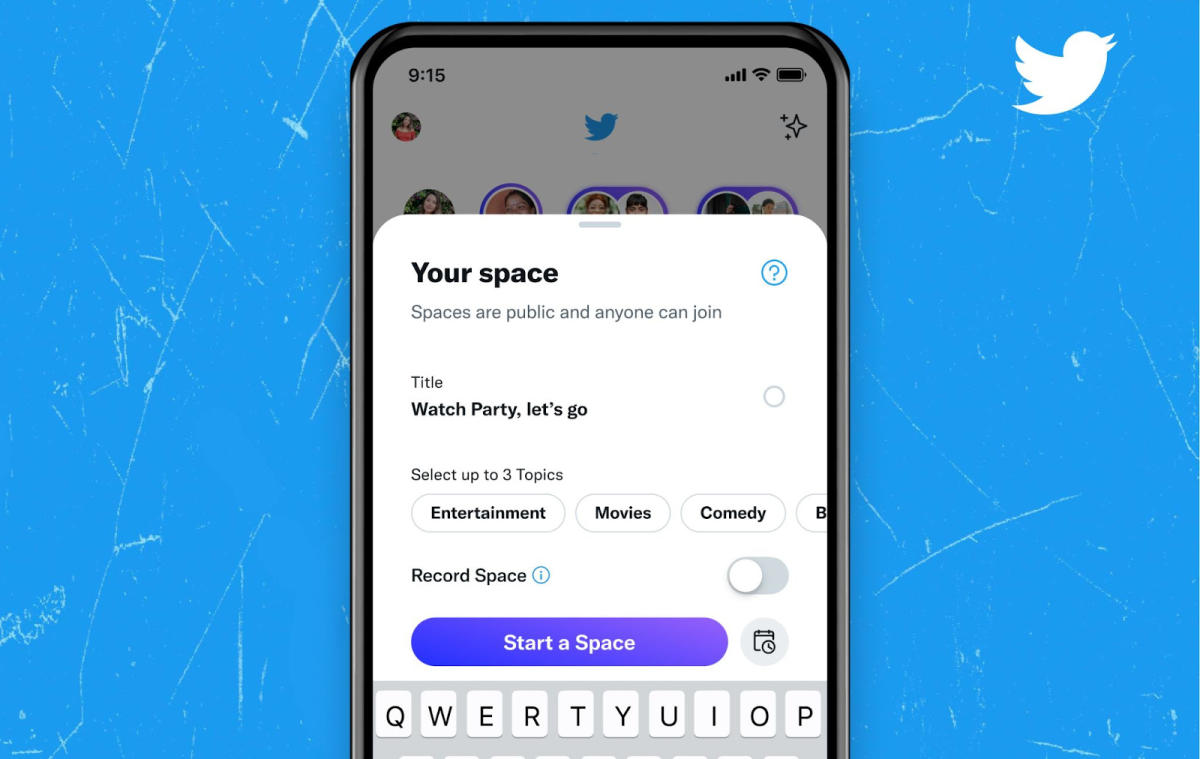
Elon Musk’s vision for video in Spaces, initially hinted at resembling a video conferencing setup, similar to Zoom or Google Meet.
However, this current implementation places the host in a central, prominent position, surrounded by the avatars of speakers, co-hosts, and listeners.
X Allowing Video and Voice Calls to All Users
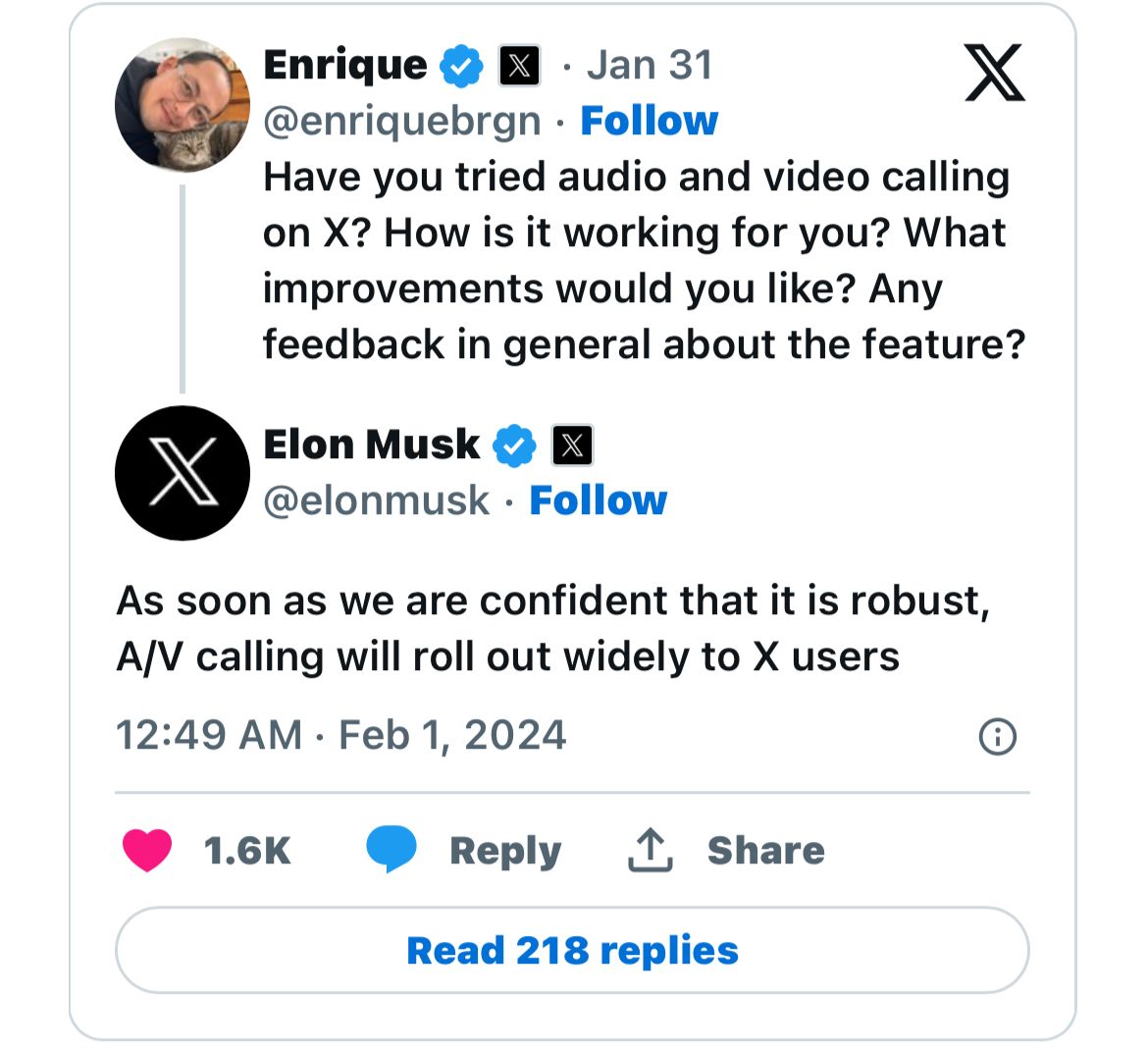
In more news about X, the platform is opening up its communication features by extending audio and video calling capabilities to all its users, a privilege previously reserved for premium subscribers only.
This update was announced by Enrique Barragan, an engineer at X, signaling a major shift towards inclusivity and broader accessibility within the app.
Until now, the ability to engage in audio and video calls was an exclusive feature of X’s premium service, but with this roll-out, the platform is breaking down barriers, allowing every user to connect more freely and directly.
However, for users to take advantage of this feature, there is a prerequisite: both participants in the call must have interacted with each other via Direct Messaging at least once.
This condition ensures a level of prior engagement between users, facilitating a smoother and more secure communication experience as X continues to evolve and expand its features to a wider audience.
FAQs
How do I enable video in X Spaces?
To enable video in X Spaces, start a new session and select the “enable video” option. You can choose between your phone’s front or back camera and select a landscape or portrait orientation for your video feed.
Is the live video feature on X Spaces available for all users?
Currently, the live video feature in X Spaces is only available for iOS users. However, X plans to extend this feature to Android and Web users soon.
Can all participants share video in a Space?
At the moment, only hosts can share video in X Spaces. This setup aims to enhance the visual presence of the host while allowing audio participation from co-hosts and listeners.
What are the prerequisites for using video and voice calls on X?
For users to engage in video and voice calls on X, both participants must have previously interacted through Direct Messaging at least once, ensuring a level of prior engagement for a secure communication experience.
How does the introduction of video in Spaces change user interaction on X?
The introduction of video in X Spaces transforms the platform by offering a more visually engaging way to conduct live discussions. It allows hosts to connect with their audience on a deeper level, adding a visual dimension to audio conversations.
Spaces Hosts on X Can Now Broadcast Video During a Chat Session. Details ?
Spaces, or live audio chat sessions on Twitter (now X), now support video, owner Elon Musk announced on Wednesday by reposting a video tutorial by the user DogeDesigner.
When hosts create a new Spaces session, they will see a new option to “enable video,” and can use their phone’s front or back-facing cameras, in either landscape or portrait mode, for their video feed.
Currently, only hosts can turn on video, making them front and center of attention, while co-hosts and listeners are represented by icons surrounding the broadcast. Users have to join the Spaces session to view the video, just as they do to listen in.
Video Spaces are distinct from X’s live broadcasting feature, which lets users stream video to their profile and followers’ timelines. The latter is more akin to the old Periscope functionality that Twitter supported back in its heyday.
What is the X live video?
The ability to broadcast live video was later integrated into X itself:
- Hit the + button for a new post
- Tap the camera icon
- Select Live
- Tap the Go LIVE button to begin streaming
- This operates very much like Periscope, with viewers limited to text comments and hearts.
What is X live video in Spaces?
The company now offers a new option, called Video Spaces, which works like the live audio feature in Spaces.
This allows full video interactivity between host and audience.
DogeDesigner tweeted an animated GIF with instructions, which was then retweeted by X owner Elon Musk.
- Long-press the + button to see options
- Select the Spaces icon (purple microphone with + sign)
- Select the Enable Video option when beginning the session
The Verge reports that this currently appears to be exclusive to the iOS app.
Video Spaces are available on the iOS version of the X app, but we haven’t seen them available on Android or the web yet.
The site notes that the new feature is similar to Twitch, but does allow video interaction.
A typical Spaces with video session prominently features the host’s video feed, which is surrounded by the smaller icons of any other speakers, co-hosts, or listeners in the room.
It’s not exactly like Twitch since anyone you give permission to can speak back to you, but it does turn the host into the main event in a similar fashion.
Is Periscope app discontinued?
Periscope was a one-way live video broadcast, enabling anyone to use their smartphone to capture live video and broadcast it to Twitter users.
Viewers could respond with either chat messages or hearts, making it essentially a broadcast medium with comments.
Videos could be watched after the livestream ended.
After being acquired by Twitter, the service was discontinued in 2021, with the company giving its reasons as a mix of declining usage and high operating costs.
How to use the calling feature for X for free?
- Open the X app on your Android or iOS device and go to the direct messages section.
- Tap on the phone icon and choose ‘Audio Call’ or ‘Video Call’ to start a conversation.
- The person you’re calling will get a notification.
- You can manage who can call you by going to Settings in the top right corner.
With this update, X is making communication easier for all users, regardless of their subscription status.
Does Elon Musk’s X allows users without blue tick to make audio and video calls on the platform?
Elon Musk’s X is expanding its audio and video calling features to users without a premium subscription.
Previously, the feature was only limited to the premium subscribers. The move comes as X, formerly known as Twitter Blue, gradually introduced these communication options to a wider audience.
Enrique Barragan, an engineer at X, took to the platform to announce the news, marking a significant shift in accessibility for the app’s calling capabilities.
Previously, these features were exclusive to paying subscribers, but now, all users will have the opportunity to make audio and video calls within the app.”we’re slowly rolling out audio and video calling to non premium users, try it out! now you can also choose allow calls from everyone,” he wrote.
Last year, X introduced audio and video calling for iOS users, initially limiting the feature to premium subscribers. This step aligned with Elon Musk’s vision of X evolving into an all-encompassing application.
X support page confirms that all accounts can make and receive calls, a significant departure from the previous limitation to premium subscribers.
However, there’s a catch – both parties must interact via Direct Messaging at least once for the feature to be activated.
In addition to enabling calls for all users, X is also introducing the option to receive calls from anyone on the app.
Users have the flexibility to adjust their settings, allowing them to receive calls only from people they follow or opening it up to calls from anyone on the platform.
Also Read: X (Formerly Twitter) Users On Google Pixel Phones Are Reporting App Performance Issues
Also Read: X (Formerly Twitter) Is Seeing Unexplained Disappearance of Photos and Links Posted Before 2014
Also Read: Twitter Rebrands TweetDeck as ‘X-Pro’, Puts It Behind A Paywall
