Highlight
- Circle to Search is Google’s latest search feature.
- It allows users to search for anything that appears on their Android phone’s screen.
- It’s currently exclusive to the S24 and Pixel 8 series only.
As a part of Google’s continuous efforts to make its search feature more user-friendly and intuitive, the tech giant recently introduced the “Circle to Search” feature.
It is a new AI-powered search feature for Android phones that allows users to search for information directly from any app.
The feature is officially launched on January 31 on select premium Android smartphones, including the Pixel 8, Pixel 8 Pro and the new Samsung Galaxy S24 series.
In this blog, we will explore all about the Circle To Search On Android.
We will learn what the feature is and how it works.
So, let’s get started.
What is Circle to Search on Android?

According to Google’s blog post announcing the feature feature, “Circle to Search is a new way to search anything on your Android phone without switching apps.”
Now, with a simple gesture, you can select what you want to know more about and get more information right where you are.
The blog post further mentions, “Circle to Search can help you quickly identify items in a photo or video.
Relevant ads will continue to appear in dedicated slots throughout the page.”
Why Should You Use Circle to Search?
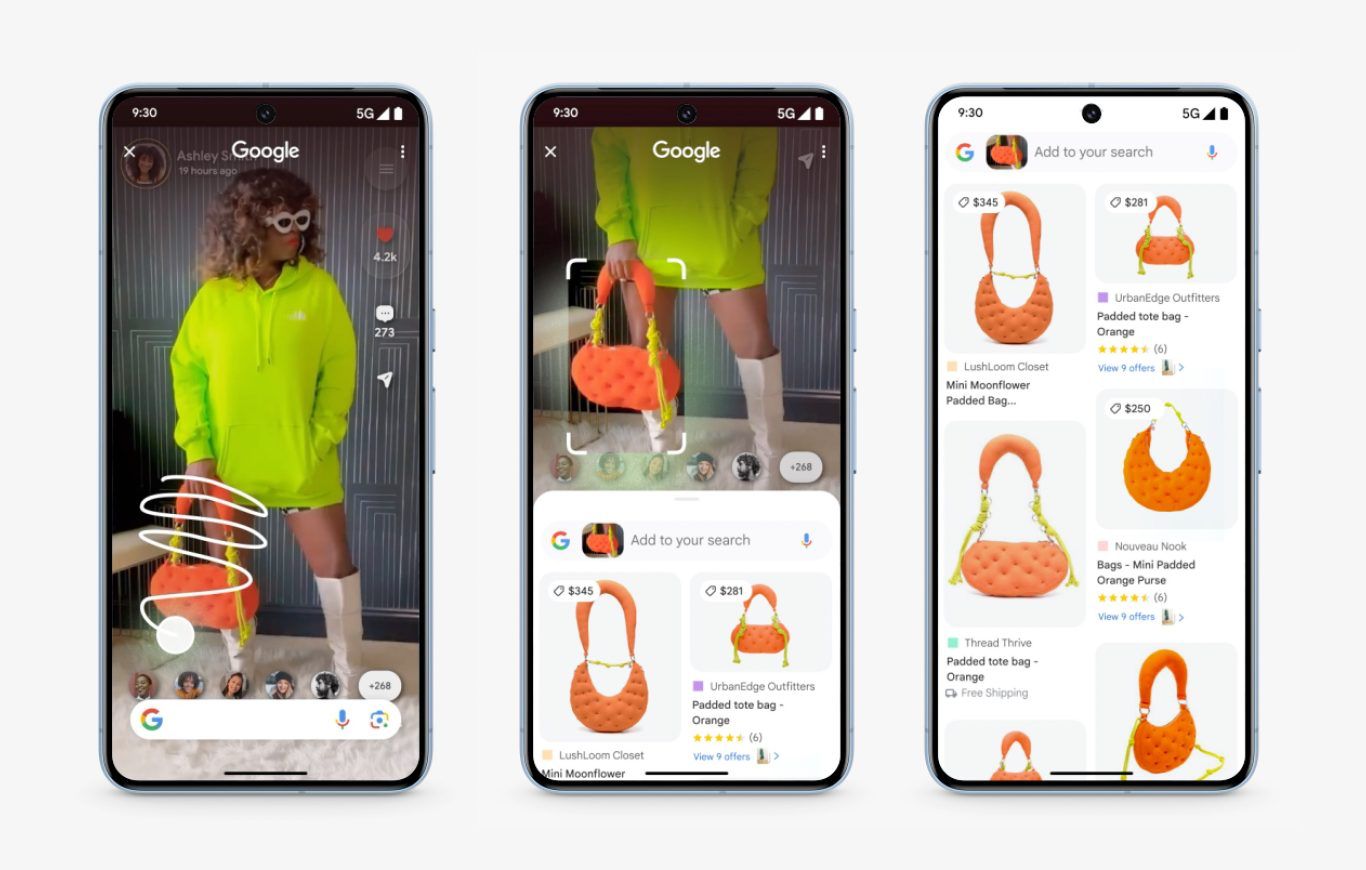
Discover the versatility of Google Circle Search with these handy features:
- Object Identification: Stumped by an unfamiliar plant in a photo? Simply circle it, and let Google provide the answers.
- People and Places: Spot a stylish shirt in a video? Circle it to uncover purchasing options.
- Delve Deeper: Find an intriguing topic in a news piece. Circle it to explore further information on Google.
- Text Lookup: Don’t interrupt your reading flow to search for a word; highlight it, and Google will offer its definition.
How Does Circle To Search on Android Work?
Activate Circle Search
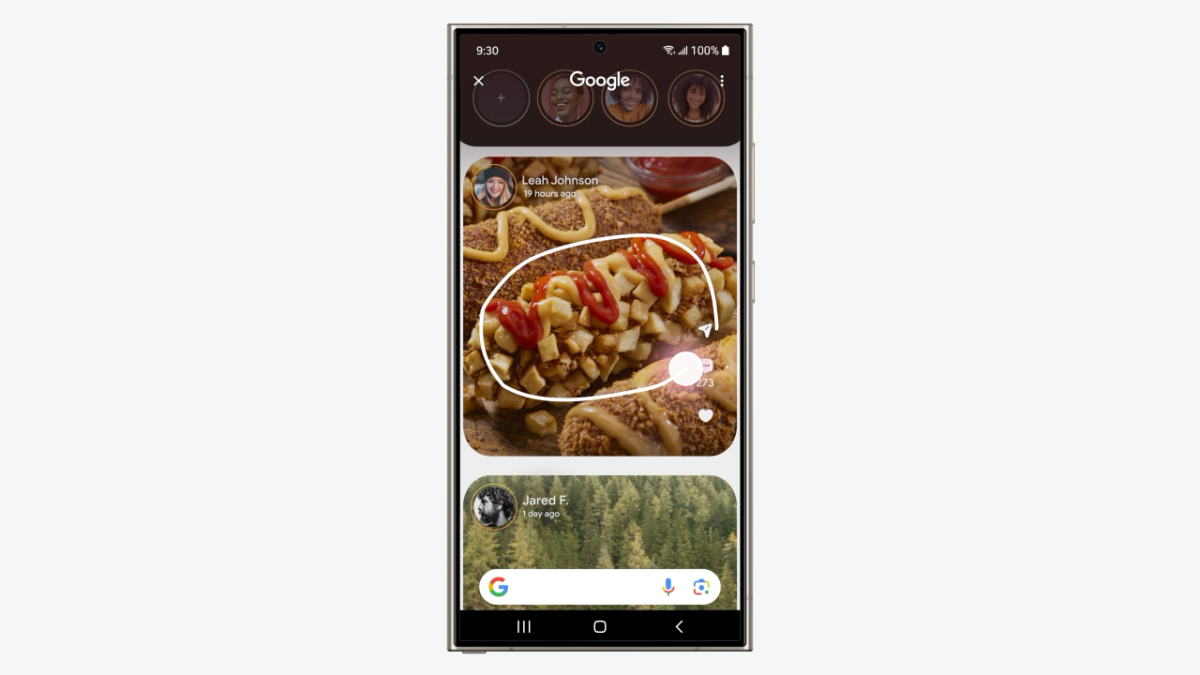
- On a Pixel phone, long press the home button or navigation bar.
- On other devices that support the recent feature, check the device’s specific instructions for activating the feature.
Although the new feature is widely referred to as Circle to Search, Google has not restricted its users to drawing circles on-screen only.
You can use different gestures to use the search feature on different apps.
Different gestures that you can use include –
Circling: Draw a circle around an object you want to know more about.
Google says, “Maybe you need help identifying a few items a creator wore in their “Outfit of the Day” video, but they didn’t tag the brands. Just long-press the home button or navigation bar on your Android phone to activate Circle to Search. From there, you can select any item that you see with your preferred gesture — like circling their sunglasses — to quickly find similar, shoppable options from retailers across the web.”
- Highlighting: Drag your finger across to highlight the text you wish to search for.
- Scribbling: Create a random design over an area to search for anything it contains.

Google’s official blog further highlights, “You could scribble the bag and tap on the boots to look those up, too — all without leaving where you are.
When you’re done, simply swipe away and you’re right back where you started.”
- Tapping: Simply tap on the object or text that you wish to search for.
- Simply Circle and Ask a Question:
About this Google clarifies, “With multisearch — the ability to search with text and images at the same time — and our latest AI-powered upgrades, you can more easily understand concepts, ideas or topics from helpful information that’s pulled together from across the web. Simply circle the corn dog and ask a question, like “Why are these so popular?”
You’ll quickly learn that these sweet and savoury treats are Korean corn dogs.
And they’re trending because of their unique combination of flavours and textures — including meat or gooey melted cheese surrounded by a crunchy exterior — and the growing popularity of Korean cuisine.
Just like that, your curiosity is satisfied (although the photos might leave you with an appetite).
Who Can Use Circle to Search?
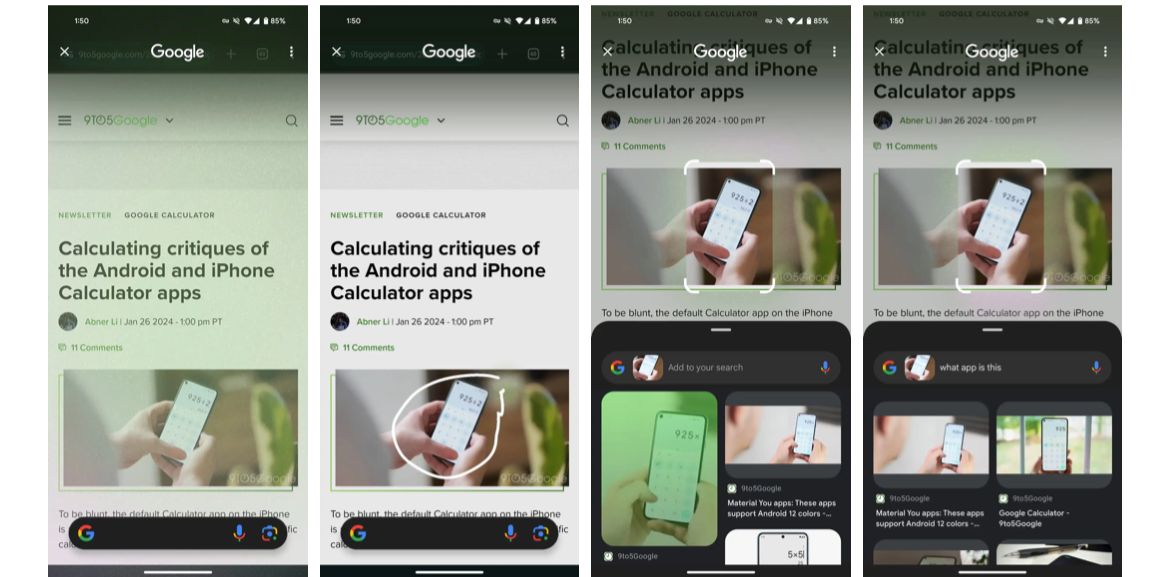
The latest Circle to Search has been officially launched on 31 January 2024 on select premium Android smartphones.
These include the Pixel 8, Pixel 8 Pro and the new Samsung Galaxy S24 series.
The new feature is available in all languages and locations where they’re available.
FAQs
Q1. Is circle to search easy to use?
Answer. Yes, you save time and effort by searching directly within the app you’re using, avoiding the hassle of switching apps and remembering what you want to find.
Q2. Why can’t I use Circle to Search on my Android phone?
Answer. The circle to search feature is currently available on limited Android devices. You can access it on select premium Android smartphones. These include the Pixel 8, Pixel 8 Pro and the new Samsung Galaxy S24 series.
Q3. Can I use Circle to Search on PC?
Answer. The feature is specifically designed for Android smartphone users. It is currently available on limited devices.
Q4. Can I disable Circle to Search feature?
Answer. If you don’t like the Circle to Search gesture or keep accidentally triggering it, you can toggle off Circle to Search on Galaxy phones by heading to Settings > Display > Navigation bar. Moreover, you can turn it off on your Pixel by following these steps:
- Open Settings on your phone.
- Navigate to Display > Navigation mode > Gesture Navigation.
- Turn off the Hold handle to search option.
Also Read: Google’s Circle to Search: The Next Evolution For Searching Online
Also Read: Google Expands Circle to Search Feature to More Devices; Samsung Says it is the Most Used Galaxy AI Feature
