Highlights
- Vision Pro faces returns due to weight, comfort, and content issues.
- Vision Pro 2 aims for lighter design and longer battery life.
- EyeSight technology and app ecosystem to see significant enhancements in Vision Pro 2.
- Vision Pro 2 seeks to address user productivity and social connectivity concerns.
Despite the high expectations surrounding the launch of Apple’s Vision Pro, a notable number of users have decided to return their units.
This trend has been attributed to several key reasons, each pointing to areas where the Vision Pro has room for improvement.
Here are the top 5 reasons as per a report by Bloomberg’s Mark Gurman.
Weight and Comfort Issues
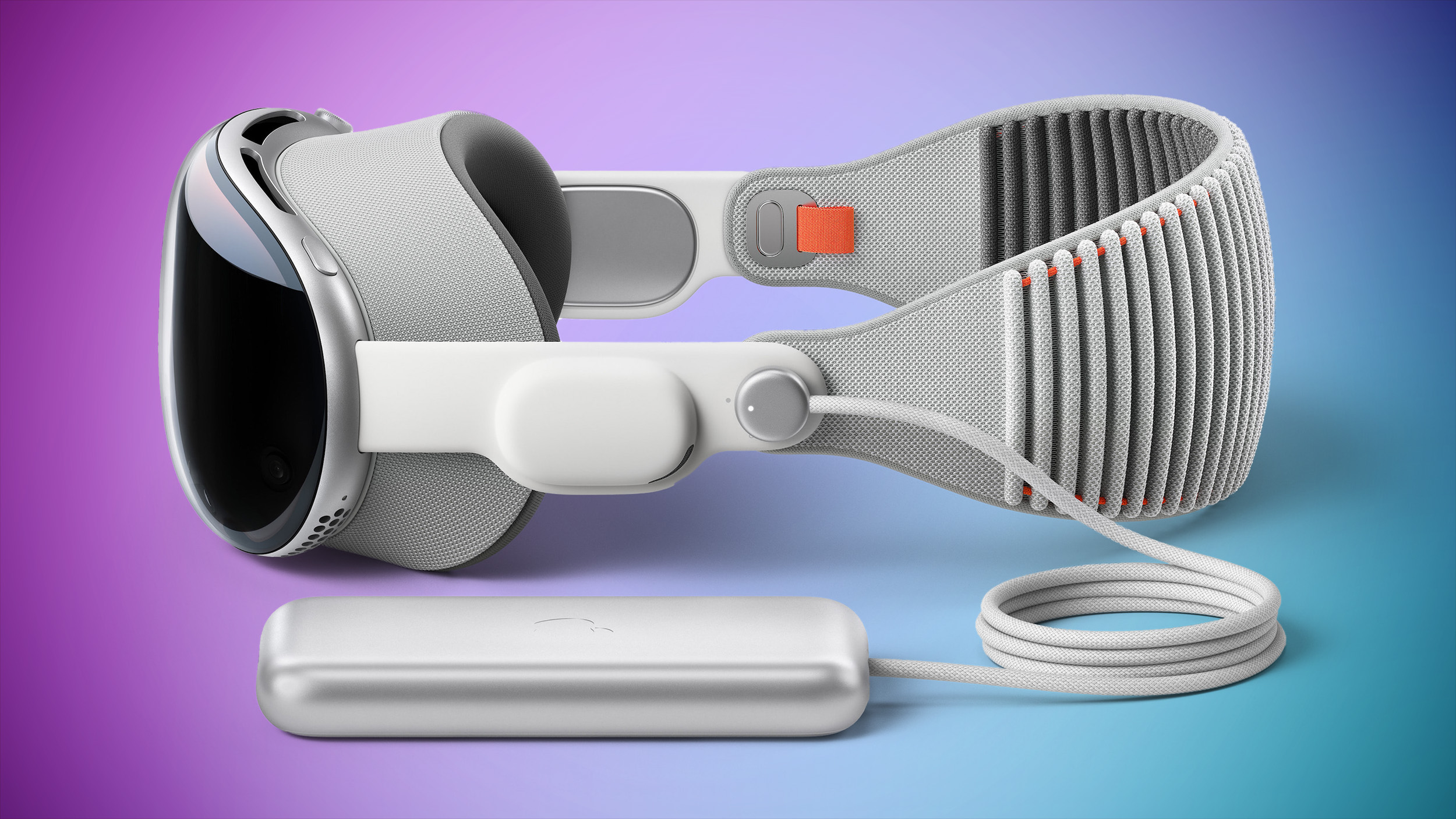
Firstly, many users have found the device to be too heavy, leading to discomfort during use.
The physical design of the Vision Pro, while sleek, has not catered to the comfort levels expected by some, making it challenging for them to use the device for extended periods.
Lack of Content and Applications

Secondly, the current ecosystem of applications and video content available for the Vision Pro does not justify its premium price tag for many users.
They have expressed disappointment in the limited selection, which has detracted from the overall experience of using the device.
Productivity Concerns

Thirdly, users have reported that the Vision Pro’s work features do not significantly enhance productivity compared to using a traditional external monitor with a Mac.
The difficulty of using these features for long periods has also been highlighted, suggesting that the Vision Pro may not yet be the optimal tool for professional tasks.
Display and Visual Comfort

Fourthly, complaints about the displays include too much glare, a too narrow field of view, and the device causing eyestrain and vision problems.
These issues have impacted the usability of the Vision Pro, with users finding the visual experience less than satisfactory.
Social Isolation

Lastly, the product has been reported to make users feel isolated from family and friends.
The Vision Pro’s design and usage model do not easily support shared experiences, making it difficult for users to engage with others while using the device.
Vision Pro 2: Not too Far Off

The Vision Pro 2, as reported by Mark Gurman, is going to be Apple’s ambitious follow-up to the Vision Pro.
In fact he says that it might be slated for release in approximately 18 months
This next-generation device aims to address some of the key issues that users encountered with the original model.
Gurman’s insights suggest that the Vision Pro 2 will focus on shedding some weight to enhance comfort, a critical factor considering the feedback on the first version’s cumbersome nature.
Additionally, improvements are anticipated in battery life, extending beyond the two-and-a-half hours provided by the original’s battery pack.
One of the hallmark features of the Vision Pro, the EyeSight technology, which allows others to see the eyes of the person wearing the headset, is also expected to see enhancements.
This feature is vital for maintaining a connection between the user and those around them.
Moreover, the development of more applications and video content is on the agenda, aiming to enrich the ecosystem and justify the device’s value.
Enhancements to productivity features and mechanisms to facilitate device sharing are also anticipated, addressing some of the critique around the Vision Pro’s utility and social inclusivity.
FAQs
Why are users returning the Vision Pro?
Users are returning the Vision Pro mainly due to its heavy weight, discomfort during extended use, limited content and applications, productivity concerns, and the device causing social isolation.
What improvements are expected in Vision Pro 2?
The Vision Pro 2 is expected to be lighter, offer enhanced battery life, improved EyeSight technology, a richer app ecosystem, and better support for productivity and device sharing.
When is Vision Pro 2 expected to launch?
According to Mark Gurman, the Vision Pro 2 could be released in approximately 18 months, addressing the first generation’s shortcomings.
Will Vision Pro 2 be more comfortable to wear?
Yes, the Vision Pro 2 aims to be more comfortable by reducing the device’s weight and potentially refining its ergonomic design.
Can Vision Pro 2 enhance productivity compared to traditional monitors?
The Vision Pro 2 is anticipated to offer better work features and productivity enhancements, making it a more viable alternative to using an external monitor with a Mac.
How to Turn on accessibility features during setup?
You can turn on many accessibility features right away when you first set up Apple Vision Pro.
Turn on Apple Vision Pro, then do any of the following:
Turn on VoiceOver: Triple-click the Digital Crown.
See and activate other accessibility features: Triple-click the top button.
If you’re moving from another Apple Vision Pro, you can also transfer your accessibility settings.
See Turn on and set up Apple Vision Pro.
Turn accessibility features on or off of Siri on Apple Vision Pro ?
Siri is often the easiest way to start using accessibility features with Apple Vision Pro.
Siri: Say something like: “Turn on VoiceOver” or “Turn off VoiceOver.” See Find out what Siri can do on Apple Vision Pro.
Siri knows when VoiceOver is on and often reads more information back to you than appears in your view. You can also use VoiceOver to read what Siri shows in your view.
How to Make and receive Phone and FaceTime calls with Siri on Apple Vision Pro ?
Start a call: Say something like, “Call Eliza’s mobile” or “Make a FaceTime call.”
End a call: Say something like, “Hey Siri, hang up.” (Participants on the call will hear you.)
Have Vision Pro’s robust Accessibility features shown off in new video ?
In a new video on YouTube, Ryan Hudson Peralta shows off these Accessibility features: “Navigating Without Hands.”
Peralta explains:
I’m going to tell you why I think the Apple Vision Pro is the most accessible technology ever made. From its groundbreaking accessibility features to my personal experiences and the improvements I hope to see, this video covers it all.
Join me as I explore the key features that make the Vision Pro a standout device for people with disabilities. I’ll take you through Sound Actions, which let me control the device with just the sounds of my mouth, eliminating the need for repetitive voice commands.
The Sound Actions Accessibility feature in visionOS is one that Peralta repeatedly comes back to. Apple explains that Sound Actions allow you to make sounds to do things like tap, recenter apps, open Capture, access Control Center, adjust the volume, take a screenshot, scroll up or down, and activate Siri on Vision Pro.
In his video, Peralta has some great insight on how the Sound Actions feature helps him control Vision Pro without hands.
“Early on when I first started using the Apple Vision Pro, I turned on voice control, and I was saying tap, tap, tap, tap. And they got super, super repetitive,” he says. “And so I turned off voice control and I found sound actions, and it’s incredible.”
Apple Vision Pro 2 isn’t coming in the next 18 months ?
Gurman says the Apple Vision Pro 2 headset is at least 18 months away from launch at this point, so Apple is clearly using a different strategy for these compared to its smartphones.
The Vision Pro 2 is to arrive in August 2025 at the earliest, but it wouldn’t be surprising for its launch to be pushed to September so it can coincide with the announcement of next year’s iPhones.
Apple is said to have been extremely interested in the reasons people gave for returning the Vision Pro, with the feedback being passed from the retail stores to the company’s headquarters in order to help make the Vision Pro 2 better.
What are the five reasons people give for returning the Vision Pro ?
Gurman also spoke to “more than a dozen” people who returned their units, and while that’s a very small sample, he said that many of them cited one or more of the same five reasons.
The device is simply too heavy, too cumbersome to manage, headache-inducing and uncomfortable.
The current lack of applications and video content doesn’t justify the price.
The work features don’t make people more productive than just using an normal external monitor with a Mac – and they’re difficult to use for long periods.
The displays have too much glare, the field of view is too narrow, and the device causes eyestrain and vision problems.
The product can make users feel isolated from family and friends. Meaningful shared experiences don’t yet exist, and the Vision Pro can’t easily be passed around to others because of the need for a precise fit.
Also Read: Sam Altman Hails Apple Vision Pro as the ‘Second-Best’ Tech Marvel After the iPhone
