Highlights
- Unlock MacBook-like multitasking with Stage Manager on your iPad.
- Enhance your workspace with essential apps like Notion, Trello, and Google Workspace.
- Boost typing and navigation experience with Apple’s Magic Keyboard and refined cursor settings.
- Maximize screen space with Display Zoom for a comprehensive viewing experience.
The iPad has consistently been maintaining its reputation as a cornerstone of productivity.
In 2024, the iPad has more-or-less transformed into a device mirroring the productivity capabilities of a MacBook.
Here, we delve into the nuances of converting your iPad into a MacBook-like productivity engine, highlighting essential apps and customisation strategies.
Essential Productivity Apps for the iPad
Timeular: Precision in Time Management
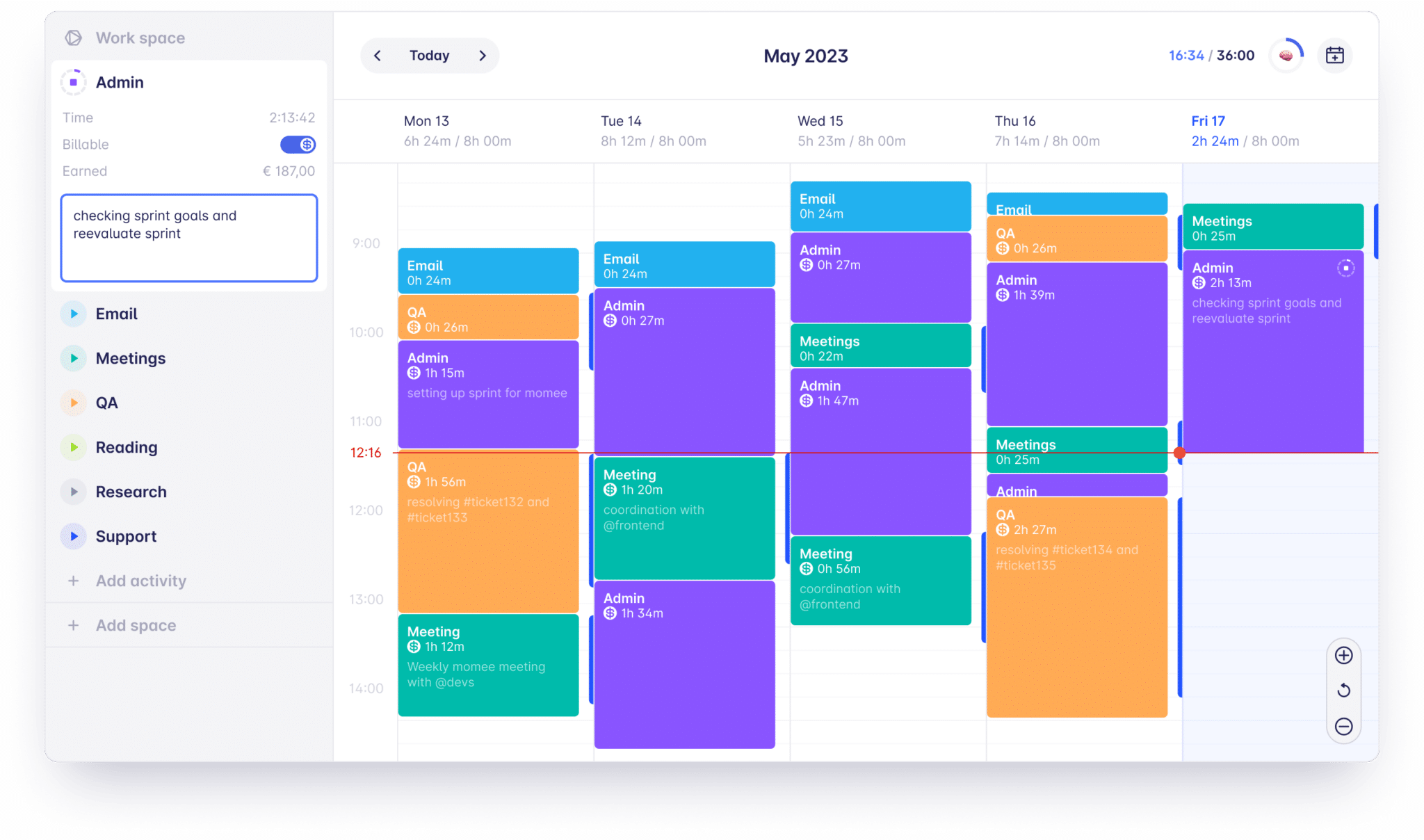
Timeular has emerged as an indispensable tool for those keen on meticulously tracking their time.
Its appeal spans across freelancers, remote workers, and anyone in pursuit of workflow optimization, offering insightful analytics on time spent across various tasks.
Notion: The All-in-One Workspace
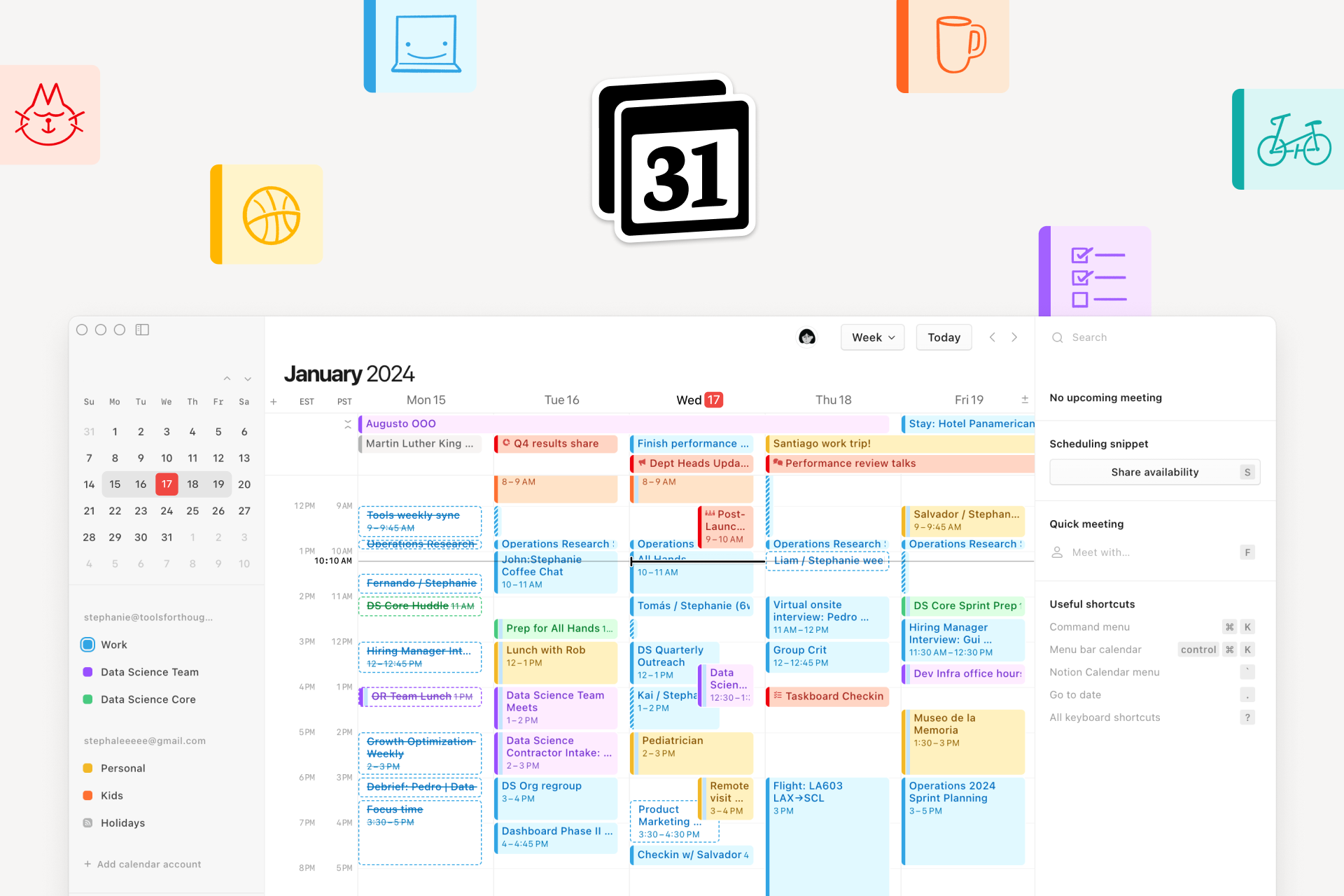
Notion stands out with its hybrid functionality that encompasses note-taking, task management, and database operations, essentially serving as a comprehensive platform for personal and professional organization.
Trello: Visual Task Management
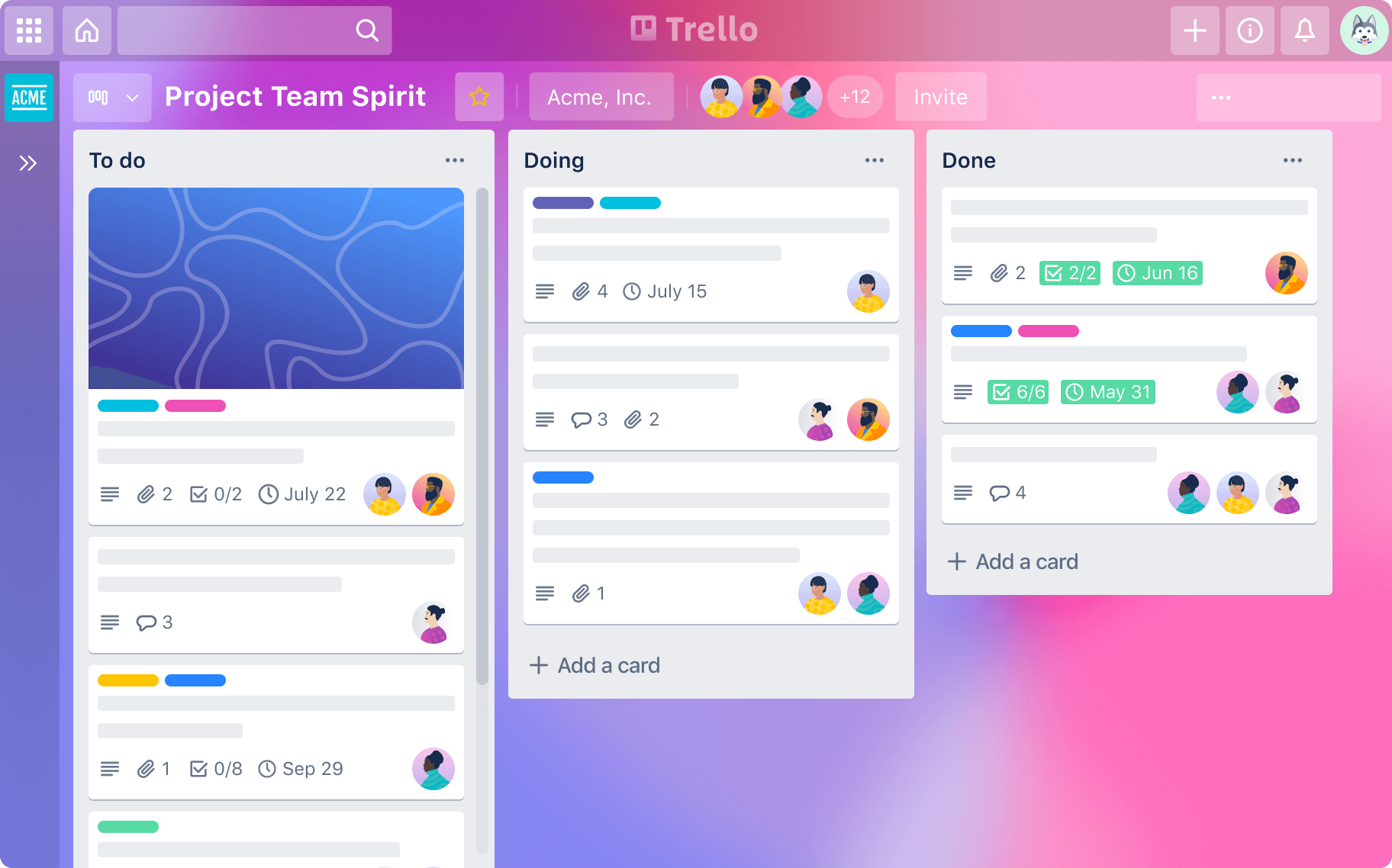
Trello’s intuitive card-based interface simplifies task visualization and management.
Its flexibility in project collaboration and workflow customization makes it a favored tool among teams.
Google Workspace: Essential Office Tools

The ubiquity of Google Workspace, particularly Google Sheets and Google Docs, across devices underscores its importance.
These apps provide extensive spreadsheet and document processing capabilities, essential for everyday productivity.
Adobe Photoshop: Creative Image Editing
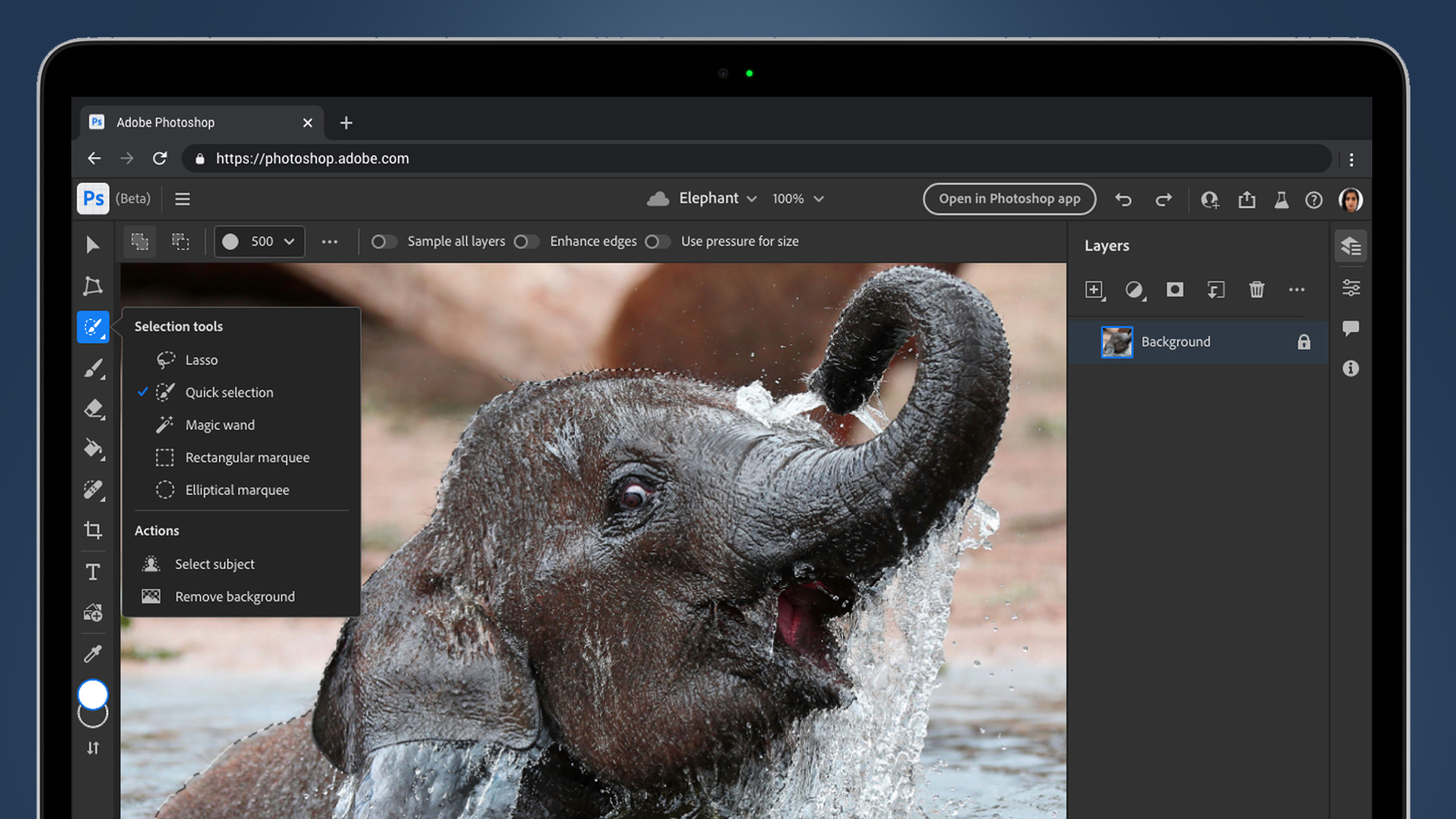
For the creative professionals, Adobe Photoshop on the iPad offers a robust suite of image editing tools, standing as a testament to the device’s capability to cater to both professional and hobbyist artists.
Sublime Text: The Programmer’s Companion
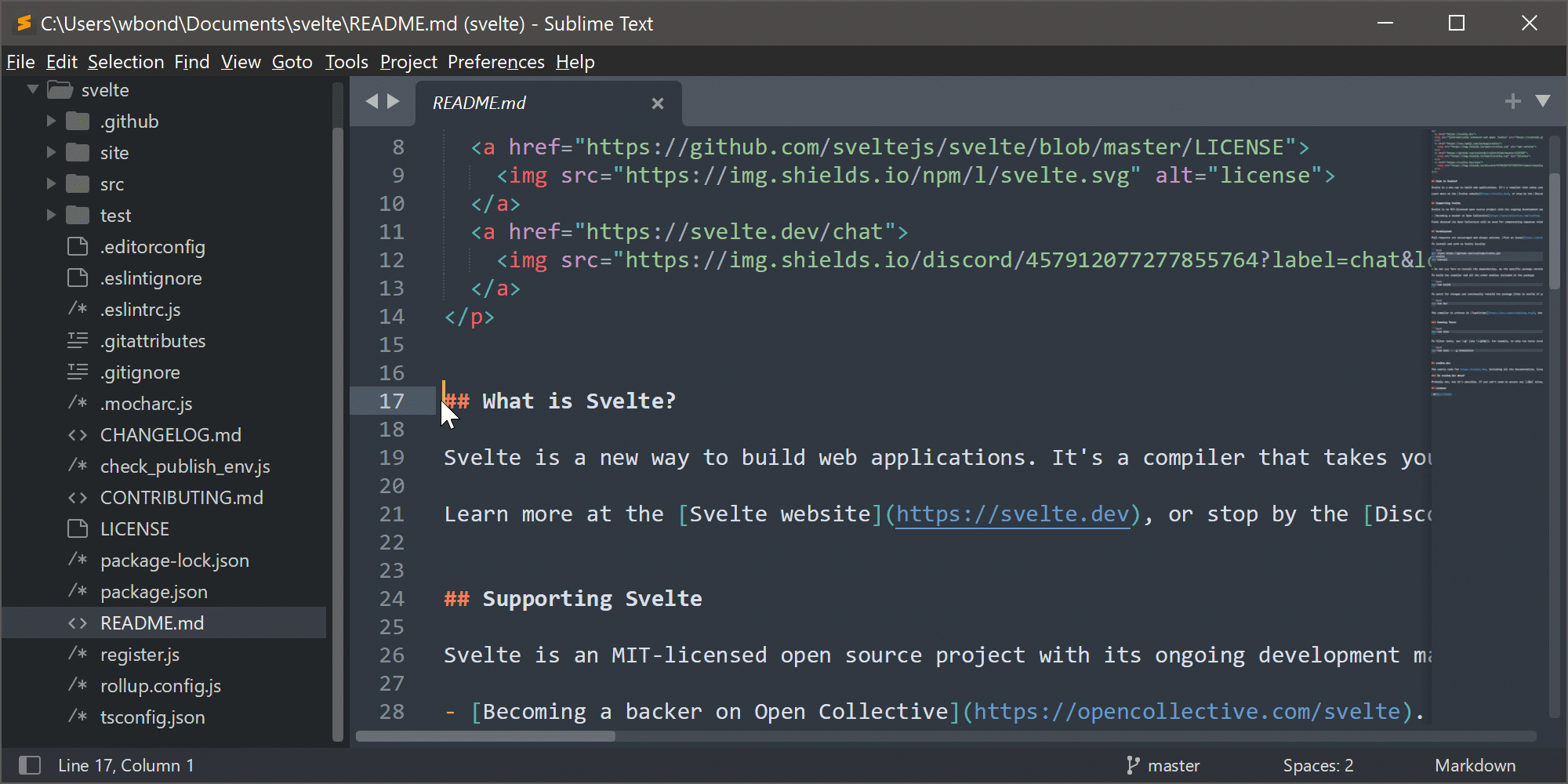
Sublime Text brings its well-regarded efficiency in handling code, markup, and prose to the iPad.
Its popularity among developers is due to its speed, user-friendly nature, and extensive community support.
Evernote: The Veteran Note-Taker
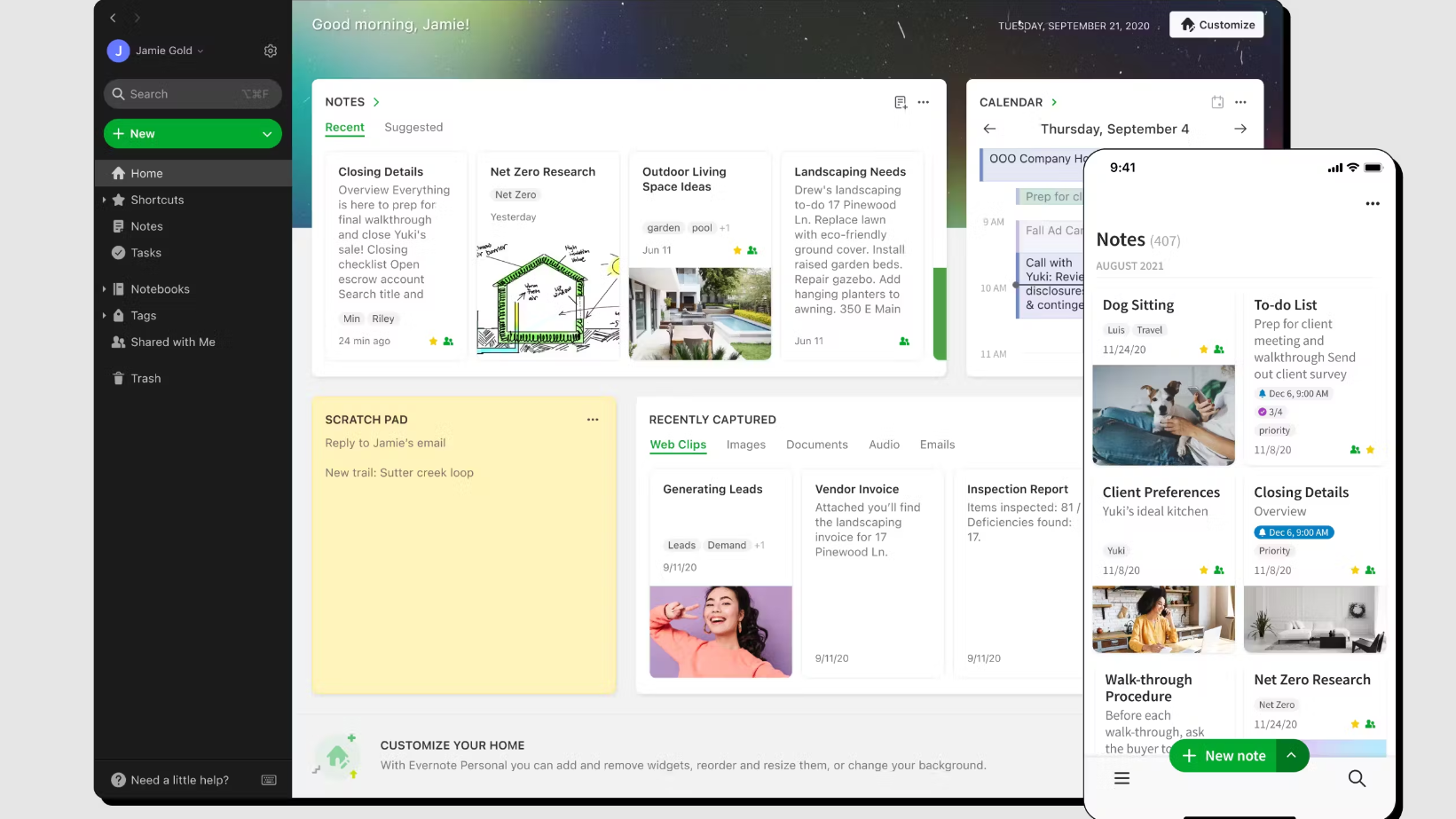
Evernote’s enduring presence in the note-taking app landscape is a testament to its utility in capturing ideas, organizing information, and synchronizing content across devices.
Transforming Your iPad into a MacBook-like Powerhouse
Step 1: Unlocking True Multitasking
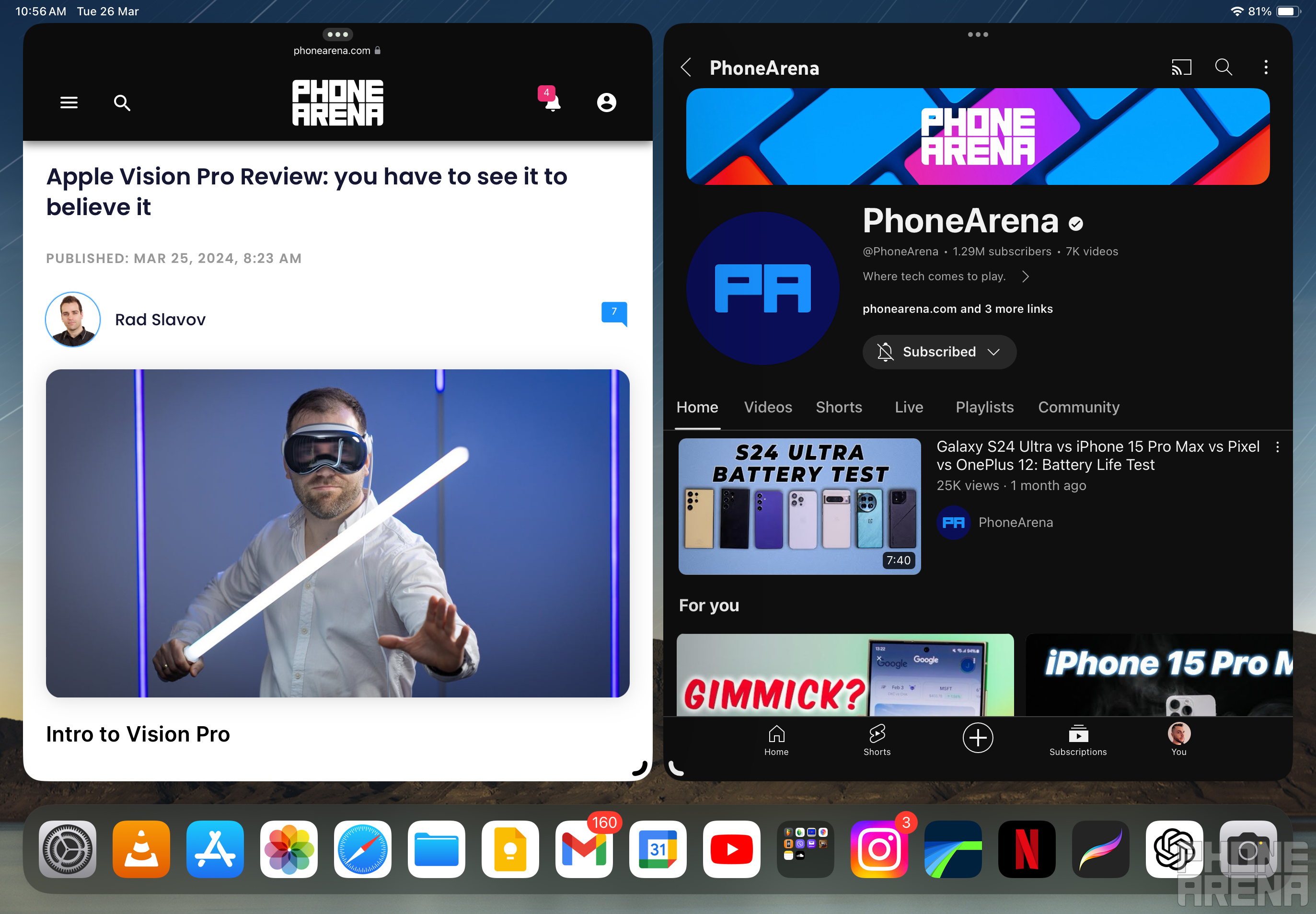
Embracing Stage Manager is the initial stride towards attaining MacBook-like functionality, enabling the operation of multiple apps in resizable, movable windows, thus elevating multitasking capabilities.
Step 2: Expanding Visual Real Estate
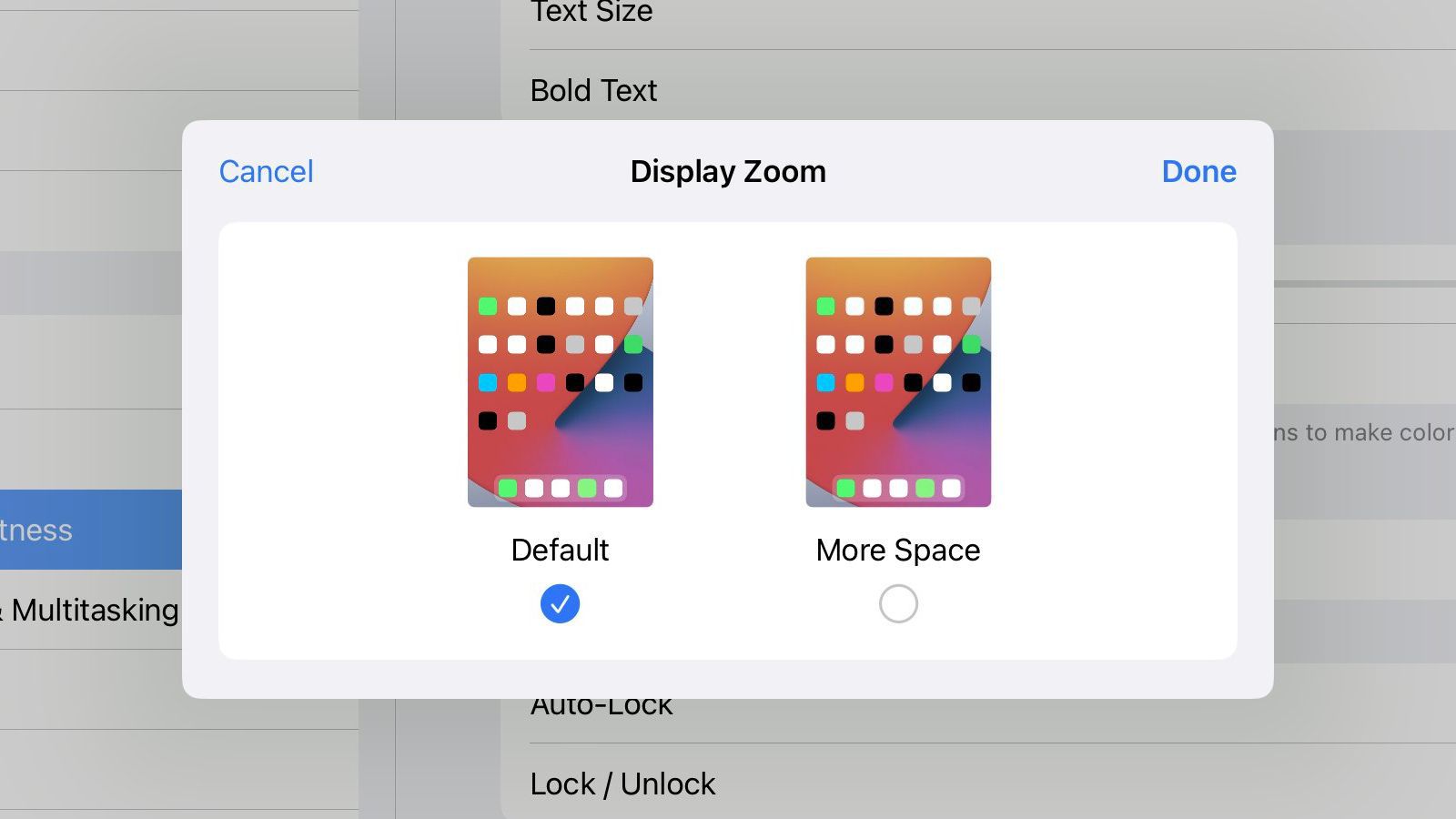
Utilizing Display Zoom to minimize UI elements allows for a denser display of content, closely mirroring the MacBook’s screen real estate and enhancing productivity.
Step 3: The Magic Keyboard Experience

Incorporating Apple’s Magic Keyboard transforms the iPad experience, offering a typing sensation akin to a MacBook, coupled with the efficiency of a trackpad.
Step 4: Refining the iPad Mouse Cursor
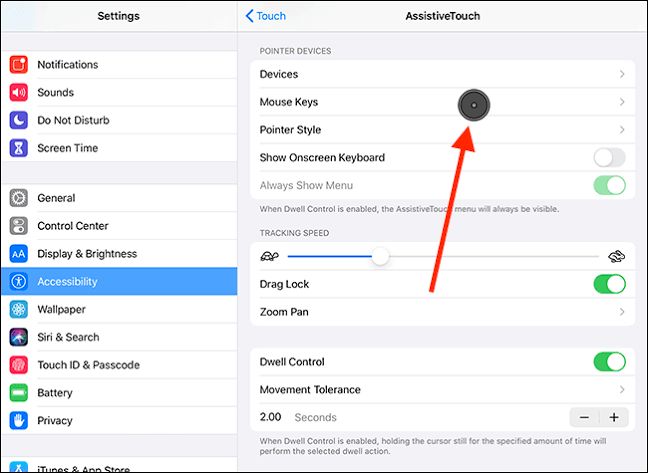
Adjusting the iPad mouse cursor settings for increased movement precision and eliminating inertia ensures a cursor experience that rivals that of a MacBook, rounding off the transformation.
All-n-all, the evolution of the iPad into a device that challenges the MacBook in productivity stakes is a remarkable journey.
Through strategic app selection and thoughtful customization, the iPad can be tailored to suit diverse workflows, catering to students, professionals, and creatives alike.
FAQs
How can I achieve MacBook-like multitasking on my iPad?
To replicate MacBook-like multitasking on your iPad, utilize the Stage Manager feature.
This allows you to open multiple apps in resizable and movable windows, significantly enhancing your multitasking capabilities and workflow efficiency on the iPad.
What are the must-have apps for transforming my iPad into a productivity powerhouse?
Several key apps elevate your iPad’s productivity to MacBook levels.
Notion for all-in-one note-taking and organization, Trello for intuitive task management, Google Workspace for essential office tools, and Adobe Photoshop for professional-grade image editing are indispensable.
Can an iPad really mimic the MacBook experience with a keyboard and mouse?
Yes, by pairing your iPad with Apple’s Magic Keyboard, you gain a MacBook-like typing experience along with the convenience of a trackpad.
Additionally, adjusting the iPad mouse cursor settings for quicker movement and removing inertia ensures a more MacBook-like cursor navigation.
How can I adjust my iPad’s display to resemble the MacBook’s screen space?
Employ the Display Zoom feature on your iPad.
This makes UI elements smaller, allowing more content to fit on the screen at once and closely mimicking the screen real estate of a MacBook, thereby improving your productivity and user experience.
Also Read: iPad Pro (2024): Design, Processor, Cameras, Display, and, What To Expect
Also Read: Tracing the Evolution of iPad Chipsets: From A4 to Apple Silicon
