HIGHLIGHTS
* Nothing Phone (1) is now officially receiving its Android 13 upgrade.
* All Nothing Phone (1) users should be receiving the update on their phones over the next few days.
* The firmware version for the update is Nothing OS 1.5.
* The Nothing Phone (1) Android 13 stable update is officially rolling out and it arrives with Nothing OS 1.5 on top.
* The update began rolling out to some users last week.
* Nothing OS 1.5 also adds support for new Glyph notification sounds.
Nothing Phone 1, the first smartphone from the UK-based startup headed by Carl Pei, is receiving its first major Android OS update.
The company has announced the rollout of Nothing OS 1.5 to the handset, which brings with it several optimisations and a few custom features introduced by Google as well as the smartphone manufacturer.
Users will be able to access lock screen shortcut customisations, more Glyph ringtones and notification sounds, as well as new Material You colour schemes with the latest update.
The upgrade to Nothing OS 1.5 was announced by the company on its website along with details of all the important changes and additions to the company’s lightly customised version of Android 13.
It is worth noting that while some users began to receive the update last week ,the company has finally confirmed that it is now rolling the update out to all users.
Nothing Phone (1) is finally getting its Android 13 update after a long wait. The Android 13 software comes with Nothing OS 1.5 layered on top.
The London-based electronics brand was founded by Carl Pei and came out with its first smartphone, called the Nothing phone (1) last year.

Word regarding the Nothing OS 1.5 update surfaced on Reddit and other user forums late last week .
Now, an official tweet from Nothing has confirmed the Android 13-based Nothing OS 1.5 stable update is rolling out to all users. Take a look at the new update’s feature list and how you can update your Nothing Phone (1) smartphone.
Nothing Phone (1) Android 13 update: Full Features List
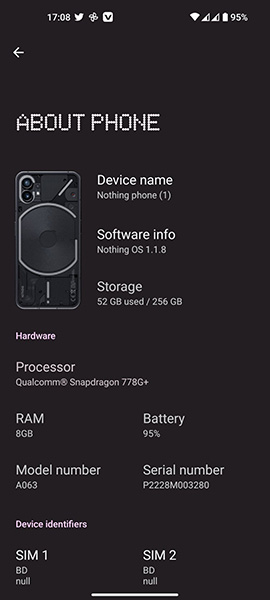
The list of changes in the full upgrade, delivered via Nothing OS firmware version 1.5, includes changes to app interfaces and more.
These include a new weather app and changes to make the camera user interface smoother, among app improvements.
New customisations include new Glyph packs, which would include ringtones with which the phone’s quirky rear lighting mechanism syncs, as well as new lockscreen shortcuts and new ‘Material You’ custom colour themes.
UI improvements include easier data switching in dual-SIM mode and a new QR scanner shortcut in the quick settings drop-down menu.
Visual upgrades further include a new media control interface, new volume controls, and live captions. Finally, privacy and other upgrades include media permissions to organise which apps have access to which file types, and a new ‘self repair feature’ to have the phone optimise its own memory consumption.
How to update Nothing Phone (1) to Android 13

To upgrade your Nothing Phone (1) to Android 13 with Nothing OS 1.5, simply, go to Settings, and scroll to the Software Update section under the General tab at the bottom of the Settings menu.
Here, the upgrade should simply show up, and all you need to do is to tap on the ‘Download and install’ button at the bottom-right of the screen.
Do note that as a safe practice, it is pragmatic to have all your important data backed up, and your phone plugged into charging, while the upgrade takes place. Ensure that you are also connected to Wi-Fi for better download speeds.
Other changes that improve the overall experience include the following:
1. Easily switch data usage when using dual SIM with the improved network Quick Settings panel.
2. New QR code scanner in Quick Settings and in the camera app.
3. Multi-language support that allows different languages for different apps.
4. Clipboard preview. Copied text appears on the clipboard in the bottom corner of the screen. So you can directly edit the text before pasting.
5. Foreground services. Close active background apps directly from the notification centre to save battery.
The Android 13-based Nothing OS 1.5 update for the Nothing Phone 1 was first rolled out in December last year as an open beta. This is the first time the update is being rolled out as stable.
Nothing OS 1.5.2 Changelog

Weather app
* New Nothing weather app
* Tapping a weather widget on the homescreen now directly opens the corresponding city in the app instead of opening a link.
Customisation
* All new Glyph soundpack for more ringtone and notification sounds.
* More color schemes available from the wallpaper selector.
* New collection of minimalist wallpapers.
* Icons can match your background color to make your home screen look more consistent.
* Lockscreen shortcut customisations. Create shortcuts for camera, torch, device controls, and wallet.
Improved experience
* Easily switch data usage when using dual SIM with the improved network Quick Settings panel.
* Automatically show the current network and display how much mobile data you have used in Quick Settings.
* Directly scan a QR code in the Camera app. Scanner also appears as a shortcut in Quick Settings.
* Select language preferences for different apps.
Visual improvement
* A New look for Media Control. Puts album artwork on full display with a wider set of music controls.
* Improved volume settings panel. Allows granular volume control without unlocking the device.
* Improved Game Mode light notifications. So there is less distraction when you are playing.
* Smoother animations when transitioning the display between on and off.
* More refined Camera app interface.
Privacy and safety
* Get an alert when an app accesses your clipboard. Cleared history after a period of time to prevent unwanted access.
* Added Personal Safety app.
* Better privacy protection including Photo Picker, nearby Wi-Fi devices permission, and select media permission.
System performance
* Fingerprint unlock accuracy has improved by up to 12%.
* App startup speed has increased by up to 71%.
* Standby power consumption has improved by up to 50%.
* Implemented a new self-repair feature to periodically delete unused system dumps and cache.
* Increased system stability.
* General bug fixes
Nothing Phone (1) Specifications

The Nothing Phone (1) is powered by the Qualcomm Snapdragon 778G Plus SoC, with up to 12GB RAM and 256GB internal storage.
The smartphone features a 6.55-inch full HD+ OLED display with a 120Hz refresh rate. To the rear, it has two 50MP cameras, with the primary one featuring optical image stabilisation (OIS), while the front camera offers a 16MP sensor.
The smartphone from Nothing is powered by a 4,500mAh battery, with 33W fast charging in tow. The USP of the device is the assembly of five LED lights under the transparent rear panel, which form a part of the phone’s ‘Glyph’ interface.
The latter syncs with the firmware, to offer unique lighting and sound-based notifications.
Nothing Phone (1) Key Specifications
Key Specs
| RAM | 8 GB |
| Processor | Qualcomm Snapdragon 778G Plus |
| Rear Camera | 50 MP + 50 MP |
| Front Camera | 16 MP |
| Battery | 4500 mAh |
| Display | 6.55 inches (16.64 cm) |
General
| Launch Date | July 13, 2022 (Official) |
| Operating System | Android v12 |
Performance
| Chipset | Qualcomm Snapdragon 778G Plus |
| CPU | Octa core (2.5 GHz, Single core, Kryo 670 + 2.4 GHz, Tri core, Kryo 670 + 1.8 GHz, Quad core, Kryo 670) |
| Architecture | 64 bit |
| Fabrication | 6 nm |
| Graphics | Adreno 642L |
| RAM | 8 GB |
| RAM Type | LPDDR5 |
Display
| Display Type | OLED |
| Screen Size | 6.55 inches (16.64 cm) |
| Resolution | 1080 x 2400 pixels |
| Aspect Ratio | 20:9 |
| Pixel Density | 402 ppi |
| Screen to Body Ratio (calculated) | 85.84 % |
| Screen Protection | Corning Gorilla Glass v5 |
| Bezel-less display | Yes with punch-hole display |
| Touch Screen | Yes, Capacitive Touchscreen, Multi-touch |
| Brightness | 1200 nits |
| HDR 10 / HDR+ support | Yes, HDR 10+ |
| Refresh Rate | 120 Hz |
Design
| Height | 159.2 mm Compare Size |
| Width | 75.8 mm |
| Thickness | 8.3 mm |
| Weight | 193.5 grams |
| Build Material | Back: Gorilla Glass |
| Colours | Black, White |
| Waterproof | Yes, Splash proof, IP53 |
| Ruggedness | Dust proof |
Camera
| MAIN CAMERA | ||
| Camera Setup | Dual | |
| Resolution | 50 MP f/1.88, Wide Angle, Primary Camera(24 mm focal length, 1.56″ sensor size, 1µm pixel size)50 MP f/2.2, Ultra-Wide Angle Camera(2.7″ sensor size, 0.64µm pixel size) | |
| Sensor | Exmor-RS CMOS Sensor | |
| Autofocus | Yes | |
| OIS | Yes | |
| Flash | Yes, LED Flash | |
| Image Resolution | 8150 x 6150 Pixels | |
| Settings | Exposure compensation, ISO control | |
| Shooting Modes | Continuous Shooting High Dynamic Range mode (HDR) |
|
| Camera Features | Digital Zoom Auto Flash Face detection Touch to focus |
|
| Video Recording | 3840×2160 @ 30 fps 1920×1080 @ 30 fps |
|
| FRONT CAMERA | ||
| Camera Setup | Single | |
| Resolution | 16 MP f/2.25, Wide Angle, Primary Camera(3.1″ sensor size, 1µm pixel size) | |
| Sensor | Exmor RS | |
| Video Recording | 1920×1080 @ 30 fps | |
Battery
| Capacity | 4500 mAh |
| Type | Li-ion |
| Removable | No |
| Wireless Charging | Yes |
| Quick Charging | Yes, Quick, v4.0, 33W: 50 % in 30 minutes |
| USB Type-C | Yes |
Storage
| Internal Memory | 128 GB |
| Expandable Memory | No |
| Storage Type | UFS 3.1 |
| USB OTG | Yes |
Network & Connectivity
| SIM Slot(s) | Dual SIM, GSM+GSM |
| SIM Size | SIM1: Nano, SIM2: Nano |
| Network Support | 5G Supported in India, 4G Supported in India, 3G, 2G |
| VoLTE | Yes |
| SIM 1 |
5G Bands:
FDD N1 / N3 / N5 / N7 / N8 / N20 / N28
TDD N38 / N40 / N77 / N78 4G Bands:
TD-LTE 2600(band 38) / 2300(band 40) / 2500(band 41) / 2100(band 34) / 1900(band 39)
FD-LTE 2100(band 1) / 1800(band 3) / 2600(band 7) / 900(band 8) / 700(band 28) / 1900(band 2) / 1700(band 4) / 850(band 5) / 700(band 17) / 850(band 18) / 850(band 19) / 800(band 20) / 850(band 26) 3G Bands:
UMTS 1900 / 2100 / 850 / 900 MHz
2G Bands:
GSM 1800 / 1900 / 850 / 900 MHz
GPRS:
Available
EDGE:
Available
|
| SIM 2 |
5G Bands:
FDD N1 / N3 / N5 / N7 / N8 / N20 / N28
TDD N38 / N40 / N41 / N77 / N78 4G Bands:
TD-LTE 2600(band 38) / 2300(band 40) / 2500(band 41) / 2100(band 34) / 1900(band 39)
FD-LTE 2100(band 1) / 1800(band 3) / 2600(band 7) / 900(band 8) / 700(band 28) / 1900(band 2) / 1700(band 4) / 850(band 5) / 700(band 17) / 850(band 18) / 850(band 19) / 800(band 20) / 850(band 26) 3G Bands:
UMTS 1900 / 2100 / 850 / 900 MHz
2G Bands:
GSM 1800 / 1900 / 850 / 900 MHz
GPRS:
Available
EDGE:
Available
|
| SAR Value | Head: 1.292 W/kg, Body: 1.093 W/kg |
| Wi-Fi | Yes, Wi-Fi 6 (802.11 a/b/g/n/ac/ax) 5GHz, MIMO |
| Wi-Fi Features | Wi-Fi Direct, Mobile Hotspot |
| Bluetooth | Yes, v5.2 |
| GPS | Yes with A-GPS, Glonass |
| NFC | Yes |
| USB Connectivity | Mass storage device, USB charging |
Multimedia
| Loudspeaker | Yes |
| Audio Jack | USB Type-C |
| Audio Features | Dolby Atmos |
Sensors
| Fingerprint Sensor | Yes |
| Fingerprint Sensor Position | On-screen |
| Fingerprint Sensor Type | Optical |
| Other Sensors | Light sensor, Proximity sensor, Accelerometer, Compass, Gyroscope |
FAQ’s on Nothing Phone(1) Android 13 based Nothing OS 1.5 stable update
1) What are the specifications of Nothing Phone(1)?
Ans) The Nothing Phone (1) is powered by the Qualcomm Snapdragon 778G Plus SoC, with up to 12GB RAM and 256GB internal storage. The smartphone features a 6.55-inch full HD+ OLED display with a 120Hz refresh rate. To the rear, it has two 50MP cameras, with the primary one featuring optical image stabilisation (OIS), while the front camera offers a 16MP sensor.
The smartphone from Nothing is powered by a 4,500mAh battery, with 33W fast charging in tow. The USP of the device is the assembly of five LED lights under the transparent rear panel, which form a part of the phone’s ‘Glyph’ interface. The latter syncs with the firmware, to offer unique lighting and sound-based notifications.
2) Who is the founder of Nothing ?
Ans) Carl Pei is the founder of Nothing .
3) How to update Nothing Phone (1) to Android 13?
Ans) To upgrade your Nothing Phone (1) to Android 13 with Nothing OS 1.5, simply, go to Settings, and scroll to the Software Update section under the General tab at the bottom of the Settings menu. Here, the upgrade should simply show up, and all you need to do is to tap on the ‘Download and install’ button at the bottom-right of the screen.
Do note that as a safe practice, it is pragmatic to have all your important data backed up, and your phone plugged into charging, while the upgrade takes place. Ensure that you are also connected to Wi-Fi for better download speeds.
