Highlights
- New dropdown menu allows quick navigation between months on Google Calendar.
- Tap on month chips to instantly jump to a specific month without swiping.
- View 4-5 months at once, with scrolling option for extended future or past viewing.
- Update currently available for Android users, enhancing calendar navigation.
The Google Calendar app is handy for keeping track of your schedule, but navigating between different months used to be a bit clunky.
Well, those days are over thanks to a nifty new update for the Android version.
This information comes from Android Police editor Manuel Vonau, who was the first to see this new updated version of the Google Calender.
A Swipe-Free Month Picker
Google Calendar just added month chips for me below the month section in the agenda view 👀
I bet it’s server-side, but I’m on version 2024.13.1-624115131-release pic.twitter.com/xbZ1hYKxlw
— Manuel Vonau (@ManuelVonau) April 24, 2024
On the latest Google Calendar release, you’ll notice a dropdown menu below the current month’s view.
Tap it and you’ll see a row of chips representing future and past months.
Just tap the chip for the month you want to jump to – no more awkward swiping required.
Quickly Scan Months Ahead
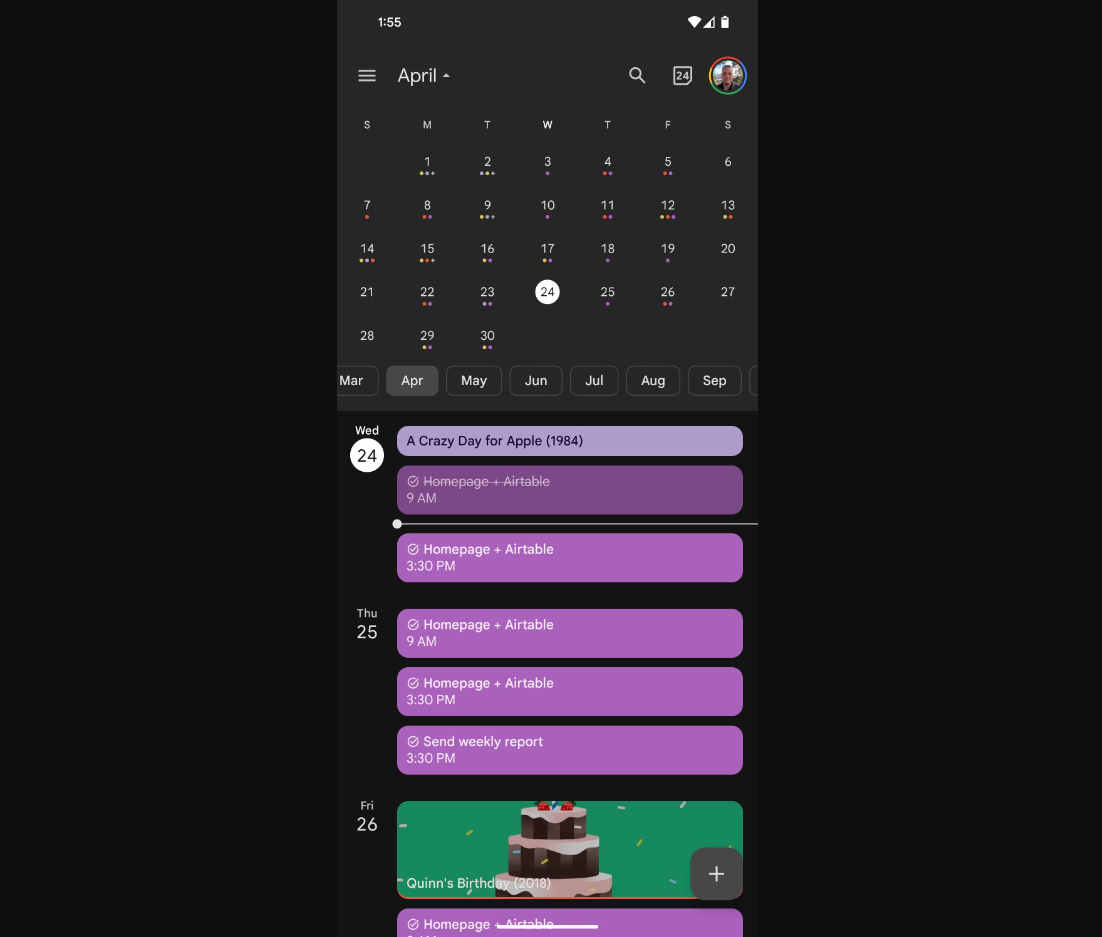
This new month picker allows you to rapidly browse both forward and backward in time.
Depending on your screen size, you can see around 4-5 months worth of chips at once.
But you can also scroll the row left or right to access months even further in the future or past.
Whether you need to schedule something next month or make plans for a year from now, it’s just a couple of taps away.
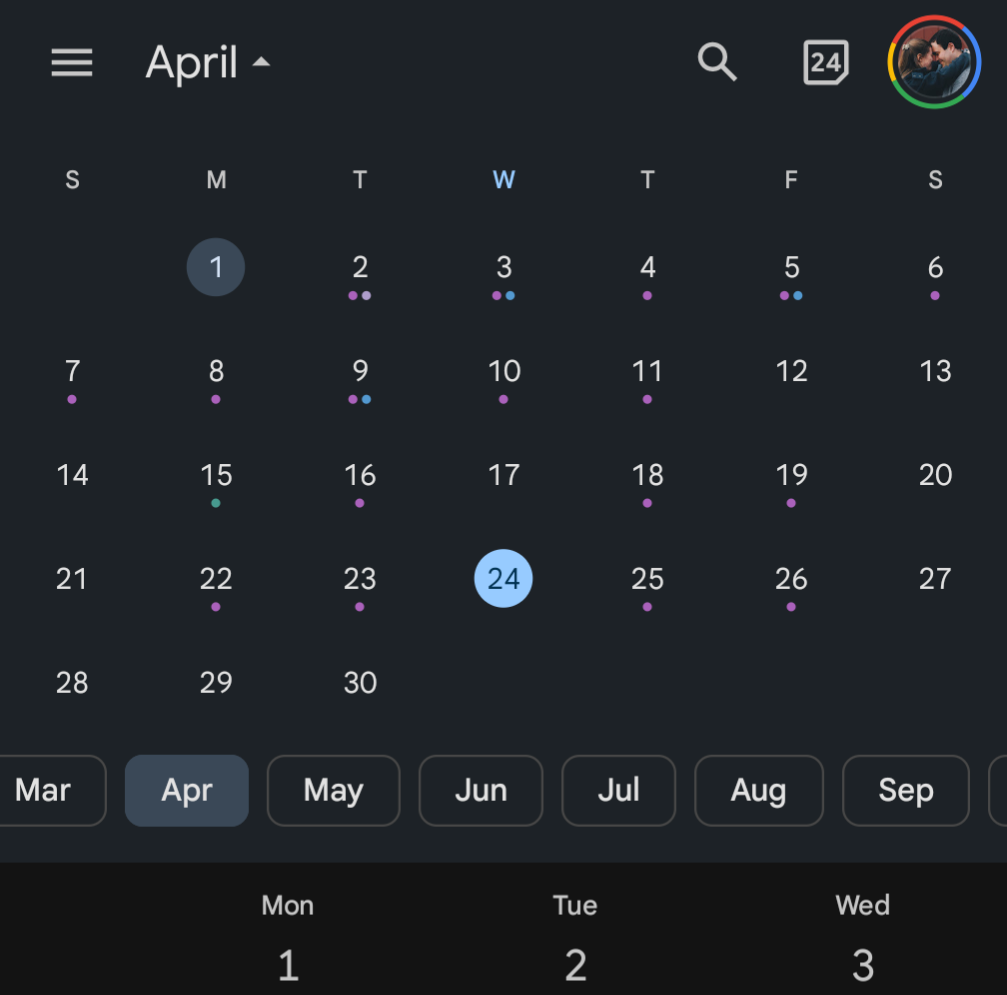
The addition of the month picker chips streamlines Google Calendar’s navigation in a smart way.
It’s a small but satisfying quality-of-life improvement that makes the app even more user-friendly.
No word yet on if or when this upgrade will make its way to the iOS and tablet versions, but Android users can enjoy the smoother month switching right now on the latest Calendar update.
FAQs
What is the new feature in the Google Calendar update for Android?
The latest update introduces a swipe-free month picker, allowing users to select months via a dropdown menu with chips.
How does the new month picker enhance Google Calendar navigation?
It simplifies switching between months, eliminating the need to swipe through each month by enabling direct taps on month chips.
Can I see multiple months at once with the new Google Calendar feature?
Yes, depending on your device’s screen size, you can view 4-5 months at a glance and scroll to see additional months.
Is the new Google Calendar month picker feature available on iOS?
Currently, the update is only available for Android users, with no official announcement regarding iOS or tablet versions.
How do I use the new month picker in Google Calendar on my Android device?
Simply tap the dropdown menu below the current month’s view, then choose the month you want by tapping on the corresponding chip.
Also Read: Google Calendar and Chrome End Support for Older Android Versions
