Highlights
- Comprehensive insights into the IRCTC Tatkal ticket booking system, including booking timings and charges.
- Step-by-step instructions on how to successfully book Tatkal train tickets online for last-minute travel convenience.
India’s vast railway network is a lifeline for millions of commuters and travellers. However, booking train tickets can often be a challenging task due to high demand and limited availability.
This is where the Indian Railway Catering and Tourism Corporation (IRCTC) Tatkal ticket booking system comes to the rescue. However, booking tickets via Tatkal has a limited booking window and is mostly an excruciating task.
In this comprehensive guide, we will explore the IRCTC Tatkal ticket booking process, including the timing, charges, and step-by-step instructions on how to book Tatkal train tickets online.
What is Tatkal Ticket Booking?
Tatkal is a special reservation system introduced by the Indian Railways to facilitate last-minute train ticket bookings.
The term ‘Tatkal’ translates to ‘immediately’ in Hindi, and this service is designed to cater to passengers who need to travel on short notice or can’t secure a regular reservation in advance.
Tatkal tickets are available for all classes of travel, including Sleeper, AC 3-tier, AC 2-tier, and Executive classes.
Tatkal Ticket Booking Timings
Understanding the precise timing of Tatkal ticket booking is crucial to securing your train ticket. Tatkal bookings open a day before the scheduled departure of the train, and the exact time varies depending on the class of travel.
Here are the Tatkal booking timings for different classes:
| Class | Time |
| AC Class (1st AC, 2nd AC, and 3rd AC) | Tatkal booking for AC classes starts at 10:00 AM the day before the train’s departure. |
| Sleeper Class | Tatkal booking for the Sleeper class starts at 11:00 AM the day before the train’s departure. |
It’s important to note that Tatkal tickets are available for a limited quota and are typically in high demand. Therefore, it’s advisable to log in to the IRCTC website or app a few minutes before the booking window opens to increase your chances of securing a Tatkal ticket.
Tatkal Ticket Booking Charges
Tatkal tickets come with additional charges over and above the regular fare. These charges vary based on the class of travel and are in addition to the base fare and any other applicable charges.
Here is a breakdown of the Tatkal ticket charges :
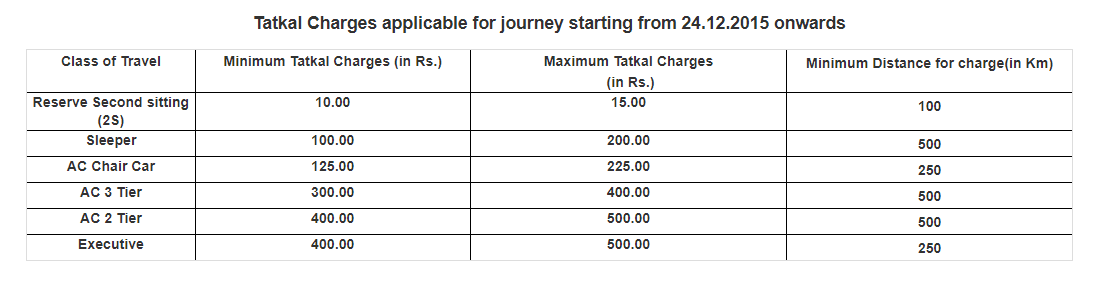
Screenshot Credit –
It’s essential to keep in mind that these charges are subject to change, so it’s a good practice to check the latest Tatkal ticket booking charges on the official IRCTC website before making your reservation.
How to Book Tatkal Train Ticket Online?
Booking a Tatkal train ticket online can be a bit challenging due to the high demand and limited availability. To help you navigate the process smoothly, here is a step-by-step guide on how to book Tatkal train tickets online:
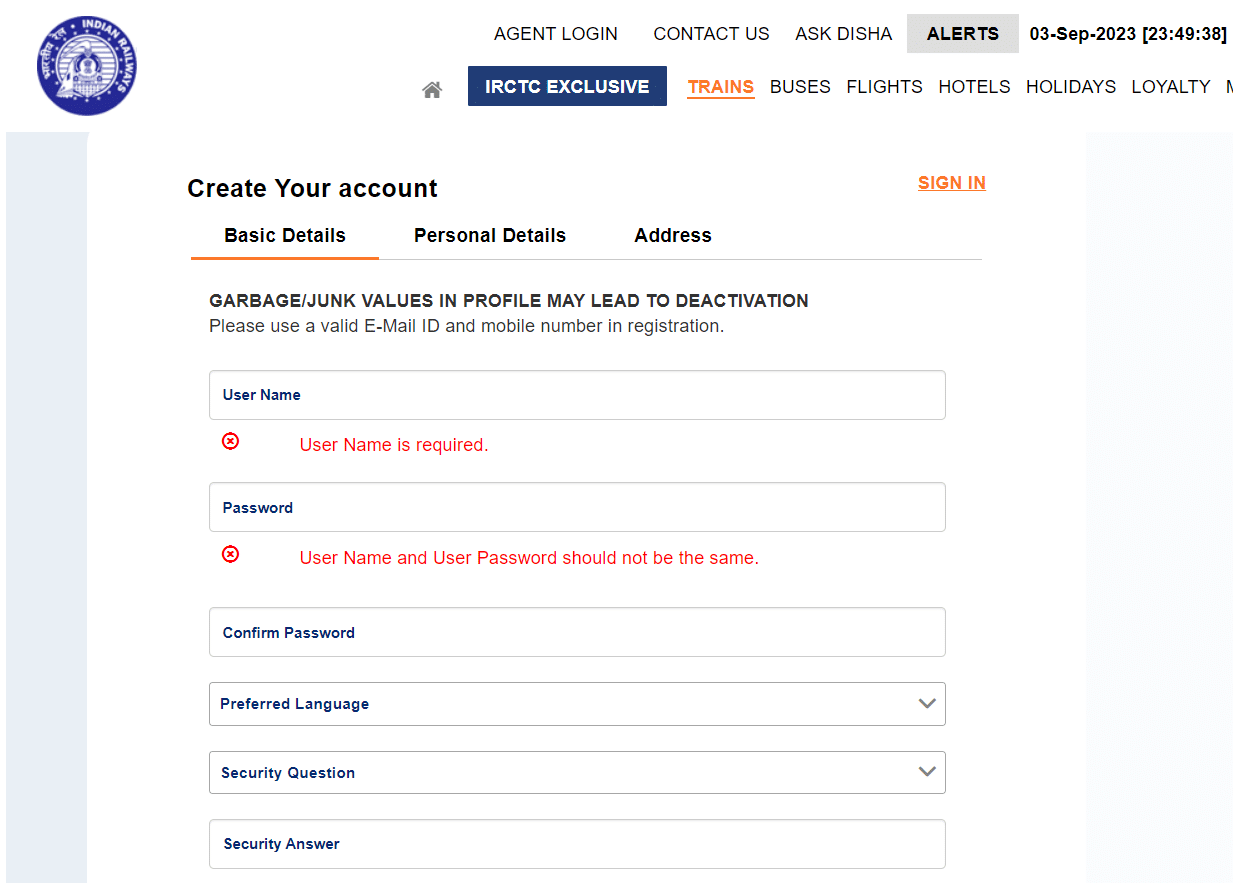
Create an IRCTC Account – If you don’t already have one, start by creating an account on the IRCTC website (www.irctc.co.in). Make sure to provide accurate information during the registration process.
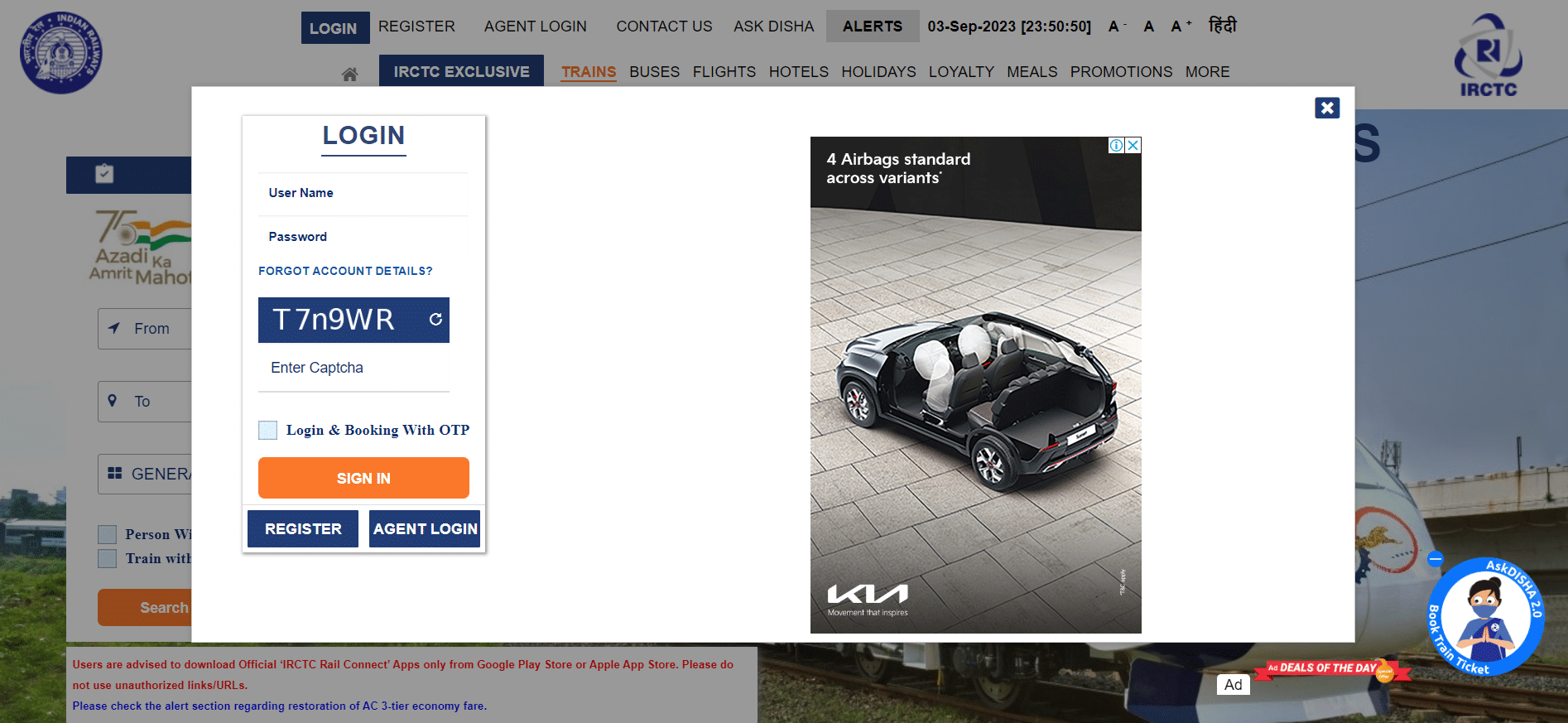
Log In Before Booking Opens – As mentioned earlier, Tatkal booking opens one day in advance of the train’s departure. To increase your chances of getting a Tatkal ticket, log in to your IRCTC account a few minutes before the booking window opens. This will save you time during the booking process.
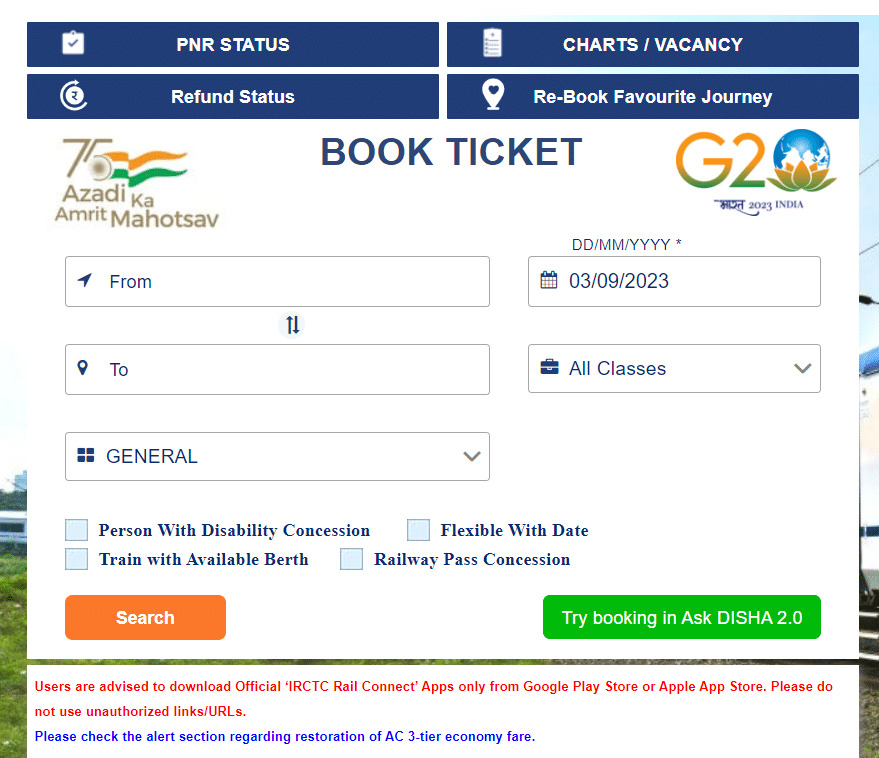
Fill in Your Travel Details
- Select your source and destination stations.
- Choose the date of your journey.
- Specify the class of travel (e.g., Sleeper, AC 3-Tier, etc.).
- Select “Tatkal” from the category drop-down.
Check Tatkal Quota Availability
Before proceeding further, check the availability of Tatkal tickets for your desired train. Keep in mind that Tatkal tickets have limited availability, and they tend to sell out quickly.
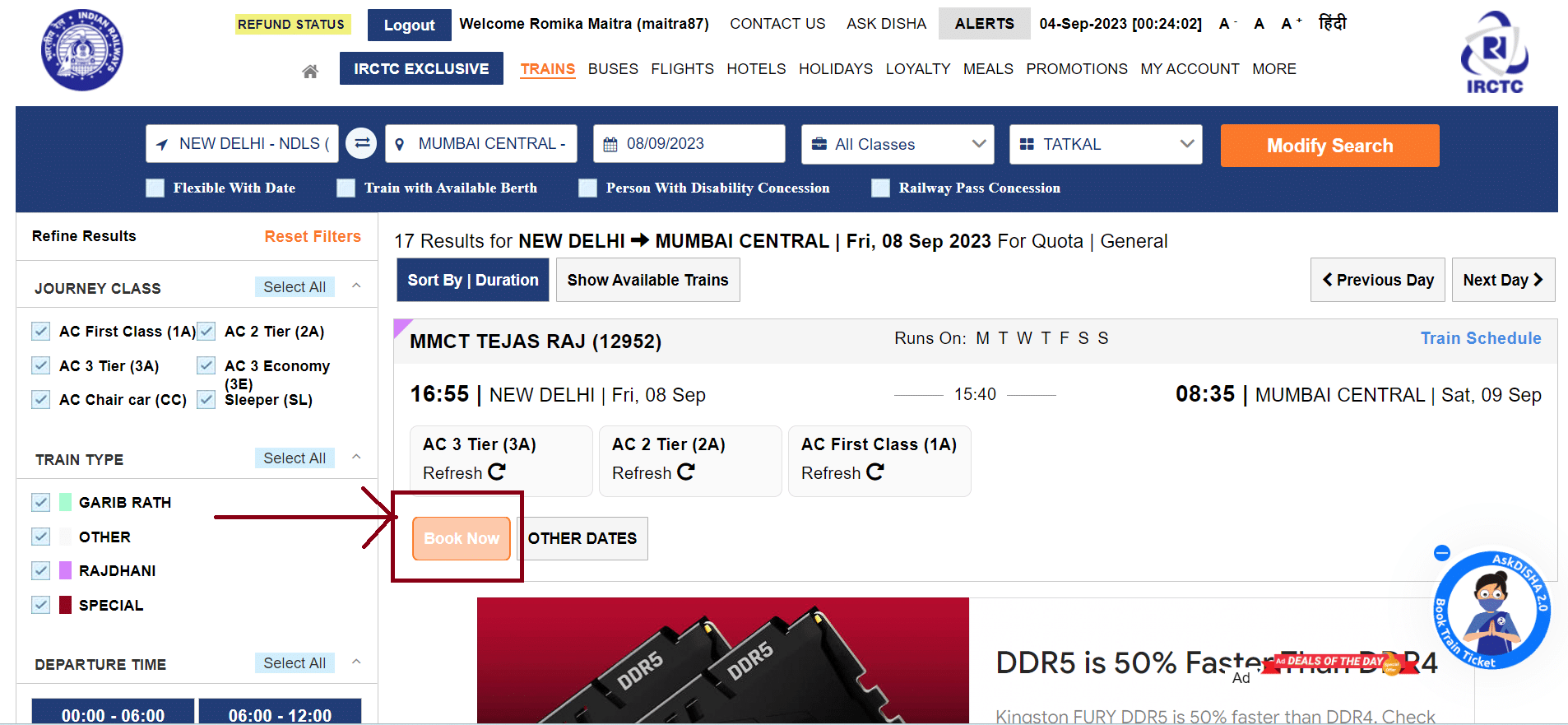
Select the Train and Book
After confirming the availability of Tatkal tickets for your preferred train, click on the “Book Now” button next to the train name.
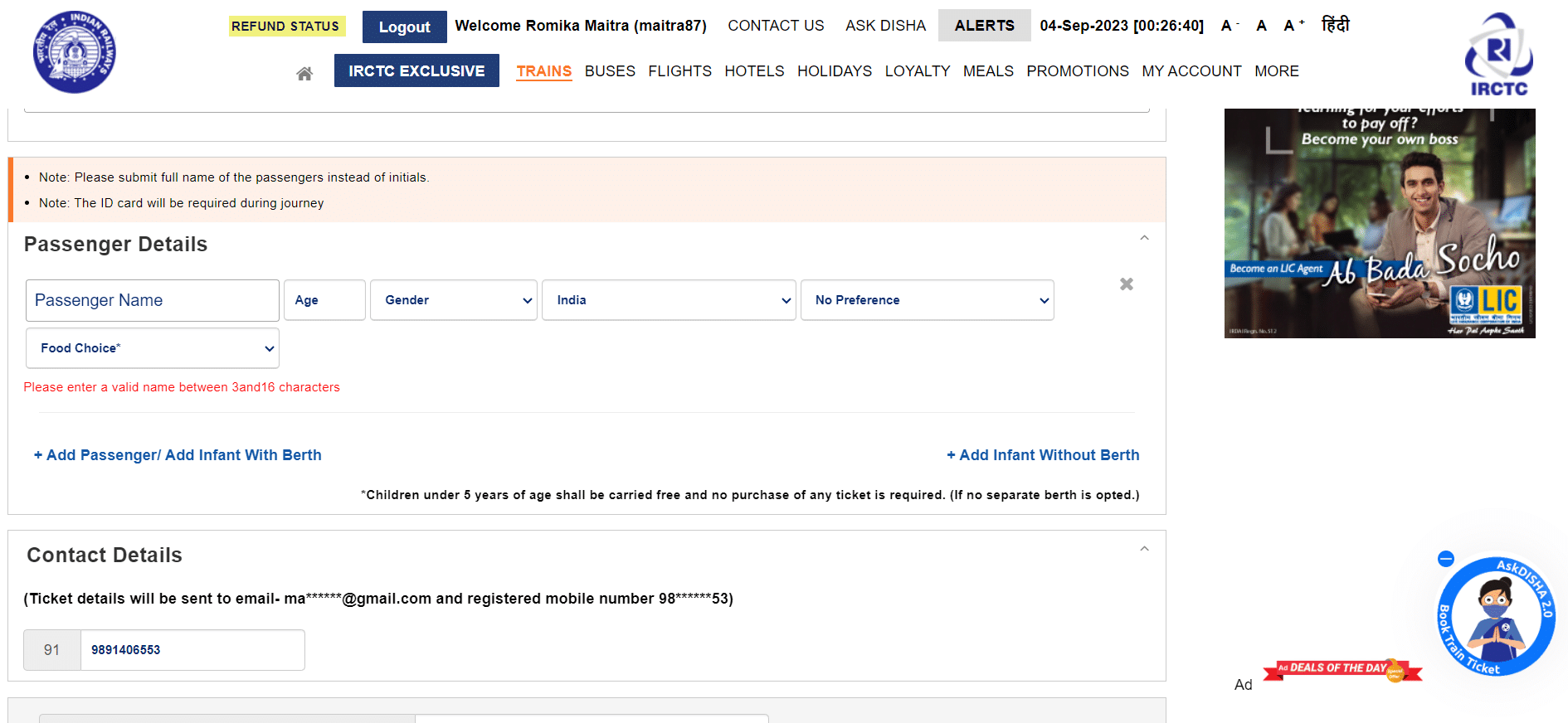
Enter Passenger Details
Enter the details of all passengers travelling with you, including their names, ages, and gender. Ensure that you have valid photo identification for each passenger, as it may be required during the journey.
Choose the Payment Method
IRCTC offers various payment options, including debit cards, credit cards, net banking, and digital wallets. Select the payment method you prefer and proceed to make the payment.
Confirm Your Booking
Once the payment is successful, you will receive a booking confirmation message with your unique PNR (Passenger Name Record) number. This PNR number is essential for checking your ticket status and for any future reference.
How to Book Tatkal Train Ticket on IRCTC APP?
Here’s a step-by-step guide on how to book a Tatkal train ticket using the IRCTC mobile app:
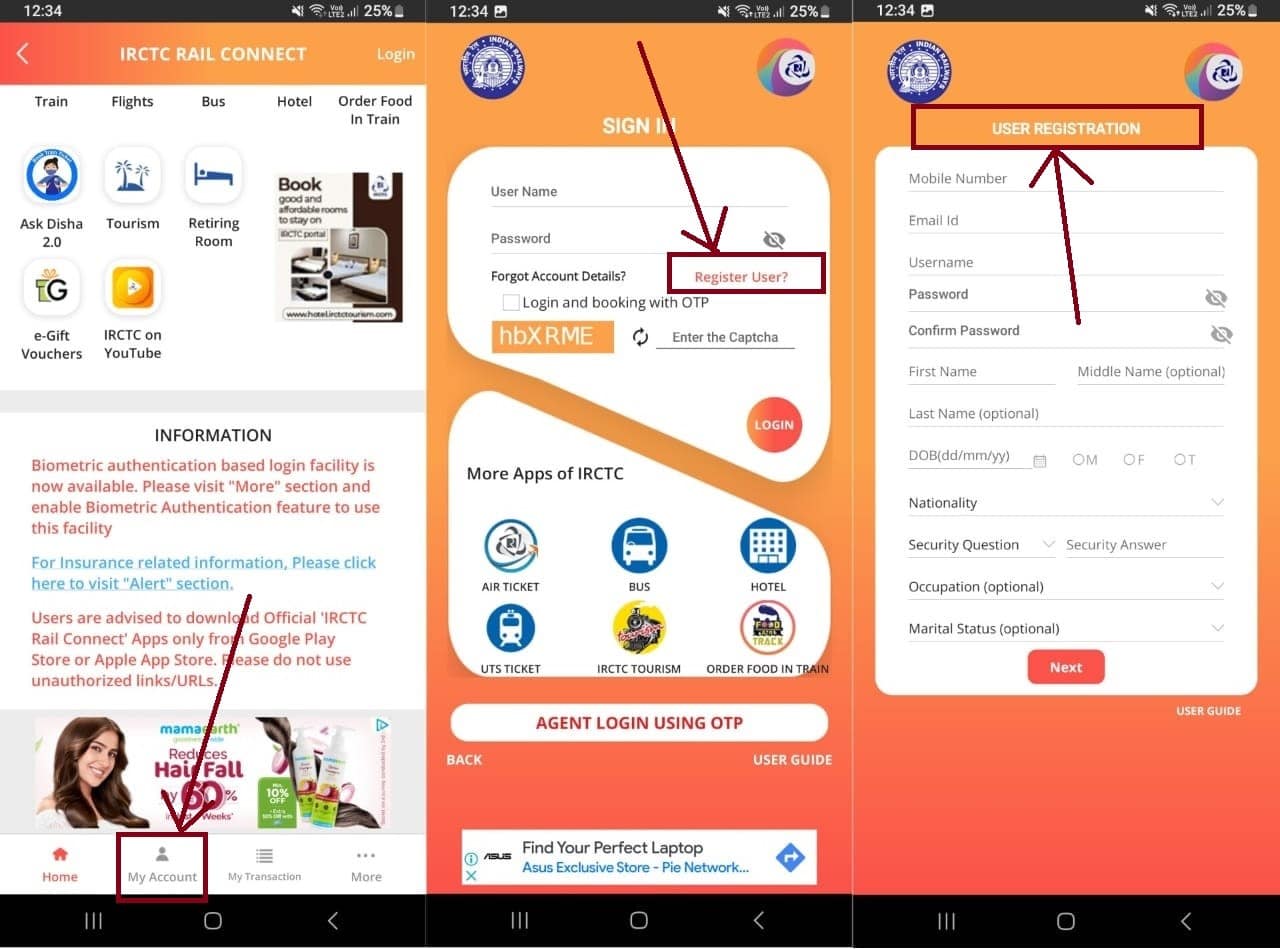
- Download and Install the IRCTC App.
- If you’re a new user, click on “Register” to create a new IRCTC account. To register, go to the “My Account” tab > Register User. Fill in the required details to register.
- Once you are logged into your Registered IRCTC account, tap on the “Train” section on the top.
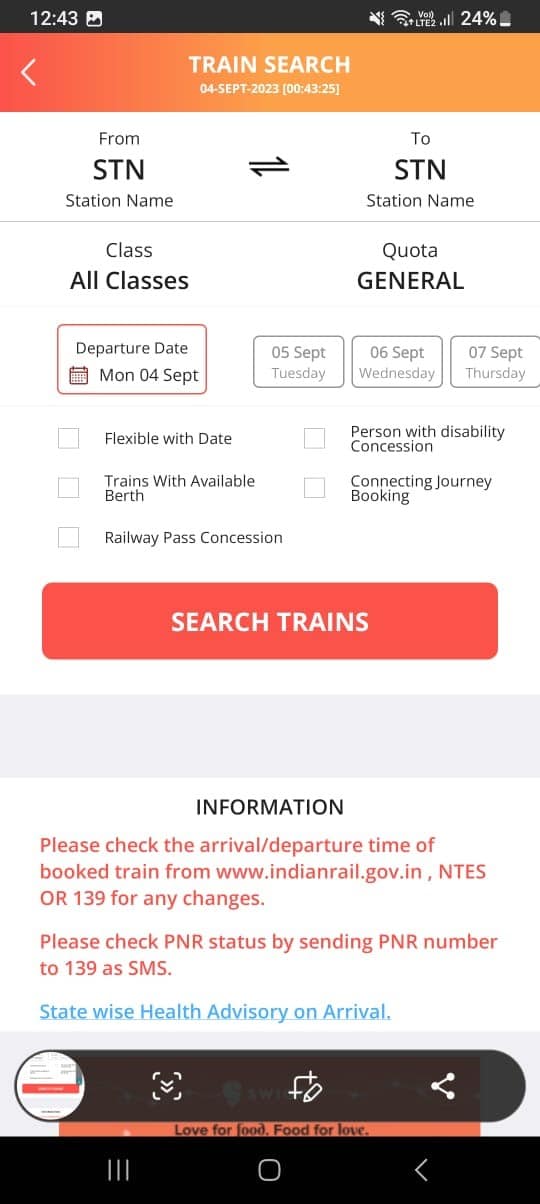
- On the next page, fill in the required details such as From and To locations, Class, Quota, and Departure Date.
- Click on “Search Train” and the let results flash on the screen.
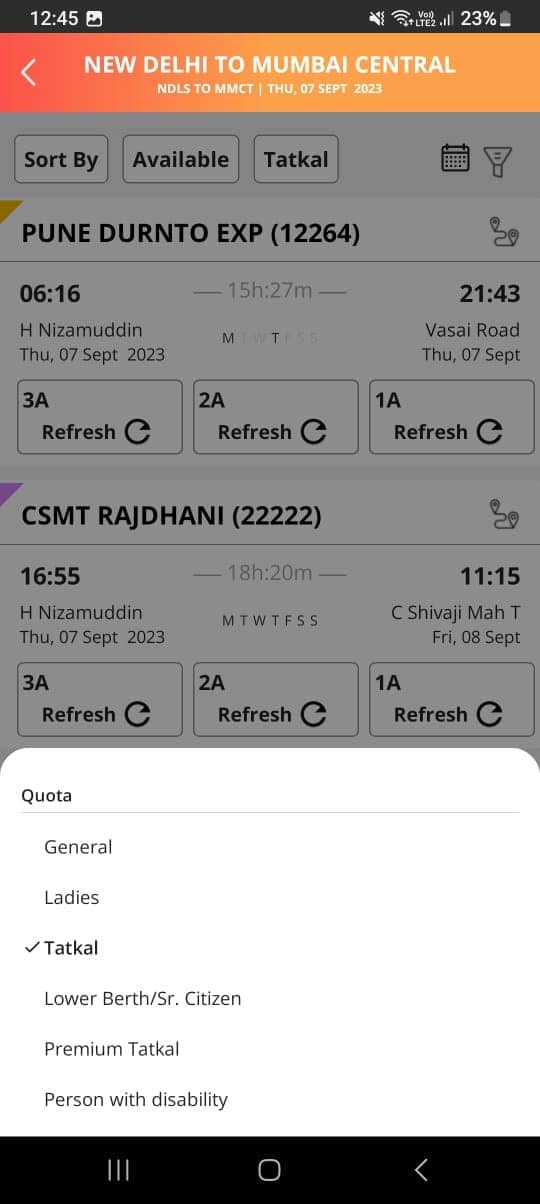
- Change the Category to “Tatkal”
- Enter the passenger details, including names, ages, gender, and berth preference for each passenger.
- Verify the details and proceed to payment.
Once the payment is successful, you will receive a booking confirmation with your unique PNR (Passenger Name Record) number. You can view and save your e-ticket within the app.
Easy Tips to Successfully Book Tatkal Train Tickets Online

Plan Ahead: Know your travel details in advance, including the train, date, and class.
- Register on the IRCTC website or app if you don’t have an account.
- Log in a few minutes before the Tatkal booking window opens.
- Verify Tatkal quota availability for your desired train.
- Be ready to click “Book Now” as soon as the booking window opens.
- Review all information before confirming the booking.
- Tatkal tickets sell out fast, so act promptly during the booking process.
- Save time by enabling browser autofill for repetitive details.
- Follow IRCTC guidelines and stay aware of any changes in the Tatkal booking process.
By following these easy tips, you can increase your chances of successfully booking Tatkal train tickets online.
FAQs
Q1. What are some important details about Tatkal tickets that I should know?
Answer. The availability of Tatkal tickets is limited, and they are subject to higher fares compared to regular tickets. The Tatkal booking process opens one day in advance, making it an excellent option for travellers with urgent plans.
Q2. What preparations need to be done before travelling by Indian Railways?
Answer. Some preparations you need to do before travelling by Indian Railways –
- Before your journey, ensure you have a physical or digital copy of your e-ticket for verification.
- Carry a valid photo ID for all passengers as it may be required during the journey.
- Arrive at the station on time and proceed to your designated coach and seat as mentioned on your e-ticket.
Q3. Should I print or save my E-Ticket?
Answer. While a printout of your e-ticket is not mandatory, it’s advisable to have a physical or digital copy of your ticket for a hassle-free journey. You can also show the SMS confirmation received on your registered mobile number to the ticket checker during the journey.
Q4. How do I know my Tatkal ticket is confirmed?
Answer. To know if your Tatkal ticket is confirmed, check your booking status and PNR (Passenger Name Record) number. Visit the official IRCTC website or use the mobile app to enter your PNR. If your status shows “CNF” (Confirmed), your ticket is confirmed. Otherwise, it may be on a waiting list or RAC (Reservation Against Cancellation).
Q5. When I can book a tatkal E-ticket?
Answer. Tatkal E-tickets can be booked for selected trains one day in advance excluding date of the journey from the train originating station. It can be booked on the opening day from 10:00 hrs for AC class (2A/3A/CC/EC/3E) and at 11:00 hrs for Non- AC class(SL/FC/2S). e .g. For a train departing on 2nd August, Tatkal Booking will Commence at 10:00 AM and for Non AC class will Commence at 11:00 AM on 1st August.
Also Read: How To Check Your Railway PNR Status On WhatsApp
Also Read: WhatsApp Latest Feature will let you transfer chats in Android without Google Drive backup
