No matter how technically advanced modern-day communication has become or how well-knit and fast the private delivery services appear, a large number of the Indian population still heavily depends on the Indian postal service. India’s post-service network caters to the remotest blocks of tier-2 and tier-3 cities in India and is extremely reasonable as compared to any other modes available. One of the most trustworthy services of India Post is Speed Post, which is the fastest delivery of packages across borders. The simple service of Speed Post is used for the delivery of essential documents, official communications, and confidential papers by both government and private organisations across the country.
The speed post delivery updates can now be easily tracked online through the same mechanism that is often used by e-commerce services to track shipments across the country. The online tracking system has been developed by the Government of India-operated India Post organisation. Every Speed Post consignment or package is attached with a tracking number or a package number for users to use in the India Post online portal for tracking. To help you in tracking your Speed Post package, we have prepared this step-by-step guide with all the necessary details and internet links.
So, here’s how to track Speed Post status online – a quick guide

Step 1. To successfully track your speed post status, open the official India Post Website on your web browser i.e.
Step 2. Carefully enter the consignment tracking number that was provided in your Speed Post receipt in the space provided on the website.
Step 3. After you enter the consignment tracking numbers, the screen will ask you to enter the Captcha Code. Enter the code mindfully. Please note that the code is case-sensitive and in case you cannot read a particular code clearly, ensure you refresh the page rather than entering the wrong code.
Step 4. As the final step, once you enter all the required details carefully, click on the Search box.
Once you enter “Search,” every information available about your Speed Post consignment will appear on the website. This usually includes the details of when the post was sent, where the consignment is at the moment and when the delivery of the consignment should be expected. Users must note that most of the time, these timelines take at least a few hours to update on the system and thus, whatever timeline you see on your screen, it is wise to assume that the timeline is probably running a couple of hours behind.
In case you do not wish to use a web browser for tracking your Speed Post consignment, India Post has also rolled out features that allow you to track your consignment via the PostInfo mobile app on your smartphone. Below are the steps for that:
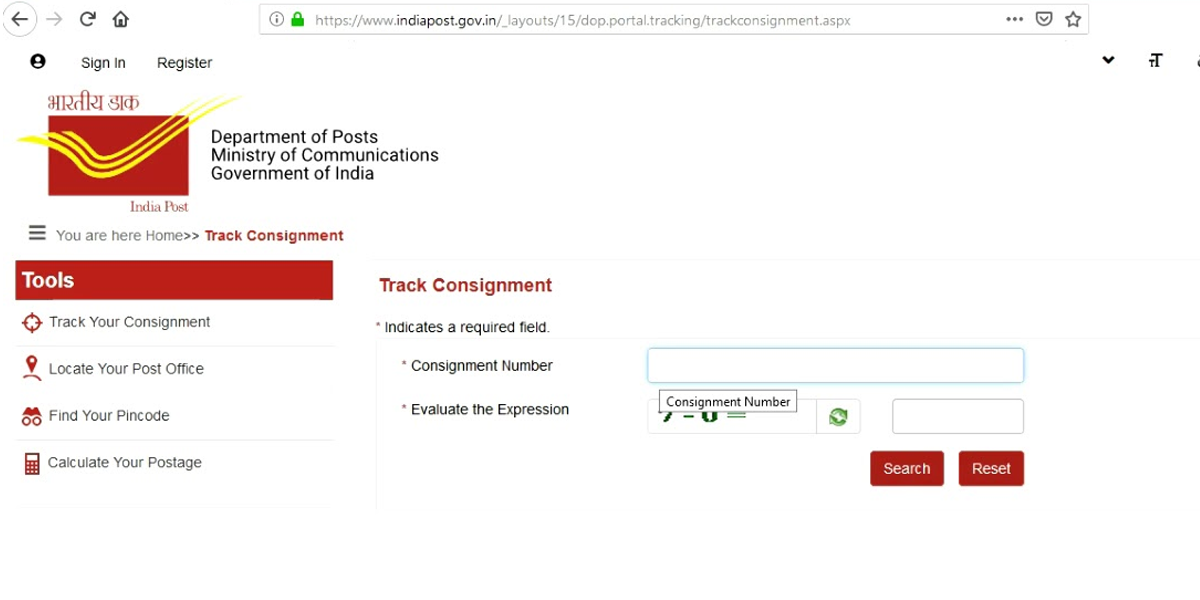
Step 1. Download the PostInfo app by Indian Post from the Apple App Store or the Google Play Store depending on the device you are carrying.
Step 2. From the service options, choose the “Article Tracking” option in the app
Step 3. Enter the Speed Post consignment number
Step 4. Enter the captcha code and tap on the Search option.
And the app will show you all the details related to your consignment on your smartphone screen.
