Highlights
- Save the contact number to search for an Instagram account.
- Use the Facebook search bar to locate profiles by phone number.
- Third-party tools can assist in finding Instagram profiles.
- Privacy settings may affect the ability to search by phone number.
Social media platforms such as Instagram and Facebook have become indispensable tools for sharing significant moments and even conducting business.
As such there may be instances where you have someone’s phone number and wish to find their social media profiles on these platforms.
This guide will walk you through the process of finding someone’s Instagram or Facebook account using their phone number, provided they have linked their account with that number.
How to Find an Instagram Account Using a Phone Number
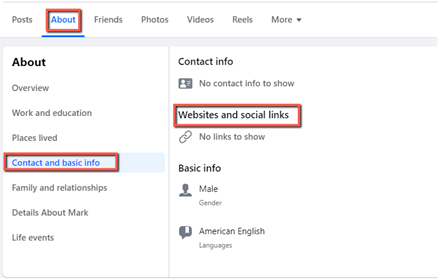
Instagram offers the functionality to locate someone’s profile through their phone number, assuming the user has associated their account with the said number.
Follow these steps to search for an Instagram account:
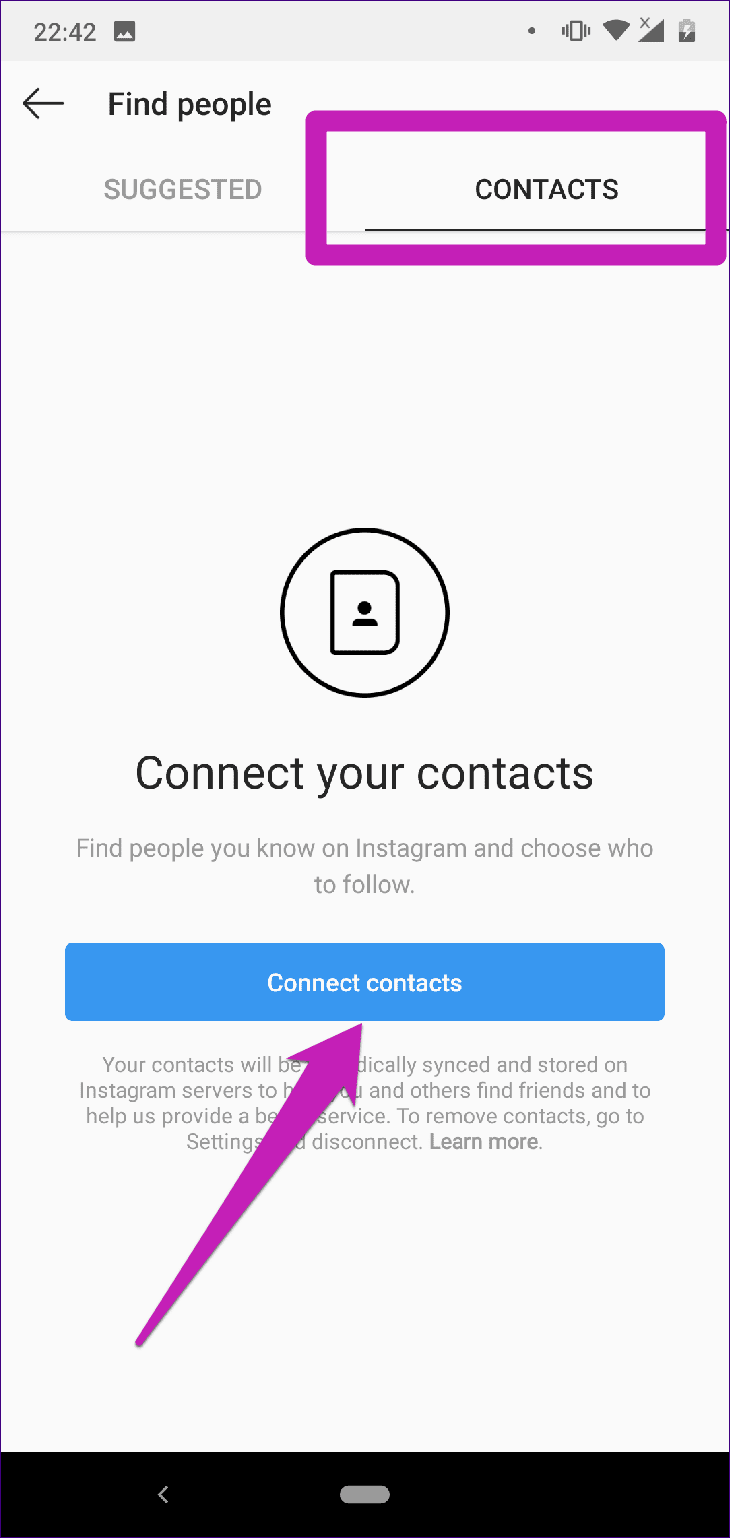
- Save the individual’s phone number in your phone’s contact list.
- Launch Instagram and navigate to your profile by tapping the profile icon in the lower right corner.
- Tap the menu icon at the upper right corner of your profile page and select ‘Discover People’.
- Choose ‘Connect’ next to ‘Connect Contacts’, then tap ‘Allow Access’ in the prompt that appears.
- Browse through the ‘Suggested for you’ list to find the person you are searching for based on their username.
- For additional help, consider using third-party services like BeenVerified or PeopleLooker, which can assist in locating an Instagram account by phone number.
How to Locate a Facebook Account Using a Phone Number
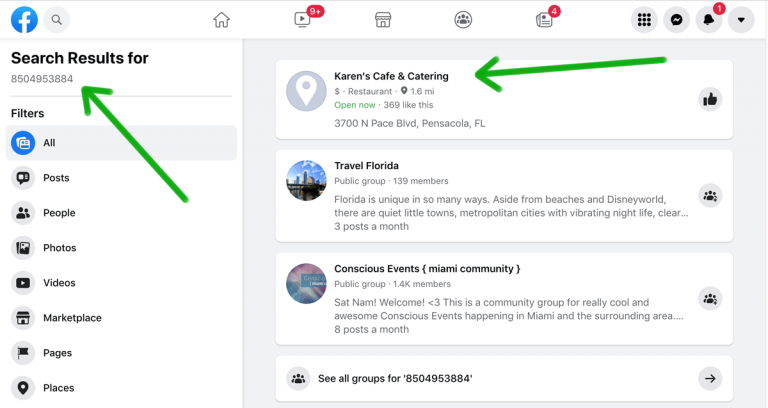
Facebook also enables users to find others’ accounts using their phone numbers. Here’s how to utilize this feature:

- Log into your Facebook account.
- Type the phone number into the search bar at the top of the page, including the country code but excluding any symbols (e.g., dashes).
- Press the search icon and examine the results.
- It’s important to note that Facebook’s privacy settings might restrict this search functionality if the user has opted not to be discoverable by their phone number.
Ethical Considerations

While the ability to find social media accounts through a phone number can be incredibly useful, it’s crucial to approach this with respect for others’ privacy and adhere to each platform’s terms of service.
Whether reconnecting with old friends, networking for business, or simply expanding your social circle, these steps offer a straightforward method to link a phone number with social media profiles on Instagram and Facebook, ensuring you can connect with people in various facets of your life.
FAQs
Can I find anyone’s Instagram account using their phone number?
You can locate someone’s Instagram profile with their phone number if the account is linked to that number.
First, ensure the phone number is saved in your contacts, then use Instagram’s “Discover People” feature. The success of this method depends on the account’s privacy settings and whether the number is associated with the profile.
Is it possible to search for a Facebook account with just a phone number?
Yes, you can search for a Facebook profile by entering the phone number in the search bar. Including the country code and excluding symbols like dashes increases the accuracy of your search.
However, the person’s privacy preferences on Facebook may limit this search capability.
What should I do if I cannot find a Facebook or Instagram account using a phone number?
If a search by phone number does not yield results, the individual might not have linked their number with their profile, or their privacy settings may restrict this type of search.
Consider other methods such as searching by name or email, or using third-party search tools for Instagram.
Are there any privacy concerns with finding social media accounts by phone number?
While platforms offer the feature to connect users, privacy concerns arise when individuals do not want their profiles easily found.
Always respect privacy and use information ethically. Both Instagram and Facebook provide users with options to control who can find them by their phone number.
Also Read: Facebook Data Breach: How safe is your personal data on social media?
Also Read: How to Protect Your Privacy by Removing Your Address Online
Also Read : Changing Your Name on Facebook: A Comprehensive Guide for Android, Desktop, and iOS Devices
