Highlights
- MSA (MIUI System Ads) can slow down your Xiaomi phone.
- Disabling MSA is simple through the ‘Settings’ and ‘Security’ menu.
- Restarting your phone helps ensure the changes take effect.
- Turning off MSA can make your phone more responsive and quicker.
Xiaomi phones have been around for years, and while I love their bang-for-buck value, sometimes they can feel a bit sluggish.
Recently, the folks over at Gizchina stumbled upon a simple trick that’s made a noticeable difference to my phone’s performance.
If you’re a Xiaomi user feeling frustrated with a laggy device, this might be worth a shot.
What’s slowing down your Xiaomi?

Turns out, there’s this thing called MSA (MIUI System Ads) running in the background.
It’s basically Xiaomi’s way of serving up ads within MIUI, their custom version of Android.
Now, we get it – those ads help keep the phones affordable.
But on less powerful devices, or ones you’ve had for a while, MSA can be a real drag on performance.
Switching off MSA: Easier than you’d think
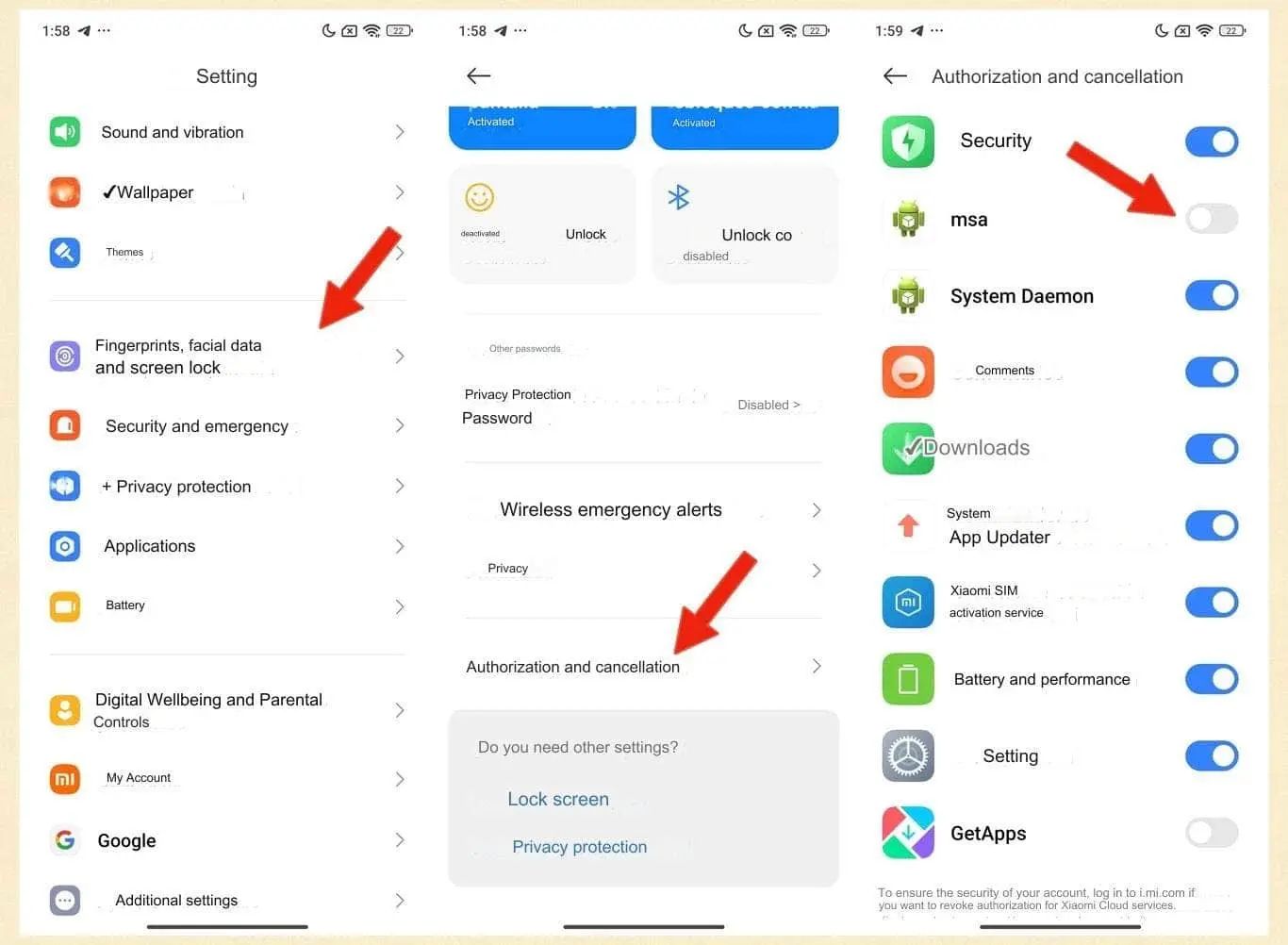
Here’s how you do it:
- Dive into your phone’s Settings
- Look for ‘Security’ (or ‘Security & Privacy’ on some models)
- Find ‘Authorization & Revocation’
- Scroll down to ‘MSA’ and flip that switch off
- You’ll get a pop-up asking if you’re sure – go ahead and confirm
After that, Gizchina recommends restarting your phone.
It’s not strictly necessary, but it helps make sure everything’s properly switched off.
Did it actually make a difference?

In the case of Gizchina, yes.
It wasn’t night and day, but my phone definitely felt more responsive.
Apps opened a touch quicker, and that annoying lag when switching between tasks was less noticeable.
Your mileage may vary, of course, but it’s worth a try.
While you’re at it…
Since you’re already poking around in the settings, there are a few other things you might want to try:
- GetApps: This is Xiaomi’s app store. If you’re like us and mainly use Google Play, you can probably turn this off too.
- Background apps: Have a look at what’s running in the background and shut down anything you don’t need.
- Animations: Those fancy transitions look nice, but they can slow things down. Try turning them off or reducing them.
A word of warning

Before you go wild disabling features, it’s worth doing a bit of research.
Some of these settings are there for a reason, and you don’t want to accidentally turn off something important.
If in doubt, a quick Google search for your specific Xiaomi model can be really helpful.
Switching off MSA isn’t going to magically transform your old Xiaomi into a flagship killer.
But in our experience, it’s a simple tweak that can make a noticeable difference, especially if you’ve been putting up with a sluggish phone for a while.
Give it a go – you might be pleasantly surprised.
And hey, if it doesn’t work for you, it’s easy enough to switch back on.
No harm, no foul.
FAQs
What is MSA on Xiaomi phones?
MSA stands for MIUI System Ads, which are ads served within Xiaomi’s custom version of Android, MIUI, that can slow down your phone’s performance.
How do I disable MSA on my Xiaomi phone?
Go to Settings > Security (or Security & Privacy) > Authorization & Revocation, find ‘MSA’, and toggle it off.
Confirm the action when prompted.
Will disabling MSA affect my phone’s functionality?
Disabling MSA mainly removes ads from MIUI and should not affect the core functionality of your phone.
However, always research or verify before turning off system features.
Should I restart my Xiaomi phone after disabling MSA?
Restarting your phone after disabling MSA is recommended to ensure the changes are properly applied and to improve responsiveness.
What other settings can I tweak to improve my Xiaomi phone’s performance?
You can disable the GetApps store, manage background apps, and reduce or turn off animations to further enhance your phone’s speed and responsiveness.
Also Read: Xiaomi 14 Civi: Key Specifications Revealed Ahead of India Launch via Flipkart Listing
Also Read: Leak Hints at Xiaomi 14 Series Expanding with Affordable ‘SE’ Model for India
Also Read: Xiaomi Teases Civi 4 Pro India Launch, Mocks Apple’s ‘Crush’ iPad Ad
