Highlights
- Older Google Wallet design reappears on Pixels despite newer version rollout.
- Access method impacts Google Wallet UI: Quick Settings or lockscreen shortcut triggers old design.
- Redesigned Google Wallet offers a more streamlined experience with updated visuals.
- Both designs visible side-by-side in the Recents multitasking menu on Pixel phones.
Pixel users have recently encountered a curious quirk with Google Wallet, finding that the app’s design can vary depending on how it’s accessed.
This inconsistency has seen the app toggling between an older layout and its more recent redesign, creating a slightly disjointed user experience.
Google Wallet’s New Design
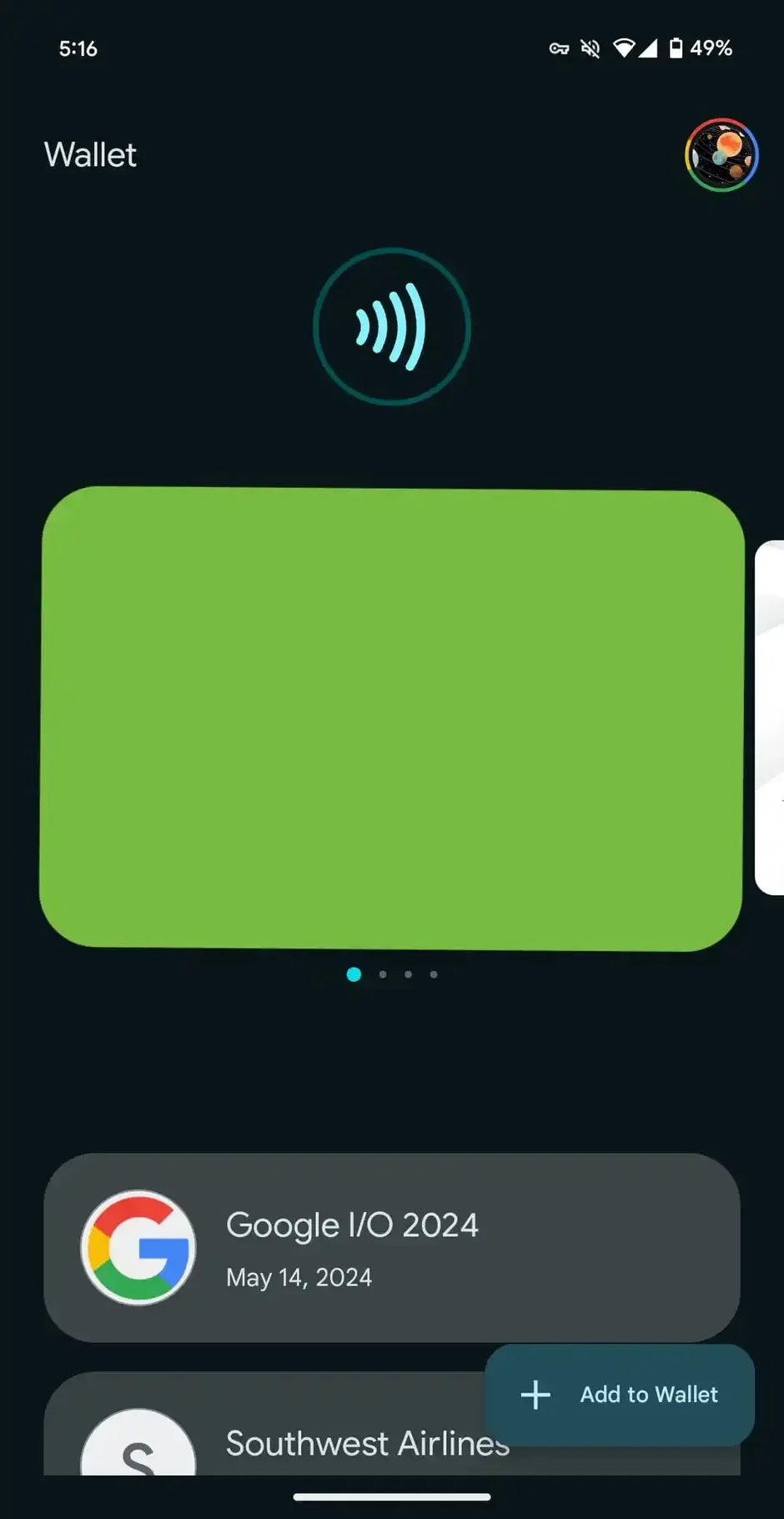
As per 9to5Google, the older version of Google Wallet is marked by a prominently large NFC prompt at the app’s top, contrasting sharply with the redesigned version that greets users with their card information upfront, accompanied by a subtler “Hold to reader” indicator.
Moreover, the revamped layout does away with the side-by-side display of credit and debit cards, opting instead for a sleek cover flow animation.
This change not only streamlines the visual presentation but also enhances usability by showcasing more passes per screen thanks to reduced spacing and a shift to a standard list design from the original docking effect.
The Unexpected Switch
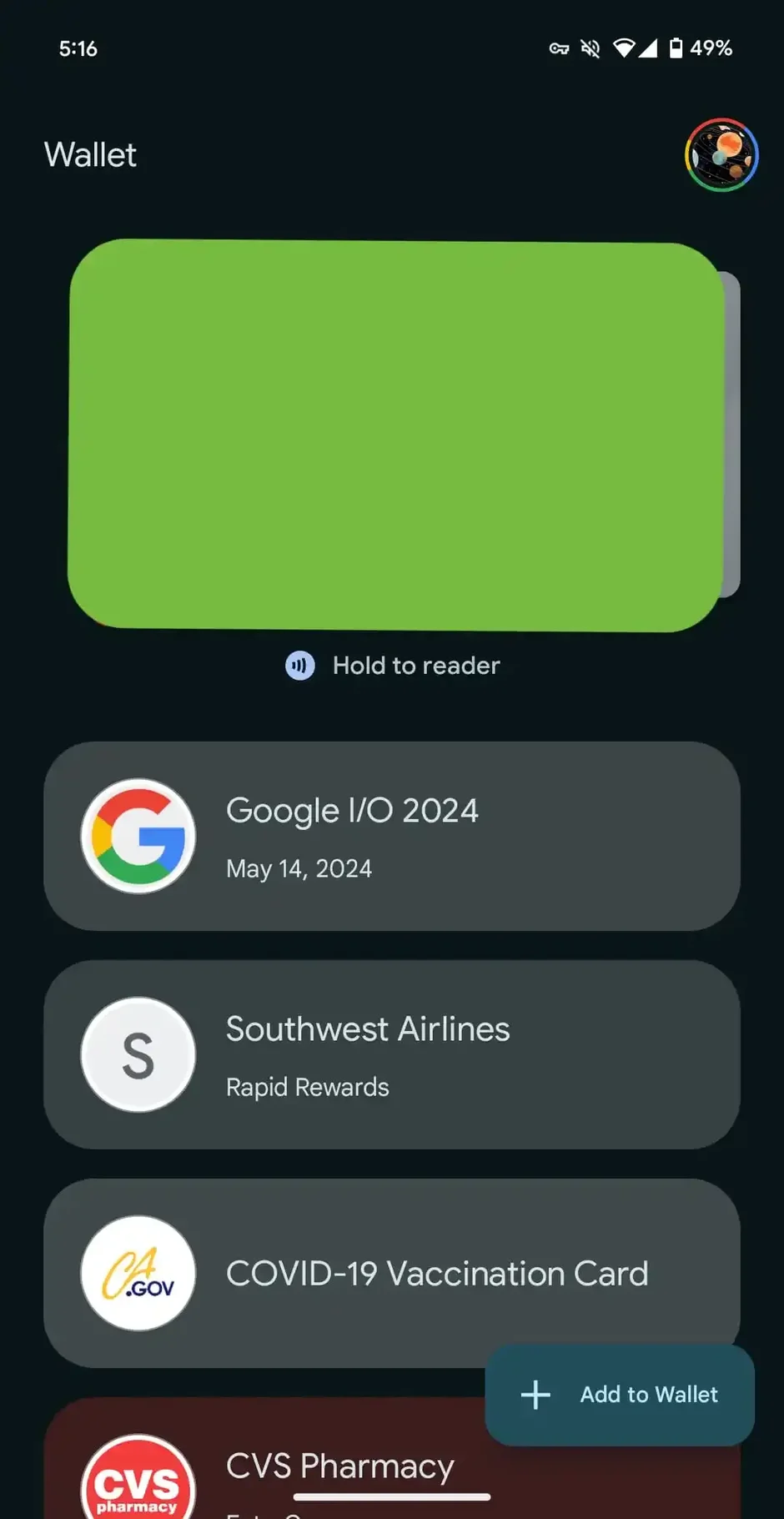
Despite the rollout of the new design, the older interface has made an unexpected comeback on devices that had previously updated to the newer look.
This reversion to the old UI is triggered when accessing Wallet through the Quick Settings Tile or the lockscreen shortcut on Pixel phones.
Conversely, tapping on the app icon from the home screen continues to launch Wallet in its updated design.
Interestingly, this design discrepancy is visible when viewing the app in the Recents multitasking menu, where both versions can appear side by side.
Navigating the Design Dilemma

This anomaly appears to be a bug affecting Pixel phones, where the method of launching Google Wallet dictates which version of the app’s interface is displayed.
This issue has perplexed users, especially those who have become accustomed to the newer, more streamlined design and functionality of Google Wallet.
As of now, it remains to be seen how Google will address this inconsistency, whether through a software update or other means.
FAQs
What is the Google Wallet design inconsistency on Pixel phones?
Pixel phone users have reported an unusual occurrence where the Google Wallet app switches between an older and a newer design based on how the app is accessed. Opening the app via the Quick Settings Tile or lockscreen shortcut brings up the older interface, while using the app icon displays the newer, redesigned version.
How does the redesigned Google Wallet differ from the older version?
The redesigned Google Wallet emphasizes a more user-friendly interface, showcasing cards with a smaller “Hold to reader” indicator and adopting a cover flow animation for credit and debit cards. This contrasts with the older version’s large NFC prompt and the side-by-side card display, aiming for a cleaner and more efficient user experience.
Why does Google Wallet show an old design for some access methods?
The appearance of the old Google Wallet design, despite a newer version being available, seems to be a bug affecting Pixel phones. This bug is linked to specific access methods, with the Quick Settings Tile or lockscreen shortcut inadvertently triggering the older user interface.
Can I see both the old and new Google Wallet designs on my Pixel phone?
Yes, it’s possible to view both the old and new designs of Google Wallet side by side by using the Recents multitasking menu on Pixel phones. This unique situation occurs due to a bug that causes the app to revert to the old design when accessed through certain methods, despite the new design being the standard.
Also Read: Google Wallet Expands Features to Revamp Commute Experience
Also Read: Google Wallet Update Automates Boarding Pass and Movie Ticket Imports from Gmail
