Highlights
- Google Password Manager now supports Family Sharing for passwords.
- Easily share passwords with family members via Google Password Manager.
- Feature available on mobile, rolling out to desktop soon.
- Enhances digital wellbeing and security within family groups.
For those who don’t need heavy-duty password management, Google Password Manager is likely the source of saving and syncing passwords across devices.
Today, Google is introducing one of the highly requested features for its password manager: Family Sharing.
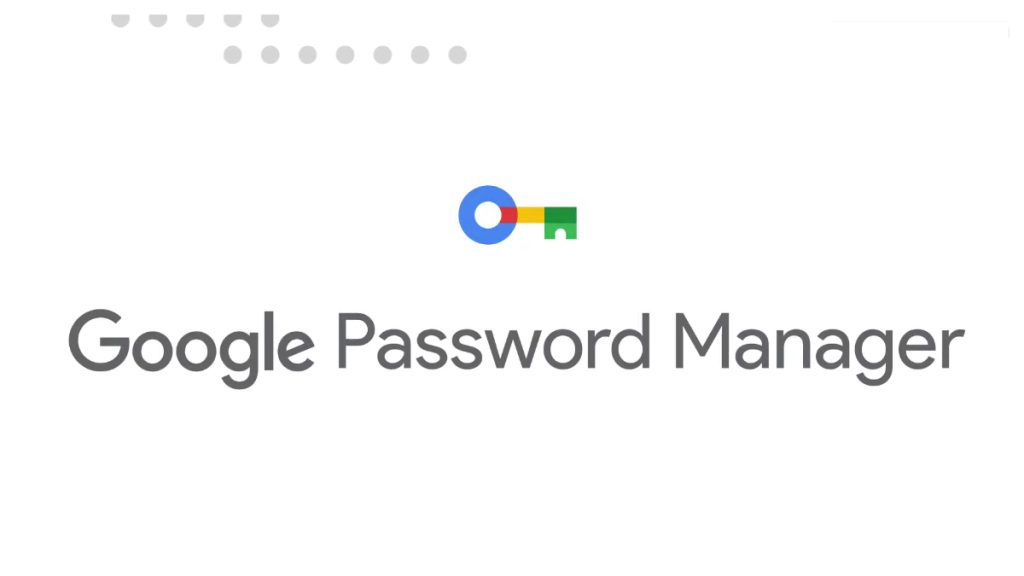
Google updated and said that users now can safely share their passwords with other members of their family group using Google Password Manager.
When a password is shared, the recipient gets a copy in his Google Password Manager, ready to be used.

“Accounts that are part of a family group will soon have the option to share usernames and passwords for a particular website or service directly from Google Password Manager,” Google wrote at the time. “Whether two members of a family are coordinating with daycare through a single account, or a child is letting a parent access their school assignments, sharing passwords securely has never been easier.”
Share Your Google Passwords

While it may seem like a simple feature, Family Sharing for Passwords is present in most dedicated password manager services.
Google announced in February of this year as part of its commitment to children’s digital wellbeing.

The business underlined instances where one might need to coordinate with a family member over access, including sharing a daycare account or giving a parent access to a child’s school assignments, emphasizing that sharing passwords securely has never been easier.
How To Share Google Passwords

The first thing customers will have to do in order to use the new Family Sharing function is create a family group, if they haven’t already done so.

This may be done by heading to g.co/YourFamily and adding members to the group, then enabling password sharing with them.
Once the family group has been created, a “share” button should now be visible on Google Password Manager, where users can share the password with their specified family members.

The Family Sharing feature is now available on Google Password Manager for mobile.
But it doesn’t look like it’s been rolled out yet to everybody on the desktop version of Google Chrome.
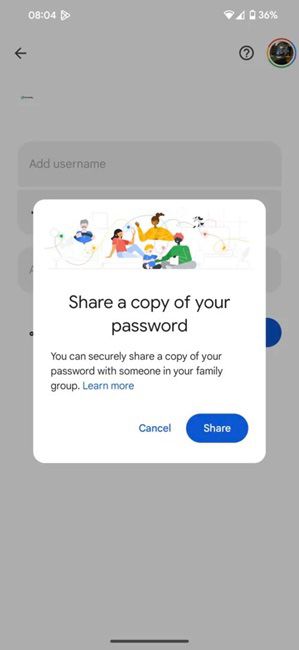
For those who have depended on Google Password Manager as an easy-to-use password tool and one that works well within the Google ecosystem, the addition of Family exchanging adds a welcome degree of ease and security while password-swapping with trusted family members.
FAQs
What is the new feature added to Google Password Manager?
Google Password Manager now includes a Family Sharing feature that allows users to securely share passwords with family members.
How do I enable Family Sharing in Google Password Manager?
First, create a family group at g.co/YourFamily, then add family members. After that, you can share passwords directly from Google Password Manager.
Can I use Family Sharing for passwords on both mobile and desktop?
The feature is currently available on mobile and is expected to roll out to the desktop version of Google Chrome soon.
Why is Google introducing Family Sharing for passwords?
Google aims to enhance digital wellbeing and make it easier for family members to coordinate access to shared accounts securely.
Is it safe to share passwords using Google Password Manager?
Yes, the feature ensures that passwords are securely shared and stored within the Google Password Manager.
What can I use Family Sharing for in Google Password Manager?
You can share various types of account passwords, such as those for daycare, school assignments, or any other shared services with family members.
Is sharing passwords via Google Password Manager secure?
On paper, this Google password-sharing update sounds great. No more searching through old text messages or emails to find the password your partner sent you months ago, or filing through your state-of-the-art filing system of sticky notes to locate the login info for your kid’s school website.
Critically, the new feature reduces the number of locations where passwords used to make purchases could be stored.
How password sharing works ?
It’s important to note that password sharing is limited to family accounts. Users cannot share passwords with individuals outside their family group, even if they have a Google account.
Passwords for specific websites or services can be shared directly from Password Manager.
Google has previously highlighted various scenarios where this feature could be useful, such as managing daycare or sharing school assignments between children and parents.
Additionally, it can facilitate sharing access to streaming services, insurance credentials, VPNs, and more.
What is the availability of google password manager ?
Currently, the feature is only available on Android and not yet on Chrome for desktop. However, it is expected to be out on Chrome soon.
The announcement on Google System update support page mentioned,
With this new feature, you can now securely share your passwords with your family group in Google Password Manager.
When you share a password, your family members will receive a copy of it in their Google Password Manager, ready to be used.
Also Read: Google Password Manager Now Supports Direct CSV Import and Export
Also Read: Google Enhances Family Password Sharing in Chrome and Updates Google Chat
