Highlights
-
Direct CSV file import and export now available in Google Password Manager.
-
Seamless password management across devices with Play Services v24.12.
-
Enhanced user experience with duplicate entry removal during export.
-
Accessible via Android settings and online at passwords.google.com.
Google has introduced the capability for users to directly import and export CSV files containing passwords from their phone’s storage.
This development marks a notable advancement in the convenience and functionality of managing login credentials across devices.
Seamless Integration for Mobile and PC Use
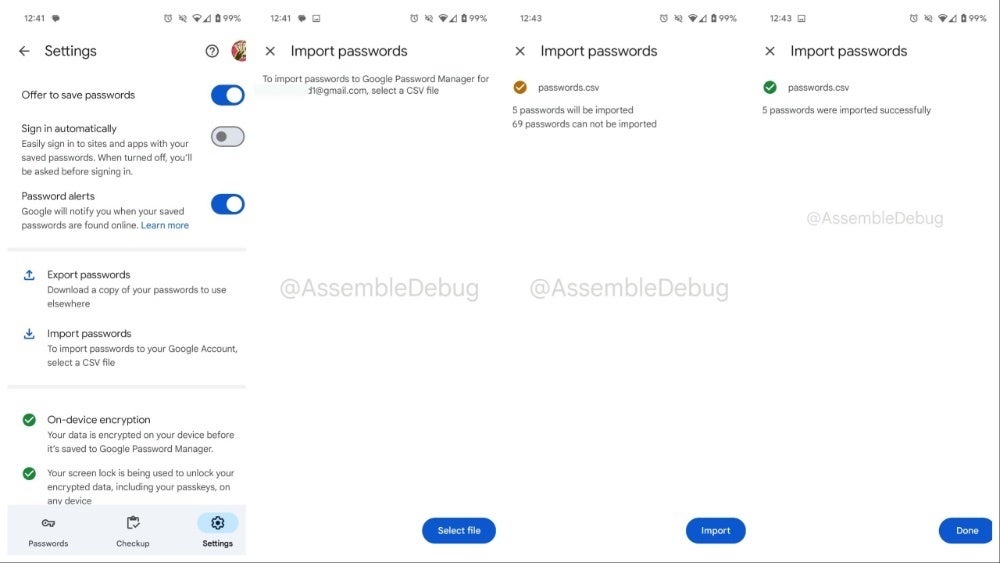
With the latest iteration of Google Password Manager, incorporated within Play Services v24.12, users gain the flexibility to transfer their login details effortlessly between mobile devices and computers.
This feature is particularly beneficial for those who manage numerous accounts and wish to streamline their login processes across different platforms.
Discovery and Development

The addition of this feature was first noted by AssembleDebug, a Google app expert, who identified the CSV file import capability being tested in early February.
Initially, the focus was on importing credentials.
However, Google has since expanded the functionality to include exporting, thus facilitating a two-way transfer of password information.
Optimized User Experience

Google has meticulously refined the import and export process to enhance user experience.
A noteworthy improvement is the exclusion of duplicate entries during the CSV file export, ensuring a cleaner and more organized collection of credentials.
Android users can locate the Password Manager under Mobile Settings > Google > Manage your Google Account > Security > Password Manager.
Additionally, the service is accessible via any web browser at passwords.google.com, providing a versatile solution for password management.
Security Considerations
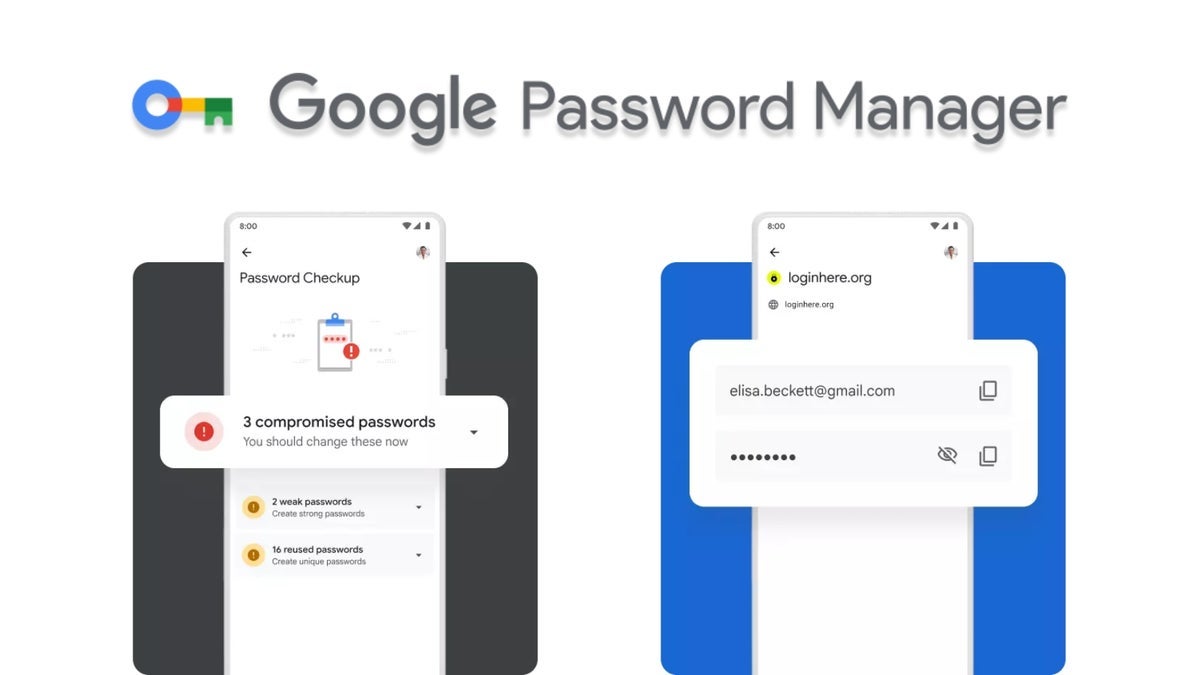
While the new import and export functionality introduces a layer of convenience, it also brings to light potential security concerns.
Recognizing the sensitive nature of password data, Google has implemented a safeguard requiring password confirmation before proceeding with the export.
Despite this measure, the visibility of passwords within the exported CSV file poses a risk, as any app with file access permissions could potentially view the contents.
FAQs
How does the new CSV import and export feature enhance Google Password Manager?
This update introduces a straightforward way to transfer password information between devices, streamlining the process of managing login credentials.
Whether moving passwords to a new device or ensuring they are synchronized across platforms, this feature simplifies user experience significantly.
What security measures are in place for using the CSV import and export feature?
Understanding the sensitivity of password data, Google requires users to authenticate with their password before exporting their CSV file.
This step ensures that only the rightful owner can initiate the export. Users are also advised to manage the exported CSV file carefully due to its plain text nature.
Can I access Google Password Manager and its new features on any device?
Yes, Google Password Manager with the new CSV import and export feature is accessible on Android devices via the settings menu and on any device with internet access through passwords.google.com.
This versatility ensures you can manage your passwords from anywhere.
What should I do with the CSV file after importing or exporting passwords?
After using the CSV file for importing or exporting passwords, it’s crucial to handle the file with care due to the sensitive information it contains.
It’s advisable to store it securely or delete it once its purpose has been fulfilled to prevent unauthorized access.
How does Google Password Manager ensure a clean transfer of credentials with the CSV export?
Google has optimized the export process to automatically skip duplicate entries, ensuring that the CSV file is as organized and concise as possible.
This attention to detail enhances the overall user experience, making password management more efficient.
Also Read: From BigBasket To Googledummy; 10 Most Common Passwords Indians Use Which Is Not Safe At All
Also Read: Google Enhances Family Password Sharing in Chrome and Updates Google Chat
