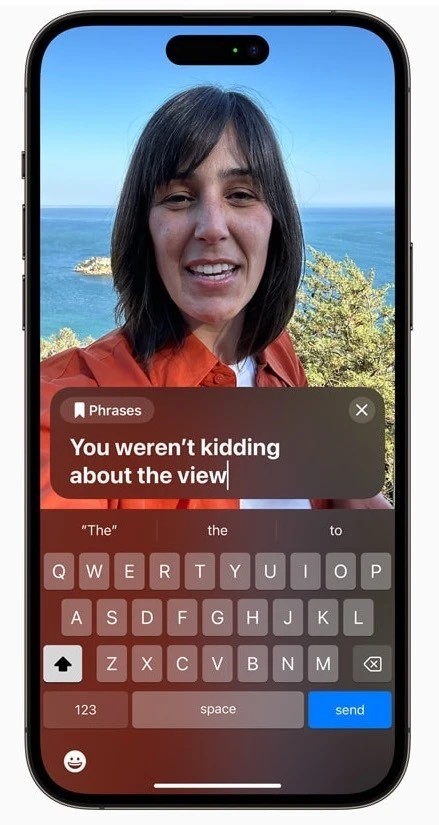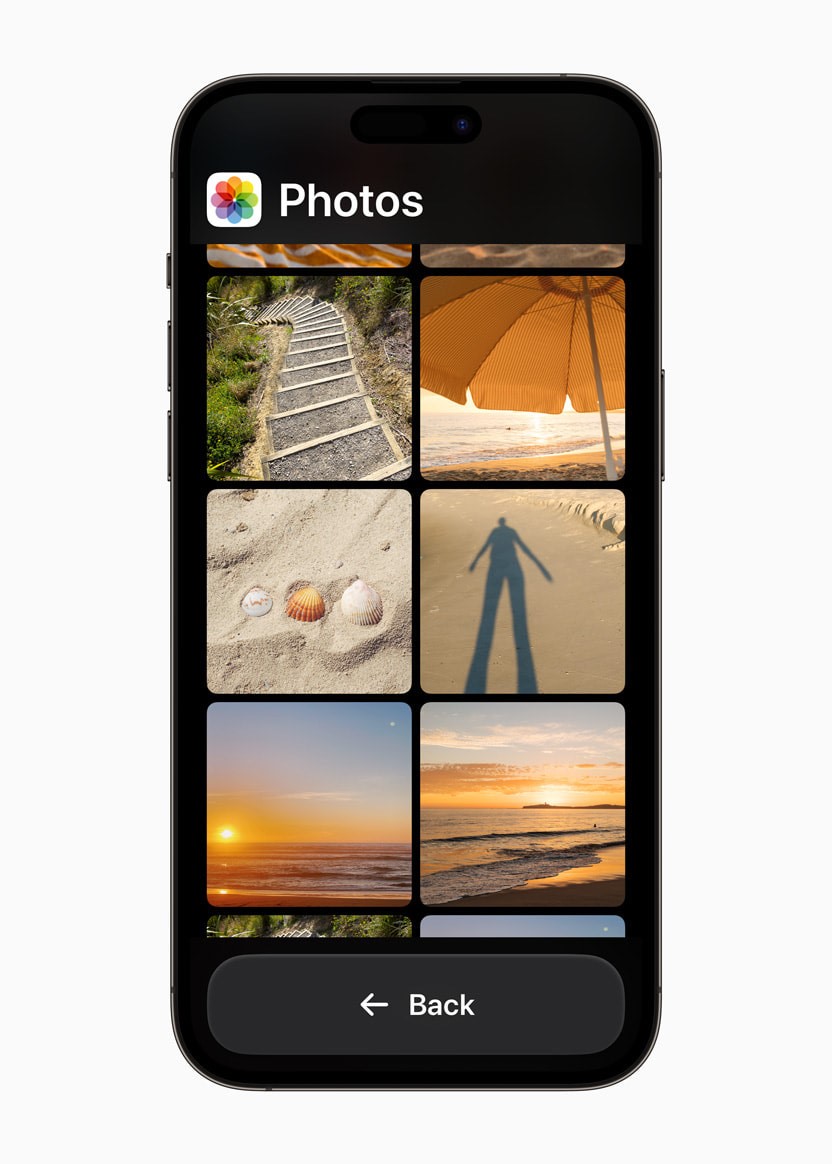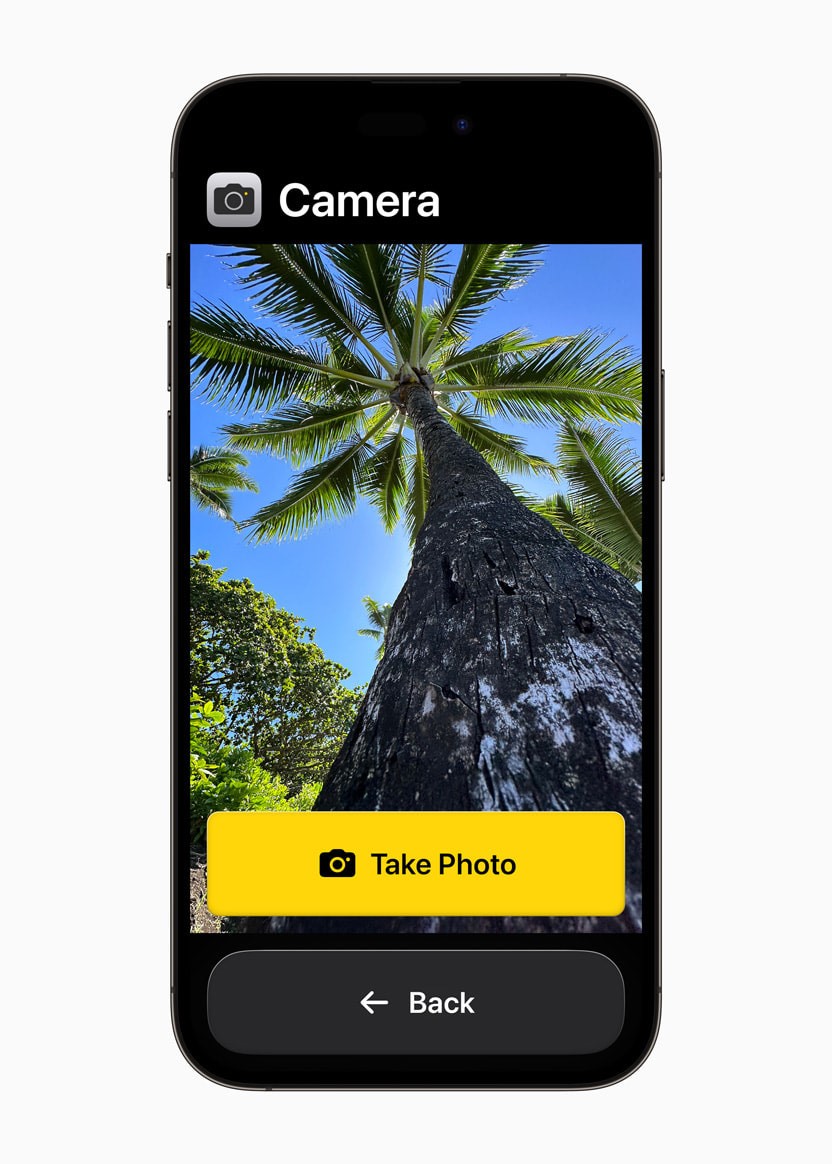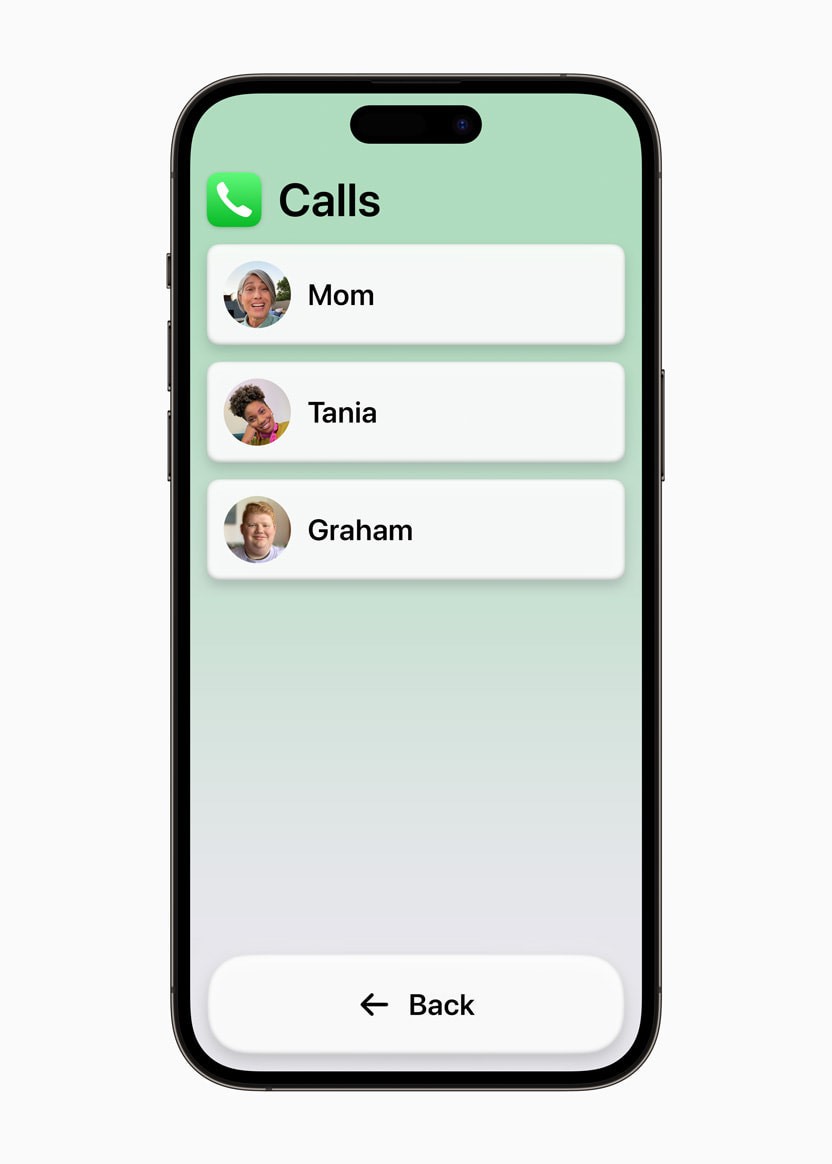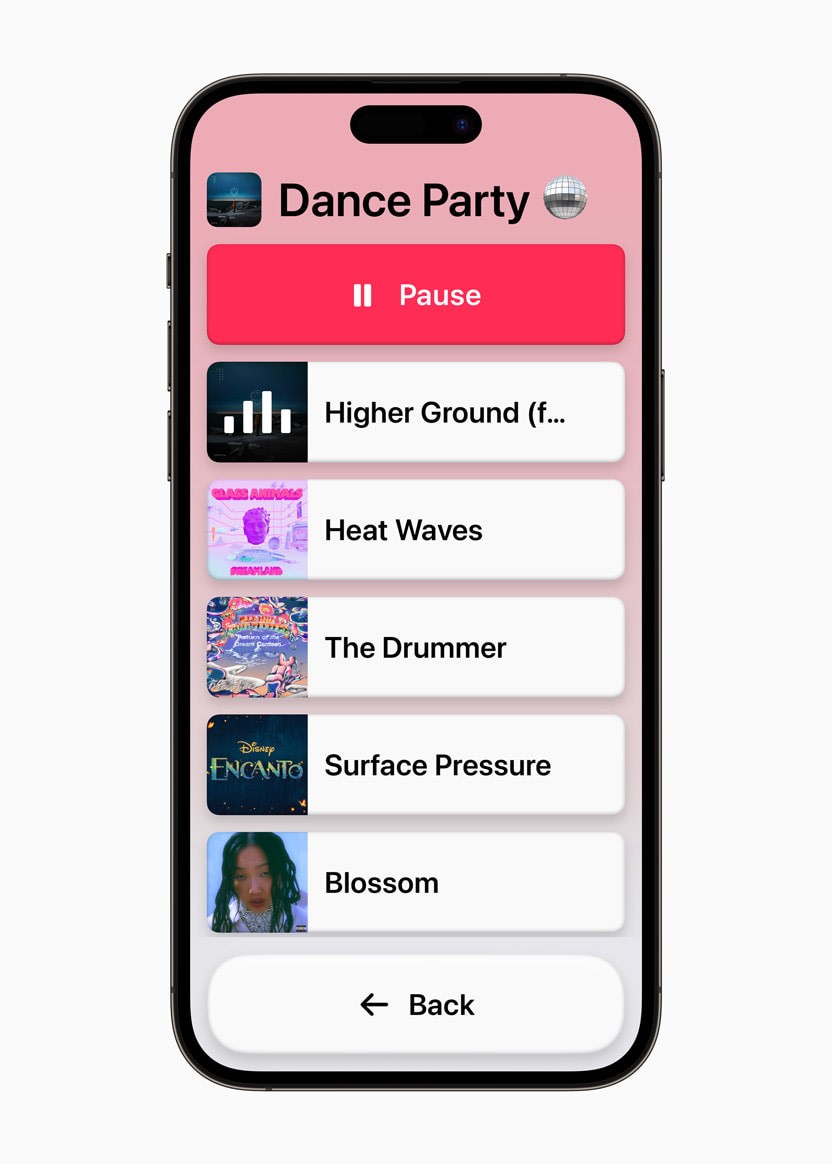HIGHLIGHTS
* Apple’s new accessbility feature will let people create a personalised voice that sounds like their natural voice.
* This feature is aimed at helping people who are at risk of losing their ability to speak.
* It has also announced another feature that will let users type a message and have it spoken out loud.
Apple today previewed some new accessibility features that will appear in iOS 17. Assistive Access filters certain apps down to their most “essential features” to help those who have cognitive disabilities.
With Assistive Access, customized Phone, FaceTime, Messages, Camera, Photos, and Music experiences are all combined into a single Calls app. High-contrast buttons and large text labels are used
For iPhone users who would rather communicate visually, the Messages app includes an emoji-only QWERTY and the ability to record a video message to send to loved ones. Additionally, with Assistive Access, users can select between a grid-based home screen layout that is more visual and a row-based layout for those who find it easier to process text.
With Live Speech, which will be available on iPhone, iPad, and Mac, during phone calls and FaceTime calls a user can type what he wants to say and have it spoken out loud by his device so that it can be heard by the other parties on the voice or video call.
Phrases often repeated by the user can be saved and quickly inserted into conversations with friends, family, and co-workers. Apple points out that Live Speech is “designed to support millions of people globally who are unable to speak or who have lost their speech over time.”
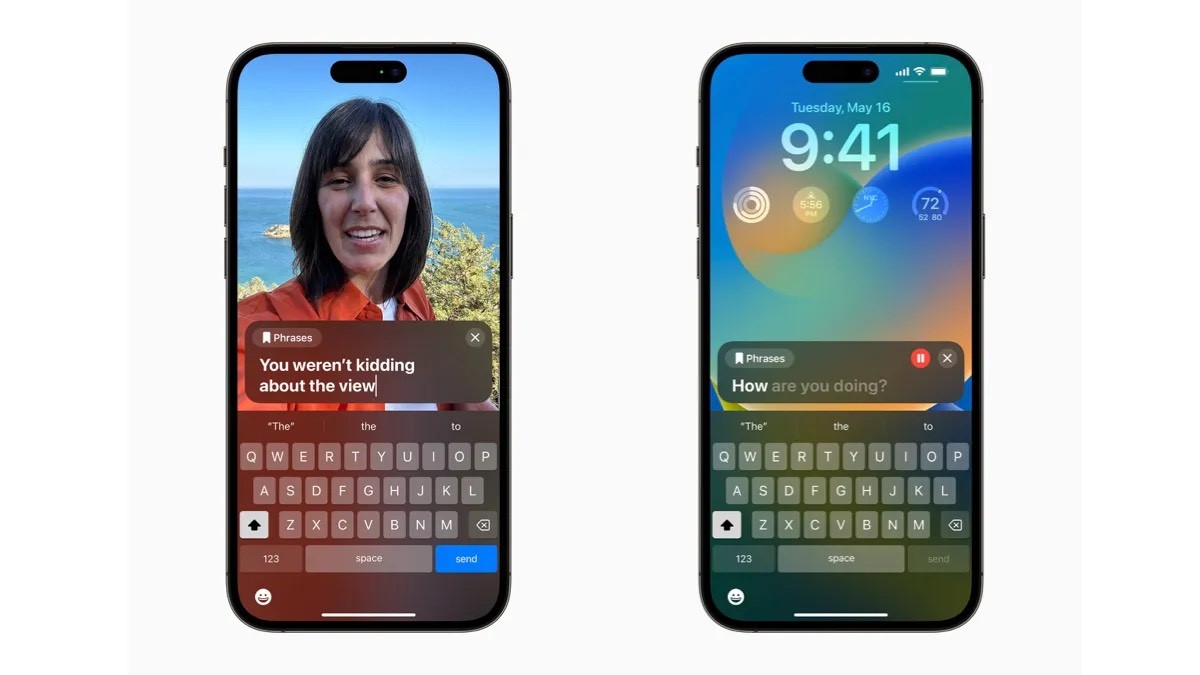
For those in danger of losing their voice (as Apple notes, it could be a person who has recently been diagnosed with ALS (amyotrophic lateral sclerosis) or has a disease that progressively makes it harder to talk, a feature called Personal Voice will have them reading a random set of text for about 15 minutes on an iPhone or iPad.
This feature integrates with the aforementioned Live Speech so that an iPhone or iPad user who has lost his/her voice can still talk with others using a recorded version of their voice.
Another accessibility feature called “Point and Speak in Magnifier” helps those with visual disabilities read text labels on the buttons used to run household items.
Using the rear camera, the LiDAR Scanner, and on-device machine learning, the user can focus his or her iPhone camera on the control panel of a microwave oven for example, and as the user moves his fingers over the image of a button on the touchscreen, the iPhone will announce the text associated with that button.
This will help those who can’t see well still have control over some portions of their lives.
Apple has announced a new feature that will let people who are at risk of losing their ability to speak create a voice that sounds like them. ‘Personal Voice’ is part of a series of accessibility features that Apple previewed earlier today.
These features are slated to release later this year, most likely with the iOS 17 update.
iOS 17 Features

* Quality of life improvements
* Mood tracking
* Revamped Control Center
* Sideloading in Europe
* AR/VR Headset integration
* CarPlay Updates
Personal Voice Feature

Personal Voice is aimed at helping people with conditions such as ALS (amyotrophic lateral sclerosis) that put them at risk of losing their ability to speak. This feature essentially helps them create a personalised voice that will sound almost the same as their natural voice.
One can do so by reading out a randomised set of text prompts and recording it for 15 minutes on their iPhone or iPad. Apple says that this feature uses on-device learning so the users’ information is private and secure.
How Personal Voice works?

So how does Personal Voice work? It synchronises with Live Speech, another new accessibility feature that lets users type a message and have it spoken out loud during phone, FaceTime calls, and in-person conversations as well. Users also have the ability to save commonly used phrases so it’s easier to just drop them during their conversations.
Live Speech has been designed for people who are unable to speak or for people who cannot speak anymore. Personal Voice is integrated with Live Speech so the voice prompts that go out are in their synthesised voice.
More iOS 17 Features in accessibility

* Apple’s new set of features also include ‘Assistive Access‘ that creates a new and more convenient interface with high contrast buttons and large text labels. Here, the Phone and FaceTime are combined into one single app. It keeps only the widely used apps like Messages, Camera, Photos and Music. Users have the option to go for a grid-based layout or a row-based layout for those who prefer text.
* To help users who prefer communicating visually, the Messages app has an emoji-only keyboard and the option to record a video message.
* Apple has also added Point and Speak in the Magnifier app on iPhone and iPad. This feature will make it easier for people with vision disabilities to identify physical objects easily. It uses input from the camera, the LiDAR Scanner and on-device machine learning to read out the text on physical objects, a microwave for example. As users move their finger over each text, the iPhone or iPad will read out what’s written on it.
* There are a couple of more accessibility features such as the ability to pair Made for iPhone hearing devices directly to Mac and further customise them for their hearing comfort. Then there’s Voice Control that adds phonetic suggestions for users who type with their voice so they can use the correct sounding word.
* Users can also now pause GIFs in Safari and Messages.
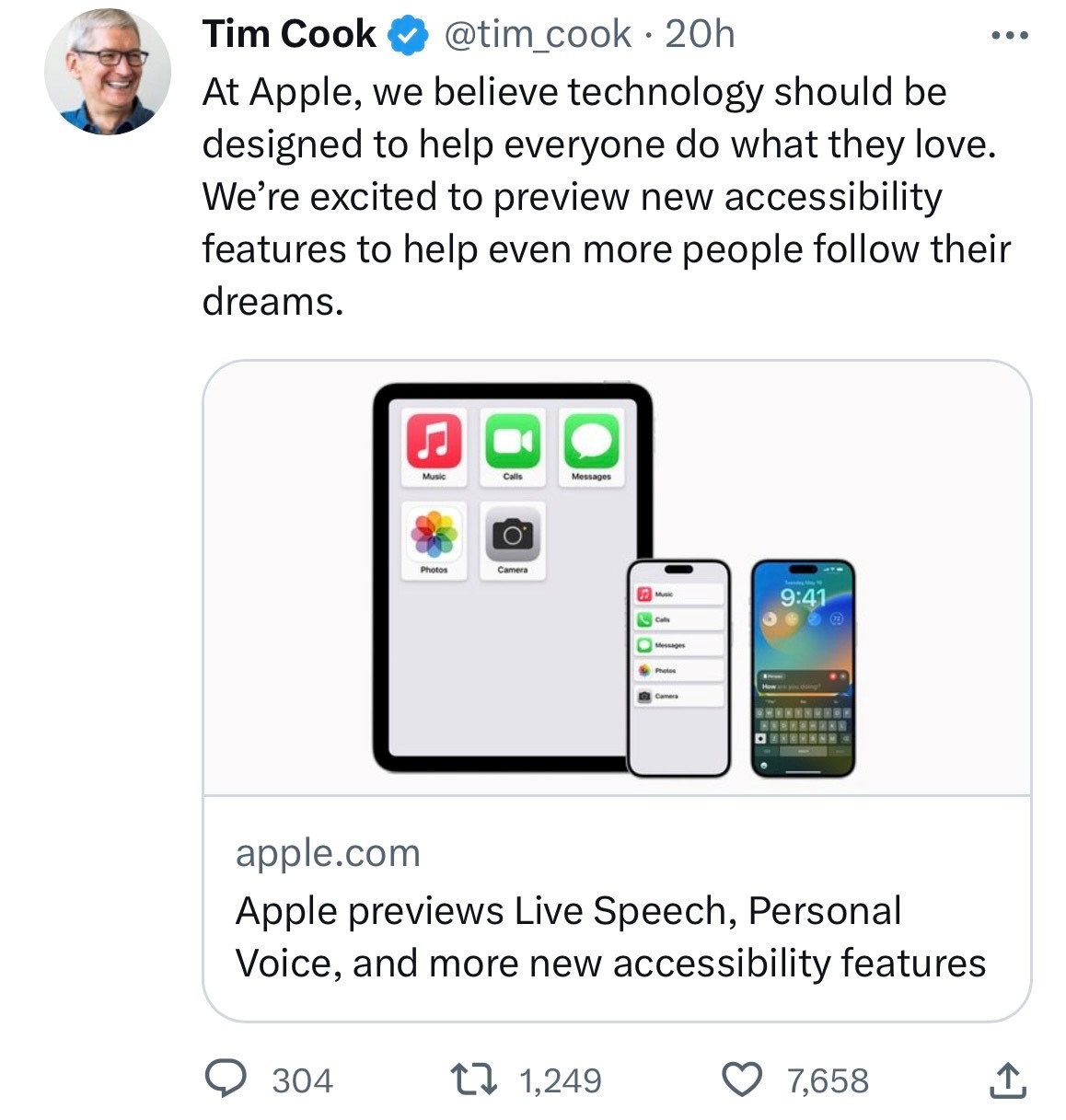
These are all useful features that we might hear more about when Apple previews iOS 17 at WWDC on June 5th. Apple CEO Tim Cook says, “At Apple, we’ve always believed that the best technology is technology built for everyone.
Today, we’re excited to share incredible new features that build on our long history of making technology accessible, so that everyone has the opportunity to create, communicate, and do what they love.”
Faqs on iOS 17
1) What is iOS 17 Overview?
Ans) We’re a couple months away from the June 5 unveiling of the iOS 17 operating system, but we know a limited amount of information about the update because Apple is already working on the software.
According to Bloomberg’s Mark Gurman, iOS 17 will include some of the “most requested features” that users have been wanting, so it may be more significant than was initially thought. Other reliable sources that spoke to MacRumors have highlighted other prospective features such as Control Center updates, active widgets, a revamped Dynamic Island, and more.
Apple initially aimed to make iOS 17 a “tuneup” update focused on fixing bugs and improving performance, but now it will include several “nice to have features.” It won’t, however, have a main “tentpole feature” like the revamped Lock Screen we saw in iOS 16 as Apple has focused a lot of its resources on development of the xrOS operating system designed to run on the AR/VR headset. Apple still plans to make important bug fixes and boost performance, but there will be some fun features to look forward to.
2) What are iOS 17 Features?
Ans) Control Center
iOS 17 could feature “major” changes to the built-in Control Center, according to a source on the MacRumors forums that has accurately predicted Apple’s plans in the past.
A revamped Control Center is expected to be one of the more prominent changes coming to iOS 17, but as of right now, there is no information on what specific changes are in the works beyond “UI” and “customization.”
The Control Center has not seen a notable update since the launch of iOS 11 in 2017.
Journaling App
Apple is developing a journaling app that’s designed to allow users to track and record their activities and thoughts through a log of their daily lives. According to The Wall Street Journal, the app will analyze user behavior to determine what a typical day is like, including how much time is spent at home and whether a day included something outside the norm.
It will suggest potential topics that a user might want to write about, and it will be able to detect friends that are nearby. The app will be able to integrate with text messages and phone calls, but all data and daily analysis will be done on device. The journaling app could be introduced with iOS 17.
Dynamic Island
Apple is said to be improving Dynamic Island so that it is able to “do a lot more.” Apple’s marketing department allegedly pressured the development team to add more functionality to the Dynamic Island as the more affordable iPhone 15 models will support the feature when they launch.
The on-screen Siri interface could be integrated into the Dynamic Island, for example, making the Siri pop-up less obtrusive on the iPhone. Relocating Siri to the Dynamic Island would let onscreen content stay in full view without the current circular Siri interface that overlays the screen.
Active Widgets
Apple is “testing” active widgets for the Home Screen and Today View on the iPhone, but the feature is “not confirmed by any means.” If implemented, active widgets could include one-tap buttons, sliders, and more, with the aim of making widgets more dynamic and interactive.
Improved Search and Spotlight
Notable improvements will be made to the system-wide search and Spotlight functions, though specifics were not made available.
Health App Updates
Apple is expanding the Health app to the iPad, which will make it available on both the iPhone and the iPad.
The Health app will also include a mood tracking function, which will let users keep track of their mood, answer questions about their day, and view the results over time. There will also be new features for users with vision issues like nearsightedness.
Lock Screen Updates
There may be some minor updates to the Lock Screen, including options to change the font size. People who create Lock Screen designs may be able to share them with other iPhone users with a new option for sharing custom Lock Screens.
It’s possible that the iPad could adopt iPhone-style Lock Screen customizations in iPadOS 17, allowing iPad owners to use Lock Screen widgets, customizable wallpapers, the customizable clock, and more.
The Lock Screen will allegedly feature a redesigned Live Activity interface for Apple Maps, with an interface that overtakes the entire display. The rumored design, which comes from an unverified source, suggests that Apple Maps will have detailed turn-by-turn directions that overlay much of the screen.
Apple Music Customizations
Apple Music is expected to get a simplified interface and Apple Music lyrics may be viewable directly on the Lock Screen.
App Library Folders
App Library folders will be able to be manually renamed, which is not something thats possible at the current time.
Flashlight Adjustments
Rather than being limited to three brightness levels, the flashlight brightness will be adjustable with a slider, similar to the volume button.
Wallet App
The Wallet app will receive updates, according to Bloomberg’s Mark Gurman, but we don’t know specifics on what’s coming.
According to leaker Analyst941, the Wallet app will feature a navigation bar at the bottom of the that separates the different functions available in the app. Cards, Cash, Keys, IDs, and Orders are listed categories.
Users will reportedly be able to swipe down to access a search interface to find a specific card or pass, and there’s a “Transactions” button. Compared to the current Wallet app design, this would be a functional improvement because it would make finding certain features like specific passes and order details simpler.
Find My
Amid an update to location information, there will be improvements to the Find My app and Find My-related functionality.
Performance and Stability
Improving performance, efficiency, and stability are main goals of the iOS 17 update. Apple will also work on long-term support for older devices. Early betas may be unstable on some devices that have 3GB RAM, but Apple is expected to improve stability significantly over the course of the beta testing period.
Support for the Mixed Reality Headset
Apple’s AR/VR headset will function on its own and will have its own App Store, but there will likely be some level of integration between the headset and the iPhone, even if it’s limited to Handoff.
All of Apple’s products interact with one another in various ways, and so we are expecting new headset-related features in iOS 17.
CarPlay Updates
At the 2022 Worldwide Developers Conference, Apple provided a preview of a new CarPlay experience that has deeper integration with vehicles, allowing for car functions like volume and the radio to be controlled through CarPlay.
Apple also plans to add widgets and support for multiple displays. The first vehicles with next-generation CarPlay integration are set to come in late 2023, which means that support will likely be built into iOS 17 or an iOS 17 update.
Support for Sideloading and Alternate App Stores
European legislation requires Apple to allow for sideloading starting in 2024, and Apple is planning to make changes starting in iOS 17.
Customers in Europe may be able to download apps without using the App Store in iOS 17, with Apple forced to let people use alternate installation means like third-party app stores. Developers would not need to pay Apple’s 15 to 30 percent fees for apps that customers install using alternate means, but Apple still plans to collect a fee.
To start with, the sideloading changes will be limited to customers in the European Union, but as other countries pass legislation similar to the the Digital Markets Act in Europe, Apple could expand the functionality.
The major changes that have to be made to implement sideloading support could potentially impact development on iOS 17 because of the engineering resources required.
Third-Party Browsers Without WebKit
Along with permitting third-party app stores, Apple in iOS 17 could allow third-party browsers to use their own engines by eliminating the WebKit requirement. Right now, third-party browsers like Chrome and Firefox must be built with Apple’s open source browser engine WebKit on iOS devices per Apple’s rules, but Europe’s Digital Markets Act prohibits Apple from forcing browsers to use WebKit.
Apple could make these changes solely in Europe, and it is not yet clear if the WebKit requirement will be lifted worldwide or just for browser apps developed for use in Europe.
Beta Limitations
With iOS 16.4 and iPadOS 16.4, Apple changed the way that developer and public betas are installed on the iPhone and iPad. Profiles are no longer used to install the updates, with Apple instead requiring an Apple ID linked to either a developer account or an account that’s been signed up for the public beta.
This move will prevent non-developers from being able to install the iOS 17 beta through a shared developer profile, as every installation will be authenticated through an Apple ID associated with a developer account.
Unwanted Tracking Alert Update
Apple and Google in May 2022 submitted a proposed industry specification that would cut down on the use of Bluetooth trackers for unwanted tracking of people. Under this initiative, Apple will expand the AirTag-style tracking alerts to third-party item trackers, likely in a future update to iOS 17. Apple plans to introduce support for this feature by the end of 2023.
3) What is iOS 17 Release Date?
Ans) iOS 17 will be previewed at the Worldwide Developers Conference at the June 5 keynote event. After WWDC, iOS 17 will be made available to developers for testing purposes, with a public beta likely to come out sometime in July. Following the beta testing period, iOS 17 will see a launch in September 2023 alongside new iPhones.
4) Apple previews iOS 17 accessibility features: Assistive Access, Personal Voice and Live Speech, more.Details
Ans) Ahead of WWDC in June, Apple today has announced a range of new accessibility features coming to iPhone and iPad this year. The new features include a new “Assistive Access” interface option, Live Speech, Personal Voice Advance Speech, and more.
The first new feature announced by Apple today is called Assistive Access, and the company says this feature is meant to support users with cognitive disabilities.
Assistive Access uses innovations in design to distill apps and experiences to their essential features in order to lighten cognitive load. The feature reflects feedback from people with cognitive disabilities and their trusted supporters — focusing on the activities they enjoy — and that are foundational to iPhone and iPad: connecting with loved ones, capturing and enjoying photos, and listening to music.
Assistive Access includes a customized experience for Phone and FaceTime, which have been combined into a single Calls app, as well as Messages, Camera, Photos, and Music. The feature offers a distinct interface with high contrast buttons and large text labels, as well as tools to help trusted supporters tailor the experience for the individual they support.
For example, for users who prefer communicating visually, Messages includes an emoji-only keyboard and the option to record a video message to share with loved ones. Users and trusted supporters can also choose between a more visual, grid-based layout for their Home Screen and apps, or a row-based layout for users who prefer text.
Next up, Apple has announced a new feature called Live Speech. This allows iPhone, iPad, and Mac users to type what they want to say to have it be spoken out loud during phone and FaceTime calls as well as in-person conversations. Users can also save commonly used phrases to chime in quickly during lively conversation.
There’s also a new component to this feature called Personal Voice for users who are at risk of losing their ability to speak. Apple says that this feature is a “simple and secure way to create a voice that sounds like them.”
For users at risk of losing their ability to speak — such as those with a recent diagnosis of ALS (amyotrophic lateral sclerosis) or other conditions that can progressively impact speaking ability — Personal Voice is a simple and secure way to create a voice that sounds like them.
Users can create a Personal Voice by reading along with a randomized set of text prompts to record 15 minutes of audio on iPhone or iPad. This speech accessibility feature uses on-device machine learning to keep users’ information private and secure and integrates seamlessly with Live Speech so users can speak with their Personal Voice when connecting with loved ones
Apple is also expanding the Detection features in the Magnifier app:
Point and Speak in Magnifier makes it easier for users with vision disabilities to interact with physical objects that have several text labels. For example, while using a household appliance — such as a microwave — Point and Speak combines input from the Camera app, the LiDAR Scanner, and on-device machine learning to announce the text on each button as users move their finger across the keypad.
Point and Speak is built into the Magnifier app on iPhone and iPad, works great with VoiceOver, and can be used with other Magnifier features such as People Detection, Door Detection, and Image Descriptions to help users navigate their physical environment.
Other new Accessibility announcements today from Apple:
* Deaf or hard-of-hearing users can pair Made for iPhone hearing devices directly to Mac and customize them for their hearing comfort.
* Voice Control adds phonetic suggestions for text editing so users who type with their voice can choose the right word out of several that might sound alike, like “do,” “due,” and “dew.” Additionally, with Voice Control Guide, users can learn tips and tricks about using voice commands as an alternative to touch and typing across iPhone, iPad, and Mac.
* Users with physical and motor disabilities who use Switch Control can turn any switch into a virtual game controller to play their favorite games on iPhone and iPad.
* For users with low vision, Text Size is now easier to adjust across Mac apps such as Finder, Messages, Mail, Calendar, and Notes.
* Users who are sensitive to rapid animations can automatically pause images with moving elements, such as GIFs, in Messages and Safari.
* For VoiceOver users, Siri voices sound natural and expressive even at high rates of speech feedback; users can also customize the rate at which Siri speaks to them, with options ranging from 0.8x to 2x.
Apple says that all of these new software features are coming later this year.
Also Read: iOS 17 features for iPhones, as per the latest leak