Highlights
- ChatGPT looks like a better alternative to Google search. However, some experts say that it may be a threat to jobs in the future.
- ChatGPT has gained a lot of popularity due to its detailed, human-like responses to queries.
- Elon Musk-owned OpenAI developed ChatGPT in November 2022.
- OpenAI’s CEO, Sam Altman, says ChatGPT now has over a million users.

What Is ChatGPT ?
ChatGPT is an Al chatbot prototype that communicates with users in a conversational manner. It is the most recent version of Open Al’s GPT, a family of text-generating Al platforms, where the GPT stands for Generative Pre-Trained Transformer.
Founded by Altman and bilionaire Elon Musk back in 2015, ChatGPT is designed to be utilised in various chatbots and digital assistants. However, Musk left the board in 2019 and barred OpenAl’s access to Twitter’s database after it was learned the chatbot was being trained using the microblogging site.
The chatbot is based on the GPT-3.5 architecture and uses a large language model trained using reinforcement learning. According to the company, the dialogue format enables ChatGPT to respond to follow-up questions, admit it made mistakes, challenge incorrect premises, and decline inappropriate requests.
It is a model that can follow an instruction given in a prompt and respond with specific information. ChatGPT has been trained and improved using so-called reinforcement learning from human feedback (RLHF), and it expands on OpenAI’s GPT series. In this machine learning method, a computer learns a task using human feedback as a reward or punishment.

ChatGPT, the prototype artificial intelligence (AI) chatbot, from OpenAI has taken the internet by storm. It has gained much popularity among the general public due to its detailed, human-like responses to queries. Within days of its launch, the chatbot crossed a million users.
It has to do with ChatGPT’s ability to supply users with links to find answers to complex questions and solutions to complex problems. The AI chatbot is believed to change how people use search engines. While ChatGPT’s factual accuracy has been questioned, it has not deterred its popularity.
ChatGPT took over the world in a matter of weeks, and many professionals now use it regularly for business. They are the ones who have discovered the perfect ally to finish their jobs in the OpenAl chatbot, especially by creating entire portions of code on the fly (of a level that is often very advanced) to finish their projects in development.
Developers won’t tell you the opposite. But ChatGPT is only a machine. Certainly a highly capable robot, but one that interprets instructions literally. It does follow the sole instructions you give it (prompts) in order to respond to you. And even if the responses received mostly hit the mark, they might not be accurate and natural.
It is occasionally important to refine the initial request by providing context, offering clarifications, asking him to develop it, or even rephrasing it in order to ensure that you get the best possible result.
The usually creative ChatGPT will then pick up where it left off by expanding on its response and adding the information you have given it. These suggestions, which may seem obvious, may help you master the tool more quickly, particularly if you are just beginning to using it.
Tips for Using ChatGPT to Get Better Answers

1. Give context
Even though it might seem obvious, giving ChatGPT more context with your instructions will result in considerably shorter responses. ChatGPT is quick to the point and gives the best response when you ask it a question. ChatGPT will customize its response to what you asked by providing a little context to your request.
2. Make sure your request is clear and precise
This point has a big impact on the response. You should be as specific and direct as you can in your question, and be sure to provide context for ChatGPT. Include as many details in your query as are necessary. Every signal you give and every clarification you make will be taken into account by ChatGPT to produce a response that is completely in line with what you asked for.
3. If you feel that its response is insufficient, ask it to elaborate
The responses that ChatGPT produces occasionally lack specificity. Do not be afraid to ask the chatbot to elaborate on or finish its earlier response in order to carry on the conversation. Then ChatGPT will go on by supplementing its initial response with new information.
4. Request that ChatGPT reformulate its response
You can without a doubt request that ChatGPT reformulates its initial response if you are not convinced by it. You may accomplish this without changing your initial request. Also, you only need to ask him to answer in terms that are simpler, avoid using formulations that you find to be overly complex, or even answer as if you were a child. Following your directions, the chat bot speaking and modify its previous speech to make it easier to understand.
5. Request that ChatGPT format replies or reply using a particular manner
In addition to being a virtually limitless source of information, ChatGPT can modify its speech by taking on a particular accent. You may, for instance, request that it react in a manner befitting a famous person or author. The Chabot can also change the responses by producing things like tables and bulleted lists. You can even order him to react to you in a certain manner, such as by mimicking the writing style of a well-known author or sounding like a famous person.
Another way to get the most out of ChatGPT is to fine-tune the bot for specific tasks. The pre-trained model has been trained on a large dataset. But it can be adapted to perform even better on specific tasks by fine-tuning it on a smaller dataset that is more relevant to that task. For example, if you want to use the model for language translation. You could fine-tune it on a dataset of parallel texts in the source and target languages.
Additionally, you can use ChatGPT in combination with other tools or models to achieve even better results. For example, you could use it in combination with a sentiment analysis model to determine the sentiment of a piece of text generated by ChatGPT. Or use it in combination with a named entity recognition model to extract specific information from the text.
How to use ChatGPT
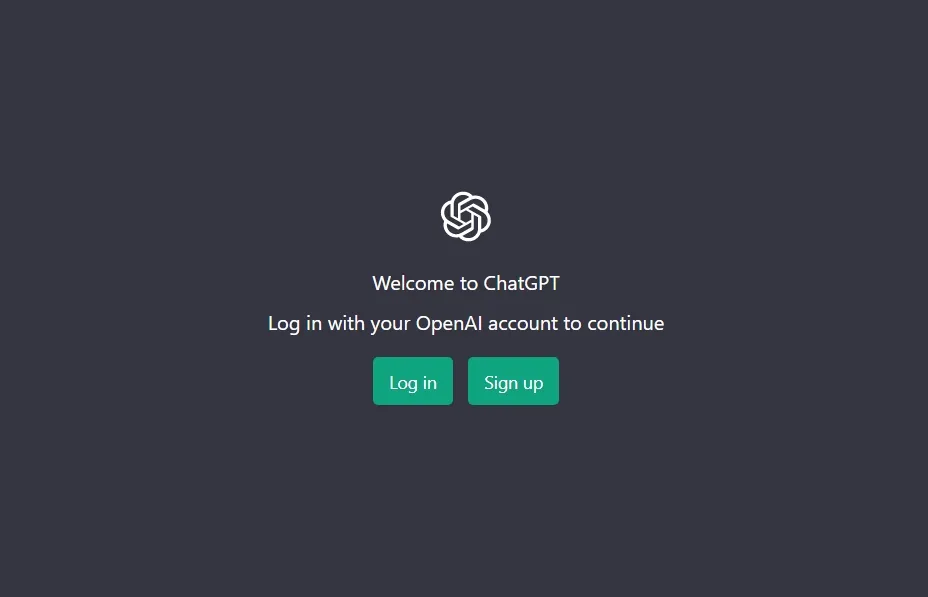
- To use ChatGPT, visit from your phone/ laptop’s browser.
- Sign up, if you haven’t, and login with your registered email ID.
- After this, you can start using OpenAI’s applications the user interface resembles a basic instant messaging programme, and the signup procedure is simple. Furthermore, ChatGPT has not been launched as an app on Android’s Google Play Store or Apple’s App Store yet.
How to Fix ChatGPT if it is Not Working

Here are a few things you can do to fix ChatGPT not working issue:
- Switch to a different browser. ChatGPT supports most browsers out there. So, if the AI tool is not working on your default browser Google Chrome and Safari, try Opera, Firefox, or Edge.
- Make sure ChatGPT is available in your country.
- If ChatGPT is still not working for you after trying the above methods, then there is no other option than to wait. The website could be down due to high demand worldwide.
Why is ChatGPT not working?
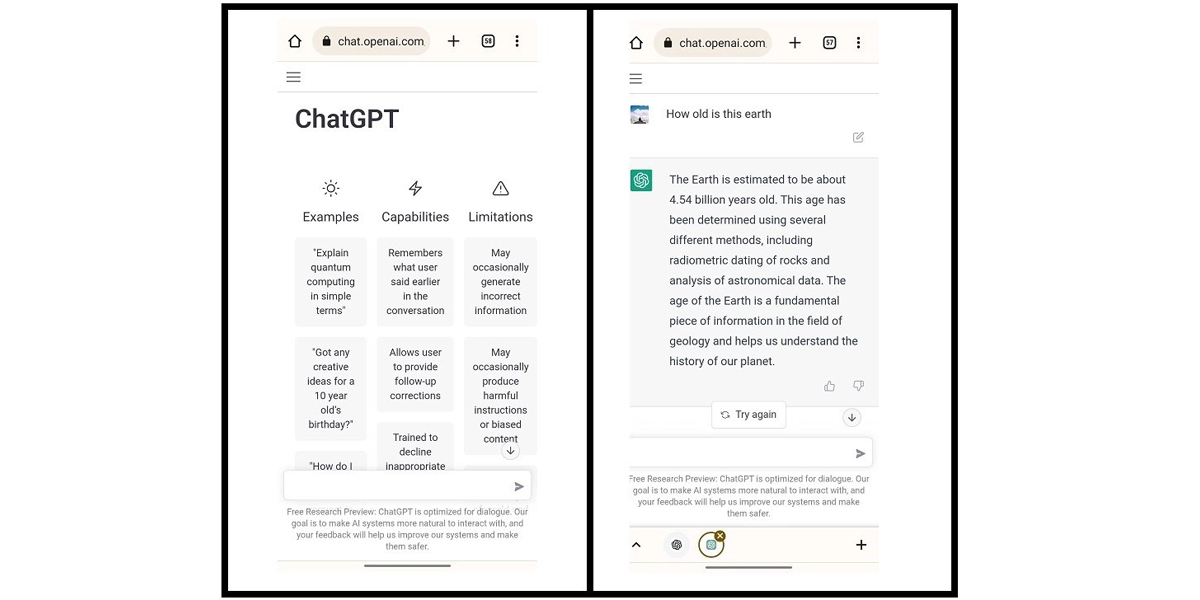
The ChatGPT may not be working for you for the following reasons:
- Server issue
- Too many people using ChatGPT at the same time
- No internet connectivity
- Corrupt browser cache or cookies
Is ChatGPT free to use?

The chatbot is currently in a “research preview,” which allows users to use the service for free while the business collects data on their experiences. But it won’t be free forever, as Altman has tweeted that the service will be monetised “at some point” in the future.
How is ChatGPT Different from Alexa or Siri?

In contrast to Alexa and Siri, ChatGPT remembers a user’s prior conversations for context. It will even admit mistakes and occasionally decline to answer.
Will ChatGPT Replace Humans in the Future?
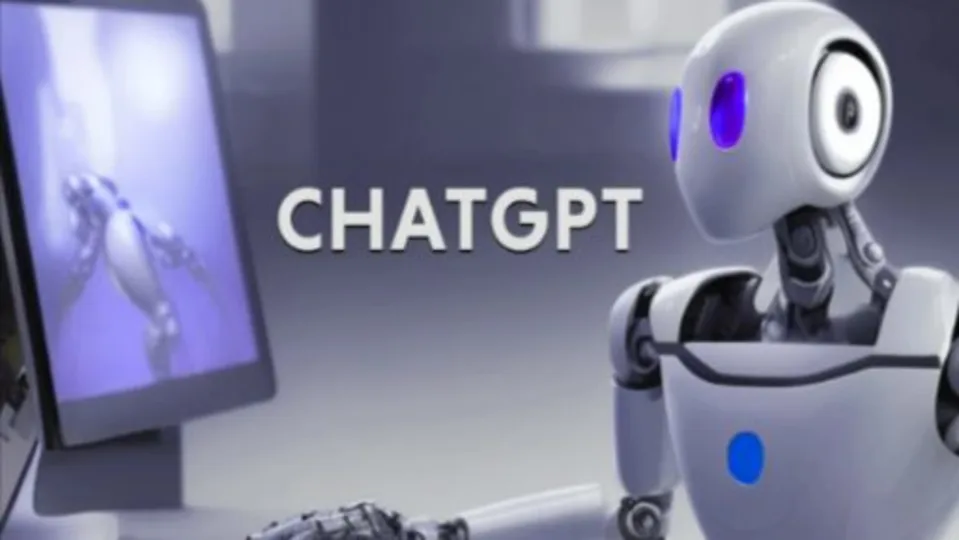
Currently, the platform is capable of helping users with a wide range of tasks, including helping them write emails, and essays, debug code, explain things, and much more, which has led to concerns that such technology may eventually replace employees from different sectors, including journalists and programmers.
Lastly, it’s important to keep in mind that ChatGPT is a machine learning model. And as such, it is not perfect and may make errors or produce nonsensical responses. Be prepared to filter, edit or post-process the output of the model and always be mindful of the context.
In conclusion, ChatGPT is a powerful language model that can be used for a wide variety of natural language processing tasks. To get the most out of this model, it’s important to provide clear and specific questions, fine-tune the model for specific tasks, and use it in combination with other tools or models. With proper usage and post-processing, ChatGPT can be a valuable tool for any task.
Faqs on Chat GPT
1. Is ChatGPT free?
Ans 1) Yes, ChatGPT is a free AI chatbot that allows you to have human-like conversations.
2. How can I sign up for ChatGPT?
Ans 2) To sign up for ChatGPT, you are required to follow these steps: -Visit .
You will be prompted to sign up/login. If it’s your first time using it, sign up with an email ID or your Google or Microsoft account.
After you’ve created an account, simply type ‘Hi’ into the text field at the bottom of the ChatGPT interface to begin a conversation.
3) Who made ChatGPT?
Ans 3) OpenAI designed and developed ChatGPT, an AI chatbot. The chatbot, which was launched on November 30, 2022, has already gained over one million users. Besides, OpenAI is highly popular for its DALL·E, a deep-learning model that creates images from text instructions known as prompts.
4) Does Elon Musk still own OpenAI ?
Ans 4) No. Elon Musk was previously involved with OpenAI. Currently, he has no say in the daily operations or decisions of OpenAI.
5) How can you access ChatGPT?
Ans 5) Simply go to chat.openai.com and sign up for an OpenAI account to gain access to ChatGPT. After you sign in, you can start chatting with ChatGPT. Asking a question is an ideal way to begin the conversation. Furthermore, ChatGPT is in its early stages of development, therefore, it is free to use and allows you to ask as many questions as you want.
6) What are the benefits of using ChatGPT ?
Ans 6) ChatGPT clearly shows an in-depth understanding of both coding and written languages.
- This AI-powered tool can write mathematical proofs and solve coding problems
- You can easily have a conversation with AI in a human-like manner
- It is both free and simple to use
- It can be used to help with content creation and software development
7) Is ChatGPT better than Google?
Ans 7) ChatGPT has the potential to replace Google search. However, this will depend more on the user’s specific needs and preferences. It may be the best option for users who acknowledge a conversational search experience.
8) How is ChatGPT different from a search engine?
Ans 8) ChatGPT is a language model designed to hold a conversation with the end user.
A search engine crawls the internet for web pages in order to help users find the information they seek.
ChatGPT cannot search the internet for information and must instead rely on what it has learned from training data to generate a response, which means there’s some margin left for mistakes.
9) Is ChatGPT good or bad ?
Ans 9) ChatGPT is an extremely advanced chatbot that is capable of making people’s lives easier. It helps people with mundane tasks like writing an email, searching the web for answers, and more. However, a few technical details must be worked out before it can be widely used to avoid negative outcomes that might lead to spreading of wrong information. Basically, AI and ML models require extensive training and fine-tuning to achieve peak performance.
10) Why is ChatGPT not available?
Ans 10) The reason behind your ChatGPT not working could be an internal server error or you have not created an account and verified your email address.
Also Read: Here’s How an Artificial Intelligence Works
Also Read: Artificial Intelligence And Its Applications In The Real World?
