Highlights
- YouTube Music introduces “Activity” feed to showcase new music releases.
- Access new singles and albums from subscribed artists in a chronological list.
- Activity feed categorized by time periods for easy navigation of recent releases.
- Feature encourages subscribing to artists for personalized music updates.
YouTube Music has started rolling out a nifty new “Activity” feed to help users easily keep track of new music releases.
The feed shows updates from artists you subscribe to, displayed in a simple reverse-chronological list.
How the Activity Feed Works
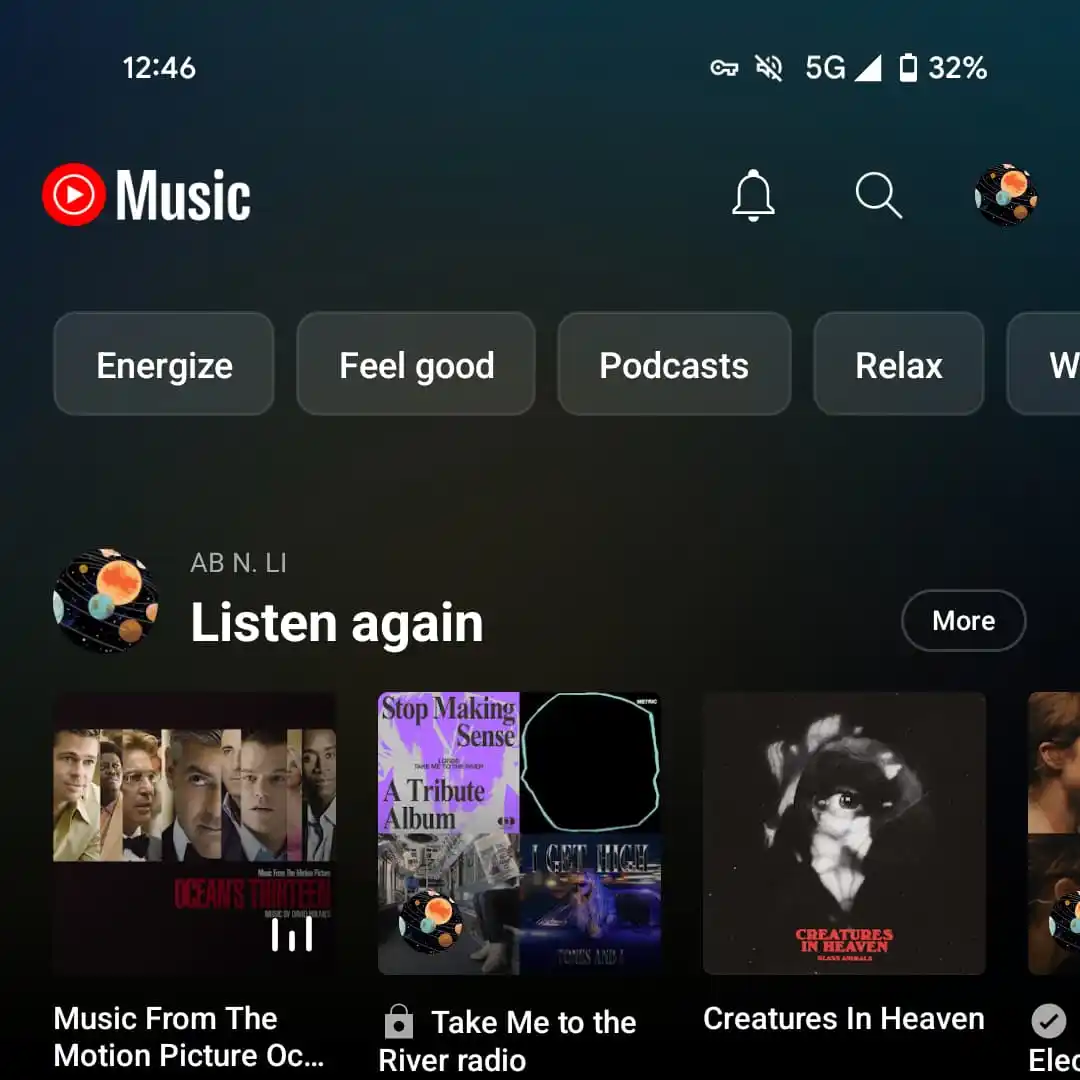
Access the feed by tapping the bell icon next to the search bar on the YouTube Music app’s home screen.
This icon may look familiar – it’s the same one used for notifications in the main YouTube app.
The Activity section provides an at-a-glance view of new singles and albums dropped by artists you follow.
Each entry shows the artist’s name and photo along with the new release title.
The feed is grouped by time periods like “This Week” and “Earlier” to help surface the most recent additions.
You’ll also see a “Suggested for you” list of artists YouTube Music thinks you may want to subscribe to based on your listening habits.
Subscribe to Stay Informed

To populate your personal Activity feed, you’ll need to subscribe to your favourite artists and music channels.
You can find and manage your subscriptions under the Library tab’s “Artists” filter.
While I haven’t utilized subscriptions much before, the new feed could encourage me to follow more acts to ensure I don’t miss out on their latest drops.
A One-Stop Music Update Shop
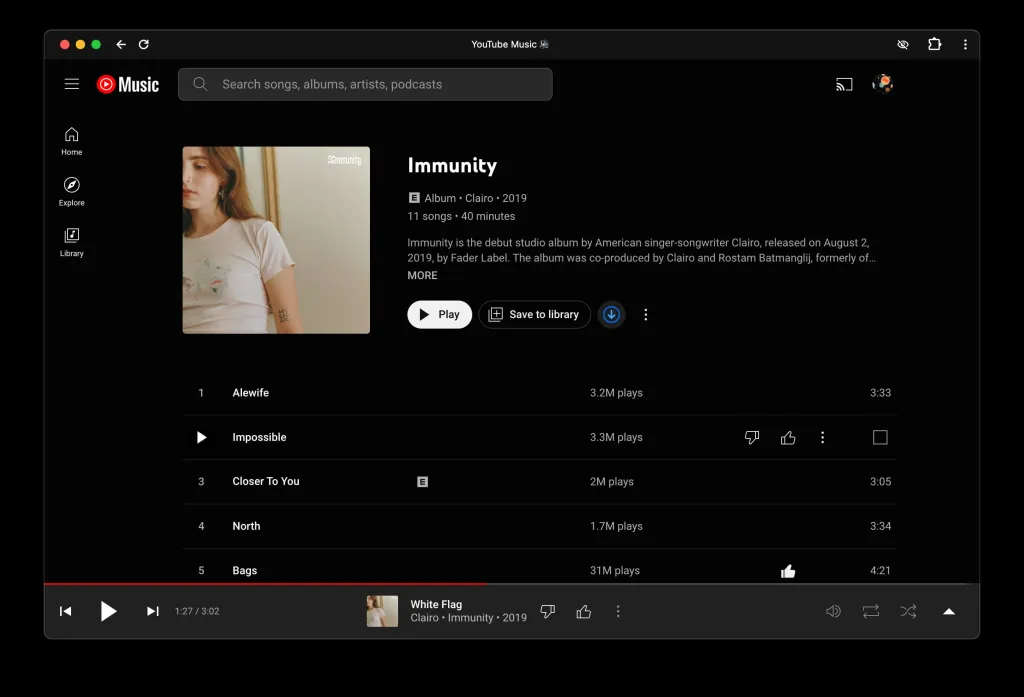
The big advantage of the Activity feed is consolidating all your artists’ new releases into one convenient location.
No more digging through separate channels – just open the app and you’ll instantly see what fresh tunes dropped.
The feed could become even more valuable if YouTube Music opts to include new podcast episode alerts here too.
Either way, it’s a welcome addition for music fans looking to streamline their release radar.
FAQs
What is the new Activity feed in YouTube Music?
The Activity feed in YouTube Music is a feature designed to help users keep track of new music releases from their subscribed artists.
It displays updates in a simple, reverse chronological list accessible by tapping the bell icon on the app’s home screen.
How can I access the Activity feed?
You can access the Activity feed by tapping the bell icon located next to the search bar on the YouTube Music app’s home screen.
This icon, synonymous with notifications in the main YouTube app, leads you directly to the feed.
What kind of updates will I find in the Activity feed?
In the Activity feed, you’ll find announcements about new singles and albums released by artists you follow.
Each entry includes the artist’s name, photo, and the title of the new release, organized under headers like “This Week” and “Earlier.”
How do I ensure my Activity feed is populated with updates?
To fill your Activity feed with updates, you need to subscribe to your favorite artists and music channels on YouTube Music.
Manage your subscriptions under the Library tab’s “Artists” filter to start receiving new release notifications.
Also Read: YouTube Music Rolls Out Offline Listening for Desktop and Updates Android Share Sheet
Also Read: YouTube Music Introduces Activity Feed and New Creator Content Disclosure Policy
Also Read: YouTube Premium: 5 Things That Unlock Enhanced Streaming in India
