Highlights
- WhatsApp is developing a username system allowing users to connect without sharing their phone numbers.
- The feature was spotted in beta testing and usernames will replace phone numbers in chats once fully rolled out.
- WhatsApp is working on a PIN feature where users must enter a PIN before messaging someone via their username.
WhatsApp is finally getting ready to roll out a new usernames feature that users have been waiting for a long time. With this, you’ll soon be able to connect with others without sharing your phone number. Here’s everything we know.
WhatsApp Username Feature Spotted in Beta
According to trusted source WABetaInfo, the username feature was spotted in a recent TestFlight beta version of the app. It’s still in development, but it looks like users will eventually be able to pick a unique handle, similar to what you see on Telegram, Signal and other messaging apps.
📝 WhatsApp beta for iOS 25.17.10.70: what’s new?
WhatsApp is working on a feature to choose a username for phone number privacy, and it will be available in a future update!https://t.co/IrXIDfCbqe pic.twitter.com/fYO85r6tpr
— WABetaInfo (@WABetaInfo) May 29, 2025
Revealing the details of the feature, WABetaInfo said, “WhatsApp appears to be actively refining the ability to configure a username ahead of its official beta release, aiming to provide users with a more optimized experience from the outset. Following the release of the latest WhatsApp beta for iOS 25.17.10.70 update, which is available on the TestFlight app, we discovered that WhatsApp is working on a feature to choose a username for phone number privacy!”
While it’s not live yet even for beta users, WABetaInfo found clues in the app’s code that suggest WhatsApp is actively working on building the username system and the rules around it.
Once usernames go live, people who contact you without knowing your phone number will only see your username.
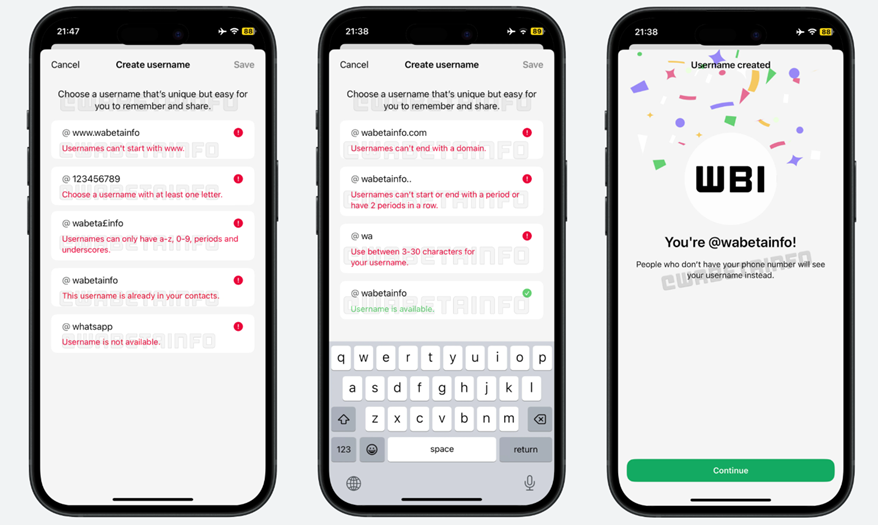
Caption – WhatsApp username rules. (Image credit – WABetaInfo)
There are already a few rules in place for usernames. They can’t start with “www.” to avoid confusion with websites. Each username must include at least one letter, so it can’t be made up of only numbers or symbols. WhatsApp is also limiting characters to lowercase letters (a–z), numbers (0–9), periods, and underscores to keep things clean and easy to understand.
Once you choose a valid username, WhatsApp will confirm it with a fun confetti animation. From that point on, your username will show up in chats and groups instead of your phone number.
If you change your username later, WhatsApp plans to send a system message in your chats just like it does when you update your profile photo or phone number.
Username PIN Feature Also Spotted
That’s not all. WABetaInfo in a separate report also shared details of a support feature for the usernames. WABetaInfo also found signs of another privacy feature in the works, which will be the ability to set a PIN for your username.
📝 WhatsApp beta for Android 2.25.17.48: what’s new?
WhatsApp is working on a feature to reduce unwanted messages by setting up a username PIN, and it will be available in a future update!https://t.co/X6gVMIpVZx pic.twitter.com/CYQqFKdvWj
— WABetaInfo (@WABetaInfo) May 30, 2025
WABetaInfo reveals that the feature was spotted following the release of the Android 2.25.17.48 update, which is available on the Google Play Store.
This feature is meant to stop unwanted messages. It lets you add an extra layer of protection by setting a PIN that others must enter before they can message you using your username. Even if someone knows your username, they won’t be able to contact you unless they also have your PIN.
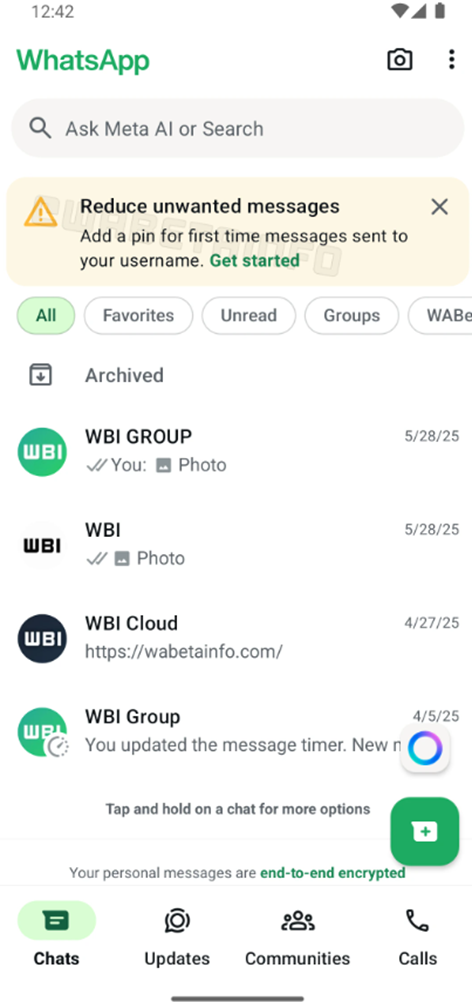
Caption – WhatsApp username PIN feature in works. (Image credit – WABetaInfo)
WhatsApp is expected to encourage users to set a PIN right after picking a username. The goal is to cut down on spam or random messages from strangers.
If you don’t set a PIN, WhatsApp will show a reminder banner at the top of your Chats tab, suggesting you enable it for better privacy. This is especially useful if your username is short, common, or easy to guess.
The PIN feature is designed to give you full control over who can contact you through your username. You can choose to share your PIN only with trusted people. It’s an extra step, but one that adds a strong layer of security to username-based messaging.
As of now, both the username and PIN features are still in development and not available for testing. But their appearance in recent beta builds shows that WhatsApp is getting closer to making them official.
FAQs
Q1. How will WhatsApp usernames improve privacy?
Answer. WhatsApp is introducing a username system that allows users to connect without sharing their phone numbers. When this feature goes live, people who contact you without knowing your phone number will only see your username instead.
Q2. What are the rules for creating a WhatsApp username?
Answer. Usernames must include at least one letter and cannot start with “www.” to avoid confusion with websites. They are restricted to lowercase letters (a–z), numbers (0–9), periods, and underscores to keep them clean and easy to understand.
Q3. How does the PIN protection for usernames work?
Answer. WhatsApp is developing a PIN feature to prevent unwanted messages. This allows users to set a PIN, which others must enter before messaging them via their username. Even if someone knows your username, they won’t be able to contact you unless they also have your PIN.
Also Read: WhatsApp Will Stop Working on These iPhones and Android Smartphones Starting June 1st
Also Read: WhatsApp Status Gets Music Collage and Sticker Upgrades for More Creative Sharing
