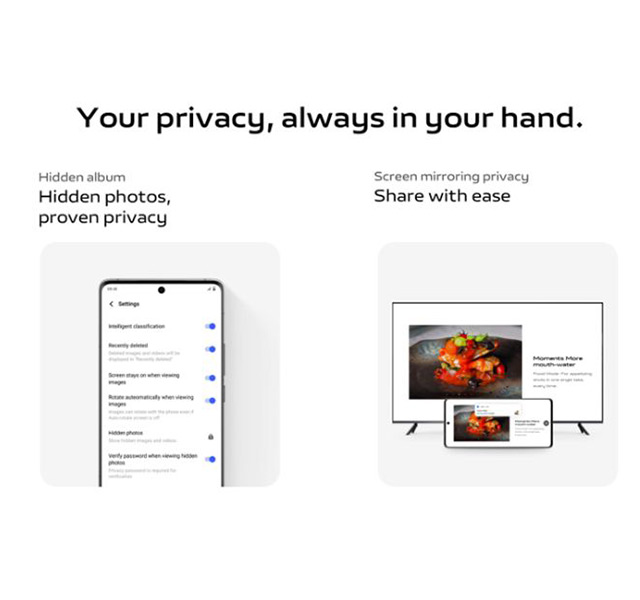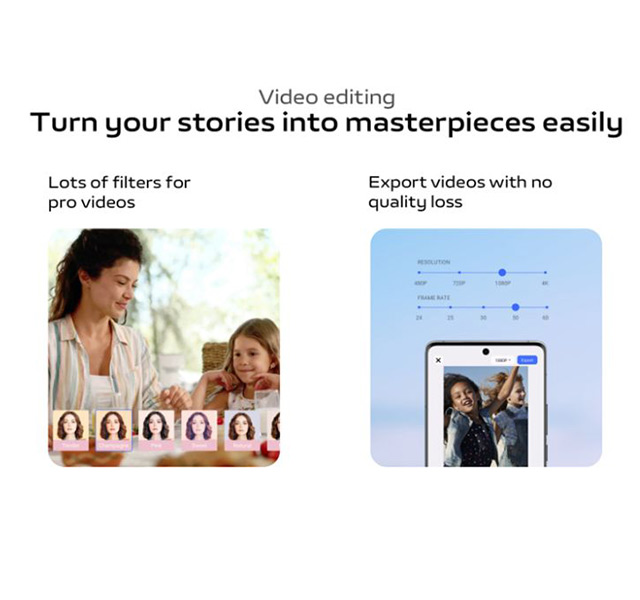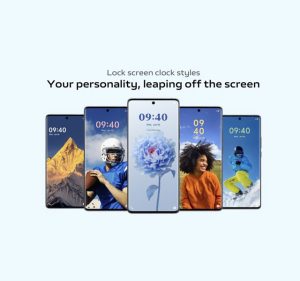Highlights
- Enhanced memory management and multitasking capabilities.
- Personalised user experience with new themes and customization options.
- Advanced in-built video editing tools and filters.
- Emphasized user privacy with Smart Mirroring and added security for hidden photos.
In an era where software defines a significant chunk of our smartphone experience, Vivo takes a leap forward with the launch of Funtouch OS 14.
The newly introduced operating system not only integrates features from the latest Android 14 but also brings Vivo’s unique innovations to the table.
Designed to bolster device performance, enhance multitasking, and offer an array of personalization options, Funtouch OS 14 is quite likely a testament to Vivo’s commitment to providing users with a seamless, tailored smartphone experience.
As we take a closer look, it’s evident that this isn’t just an update; it’s an upgrade.
Funtouch OS 14: Key Features and Highlights
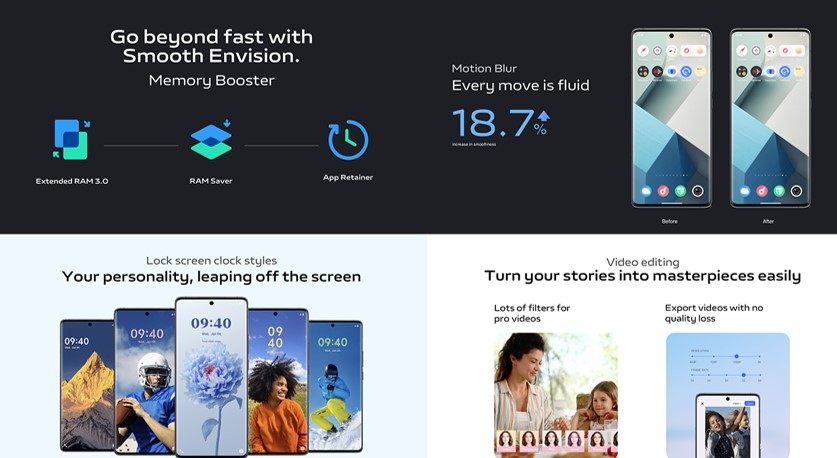
- Memory Management and Multitasking: Prioritising enhanced memory management, the software incorporates an improved RAM Saver feature, boosting available RAM space for devices with configurations of 8 GB and above.
Moreover, the App Retainer functionality ensures that whitelisted apps revert to their last interface, paving the way for a more fluid user experience. - Optimised Visual Transitions: The system adopts the Smooth Envision technology to uplift system performance and responsiveness.
A notable element is Motion Blur, utilizing advanced algorithms to render simulated motion blur, thereby enriching home screen visual transitions. - Advanced Multitasking Features: Amplifying multitasking, the update introduces a revamped small window feature, capable of supporting up to 12 active background windows.
Added functionalities such as side-swipe suspension and a new non-interactive mini small window mode further heighten multitasking.
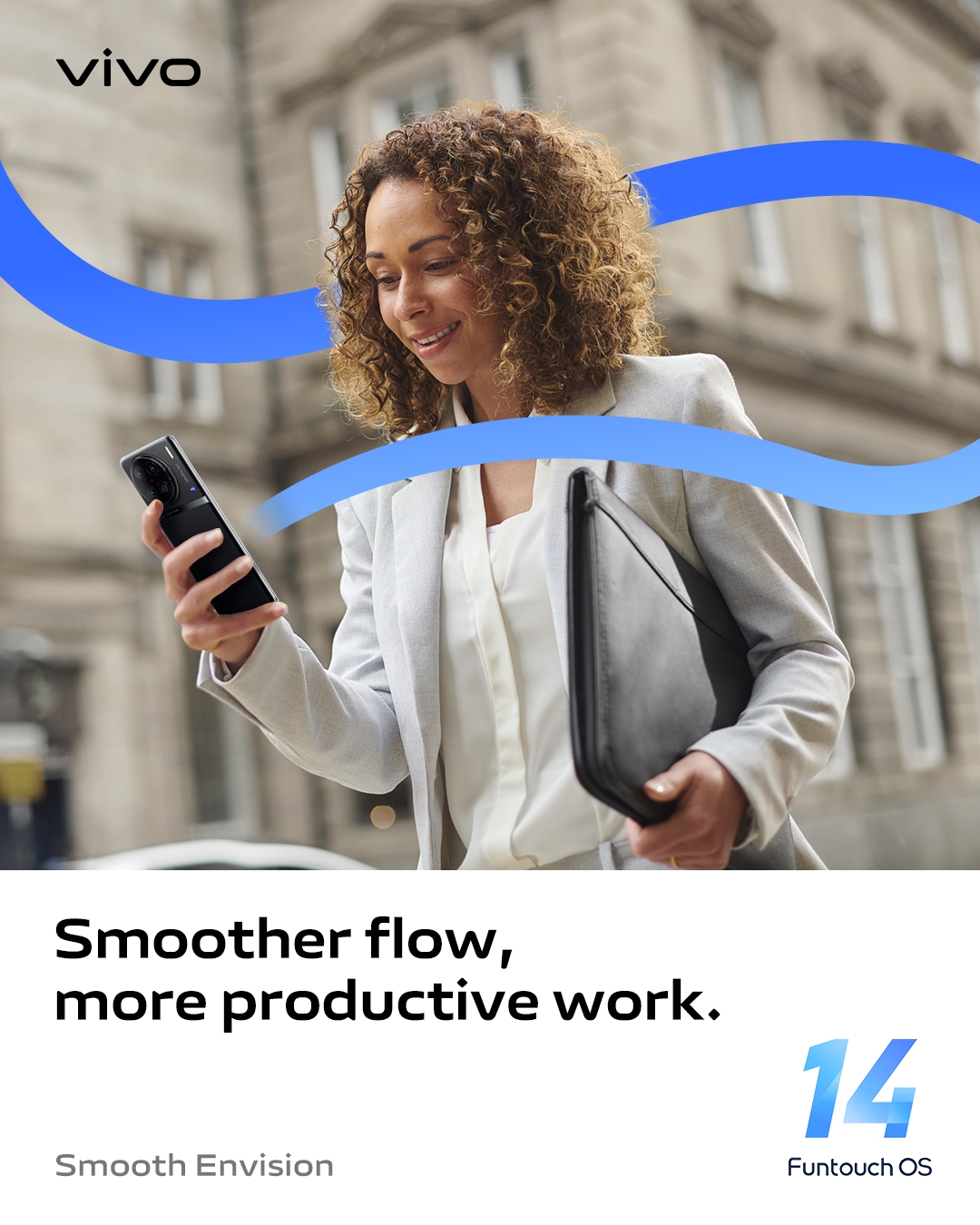
- Tailored User Experience: Users can dive deeper into personalizing their device.
From modifying the lock screen’s clock style to new always-on-display aesthetics, the options are extensive.
Additionally, a fresh monochrome theme, inspired by the Material You design, finds its place in the update. - Robust Video Editing Capabilities: Users gain access to sophisticated video editing tools, lessening dependence on external apps.
Noteworthy features comprise lossless video export and adjustable video quality settings.
Plus, a collection of 25 fresh filters enriches video editing, showcased through enhanced thumbnails. - Privacy Enhancements: Upholding user privacy, the Smart Mirroring feature ensures distraction-free screen sharing.
Further, an added layer of security is infused, as concealed photos now necessitate an extra password verification.
Availability
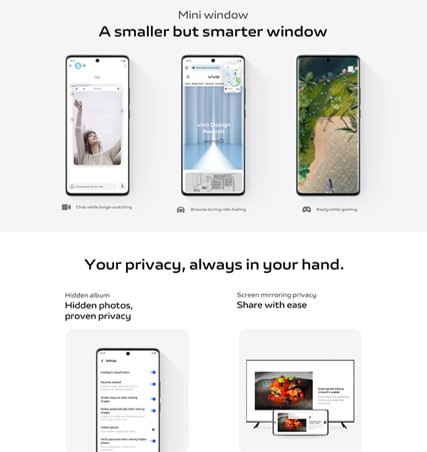
Starting mid-October, Funtouch OS 14 will be rolled out for the Vivo X90 series, with phased releases planned for other models thereafter.
This comprehensive update reiterates Vivo’s focus on refining user interaction, emphasizing multitasking, personalization, and heightened security.
FAQs
Ques) What major improvements does the Vivo Funtouch OS 14 bring?
Vivo’s Funtouch OS 14 focuses on improved memory management, multitasking enhancements, personalized user experiences with new themes, and advanced video editing capabilities.
Ques) How does Funtouch OS 14 enhance multitasking on Vivo phones?
The OS introduces a revamped small window feature, capable of keeping up to 12 active background windows. There’s also side-swipe suspension and a new non-interactive mini small window mode.
Ques) Does Funtouch OS 14 offer any new video editing tools?
Yes, it comes with sophisticated video editing tools, including lossless video export, adjustable video quality settings, and a set of 25 fresh filters.
Ques) How does Vivo’s Funtouch OS 14 prioritise user privacy?
The new OS integrates a Smart Mirroring feature ensuring distraction-free screen sharing. Hidden photos also require an extra password verification step.
Also Read: Vivo X90, Vivo X90 Pro launch date in India tipped for April End