Highlights
- Spotify adds upgraded Queue feature, Shuffle & Smart Shuffle, Sleep Timer, new Hide button and 30-day Snooze for song recommendations.
- Users can now add/remove songs, rearrange tracks, edit playlist names and upload custom covers with genre-based playlist generation available in select countries.
- A new Create button (+) for quick playlist creation, Blend & Jam options and AI Playlist for automatic playlist generation in 40+ markets.

Caption – Spotify is currently rolling out the new update in phases. (Image credit – Spotify)
Spotify has just announced a bunch of new updates designed to give users more control over their music experience. All changes focus on making it easier to manage playlists, get better recommendations and shape how you listen. These updates started rolling out globally on May 7, 2025, and will reach more users over time.
Smarter Features for Premium Users
If you’re a Premium subscriber, there’s now an upgraded Queue feature. You’ll find it by tapping the three-line icon on the Now Playing screen. Here’s what’s new –
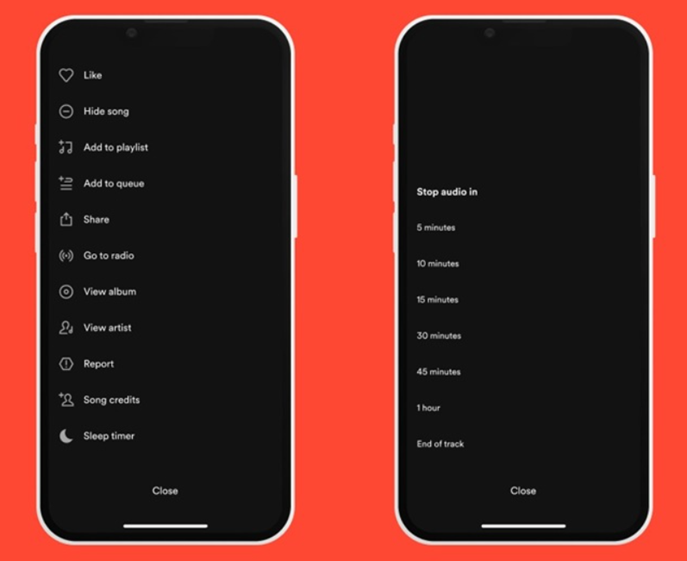
Caption – Spotify new update adds Repeat Mode, Sleep timer and more. (Image credit – Spotify)
- Shuffle and Smart Shuffle options
- Repeat mode
- Sleep Timer
- Track suggestions after your queue ends
You can also turn off Autoplay and Smart Shuffle in the app settings if you prefer to listen only to your own tracks. Plus, a new Hide button lets you skip certain songs from playlists across all devices.
Spotify is also testing a 30-day Snooze feature for Premium users, which lets you temporarily mute specific songs from appearing in your recommendations. This will roll out to more users soon.
Easier Playlist Management
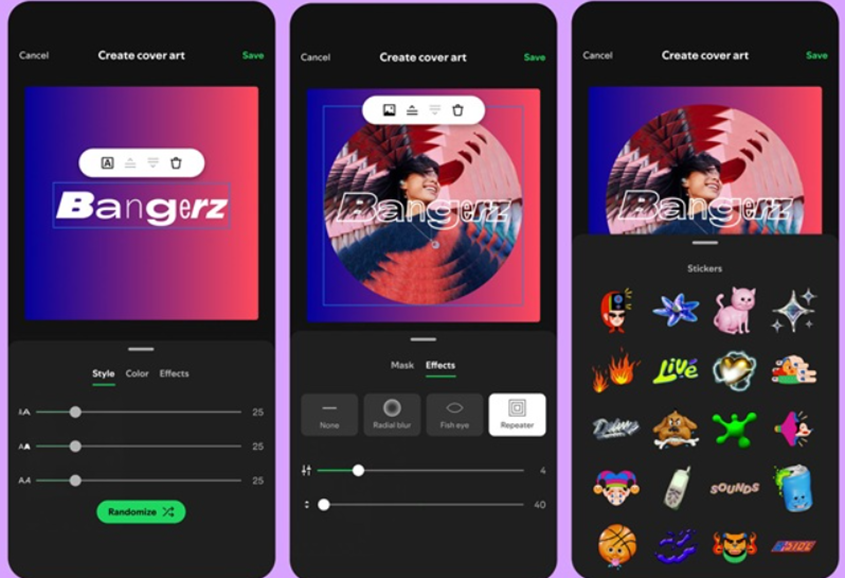
Caption – Spotify new update makes playlist management easier. (Image credit – Spotify)
Managing playlists on mobile just got simpler. You can now:
- Add or remove songs
- Rearrange tracks
- Edit playlist names
- Upload custom cover images
In select countries including Australia, Canada, Ireland, New Zealand, South Africa, the UK, and the US. You can even turn your Liked Songs into genre-based playlists with a “generate playlist” button.
Improved Curation and Group Listening
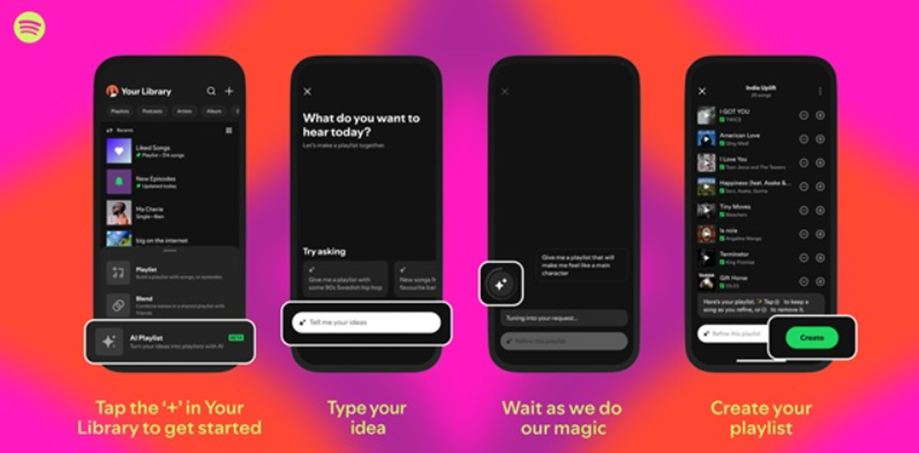
Caption – Spotify new update makes playlist creation simplier. (Image credit – Spotify)
Spotify has also made creating and sharing playlists easier with a new Create button (“+”) in the bottom-right corner of the app. With it, you can:
- Start a new playlist
- Collaborate with friends
- Join a Blend
- Start a Jam for real-time group listening (Premium only)
- Use AI Playlist, which builds playlists from creative prompts (Premium only)
AI Playlist was made available to Premium users last month in English across 40+ new markets including areas in Africa, Asia, Europe and the Caribbean.
Your Library, Easier to Find
Spotify also updated the app’s layout. The ‘Your Library’ tab, which includes all your personalised content, is now the third option at the bottom of the app.
FAQs
Q1. What new features are available for Premium Spotify users?
Answer. Premium users now have an upgraded Queue feature, Shuffle & Smart Shuffle, a Sleep Timer, a Hide button to skip songs, and a 30-day Snooze for recommendations.
Q2. How has playlist management improved on Spotify?
Answer. Users can now add/remove songs, rearrange tracks, edit playlist names, upload custom covers, and even generate genre-based playlists in select countries.
Q3. What new curation and group listening options are available?
Answer. Spotify introduced a Create button (+) for quick playlist creation, Blend & Jam for collaborative listening, and an AI Playlist generator available in 40+ markets.
