Highlights
- Redesigned Copilot app introduces streamlined interface and inspirational carousels.
- Launch of Designer GPT within Copilot for creative visualizations.
- Copilot’s ‘Balanced’ mode enhanced with the Deucalion model for faster interactions.
- New image editing capabilities powered by DALL-E 3, including style changes and object highlighting.
Microsoft’s Copilot is introducing an array of new features and unveiling a redesigned interface for both its mobile application and web version.
This update was announced on both Microsoft’s blog and X handle, by Yusuf Mehdi, Microsoft’s Chief Marketing Officer, and detailed by Jordi Ribas, the Head of Engineering and Product for Copilot and Bing.
According to Microsoft, the redesign offers “a cleaner, sleeker look and feel for answers and a fun new carousel of suggested prompts to showcase the power of Copilot.” The company further adds that the new UI offers “a more streamlined look and feel designed to help you bring your ideas to life and more easily gain understanding about the world.”
Enhanced User Interface and New Features
Today marks exactly one year since we introduced @Bing Chat. We’re excited to celebrate this milestone by sharing an early look at our Super Bowl ad. https://t.co/GdvaykgTk0
— Jordi Ribas (@JordiRib1) February 7, 2024
The redesigned Copilot app, now available on Android and iOS platforms, sports a more streamlined look, enhancing user experience with its simplicity and efficiency.
A notable addition to the interface is the introduction of new carousels placed prominently above the text, voice, and image interaction bar.
These carousels are designed to inspire users by presenting fresh ideas each time the app is accessed, further broadening the scope of what one can achieve with Copilot.
In a move to foster creativity and visualization, Microsoft has rolled out Designer GPT for Copilot.

This feature offers users an immersive canvas within the Copilot environment, allowing them to bring their ideas to life visually.
This innovation is part of the newly introduced Copilot Pro, a premium plan available at $20 per month, which aims to cater to the more advanced needs of users.
Reflecting on Copilot’s first year, Mehdi highlighted the chatbot’s impressive engagement, generating over 5 billion chats and images.
This vast interaction has significantly contributed to the growth of Microsoft Edge and Bing, underscoring the chatbot’s impact.
Advancements in Creativity and Editing Tools
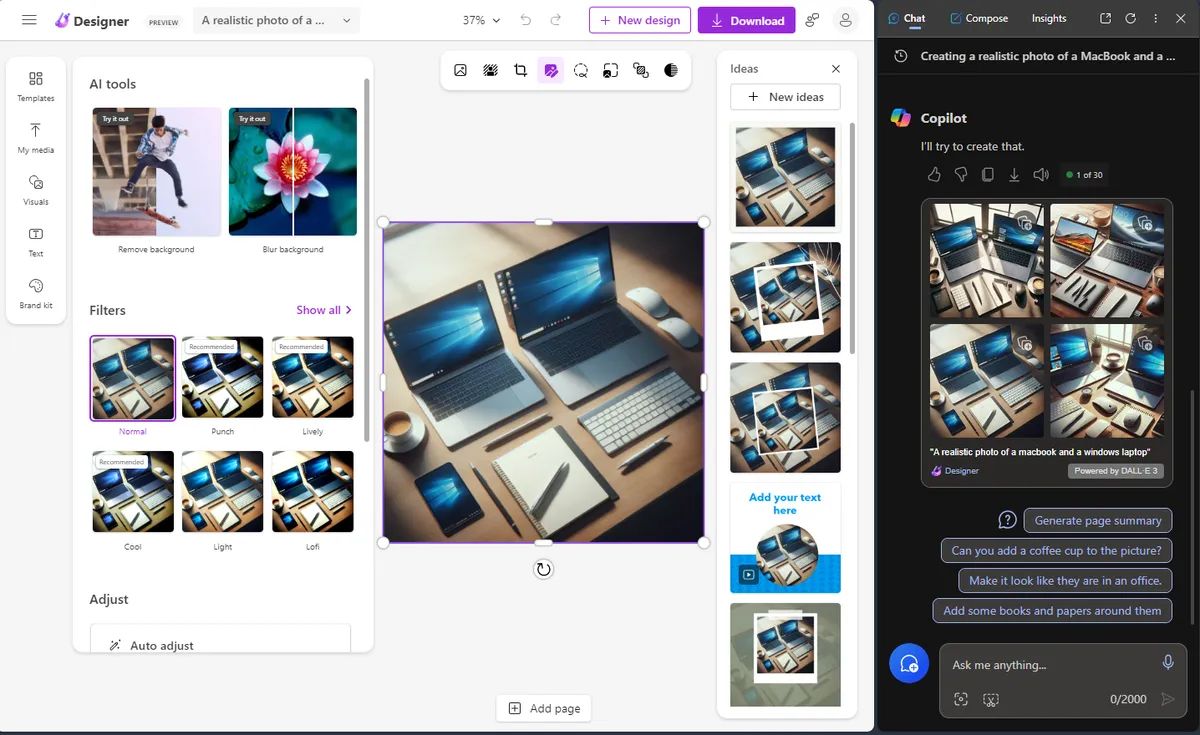
The update also sees the enhancement of Copilot’s ‘Balanced’ mode, now powered by the Deucalion model.
This fine-tuned model ensures a richer and faster user experience, elevating the efficiency and responsiveness of interactions.
A groundbreaking feature of this update is the advanced image editing capabilities brought to life by DALL-E 3 technology.
Users can now not only generate images but also edit them directly within the app.
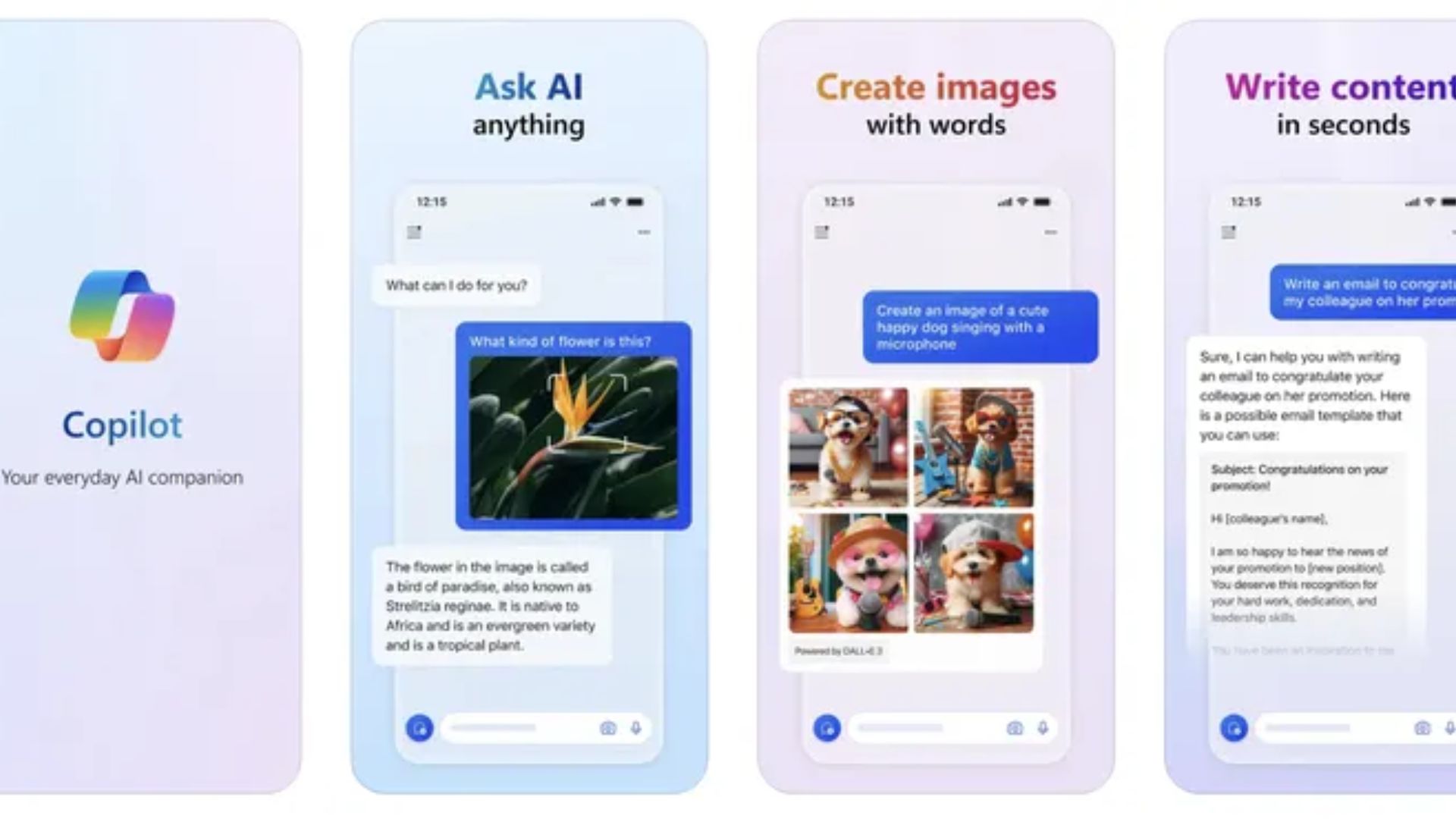
The editing functionalities include highlighting objects, adding background blur, and changing the art style to options such as pixel art.
For Copilot Pro subscribers, the added convenience of resizing and regenerating images for square and landscape modes without exiting the chat represents a significant enhancement to the app’s utility.
Currently, these image editing features are accessible to English-speaking users in Australia, India, New Zealand, the U.S., and the U.K.
FAQs
What is the main focus of the Microsoft Copilot update?
The latest Microsoft Copilot update introduces a redesigned user interface and new features aimed at enhancing user experience, fostering creativity, and improving interaction efficiency with AI-powered tools.
How does the new Designer GPT feature benefit Copilot users?
Designer GPT offers an immersive canvas within Copilot, enabling users to visually bring their ideas to life. This feature, available in the Copilot Pro plan, caters to advanced creative needs.
What improvements have been made to Copilot’s ‘Balanced’ mode?
The ‘Balanced’ mode in Copilot has been upgraded with the Deucalion model, ensuring a richer and faster user experience by enhancing the chatbot’s responsiveness and efficiency.
Can users edit images within Microsoft Copilot?
Yes, with the introduction of DALL-E 3 technology, users can now generate and edit images directly within Copilot, including functionality to highlight objects, add background blur, and change art styles.
Also Read: Microsoft Launches Copilot Pro With an Aim to Revolutionise Productivity with AI
Also Read: Microsoft Introduces Innovative AI Tools Including Copilot to Revolutionise Education
