Highlights
- Integrate Copilot with Microsoft 365 for streamlined productivity.
- Customize voice commands for a personalized user experience.
- Utilize Copilot for efficient email and calendar management.
- Leverage Copilot’s document editing and note-taking features for professional tasks.
Microsoft Copilot, like ChatGPT, has emerged as a revolutionary tool for enhancing productivity and streamlining tasks across various platforms, including Android.
This AI-driven assistant is designed to make your work and personal life easier by offering a range of features that leverage the latest advancements in artificial intelligence.
Here are ten essential tips to help you get the most out of Microsoft Copilot on your Android device:
- Integrate with Microsoft 365: Ensure you’ve integrated Copilot with your Microsoft 365 account. This seamless integration unlocks a plethora of functionalities, from managing your emails to scheduling meetings, all through voice commands or simple text inputs.
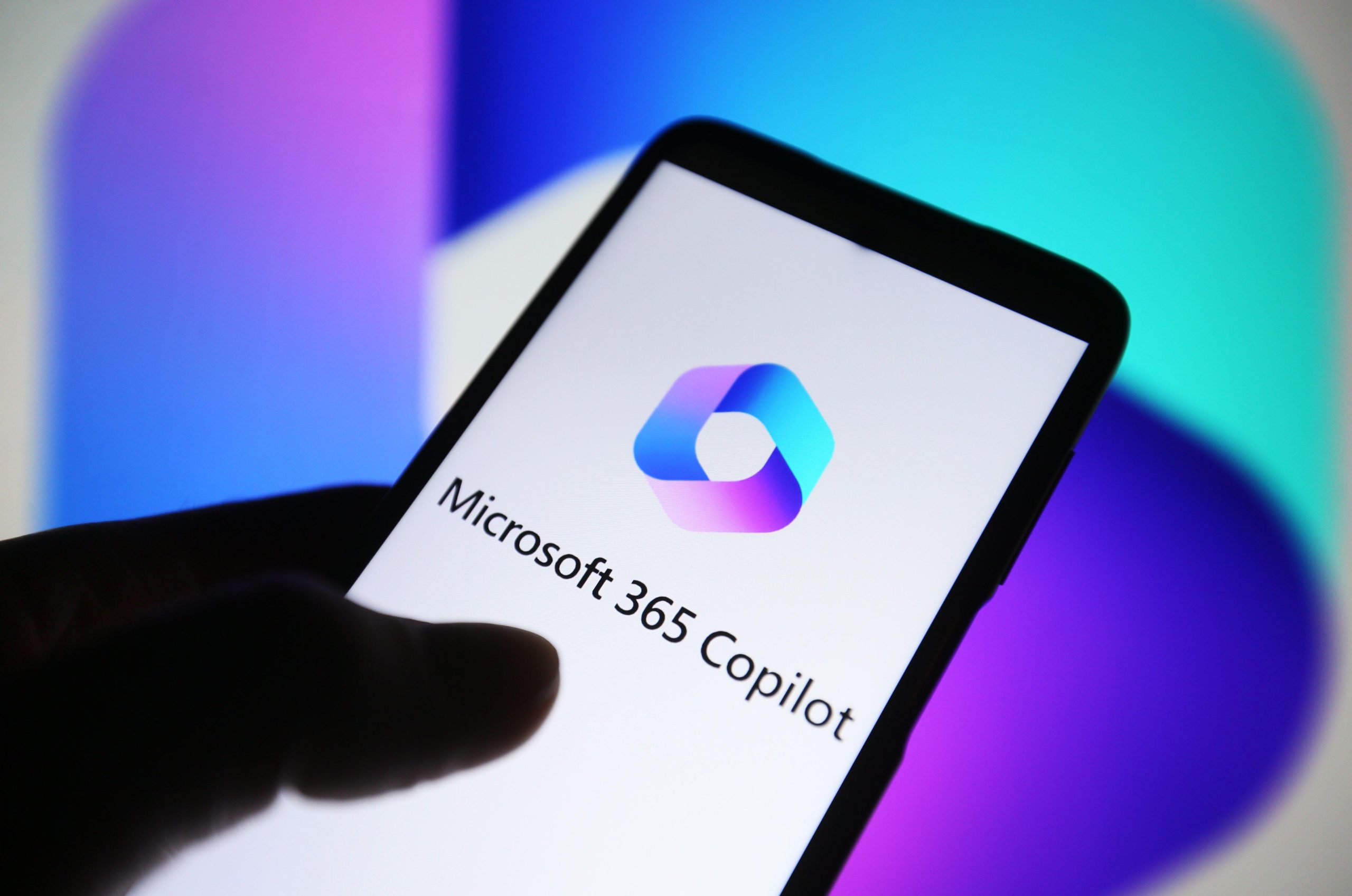
Customize Voice Commands: Tailor voice commands to suit your preferences. Microsoft Copilot allows for customization, enabling you to interact with your device more naturally and efficiently.
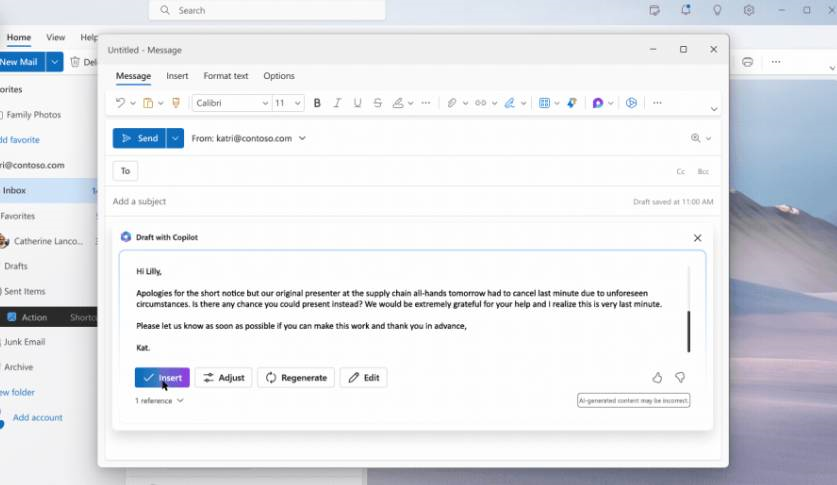
- Leverage Copilot to manage your inbox efficiently. From composing emails to setting up automatic replies, it streamlines your email communication, saving you valuable time.

- Smart Calendar Management: Utilize Copilot for managing your calendar. It can help schedule meetings, remind you of upcoming events, and even find suitable meeting times for your contacts, ensuring you never miss an important date.
- Document Editing Assistance: Take advantage of Copilot’s editing capabilities. Whether you’re drafting a report or preparing a presentation, it offers suggestions for improvement, making the editing process quicker and more effective.
- Efficient Note-Taking: Use Copilot for note-taking during meetings or brainstorming sessions. It can transcribe voice notes, allowing you to focus on the discussion without worrying about missing any details.
- Leverage for Research: Ask Copilot to conduct research on your behalf. Whether you need quick facts or detailed information, it can provide concise, accurate answers, significantly reducing your research time.
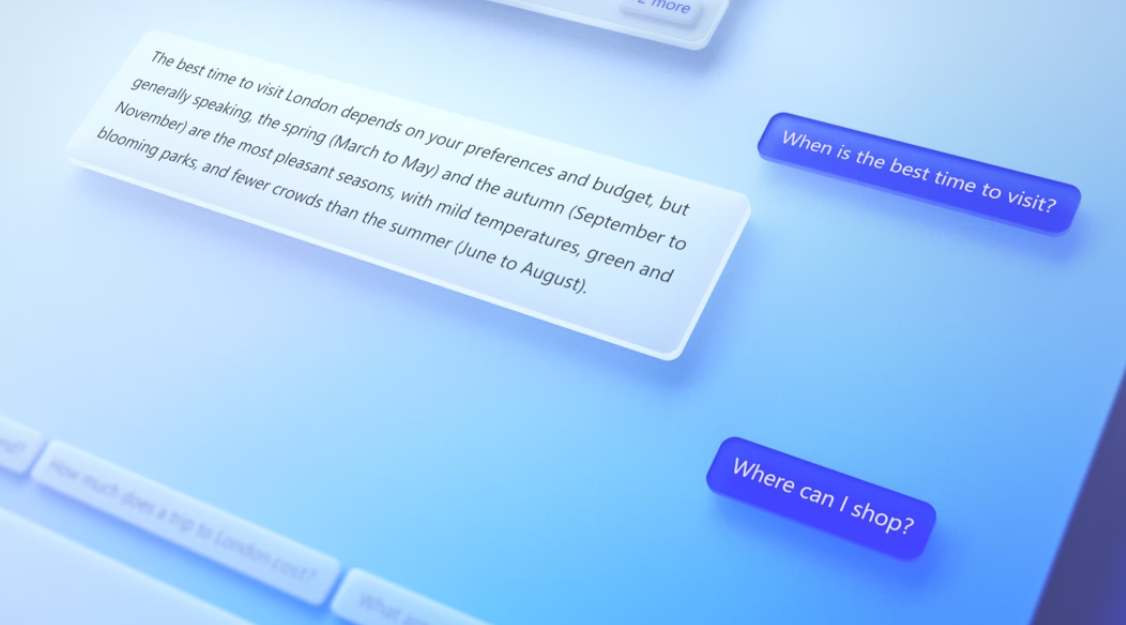
- Travel and Expense Management: Make travel arrangements and manage expenses effortlessly. Copilot can track your expenses, create and submit expense reports, and even help plan your business trips.
- Learn Its Capabilities: Spend time exploring Copilot’s features. The more you understand what it can do, the better you can leverage its capabilities to your advantage.
- Provide Feedback: Microsoft continually updates Copilot based on user feedback. Share your experiences and suggestions to help improve the tool for everyone.
By incorporating these tips into your daily routine, you’ll be able to unlock the full potential of Microsoft Copilot on your Android device.
FAQs
How can Microsoft Copilot on Android enhance my productivity?
Microsoft Copilot on Android connects with Microsoft 365, streamlines email and calendar management, and assists with document editing and note-taking, significantly enhancing productivity.
Can I customize Microsoft Copilot to understand my voice commands better?
Yes, Microsoft Copilot allows for customization of voice commands, enabling you to interact with your device more naturally and efficiently, tailored to your preferences.
What features does Microsoft Copilot offer for managing emails and schedules?
Copilot offers comprehensive email management by composing, sorting, and replying to emails, along with smart calendar management to schedule meetings and remind you of important dates.
Is Microsoft Copilot useful for creating and editing documents on Android?
Absolutely, Microsoft Copilot assists in creating and editing documents by providing suggestions for improvement, making the editing process quicker and enhancing the overall quality of your documents.
How can I provide feedback to improve Microsoft Copilot?
Microsoft encourages users to provide feedback on Copilot’s performance and suggestions for improvements, which can be done directly through the app’s feedback feature.
Also Read: Microsoft Introduces Innovative AI Tools Including Copilot to Revolutionise Education
Also Read: Microsoft Copilot Rolls Out New Features and Sleek Redesign for Enhanced User Experience
Also Read: Microsoft Copilot Sets Sights on Becoming Android’s Default Virtual Assistant
