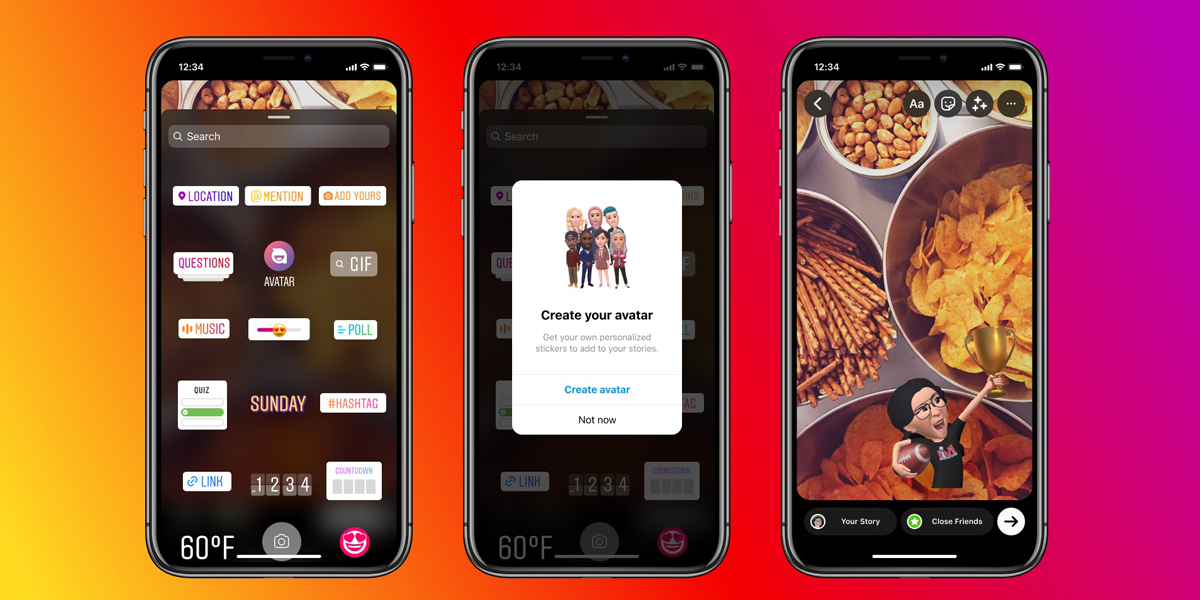Creating your 3D avatar is such a fun activity. This was first introduced by Snapchat, where the user can create a fun animated Bitmoji of him/her. They can add a number of features to their avatar from choosing their face shape to adding accessories and super cool outfits. Also, one great thing about these avatars is that they are 3D. So these appear real even when they’re just some animated stuff. But this is all in past now. With the popularity going crazy for these avatars, now you can make some for your Facebook and Instagram as well.
Meta rolled out 3D avatars in India for Facebook and Instagram
Months after the introduction of 3D avatars, now Meta has also brought the trend to Facebook and Instagram as well. Also Read: Meta rolls out 3D Avatars in India. These 3D avatars are very similar to Apple’s ‘Memoji’ and Snapchat’s ‘Bitmoji’.
In other simple words, it’s just you but in an animated version! In this post, we’ll see how you can custom and create one 3D avatar for yourself. Stay tuned!
How to create your 3D avatar on Facebook
Meta’s 3D Avatar is a unique and fun cartoon version that you can use in your conversations on messenger and Instagram. Instead of sending emojis, you can use your avatar in the same way. These can also be put on your stories and also on Meta’s quest headset! What? These are very multi-functional and really cool! However, it’s important for you to know how to create one for yourself. Follow this step-to-step guide on how to create your 3D Avatar on Facebook:
Step1: Open Facebook on your phone.
Step2: Click on the menu that looks like a hamburger icon.
Step3: Tap on the see more option.
Step4: Find Avatar and click on it.
Step5: Now, you can customize it according to your liking.
(Meta has added more facial tones and effects to make the Meta 3D Avatars look better).
Step6: Hit on the Done button.
Step7: Now, you can create a post using the Meta 3D Avatars and update the status on the Facebook app. You can also use the 3D Avatar as your profile picture.
How to Use Meta 3D Avatars on Instagram and Messenger
Now it’s time to learn how to create a Meta 3D Avatar for your Instagram. Follow this easy guide:
Step1: Open Instagram or Messenger apps.
Step2: Open a chat.
Step3: Now on Instagram, click on the Sticker button on the right and look for the Avatar option. Click on it you’ll see all the 3D Avatars. Similarly, on Messenger click on the Sticker button, and in the top section, you’ll be able to see all of the auto-generated Meta 3D Avatars.
Meta plans to bring more improvements to the 3D Avatars. It will add more sticker options and India-centric styles in the future.
“Representations in the metaverse should reflect the diversity of the real world. Avatars are just the first step toward enabling everyone to express themselves in their unique ways. When you create your avatar you can choose the right facial features, body types, clothing styles, and more to create your virtual self. We offered more than one quintillion different combinations when we launched our updated avatars last year, and we’re continuing to add more options to give people even more ways to express themselves,” said Manish Chopra, Director and Head Partnerships at Meta, India.