Highlights
- Google Chat introduces a new bottom navigation bar with four distinct tabs.
- The Home tab centralizes conversations for efficient message management.
- Direct Messages and Spaces tabs streamline personal and group communication.
- Mentions tab simplifies tracking of personal mentions in chats and spaces.
Google Chat is introducing a significant redesign on its Android and iOS platforms, aligning with its updated icon and enhancing the overall user interface.
Key Features of the Google Chat Redesign
The latest update brings a new bottom navigation bar to the Google Chat mobile application, featuring four distinct tabs.
This change is a departure from the previous version, which only included two tabs – Chat and Spaces.
The redesign aims to mirror the functionality expected in the upcoming web version of Google Chat.
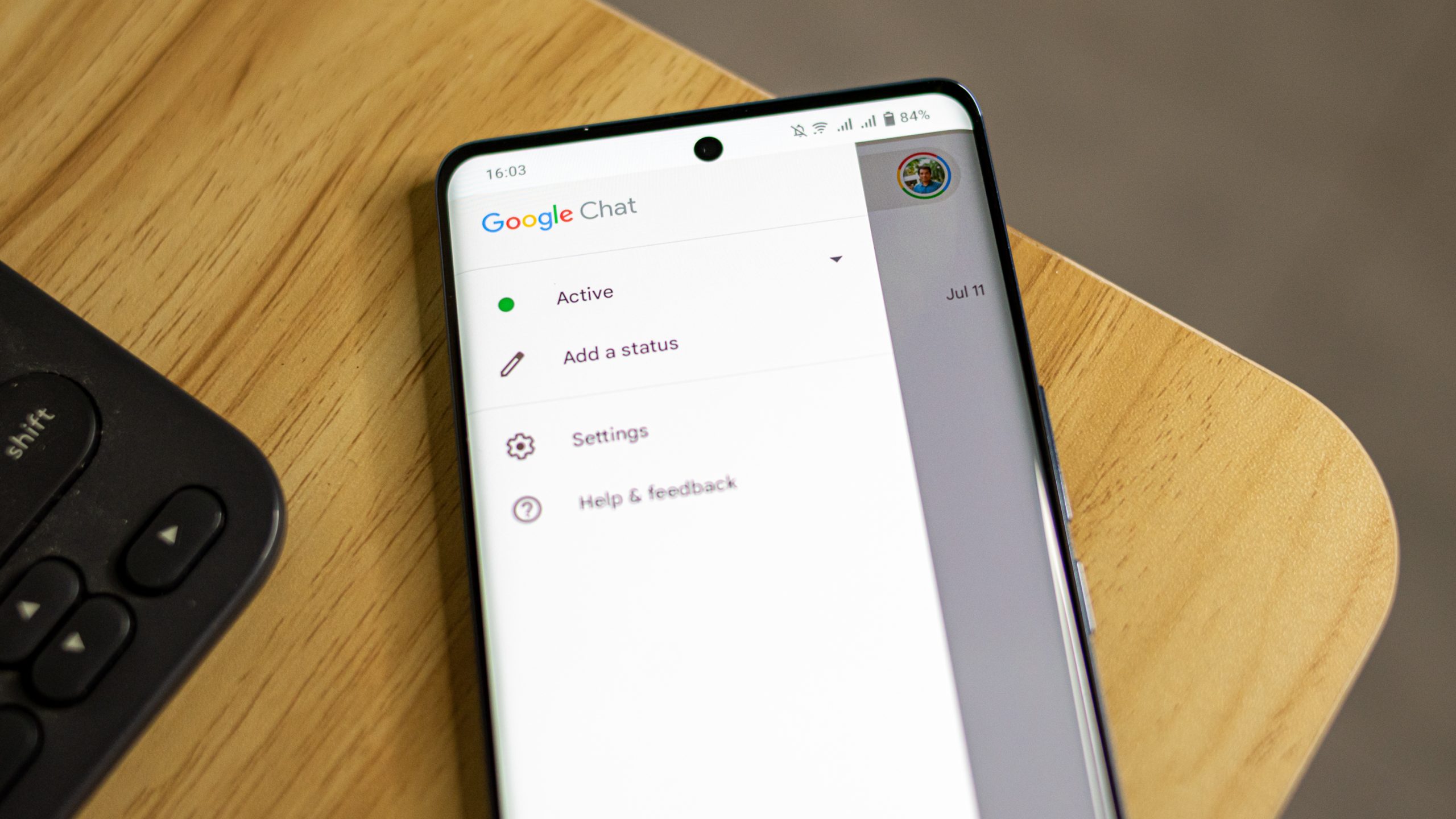
- Home Tab: This tab centralizes all conversations in a unified view, offering a filter to sift through unread messages quickly. This feature in the Google Chat redesign is intended to help users stay organized and manage their communications more efficiently.
- Direct Messages Tab: Users can view a compact list of all personal and group messages. This tab also highlights pinned conversations, allowing for easy access to important discussions.
- Spaces Tab: Similar to Direct Messages, this tab presents a list of all spaces, with pinned conversations at the forefront. This organization facilitates quick navigation through different collaborative spaces within the app.
- Mentions Tab: Designed for convenience, this tab helps users find messages in conversations and spaces where they have been mentioned. This feature in the Google Chat redesign is particularly useful for keeping track of specific mentions in busy group chats or collaborative spaces.
Design Implementation and User Productivity
While the reorganization of the app is straightforward, the actual design implementation marks a significant shift in Google Chat’s approach.
The redesign focuses on simplifying navigation and enhancing user productivity within the app.
The introduction of the new bottom navigation bar is a strategic move to provide a more cohesive and streamlined messaging experience across different platforms.
Following recent updates like the expansion of message bubbles to iOS, the Google Chat redesign continues to reflect Google’s commitment to creating a unified and user-friendly messaging platform.
FAQs
What major changes does the Google Chat redesign bring to its mobile application?
The Google Chat redesign introduces a new bottom navigation bar on its mobile application, featuring four distinct tabs – Home, Direct Messages, Spaces, and Mentions. This update significantly changes the app’s organization and usability, making navigation and message management more efficient for users.
How does the new Home tab enhance user experience in Google Chat?
The new Home tab in Google Chat consolidates all conversations into a unified view. It includes a filter to quickly sift through unread messages, helping users manage their communications more effectively and stay organized amidst numerous conversations.
What functionality does the Mentions tab provide in the redesigned Google Chat?
The Mentions tab in the redesigned Google Chat is specifically designed to help users easily locate messages in which they have been mentioned. This feature is particularly useful in busy group chats or collaborative spaces, making it easier to track important conversations and responses.
