Highlights
- Gboard introduces floating layout in landscape mode.
- Feature available in latest Gboard beta version 13.6.06.
- Floating keyboard can be moved and positioned freely.
- Easy switch back to traditional landscape layout if preferred.
Gboard, a popular keyboard app for Android, is getting a much-needed update for its landscape mode.
In the latest beta version of Gboard (version 13.6.06.574113912), a new feature has been introduced to improve typing in landscape mode.
When you use Gboard in portrait mode, it looks the same as always.
But when you turn your phone to landscape, Gboard now switches to a floating layout instead of stretching across the whole screen.
This change was first noticed by a Redditor almost a year ago and is more widely available now in the beta version of the app.
This new floating layout feature wasn’t found in the latest stable version of Gboard (13.5.04.566637127).
But since it’s already in the beta version, it’s likely to be added to the stable version soon.
How it Works
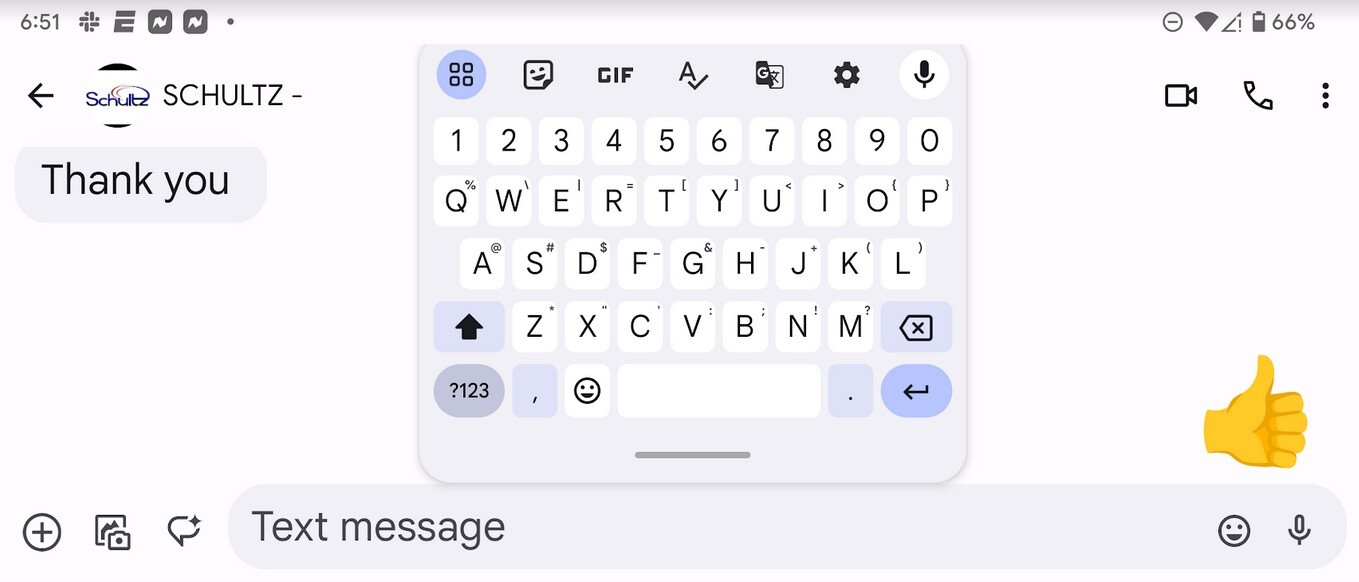
Here’s how it works: When you rotate your phone to landscape, Gboard automatically changes to a floating layout.
This allows you to move the keyboard to any position on the screen.
The keyboard remembers where you last placed it, even if you switch apps or orientations.
If you don’t like the floating keyboard, move it back to the bottom of the screen. It will snap into place near the navigation bar.
To return to the floating layout, you just need to enable the floating mode again while in landscape.
After that, Gboard will remember your preference and switch between floating and docked layouts based on your phone’s orientation.
FAQs
What is the new update in Gboard for landscape mode?
The latest Gboard beta version features a floating layout for landscape mode. This allows users to freely move the keyboard on the screen, providing a more comfortable typing experience in landscape orientation.
How does the floating layout in Gboard work?
When you turn your phone to landscape mode with Gboard open, the keyboard automatically switches to a floating layout. You can drag and position the keyboard anywhere on the screen, offering greater flexibility and ease of use.
Is the new Gboard landscape layout available in the stable version?
Currently, the floating landscape layout is only available in the Gboard beta version 13.6.06.574113912. It’s not yet in the stable version, but it’s expected to be rolled out soon based on its presence in the beta channel.
