Garena has finally announced the details for its new Free Fire advance server update. The popular battle royale game allows users to try out new features before they go public. Through the Free Fire or Free Fire Max Advanced Server OB update, you can experience them in the main application.
The latest version of the Advanced Server, the OB33 update, has a release date for this month. But what is so special about the Free Fire Max OB33 update, what features can you expect and how to register for the Advanced Server OB33 update. Here’s everything you need to know about the Free Fire Advance Server OB33 update, including its launch date and an easy step-by-step guide on how to download it.
What is Free Fire Advance Server OB33 update?

As we have mentioned (above), Free Fire (Free Fire Max) Advance Server OB33 update is the best way for gamers to experience upcoming, beta features of the game before it releases globally. The new patch called Advance Server OB33 will be available in March 2022. Developers at Garena rely on select users to help them test the game, report any bugs and suggest to them how to make the game even better.
The Advance Server works through a different application, which can be downloaded only from Free Fire’s official website. So, if you love playing Garena Free Fire, don’t miss the chance to explore the yet-to-release features of the game.
Free Fire Advance Server OB33 update release date and time
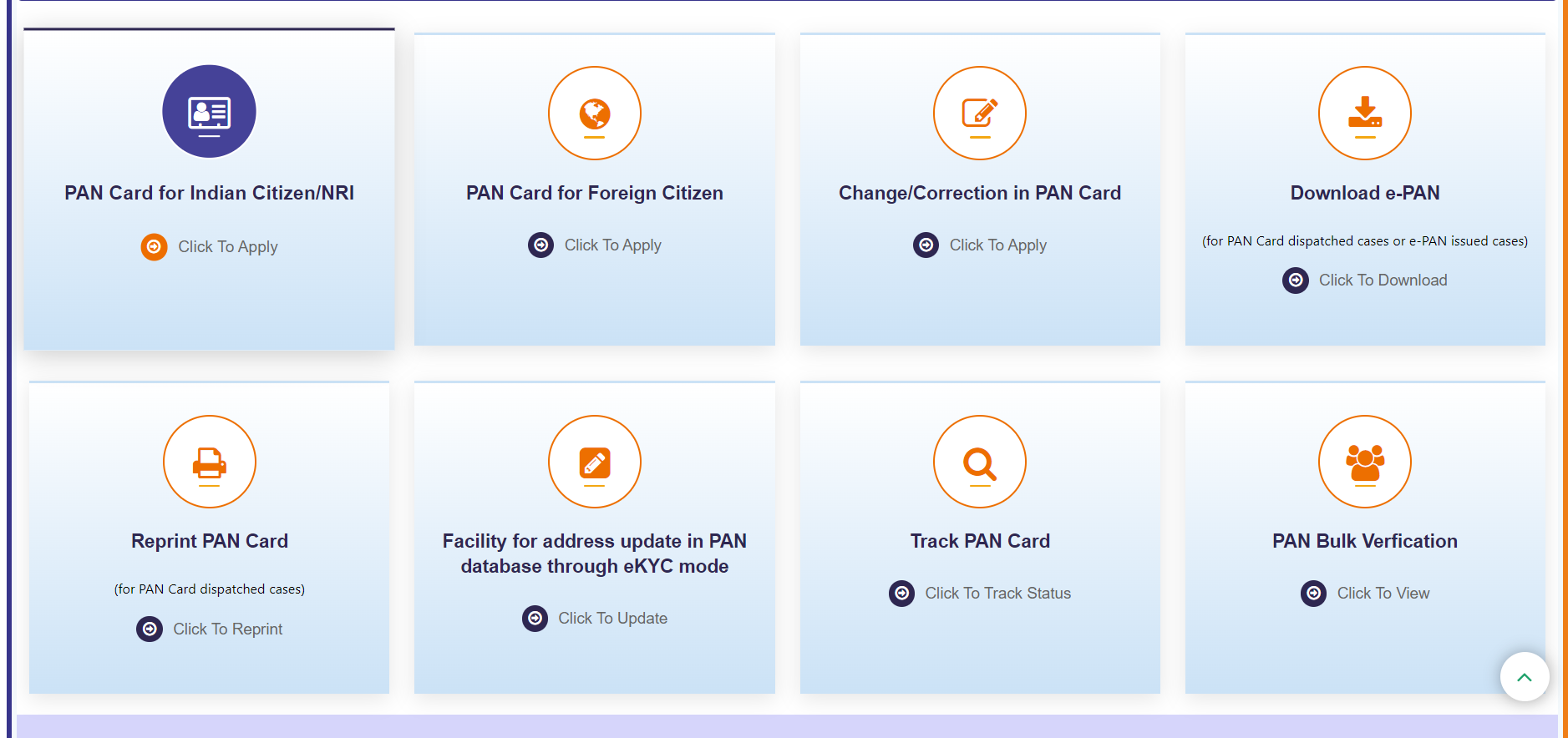
Garena Free Fire Advance website has shared the release date for the Advance Server OB33 update. You can head over to the Garena Free Fire website between 10th March and 17th March to register for the latest Advance Server patch. The Advanced Server opening date is 10th March.
How to register for Free Fire Advance Server OB33 update

Now that you know everything about the Free Fire aka Free Fire Max Advance Server and what it brings to the table. How does one register to experience the new features? We’ve got you covered. Just follow these steps to get started:
* Go to Free Fire Advance Server website.
* Tap on the ‘Login Facebook’ or ‘Login Google’ button (as seen above) to register
* Fill in personal details like Full name, email ID and mobile number
* Click on the Join Now button
* Download the APK file from the website when the server is live
* Install the APK file on your mobile and start playing the test version of Garena Free Fire
* Note: You need to activation code to gain access to the Free Fire Advance server
How to get Free Fire Advance Server activation code

There is no way you can access the Free Fire Advance Server without having the activation code. So, it is crucial that you register for the Advanced Server when the window opens on 10th March as there are limited Advance Server codes. Many players who register for Free Fire Advance Server access may not get the activation code.
Free Fire Advance Server OB33 registration start and end date

Garena has disclosed the latest registration dates for Free Fire Advance Server OB33. The server goes live on March 10, and it will be available for a period of one week, up to March 17th. Use this time to test the new features and report bugs to the developer.
Why is Free Fire Advance Server a big deal?

Getting early access to any feature helps gamers acclimatise to the new settings quicker, giving them an edge over other players when the feature officially rolls out. You can also try new tools, weapons that are being developed behind the scenes, and get a feel of what is coming in the next few weeks. Advance Server is your gateway to achieve more success on Garena Free Fire and win more rewards.
Information about Free Fire Advance Server OB33 update APK Direct download link and procedure
The steps specified below can help users download the Advance Server:
Step 1: First, users must reach the official Advance Server of Garena Free Fire.
Step 2: As a next step, individuals must sign in via the platform they used in registration.
Step 3: A ‘Download APK’ button will be displayed, and clicking on it will begin the download process.
They can subsequently install the file on their devices. Individuals can then open it and enter the Activation Code to enjoy the OB33 Advance Server.
Note: It is necessary to have the Activation Code to access the Advance Server.
Features
A few of the features of the Advance Server include:
1) Mystery Character
Ability: Swordsman’s Wrath
The Mystery Character in the OB33 Advance Server has the Swordsman’s Wrath ability, which is of the active type. Upon usage, it creates a shield, blocking weapon damage coming from the front. However, it resets when users fire a shot.
2) Weapons
There are also two new firearms, the G36 and the F2000. Both are in the AR category and have their functionality. The former has two distinct firing modes, whereas the latter is very stable and balanced.
3) Zasil pet
Skill: Extra Luck
Zasil is the name of the new pet, and while it is equipped, players have a 25% chance of receiving a new inhaler, medkit, or repair kit after using them. However, it has a 120-second cooldown. Readers can learn more about the Advance Server features
FAQs
1) Not able to download Free Fire OB32 Advanced Server?
Ans) Since there is limited access to Free Fire Advance Server, you may not be able to check upcoming features this time. However, you can register for the next Advance Server update, when Garena officially announces it.
2) Will Garena delete Free Fire account if you get Free Fire OB33 Advance Server access?
Ans) Thankfully, anyone registering for Free Fire OP33 Advance Server will not lose their Garena Free Fire account. The company has made it clear that a user will retain their Free Fire account, even if they are able to test using the Advance Server OB33.
3) What is the difference between Free Fire Advance and Free Fire?
Ans) The difference between Free Fire Advance and Free Fire is that the first one offers an advanced server with experimental weapons and features that are not available in the final version of Free Fire or Free Fire Max.
4) Do I need an invitation code to play Free Fire Advance?
Ans) Yes. You need an invitation code to play Free Fire Advance for free. Without it, you can download and install it, but you won’t be able to access the server and, thus, play.
5) How can I get an activation code?
Ans) To get an activation code to play Free Fire Advance you need to place a specific request on their official site. It is not recommended to trust any other site that claims to offer codes.
6) How do I download Free Fire Advance on Android?
Ans) To download Free Fire Advance on Android, just enter the Uptodown catalog and find the APK file. After you download the APK, you can finish the installation as long as you’ve allowed the installation of external applications on your Android device.
7) When does the advanced Free Fire Advance server open?
Ans) The advanced Free Fire Advance server opens in July 2022. In order to request access to the server, you’ll need to be registered on the official website. After you request access, you’ll receive a code that you can use to enter and enjoy the game.
8) How do I install the advanced Free Fire Advance server?
Ans) To install the advanced Free Fire Advance server, you must first request access from the official Free Fire Advance website. Once you get the access code for the server, you can play without any problems. The game can be installed by anyone.
Also Read: How to Hack Free Fire Diamond for Garena Free Fire?
