Highlights
- ColorOS 14 update scheduled for Oppo A18, A38, and A58 starting February 28.
- New Aqua Dynamic Design introduces a sleeker system look and improved interaction.
- AI-powered smart charging system extends battery life and optimizes charging.
- Trinity Engine enhancement promises smoother device performance and app handling.
Oppo is making waves in the smartphone industry with the gradual rollout of its latest operating system, ColorOS 14.
Following its official announcement last November, the update has already made its way to several mid-range devices within Oppo’s lineup.
The focus now shifts to the budget segment, with three of Oppo’s most affordable models slated to receive this significant software upgrade.
Bringing the Latest Tech to Affordable Smartphones
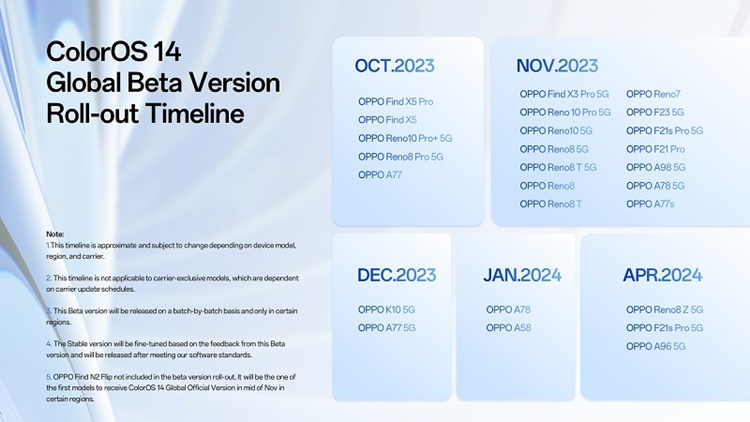
The upcoming update targets the A18, A38, and A58 models, all of which are priced under Rs 20,000.
These phones have carved a niche for themselves in the budget market, combining reliable performance with affordability.
Starting February 28, Oppo plans to elevate the user experience for these devices by upgrading them from ColorOS 13, based on Android 13, to the freshly minted ColorOS 14, which is based on Android 14.
What’s New with ColorOS 14?

ColorOS 14 is not just a regular update; it’s a comprehensive overhaul aimed at enhancing the user interface and overall device performance.
Oppo introduces what it calls the “Aqua Dynamic Design” with this new update, promising a sleeker and more polished look and feel across the system.
This redesign aims to not only improve aesthetics but also to streamline interaction. One of the standout features of ColorOS 14 is its smart charging system.
Powered by artificial intelligence, this system optimizes charging efficiency, prolonging battery life and ensuring that the device charges in the most effective manner possible.
Additionally, the update brings an improved Trinity Engine that boosts the performance of the devices’ ROM and RAM, ensuring smoother operation and better handling of apps and tasks.
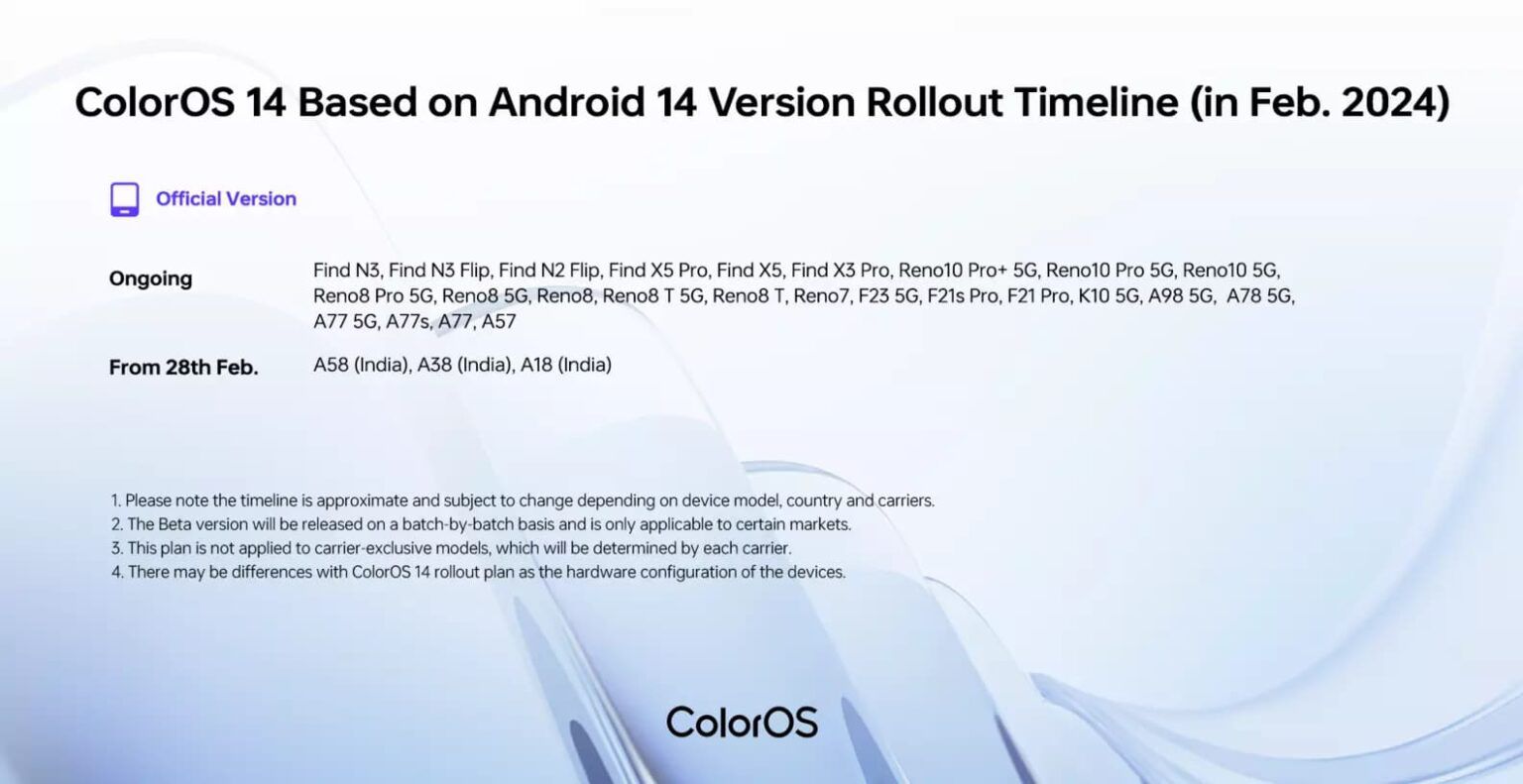
FAQs
Which Oppo smartphones are receiving the ColorOS 14 update?
The Oppo A18, A38, and A58 models, all priced under Rs 20,000, are slated to receive the ColorOS 14 update, starting February 28.
What are the key features of ColorOS 14?
ColorOS 14 brings the Aqua Dynamic Design for improved aesthetics, an AI-powered smart charging system for better battery management, and the Trinity Engine for enhanced device performance.
How does the AI-powered smart charging system work?
The AI-powered smart charging system in ColorOS 14 learns from your charging habits to optimize the charging process, thereby extending the battery’s lifespan and enhancing charging efficiency.
What improvements does the Trinity Engine offer?
The Trinity Engine in ColorOS 14 boosts the overall performance of ROM and RAM, ensuring smoother operation, quicker app launches, and more efficient multitasking.
Will the ColorOS 14 update affect the overall look of the interface?
Yes, the ColorOS 14 update introduces the Aqua Dynamic Design, which aims to provide a sleeker look and feel, enhancing the visual appeal of the user interface and streamlining user interactions.
What is Detailed Update Timeline: ColorOS 14 (February 2024)?
Ongoing Updates
Find series: Find N3, Find N3 Flip, Find N2 Flip, Find X5 Pro, Find X5, Find X3 Pro
Reno series: Reno10 Pro+ 5G, Reno10 Pro 5G, Reno10 5G, Reno8 Pro 5G, Reno8 5G, Reno8, Reno8 T 5G, Reno8 T, Reno7
F and A series: F23 5G, F21s Pro, F21 Pro, K10 5G, A98 5G, A78 5G, A77 5G, A77s, A77, A57.
Starting February 28, 2024
A58 in India
A38 in India
A18 in India
The timeline provided is approximate and may change based on device model, country, and carriers. Carrier-exclusive models are not included in the mentioned timeline.
What is the List of OPPO A-Series Smartphones that receive ColorOS 14 Update in February?
OPPO A-Series devices that will receive ColorOS 14 Update based on Android 14 from 28 February.
As per information mentioned in one of the threads in the OPPO Community suggested that OPPO A58, OPPO A38, and OPPO A18 will be available in India from February 28.
OPPO A58 (India)
OPPO A38 (India)
OPPO A18 (India)
How to apply ColorOS 14?
How to apply
Step 1: Apply Settings > About device > Tap the top of the page > Tap icon on the top right> Trial versions > Fill in your information > Apply Now.
Step 2: Update About device > Download Now (If the application quota is full, please wait for the next round)
Why does my phone consume power so quickly after a system upgrade?
A: Within 2 days after completing a system update, your phone will automatically perform optimizations in the background, which may cause your phone to heat up, lag, or consume more power than usual.
We recommend that after an update is completed, you turn off the screen, charge your phone for 2 hours, and then restart it. Alternatively, your phone will automatically adapt if you use it as usual after a period of time.
Why does my phone consume power so quickly even when I’m not using it?
A: When the screen is off, the phone may still be active due to the permission settings of some apps (such as instant messenger apps, location services, and Bluetooth). Some apps’ auto-launch feature may also be turned on by default.
When there are too many apps running in the background, power consumption will increase. You can turn off the auto-launch feature for apps in Settings. Go to “Settings – Apps – Auto launch” and turn off the feature for individual apps.
I use my phone normally, but it consumes power very quickly when the screen is on. I can see the battery running down minute by minute. Why?
A: Perhaps too many apps are running in the background. After finishing using an app, many users simply swipe up and exit without actually closing it.
The closed apps may still be running in the background, and, as their number gets higher, they could drain up power and RAM really fast. You can conserve power by closing apps running in the background and turning off features you don’t frequently use.
Why does my phone lag after a system update?
A: Within 2 days after completing a system update, your phone will automatically perform optimizations in the background, which may cause your phone to heat up, lag, or consume more power than usual.
We recommend that after an update is completed, you turn off the screen, charge your phone for 2 hours, and then restart it. Alternatively, your phone will automatically adapt if you use it as usual after a period of time.
My phone worked fast when I bought it. Why is it getting slower the longer I use it?
A: Your phone accumulates data continuously during daily use, which eats up the phone’s storage, and insufficient storage may cause lagging.
Clean up the cache on your phone and uninstall infrequently used apps to free up storage space. To do so, you may use the built-in Phone Manager app to clean up the storage.
Why does my phone overheat after a system update?
A: Within 2 days after completing a system update, your phone will automatically perform optimizations in the background, which may cause your phone to heat up, lag, or consume more power than usual.
We recommend that after an update is completed, you turn off the screen, charge your phone for 2 hours, and then restart it. Alternatively, your phone will automatically adapt if you use it as usual after a period of time.
Why does my phone get hot when charging?
A: When you are charging your phone, the lithium ions in the phone battery become active, making the phone prone to heating up.
Using your phone during charging may further intensify the heating, cause lag, and in serious cases even accelerate the aging of components. To prevent this, avoid using your phone while it is charging wherever possible.
Also Read: Oppo Reveals ColorOS 14 Beta Rollout Plan: Here’s What to Expect
