Highlights
- Asus Vivobook 16 X1607QA was launched in India earlier this year at the starting price of ₹59,990.
- It is a Copilot+ PC that runs on the Snapdragon X processor and Windows 11 24H2 OS.
We recently got to use the Asus Vivobook 16 featuring the Snapdragon X Processor thoroughly, and here’s our hands-on review.
Key Features

- 16-inch FHD+ (1920×1200) IPS display with 60Hz refresh rate
- Qualcomm Snapdragon® X X1 26 100 Processor
- Windows 11 Home with Copilot support
- 16 GB 8448 MHz LPDDR5X RAM
- Up to 512 GB PCIe® 4.0 NVMe® M.2 SSD Storage
- Wi-Fi 6E + Bluetooth® 5.3
- 50 WHr with 65W fast-charging
- Dimensions – 35.70 x 25.06 x 1.79 ~ 1.99 cm
- Weight – Approx. 1.88 kg
Pros and Cons
| Pros | Cons |
| ● Simple and minimalist design
● Long battery life ● Big 16-inch display with versatile 180° hinge ● Expansive and smart gesture touchpad ● Good performance ● Useful AI Tools ● Affordable |
● Low display refresh rate
● Low display brightness ● Heavy
|
Design and Build
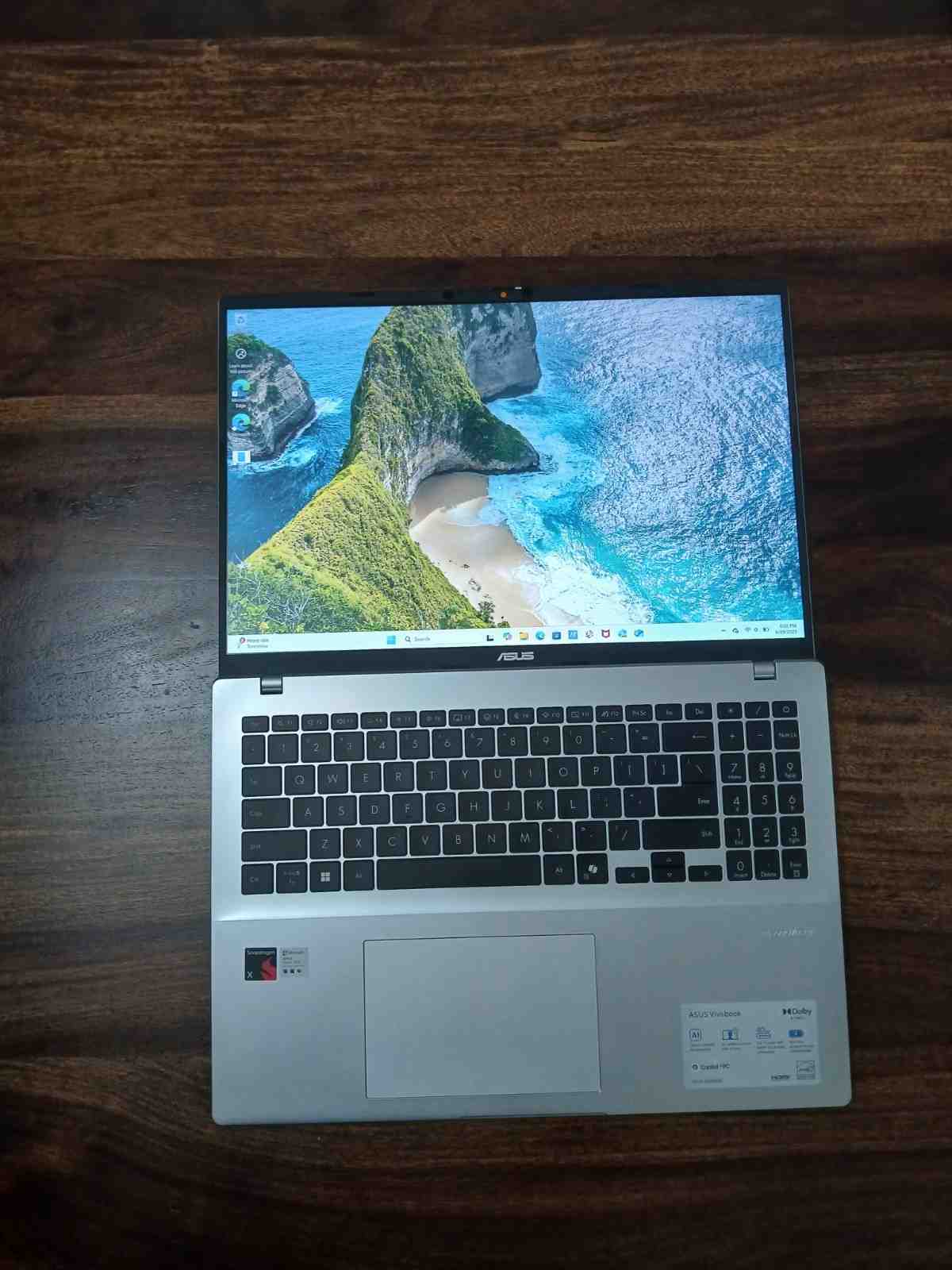
The ASUS Vivobook 16 (X1607QA) sticks to a minimalist approach when it comes to design. It’s not flashy or too premium. You get a clean, matte-finish exterior that doesn’t attract smudges or fingerprints, which seems to be perfect if you’re using it daily at home, work, or even during travel.
It is a 16-inch laptop, but quite manageable to carry around. At 1.88 kg, it is definitely a heavy machine. It is also around 1.79 cm thick, so it’s not ultra-light and slim, but it’s definitely not bulky either. You can slide it into a backpack. There is a decent balance between screen size and portability.
It has this 180° hinge, which lets you lay the screen flat or adjust it however you like. Asus has also given it a micro hinge cap and a unibody tapered design, which adds a bit of modern flair without going overboard.
It’s made of plastic but it feels solid in the hand. However, we did notice a bit of flex when pressing around the keyboard area. But in any case, it’s not the kind of laptop that feels fragile. It holds up well for regular use like typing, streaming or even light multitasking.
Moreover, it comes with a silver-ion antibacterial coating on the keyboard and touchpad.
As for the I/O ports, it has quite a versatile setup. You get –
- 2x USB 3.2 Gen 1 Type-A (data speed up to 5Gbps)
- 2x USB 4.0 Gen 3 Type-C with support for display/power delivery (data speed up to 40Gbps)
- 1x HDMI 2.1 TMDS
- 1x 3.5mm Combo Audio Jack
Keyboard and Trackpad

The Vivobook features an Asus ErgoSense keyboard, which is clearly designed with comfort in mind. The keys are well-spaced with a 19.05 mm pitch. As we tested typing and other everyday tasks on the laptop, we found there’s enough room between each key to avoid typos, even if you type fast.
The keys have a subtle 0.2 mm dish-shaped indentation. We felt this helps guide fingers to the right spot easily. Then, the 1.7 mm key travel gives each press a nice, satisfying feel. It feels more like a desktop keyboard than a laptop one. It’s quiet too, thanks to noise reduction technology. So, it won’t be annoying anyone during a long meeting or while typing late at night.
There’s also a dedicated Copilot key for quick access to AI features in Windows 11, which is a small but handy addition. And not to forget, the keyboard is backlit.
Vivobook 16 comes with a big, smooth and super responsive touchpad. At 127 x 78.47 mm, it gives you enough space for gestures and multi-finger swipes. Asus has packed in its Smart Gesture tech. This means basic actions like adjusting volume, brightness, or scrolling through videos feel intuitive and easy.
Display and Multimedia Experience

The ASUS Vivobook 16 (X1607QA) comes with a 16-inch FHD+ IPS display that runs at 1920×1200 resolution in a 16:10 aspect ratio. The big display space actually makes a difference while multitasking or working with multiple documents open.
The screen has a matte anti-glare coating. It’s definitely not a glossy, vibrant display like you’d see on some premium laptops, but we felt it holds up quite well for basic work, streaming, or everyday tasks.
However, this isn’t the kind of panel that’s going all out with colour or brightness. With a 60Hz refresh rate, 45% NTSC color coverage and 300 nits of brightness, it’s more functional than versatile. As we extensively used the laptop, we found it to be fine for watching videos or getting through work indoors, but it struggles a bit in bright outdoor environments. Also, if you’re into colour-sensitive tasks like photo editing or graphic design, it might not be the ideal choice.
There’s also no touch or HDR support, which is expected at this price point.
We found the viewing angles to be quite good. Whether you’re looking from the sides or from above, the display doesn’t lose much in terms of clarity or contrast. The contrast itself is decent for an IPS panel. It might not be on OLED or VA level, but still perfectly usable.
Meanwhile, the Vivobook 16 stands out in audio quality. It has dual speakers with Dolby Atmos support and the sound is actually quite impressive. The audio clarity and spatial separation really add to the experience. There are customisable equaliser settings, so you can tweak the sound to your liking or use the built-in presets.
Performance
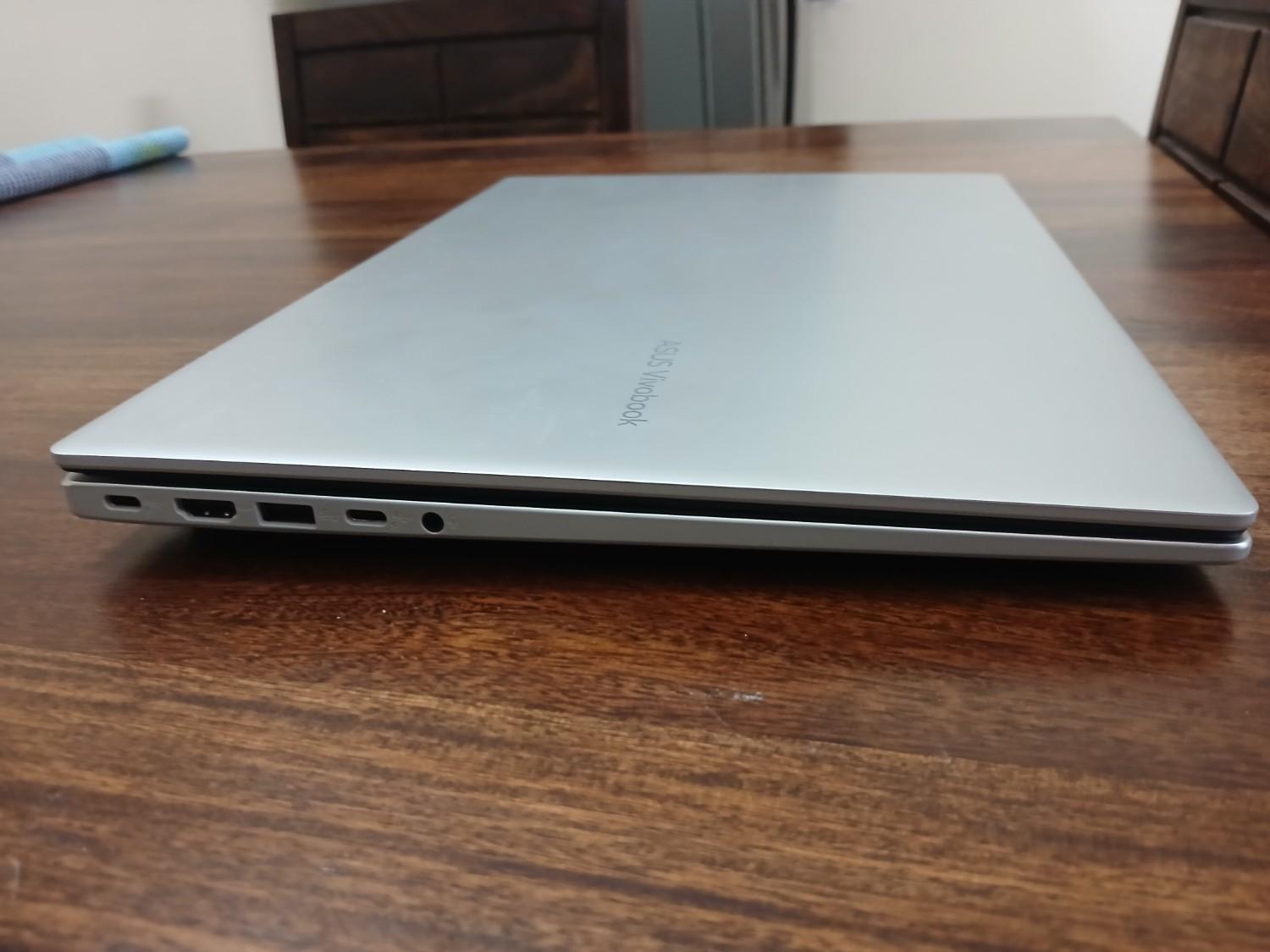
The ASUS Vivobook 16 (X1607QA) is powered by the Snapdragon® X Elite (X1 26100) processor. Built on a 4nm System-on-a-Chip architecture, this chip brings in 8 powerful Oryon™ CPU cores. It is a decent laptop for multitasking. Whether you’re juggling heavy spreadsheets, video calls or running multiple apps side by side, we found the laptop handling it all without any jitters.
It has a built-in Qualcomm Hexagon™ NPU, delivering up to 45 TOPS of AI computing performance. And with Windows 11 Copilot supported out of the box, it ties neatly into Microsoft’s growing ecosystem of AI tools.
Graphics are handled by the Qualcomm Adreno iGPU. Now, this isn’t meant for hardcore gaming but it still delivers crisp visuals and smooth graphics for everything from movies to light creative work. We found it more than enough for casual photo editing, streaming, and even some light 3D rendering.
Memory and storage are both solid here. You get 16GB of LPDDR5X RAM running at a blazing 8448 MHz, which keeps the system responsive even when multiple tabs and apps are open. And with a 512GB PCIe 4.0 NVMe SSD, boot times and app launches are quick.
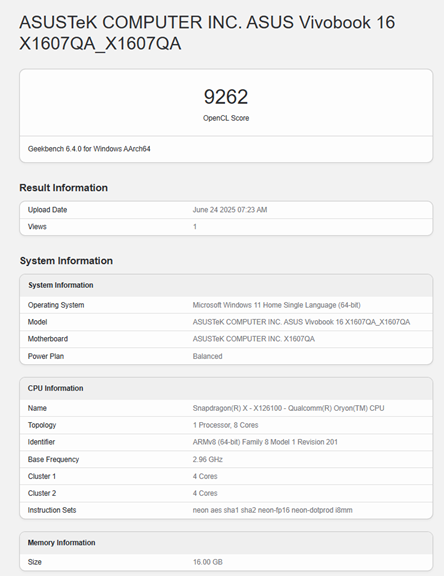
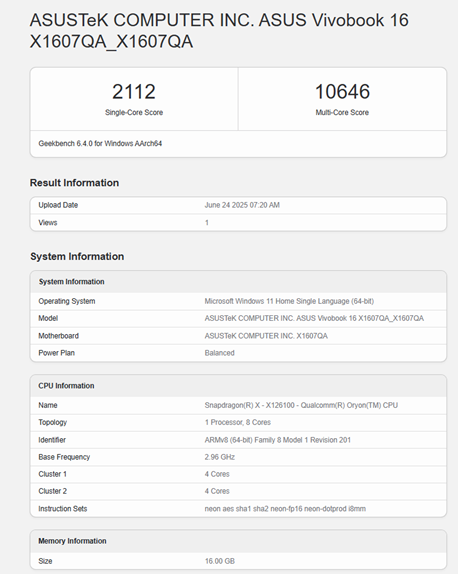
Caption – Geekbench test results of ASUS Vivobook 16 (X1607QA).
There is also ScreenXpert 3.0 software, promising to help with multitasking. Tasks like switching between apps, organising your windows and controlling your mic or camera are just faster and easier now.
AI features of Windows 11 24H2 include Copilot in Windows, Live Captions, Recall, Cocreator, Generative Fill and Erase in Paint, Click to Do, Restyle Image, Image Creator, Super resolution in Photos, Windows Studio Effects V2 and Improved Windows Search.
There is also a bunch of exclusive Asus AI features, which include ASUS StoryCube, ASUS AiSense camera with adaptive dimming plus adaptive lock function and the ASUS AI Noise Cancellation to elevate conference calls.
All things considered, we found the performance on the Vivobook 16 is surprisingly strong for its category. It’s fast, smart and efficient.
Battery Life and Charging

The Vivobook 16 (X1607QA) packs a 50WHr battery. Asus claims it can go up to 27 hours on a single charge. This means with average browsing, typing, or watching content, it can easily last through the day during daily use. Now, it is obvious that real-world usage often varies.
In our experience, the battery definitely offers all-day battery backup with average use and you might not need to reach out for a wall socket. We used the laptop as our primary machine for almost a week and it was able to power an average work day easily on a single charge.
And when you do need to charge, it supports the 65W fast charging. It can charge the battery from 0 to 50% in just 30 minutes. We often topped it the laptop up during short breaks and it was good to go for hours again.
It comes with USB-C Easy Charge, which means you can charge the laptop using a wide range of chargers. It supports anything from 5V to 20V, and while you’ll get full-speed charging with a proper Power Delivery (PD) charger, it can still charge slowly even from a basic USB-A to USB-C cable.
Verdict – Should You Buy Asus Vivobook 16 (X1607QA)?

It offers a clean, practical design, a comfortable typing experience, solid all-day battery life, and enough power for work, study, and light creative tasks. It features the Snapdragon X processor with impressive AI support. The display is basic but dependable, while the audio performance goes a step above what you’d expect from a laptop in this price range. It’s clearly designed for people who just want a laptop that’s functional, reliable, and ready for daily use.
So, if you’re looking for a big-screen laptop that balances everyday performance, comfort, and smart features without breaking the bank, the ASUS Vivobook 16 (X1607QA) is definitely worth considering.
Reasons To Buy
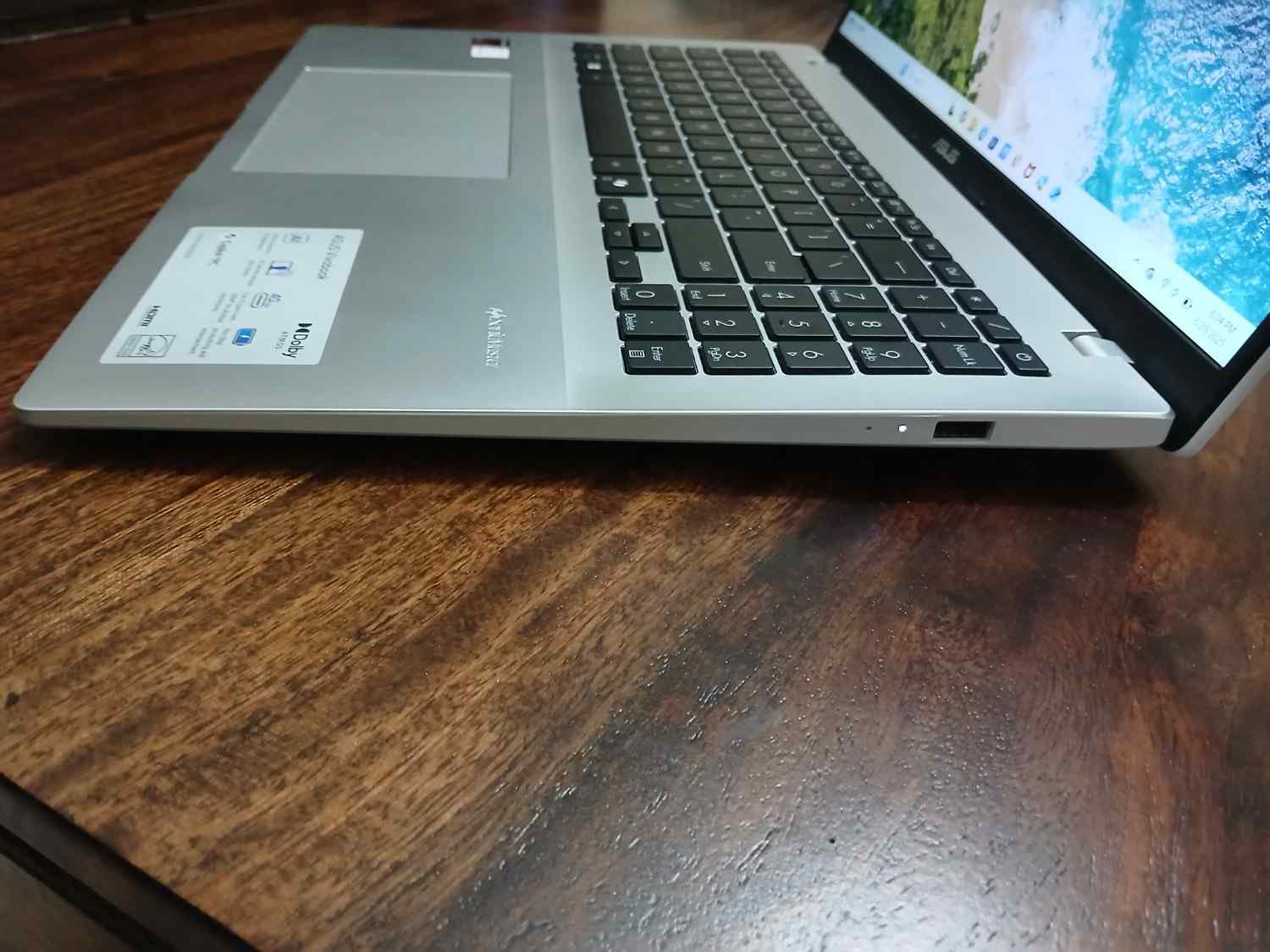
- Big screen laptop
- Clean design with 180-degree hinge
- Affordable price
- Good for work, study and light creative work
- Good battery life
Reasons Not to Buy
- Low display refresh rate and brightness
- Heavy
- Not for gaming
| Display | 16-inch FHD+ (1920×1200) IPS, 60Hz refresh rate |
| Processor | Qualcomm Snapdragon® X X1 26100 |
| Operating System | Windows 11 Home with Copilot support |
| RAM | 16 GB LPDDR5X @ 8448 MHz |
| Storage | Up to 512 GB PCIe® 4.0 NVMe® M.2 SSD |
| Connectivity | Wi-Fi 6E + Bluetooth® 5.3 |
| Battery | 50 WHr with 65W fast-charging |
| Dimensions | 35.70 x 25.06 x 1.79 ~ 1.99 cm |
| Weight | Approx. 1.88 kg |
FAQs
Q1. What processor powers the Asus Vivobook 16 (X1607QA)?
Answer. The laptop is powered by the Qualcomm Snapdragon® X1-26-100 processor, part of the Snapdragon X Elite platform, designed for efficient performance and long battery life.
Q2. What are the display specifications of the Vivobook 16 (X1607QA)?
Answer. It features a 16-inch FHD+ (1920×1200) IPS display with a 60Hz refresh rate and a 3:2 aspect ratio, ideal for productivity and multitasking.
Q3. How much memory and storage does the Asus Vivobook 16 offer?
Answer. The Vivobook 16 (X1607QA) comes with 16GB LPDDR5X RAM (8448 MHz) and supports up to 512GB PCIe 4.0 NVMe M.2 SSD storage, ensuring fast performance and ample space.
Q4. What is the battery life and charging capability of the Asus Vivobook 16?
Answer. It includes a 50WHr battery with 65W fast charging, and real-world usage reports suggest up to 20 hours of battery life, making it ideal for all-day use.
Q5. What connectivity and ports are available on the Vivobook 16 (X1607QA)?
Answer. The laptop offers Wi-Fi 6E, Bluetooth 5.3, 2x USB 3.2 Gen 1 Type-A, 2x USB 4.0 Gen 3 Type-C (with display and power delivery), HDMI 2.1, and a 3.5mm combo audio jack.
Also Read: Best HDR10 & HDR10+ smartphones 2024
Also Read: ASUS unveils Chromebook CX14 with Intel processor for students in India
