Highlights
- Asus ROG Flow Z13, a unique 2-in-1 laptop, merges portability with high-end gaming capabilities.
- Impressive performance with 14-core Intel Core i9-13900H CPU and NVIDIA RTX 4060 Laptop GPU.
- Notable features include a 13-inch IPS LCD screen with 165Hz refresh rate, vapour chamber cooling.
- However, some areas like battery life and audio quality fall slightly short of expectations.
The Asus ROG Flow Z13 breaks new ground as a 2-in-1 laptop designed for gamers and creatives. With the capability to switch between a tablet and a gaming laptop, it attempts to marry portability with intense GPU functionality.
Priced at Rs 2,18,990 on Amazon, the ROG Flow Z13 is steeply priced compared to its competitors.
The question is, does this extra cost translate into unparalleled convenience and performance? This unique hybrid device, with features tailored for gaming and creative work, raises intriguing prospects.
In this detailed review, we will explore the design, connectivity, display, keyboard and trackpad, performance and features, battery, audio quality, and camera setup to see if this innovative machine can redefine the standards for portable gaming laptops.
Verdict

The Asus ROG Flow Z13 offers a tantalising blend of versatility and power, serving both as a tablet and a gaming laptop. The sleek design and impressive performance capabilities make it a standout in the market.
While there are some limitations in areas like the keyboard experience and battery life, the overall functionality is impressive. However, with a price tag of Rs 2,18,990 on Amazon, it’s positioned at a higher cost bracket compared to similar competitors.
Asus ROG Flow Z13: Key Specs

- Display: 13-inch IPS LCD, 165Hz refresh rate, 100% DCI-P3 colour gamut, 16:10 aspect ratio, QHD+ resolution
- Processor: 14-core Intel Core i9-13900H CPU
- Graphics: NVIDIA RTX 4060 Laptop GPU
- Memory: 32GB DDR5 RAM
- Storage: 1TB PCIe Gen 4
- Ports: 3.5mm Combo Audio Jack, ROG XG Mobile Interface, Thunderbolt 4, USB 3.2 Type-A
- Weight: 1.18kgs without the case
- Cooling: Unique vapor chamber cooling system, liquid metal on CPU
- Battery: 56Whr cell, 2-hour life on gaming, 130W charging output
- Additional Features: Asus Pen 2.0 stylus, XG Mobile interface, detachable folio case, adjustable RGB backlighting, Armory Crate app, MUX Switch
- Price: Rs 2,18,990 on Amazon
Asus ROG Flow Z13: Pros and Cons
| Pros | Cons |
| Versatile tablet and gaming laptop | Limited connectivity options |
| Powerful CPU and GPU performance | Speakers lack richness and depth |
| Vibrant 165Hz refresh rate display | Positioned at a higher cost bracket |
| Innovative design and cooling system |
Asus ROG Flow Z13: Build and design

The design of the ROG Flow Z13 is not just about appearance but also about the experience it offers. Weighing only 1.18kgs without the case, it sets a new standard for portability. The sleek metallic build feels solid, and the leather-felt texture on the keyboard adds to the aesthetics.
We feel that its slightly thicker profile is justified for the components crammed inside, which is impressive even for a gaming laptop. The robust kickstand is not only functional but adds to the device’s visual appeal.
Its multi-angle adjustment enhances the overall user experience. We feel that all these aspects combine to make the Flow Z13 a striking and pragmatic design choice for gamers on the go.
Asus ROG Flow Z13: Connectivity and I/O
Asus ROG Flow Z13: Connectivity and I/OConnectivity is an essential aspect of modern devices, and the Flow Z13 offers a mixed bag. The existing ports, including the 3.5mm Combo Audio Jack, ROG XG Mobile Interface, Thunderbolt 4, and USB 3.2 Type-A, are positioned with precision.
The XG Mobile interface is a standout feature, allowing for maximum performance by allowing you the option to connect with a desktop-grade RTX 4090 GPU.
However, the absence of an HDMI port, fingerprint reader, SD card reader, or an extra USB Type-C port might limit some users. We think the inclusion of these missing features would have provided a more comprehensive and flexible connectivity package.
Asus ROG Flow Z13: Display

The Asus ROG Flow Z13’s display is another one of its standout features. The device sports a 13-inch IPS LCD screen that offers a visually rich and sharp viewing experience. With a 16:10 aspect ratio, the display provides ample space for gaming and multitasking.
One significant advantage is its 100 percent DCI-P3 colour gamut rating, ensuring colour accuracy and vibrancy across a broad spectrum of hues.
The screen also offers a 165Hz refresh rate, ensuring smooth visuals without any discernible frame tear during intense gaming sessions. This is further enhanced by the support of NVIDIA’s G-sync technology, providing a seamless and fluid experience, particularly in fast-paced games.

Despite these strengths, the display isn’t without its shortcomings. The brightness levels, at 500nits, is less than ideal, limiting outdoor usage and potentially hindering visibility in well-lit environments. Touchscreen functionality also leaves room for improvement, with touch latency not meeting expectations.
The addition of Asus Pen 2.0 stylus adds a layer of functionality but is hampered by the device’s weight, which can limit creative output for extended periods.
While the display may not be perfect for all creative endeavours due to the mentioned limitations, it offers a good balance between gaming and productivity. The QHD+ resolution ensures sharpness, and the overall quality is suitable for most tasks.
Asus ROG Flow Z13: Keyboard and Trackpad

The keyboard and trackpad of the Flow Z13 are serviceable but have room for improvement. The keyboard’s 1.7mm travel might be adequate for casual gaming, but serious gamers will likely prefer external peripherals. The trackpad’s gesture controls also leave much to be desired.
However, the detachable folio case, adjustable RGB backlighting, and overall finish add some redeeming qualities. In our opinion there’s a clear focus on aesthetics, but the functional aspects could have been better optimised for a seamless gaming experience.
Asus ROG Flow Z13: Performance and Features
The ROG Flow Z13’s performance is undoubtedly quite good and it does set new standards for 2-in-1 gaming laptops. It is equipped with a 14-core Intel Core i9-13900H CPU, a powerhouse that enables seamless multitasking and intensive processing.
Whether it’s browsing multiple tabs on Chrome, working on Microsoft Office, or engaging in light image editing, the Flow Z13 handles daily tasks with aplomb. The CPU’s robust architecture ensures that even demanding applications run without a hiccup.
Benchmark scores reflect the impressive capabilities of this machine. We tested the laptop through multiple applications and came away quite impressed.
In the Cinebench R23 test, the Z13 scored 14,570 in multi-core and 2,016 in single-core tests, illustrating the CPU’s versatility in handling complex tasks. Geekbench 6 results align with this performance, while PCMark 10’s score of 7,325 for regular work further emphasises its effectiveness in non-gaming tasks.
With 32GB of DDR5 RAM, the Flow Z13 also has smooth performance even with multiple applications running simultaneously. The 1TB PCIe Gen 4 storage is not only vast but also swift, with CrystalDiskMark showing read speeds of 4,583MB/s and write speeds of 3,621MB/s, both well above average. This translates to faster load times and quick file transfers.
The NVIDIA RTX 4060 Laptop GPU is at the heart of the Flow Z13’s gaming prowess. Capable of playing major AAA titles at medium to high settings, this GPU proves its efficiency and power.
In our testing, popular titles like Counter-Strike: GO and Fortnite run at maximum graphics with 120fps, thanks to the cutting-edge DLSS 3.0 technology. More graphics-intensive games such as CyberPunk 2077, God Of War, and Red Dead Redemption 2 can run smoothly at about 60fps without ray tracing.
The 3DMark score of 8,069 on Time Spy benchmark further substantiates its graphical competence.
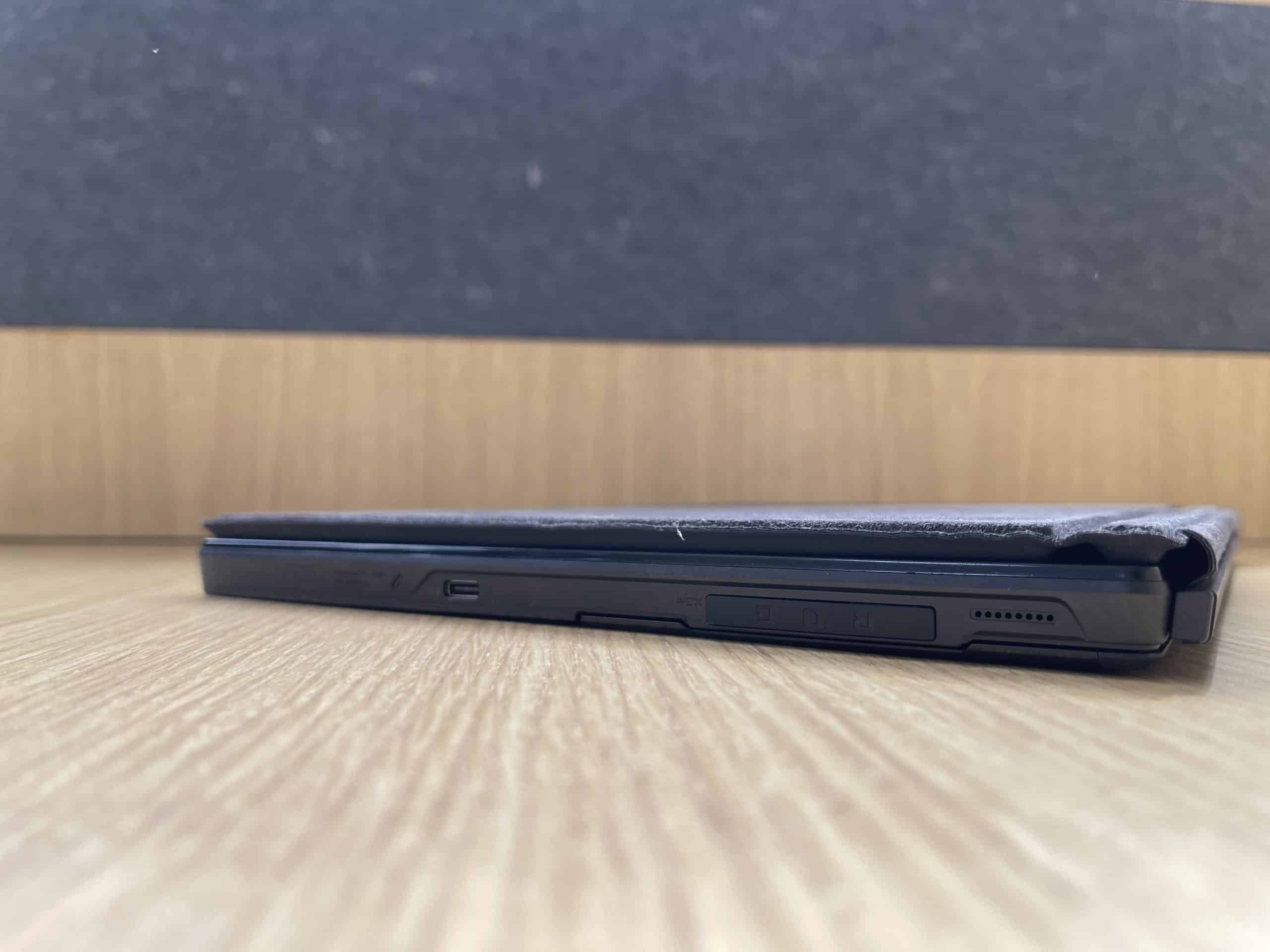
The unique vapour chamber cooling system for both CPU and GPU, coupled with the liquid metal on CPU, ensures that heat is managed effectively. This allows for sustained performance without overheating, even during prolonged gaming sessions.
The fan speed is well optimised to keep noise levels low, making the Flow Z13 virtually noise-free during most tasks and only slightly audible during intensive gaming.
Apart from that the Armory Crate app is a thoughtful addition, providing an intuitive interface to adjust fan speeds and other UI elements. The total TDP of 65W with Dynamic Boost shows the hardware’s efficiency, while Asus’ MUX Switch enhances fps count and graphics.
Unfortunately, the Asus ROG Flow Z13’s audio system doesn’t quite up to the hype set by its performance and graphics. The speakers appear to be an afterthought, lacking richness and depth, especially in the bass frequencies.
The camera setup on the Flow Z13 is a pleasant surprise in contrast to the audio. The front-facing webcam offers decent quality, sufficient for video conferencing and casual use. It captures clear images and provides good colour accuracy, ensuring a satisfactory experience during virtual meetings or calls.
Asus ROG Flow Z13: Battery

The battery life of the Flow Z13 can be considered its Achilles heel, in our opinion. While the 56Whr cell and 130W output offer decent longevity on minimal usage, our testing yielded just a 2-hour life on gaming which might not be enough for many users.
Charging through USB Type-C is convenient but also takes up a valuable port. Although this battery life doesn’t live up to the high standards set by the rest of the device, it might be considered a fair trade-off for the excellent performance and portability that the Flow Z13 offers.
Asus ROG Flow Z13: Final Verdict

The Asus ROG Flow Z13 is undoubtedly an innovative product that pushes the boundaries of what a 2-in-1 laptop can achieve. It succeeds in delivering a portable, sleek design without sacrificing gaming capabilities. The inclusion of unique features like the XG Mobile interface and a high-end GPU ensures a rewarding experience for gamers and creatives alike.
However, with a price point of Rs 2,18,990, it is on the higher side, and potential buyers must weigh the added convenience against the cost. If portability and performance are paramount, and you’re prepared to shell out the extra cash, the ROG Flow Z13 might be the right choice for you. Otherwise, more budget-friendly alternatives might be a more suitable option.
In any case, the ROG Flow Z13 certainly sets a new benchmark for portable gaming laptops, and it is a commendable attempt at bridging the gap between gaming and on-the-go functionality.
Asus ROG Flow Z13: My Mobile Rating

Build and design– 4/5
Display – 3.5/5
Keyboard and trackpad– 3/5
Connectivity options – 3/5
Performance– 4/5
Graphics- 3.5/5
Battery– 3/5
Overall – 3.5/5
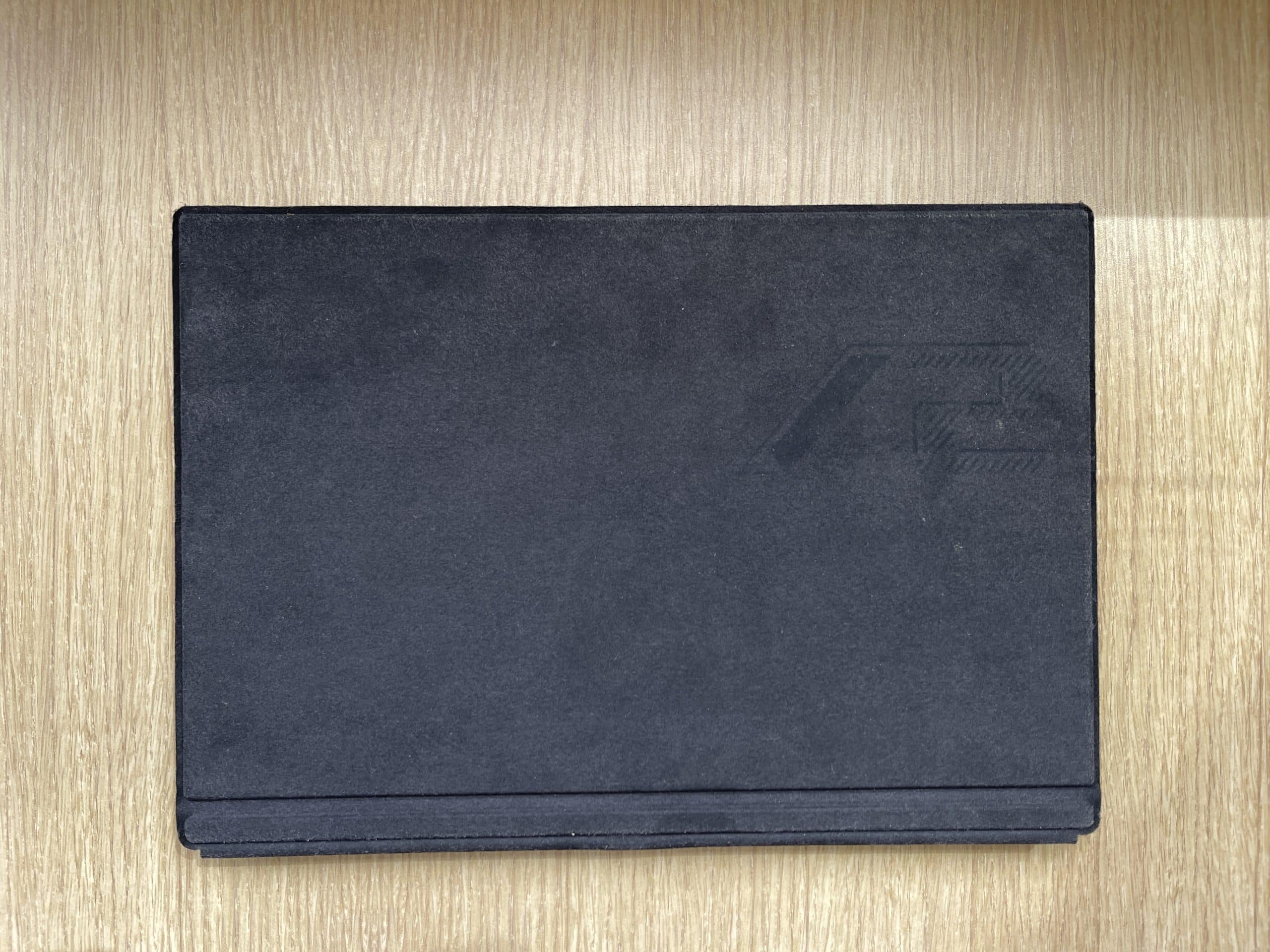
FAQs
What makes the Asus ROG Flow Z13 a standout in the gaming laptop market?
The ROG Flow Z13 is a 2-in-1 device that offers both tablet functionality and high-end gaming performance. With its sleek design, powerful CPU and GPU, and unique connectivity options like the ROG XG Mobile Interface, it offers a balance of portability and power.
How does the Asus ROG Flow Z13’s display contribute to its gaming capabilities?
The 13-inch IPS LCD screen with a 165Hz refresh rate and NVIDIA’s G-sync technology ensures smooth visuals during intense gaming sessions. Its 100% DCI-P3 color gamut rating provides color accuracy and vibrancy, making it suitable for both gaming and creative work.
Is the price of Rs 2,18,990 justified for the Asus ROG Flow Z13?
While the Flow Z13 is positioned at a higher cost bracket, its versatility, design, and performance capabilities make it a unique offering in the market. Potential buyers must weigh the portability and performance against the cost, considering their specific needs and preferences.
What are the potential drawbacks or limitations of the Asus ROG Flow Z13?
Some areas where the Flow Z13 may fall short include the lack of certain ports (e.g., HDMI, extra USB Type-C), brightness level, touchscreen functionality, audio quality, and battery life during gaming. Despite these shortcomings, it offers a good balance for gaming and productivity.










