Highlights
- Revamped Lock Screen with flexibility to incorporate third-party widgets in landscape orientation.
- Craft unique and personalized visual designs for your contact list.
- Navigate seamlessly with offline maps ensuring uninterrupted travel experiences.
- Experience functional and dynamic widgets on both Home and Lock screens.
Apple has unveiled iOS 17, bringing with it a slew of intriguing updates that promise to enhance user experience.
The tech giant began beta testing this iteration in June, culminating in its official release on September 18, shortly after the iPhone 15 event.
While there’s an abundance of modifications and additions, here are the 10 standout features we think you’ll want to explore.
Top 10 iOS 17 Features
Enhanced Lock Screen with StandBy Mode

iOS 17 introduces a fresh perspective to the conventional Lock Screen with its ‘StandBy’ mode.
Oriented in landscape, users can select from a variety of clock faces that can dominate the entire screen.
More interestingly, there’s flexibility to incorporate third-party widgets, thus allowing personalization and instant access to important information right from the Lock Screen.
Personalised Contact Visuals through Contact Posters

iOS 17 offers a creative avenue named ‘Contact Posters’.
This feature enables users to design distinct visual representations for their contacts.
It’s not just about personalizing one’s contact list; users can even craft designs for other contacts, infusing a dose of creativity into the contact display.
On-the-Go Maps with Offline Access
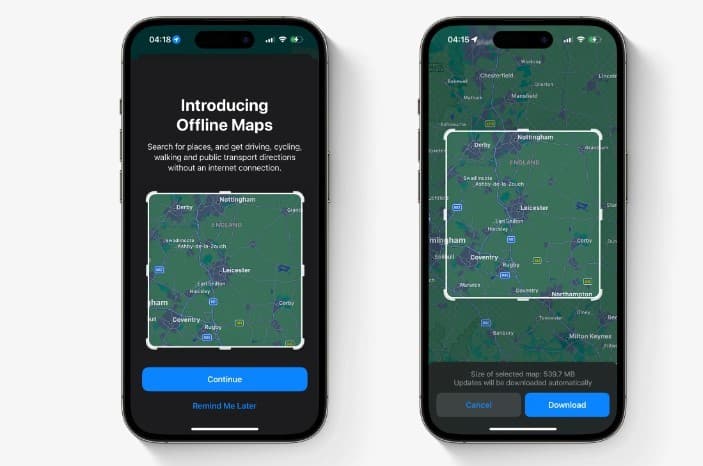
In an era of constant travel and unpredictable internet connections, iOS 17’s provision to download Apple Maps for offline use is a welcome addition.
Users can now navigate seamlessly, irrespective of connectivity constraints.
Elevated Interactivity with Widgets
Widgets on the Home or Lock Screen are no longer static.
They come alive with increased functionality.
For instance, the Home app widget provides a snapshot of smart device controls, promising efficient home management right from the main screen.
Revamped Messaging Experience in iMessage
The visual interface of iMessage receives a significant overhaul in iOS 17.
Apart from a new user interface, there’s an extension in the emoji reaction palette.
Moving beyond the traditional six tapback choices, users can now enliven their messages by reacting with a broader range of emojis or even custom stickers.
Voice Preservation with Personal Voice

Recognising the potential challenges posed by degenerative conditions, iOS 17 rolls out ‘Personal Voice’.
This feature empowers users to archive their voice.
It’s a preemptive measure, ensuring that even if one’s voice changes or deteriorates, a version remains safely stored.
Real-Time Voicemail Assessment
‘Live Voicemail’ is iOS 17’s solution to the classic dilemma of whether or not to pick up a call.
As callers start recording their messages, recipients can listen in real-time, thereby making an informed decision on immediate response requirements.
Enhanced Security Features
iOS 17 bolsters its security stance with two key features.
Firstly, it can auto-delete 2FA code texts once they’ve been utilised, eliminating manual deletion hassles.
Secondly, password sharing becomes more streamlined with the ability to create shared iCloud Keychain vaults, offering users a secure way to share access with trusted contacts.
Focus on Ocular Health with Screen Distance
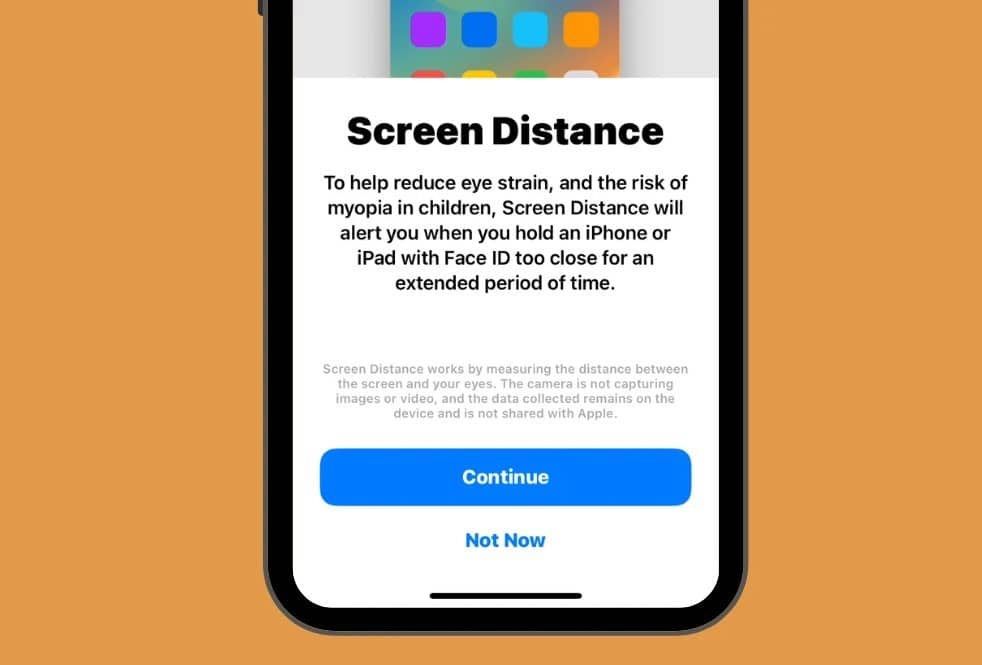
iOS 17 champions eye care with ‘Screen Distance’.
Tailored to alleviate eye strain for all user age groups, it also carries a preventative agenda for children by aiming to reduce the risk of myopia development.
Adaptive Audio for AirPods Pro 2
AirPods Pro 2 users are in for a treat. With iOS 17’s ‘Adaptive Audio’, a suite of novel auditory features is introduced.
Whether it’s enhanced noise cancellation or better sound quality, users can anticipate an enriched listening experience.
Additional iOS 17 Features
Visual Look-Up on Video Frames: Identify and isolate objects in paused videos and photos, from food to signs.
Fluid Siri Interaction: Invoke Siri by saying “Siri” and issue multiple commands without repetitive activation.
Pet Recognition in Photos: On-device machine learning identifies individual cats and dogs in the People album.
Upgraded Autocorrect & Dictation: Improved word prediction, sentence-level corrections, and enhanced dictation accuracy.
Health App’s Mental Wellness Features: Log moods, access professional evaluations, and find regional mental health resources.
Dynamic App Store’s Today Tab: A revamped discovery experience personalized for users.
Enhanced Accessibility Features: ‘Assistive Access’ for users with cognitive challenges and ‘Live Speech’ for non-speaking users.
In essence, iOS 17 stands as a testament to Apple’s commitment to innovation, user experience, and well-being.
The blend of features ensures both functional benefits and delightful engagements for its global user base.
FAQs
How does the StandBy Mode enhance the Lock Screen?
StandBy Mode revolutionizes the Lock Screen experience. Users can choose a landscape orientation and select from a variety of clock faces. The feature also supports third-party widgets, making essential info just a glance away.
Can I personalise my contact visuals in iOS 17?
Absolutely. iOS 17 introduces the Contact Posters feature, enabling users to design unique visuals for each contact. This not only personalizes the contact list but also adds a touch of creativity to the way contacts are displayed.
What are the benefits of offline Apple Maps?
Keeping in mind the challenges of fluctuating internet connections, iOS 17 provides the option to download Apple Maps. This ensures that users can navigate with ease even in areas without a stable internet connection.
What changes come with the iMessage in iOS 17?
iMessage undergoes a significant transformation in iOS 17. Users will notice a fresh user interface and the ability to react to messages using an extended range of emojis or even custom stickers, enriching the overall chat experience.
