Highlights
- Learn how to enable double tap on any Apple Watch series for quick actions.
- Discover customization options with AssistiveTouch to make your Watch more accessible.
- Get insights into Series 9’s latest S9 SiP chip making double tap a primary feature.
- Understand how the experience varies between Apple Watch Series 9 and older models.
The forthcoming Apple Watch Series 9 is set to introduce a “double tap” feature as a primary function, thanks to its new Apple S9 System-in-Chip (SiP).
Although the double tap feature has existed in previous Apple Watch models, it was buried in the accessibility settings.
The new implementation allows users to accept calls, launch apps, and more through a simple pinch between their thumb and index finger.
While the feature is not exclusive to the Series 9 and can be enabled on older models, Apple suggests the experience will be more seamless on the latest device.
The feature’s official announcement is expected in about a month, as Apple may be making final tweaks.
Here’s how you can enable double tap on your Apple Watch, provided is an Apple Watch Series 3 or later.
Method 1
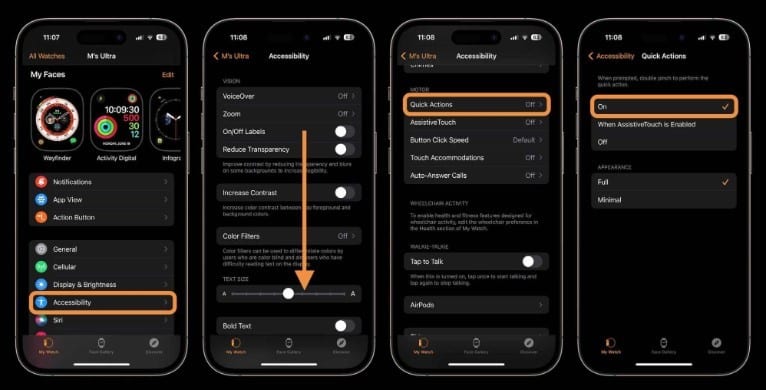
- Open the Watch app on your iPhone
- Swipe down and select “Accessibility”
- Continue swiping down and tap on “Quick Actions” (located under the “Motor” section)
- Toggle the “On” switch at the top to activate the feature
- Upon activation, look for prompts to double pinch for quick actions
- If a prompt is missed, watch for buttons with a blue outline, indicating they can be selected with a double pinch/tap
Of course, you will not have the full suite of features that Apple demoed with the Watch Series 9 and Ultra 2.
However, it will give you a good general idea about how things work when using a double top or pinch.
However, you can also make use of a full-featured gesture control that lets you also make use of your full hands although it is difficult to master in one go.
Method 2

Open the Watch app on your iPhone
- Swipe down and select “Accessibility”
- Continue swiping down and tap “AssistiveTouch” (under the “Motor” section)
- Tap the toggle at the top to enable AssistiveTouch
- Select “Hand Gestures” and toggle it on at the top
- Customize actions for pinch, double pinch, clench, and double clench gestures
- Note: The default gesture for “activation” and the action menu is a double clench; this can be changed at the bottom of the Hand Gestures menu
Also Read: Apple Watch Battery Replacement Costs Silently Rise in the US
Also Read: Apple Watch Series 9: Five Features To Admire & Two Reasons for Second Thoughts
FAQs
Ques) How can I enable the double tap feature on any Apple Watch?
Open the Watch app, navigate to ‘Accessibility,’ and select ‘Quick Actions.’ Toggle the switch to enable the feature. Look for prompts or buttons with blue outlines that can be selected with a double pinch.
Ques) What are the advanced settings under AssistiveTouch?
Under ‘Accessibility’ in the Watch app, tap ‘AssistiveTouch’ and enable it. You can then customize hand gestures like pinch, double pinch, clench, and double clench for various actions.
Ques) Is the double tap feature exclusive to the Apple Watch Series 9?
No, the feature can be enabled on older models as well, but the experience is optimized on Series 9 due to the new Apple S9 SiP chip.
Ques) What are the limitations of using double tap on older Apple Watch models?
While older models do support the feature, they don’t offer the full suite of functionalities demoed on the Apple Watch Series 9.
