Highlights
- Android 16 to introduce a redesigned Status Bar with a bold 5G icon, left-aligned clock and new battery & charging icons.
- The update features a combined Wi-Fi/Bluetooth toggle, resizable Quick Settings tiles and blurred frosted glass backgrounds.
- It is further expected to include blur effects for Pixel Launcher, PIN entry and Recents menu, sleeker volume sliders and new custom icon shapes.
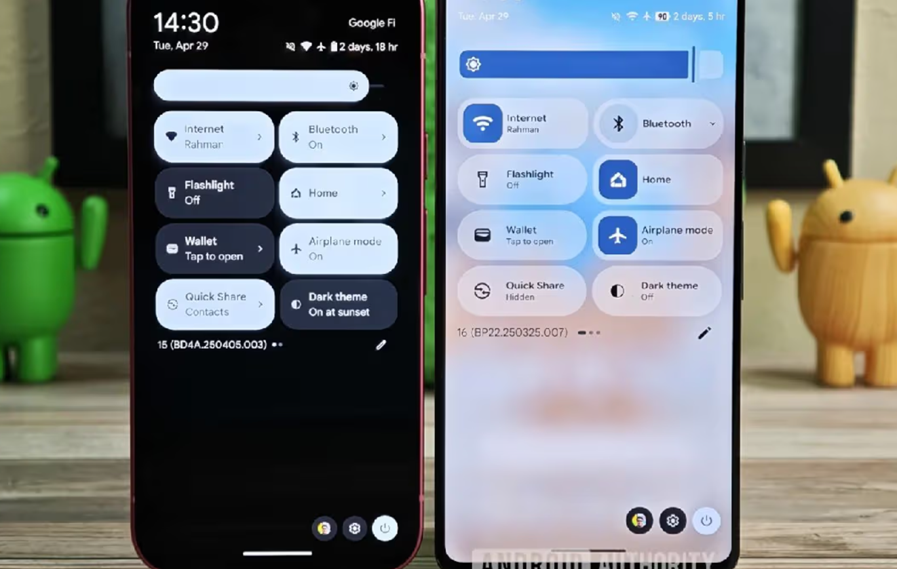
Caption – Android 16 to introduce Major UI Overhaul. (Image credit – Android Authority)
Google is getting ready to launch Android 16 in the next couple of months and a new report reveals it’s bringing one of the biggest design changes in years. Along with earlier hints about updated Lock Screen widgets, the latest word points to a full visual refresh that includes changes to the Status Bar, Quick Settings and more. Here’s a round-up of all we know.
Android 16 – What to Expect?
As reported by Android Authority, Android 16 will give Android phones a cleaner and more modern look. Starting with the Status Bar, the update will include a bolder font for the 5G icon, a new left-aligned clock that appears bigger than in Android 15, and battery and charging icons redesigned to resemble iOS.
Revamped Notifications & Quick Settings
One of the biggest updates is coming to the Notifications and Quick Settings panel. Android 16 will bring a combined Wi-Fi and Bluetooth toggle, a more streamlined tile editor, and the ability to resize Quick Settings tiles. There will also be a one-click shortcut for quickly adding or removing tiles. Even the brightness slider is getting a fresh new design.
The look of the Notifications and Quick Settings panel will now adjust based on your theme. In light mode, you’ll see a blurred, frosted glass background. In dark mode, the background will become a deeper grey tone.
More UI Changes
That same blurred background effect is also reportedly coming to other parts of the system like the Pixel Launcher’s app drawer, the PIN entry screen and the Recents menu.
Google is also planning some small but noticeable UI tweaks. The date and weather will now show below the time on the home and lock screens. There’s also a new Compact Notification Shelf, which is an optional feature that collapses all lock screen notifications into a tiny translucent button below the clock. It’ll show contextual info and help keep things neat.
Sleeker Sliders and New Icons
Android 16 will also introduce sleek new sliders in the volume panel, replacing the current pill-shaped ones. These changes follow the Material Design 3 style and will appear when you press the volume buttons too.
The Media Output Switcher is also reportedly getting redesigned. The ‘Connect a Device’ button will now sit above the volume slider and be smaller in size compared to the longer button seen in Android 15.
Finally, the Pixel Launcher will get new custom icon shapes including fun options like an arch, a four-sided cookie, and a six-sided cookie.
FAQs
Q1. What major changes are coming to the Status Bar in Android 16?
Answer. Android 16 introduces a bolder 5G icon, a left-aligned clock, and redesigned battery and charging icons that resemble iOS styling.
Q2. How is the Quick Settings and Notifications panel being improved?
Answer. The update brings a combined Wi-Fi/Bluetooth toggle, resizable Quick Settings tiles, and a one-click shortcut for adding/removing tiles, plus blurred backgrounds.
Q3. What other UI enhancements are included in Android 16?
Answer. Blur effects will be added to Pixel Launcher, PIN entry, and Recents menu, while sleeker volume sliders and new custom icon shapes will further refine the design.
Also Read: Google to host special Android event on May 13 ahead of I/O 2025
