Highlights
- ChatGPT and DALL-E integration revolutionizes digital art creation.
- AI art democratizes creativity, making art accessible to all.
- Detailed prompts are crucial for achieving desired image outcomes.
- Ethical considerations emerge as AI delves into creative domains.
In the digital age, the convergence of artificial intelligence and creativity has birthed an innovative form of artistry.
The integration of ChatGPT with DALL-E, a groundbreaking development, stands at the forefront of this evolution, turning the abstract into the tangible.
It comes as little surprise that this collaboration not only signifies a leap forward in AI capabilities but also democratizes art creation, making it accessible to a broader audience.
Everyone wants images generated whether it is for personal use or professional use.
The fact that you can get images just by typing in words is magical in itself and was unthinkable of just a few years.
Naturally, everyone wants to learn how to best utilise this service.
Here’s a detailed exploration of how to navigate this new landscape, from understanding its implications to mastering the art of AI-generated images.
Understanding the Fusion of ChatGPT and DALL-E

ChatGPT, initially known for its prowess in text-based communication, has expanded its horizons through integration with DALL-E, which works on a diffusion model for generating images out of text.
However, this capability comes with its learning curve and ethical considerations, particularly concerning the use of copyrighted material in AI training.
The Mixed Reception from the Art Community
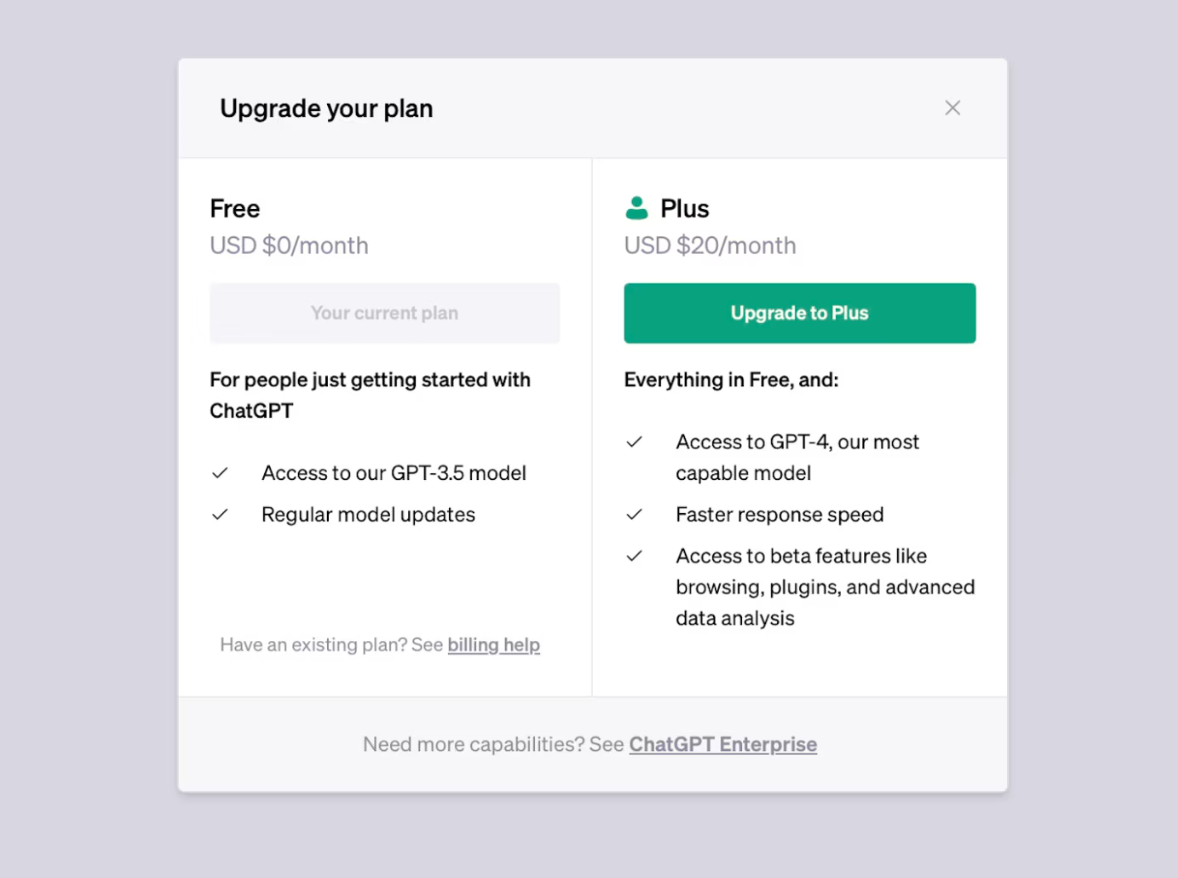
Artists have responded to AI-generated art with varying degrees of enthusiasm and skepticism.
While some see it as a tool for inspiration or a new medium, others raise concerns about originality and the ethical use of pre-existing artworks.
Despite these debates, the technology continues to evolve, pushing the boundaries of what can be achieved with AI in art.
Here’s how you can properly utilise DALL-E.
Step-by-Step Guide to Creating AI-Generated Art
Subscribing and Accessing DALL-E through ChatGPT
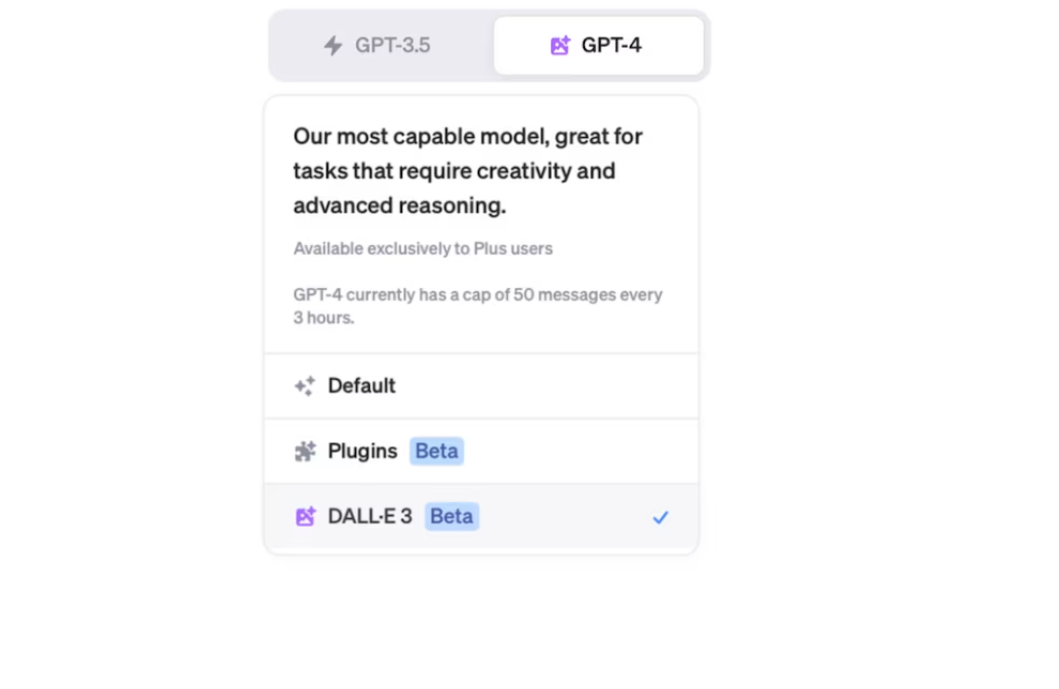
- Begin with a Subscription: To access DALL-E’s image generation capabilities, you’ll need a ChatGPT+ subscription, available for $20 a month.
- Navigate the Interface: Log into your ChatGPT account, select “Explore GPTs” from the sidebar, and click on DALL-E in the top navigation bar to access the image generator.
Crafting the Perfect Prompt
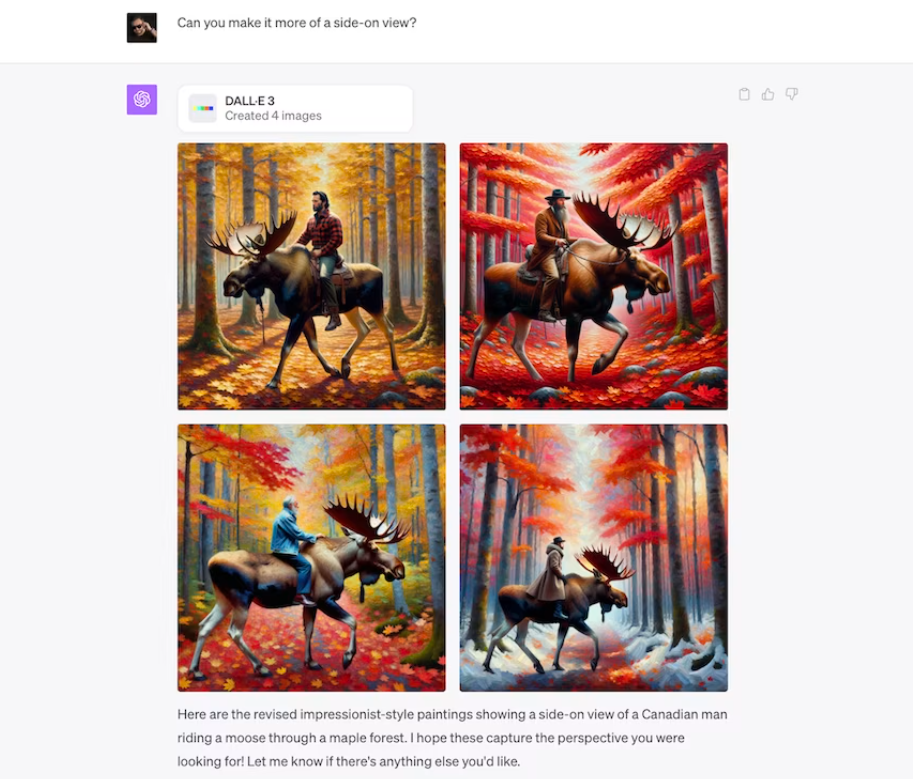
- Initial Prompt Creation: Describe the image you envision in the prompt box. Be as detailed as possible to guide the AI accurately.
- Refinement and Adjustments: After generating an initial image, you can refine your request with additional instructions to alter aspects like aspect ratio or specific details.
- Ask for Help: If unsure where to start, ChatGPT can assist in crafting an effective prompt.
- Be Specific: Detail is key. Specify the style, subject, background, and colors to get closer to your envisioned outcome.
- Use Plugins: There are several plugins available on Chrome with the specific job of crafting effective prompts to make your image.
Downloading Your Creation
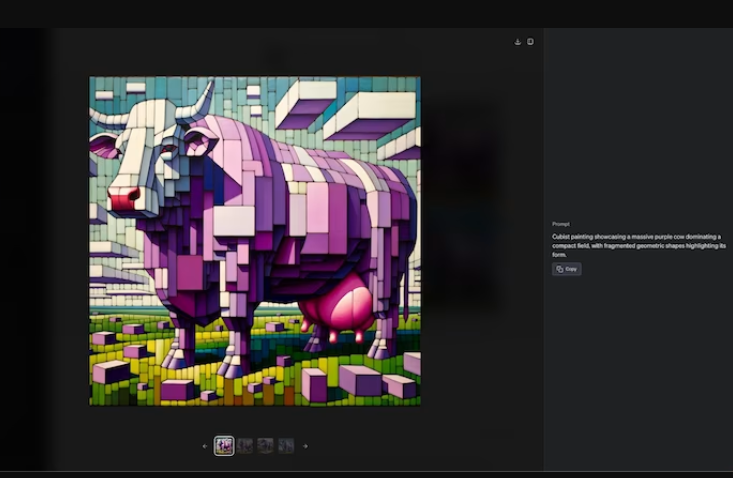
Once satisfied with the generated image, download it by hovering over the image and clicking the download icon.
The downloaded file will be in .webp format so you will have to convert it to .jpeg or whichever format you so desire.
Navigating Common Challenges

- Avoid Ambiguity: Choose words carefully to prevent unintended interpretations by the AI.
- Specify Aspect Ratios: If the dimensions are crucial, include the desired aspect ratio in your prompt to ensure the final image meets your requirements.
We are living in pretty special times.
The collaboration between ChatGPT and DALL-E is a significant advancement in the field of AI, that has worked to bridge the gap between imagination and digital creation.
However, we must also be cautious.
While technology opens up new avenues for artistic expression, it also poses ethical questions that merit consideration.
By following the steps outlined above and applying the tips for effective prompt creation, users can explore the vast potential of AI-generated art.
FAQs
How can I access DALL-E’s image generation capabilities?
To utilize DALL-E for generating images, you need to subscribe to ChatGPT+, which costs around $20 a month. Once subscribed, navigate to the DALL-E option within the ChatGPT interface to start creating images.
What are the keys to crafting an effective prompt for DALL-E?
An effective prompt should be detailed, specifying the style, subject, and desired elements of the image. The more specific you are, the closer the generated image will be to your vision.
Can I refine an image generated by DALL-E?
Yes, after generating an initial image, you can refine your prompt with additional details or adjustments to better match your envisioned outcome. This iterative process helps fine-tune the AI’s creations.
Are there ethical concerns with using AI for art creation?
The use of AI in art raises ethical questions, especially regarding originality and the use of copyrighted materials in training AI models. It’s important to consider these aspects and use AI-generated art responsibly.
What challenges might I face with AI-generated art, and how can I overcome them?
Common challenges include unintended AI interpretations and specifying correct aspect ratios. To mitigate these, use clear and detailed language in your prompts and explicitly mention any crucial dimensions or aspect ratios.
How to Use ChatGPT Image Generator?
Using ChatGPT Image Generator involves three steps. These are:
- Select a template
- Fill the form
- Get Your Content
- Before you can do that, you need to create an account.
- Click on the Get Started For Free button. Fill in the necessary details and click on the Register button. You will have to verify your account through email.
- Once you create your account, you will be directed to the dashboard, which looks like this:
Next, find the AI Images tab on the left-hand side of the dashboard. - Click on it and type in the description of your image. Then click Advanced Settings to type in your image name, Art style, Lighting style, Mood, Resolution, and Number of Images.
- Then click on Generate. Wait a few seconds for your result. Below is what it generated with the description I entered:
- For the free trial account, you can get two images per month.
- For the free trial account, you can get two images per month.
It also features the use of 61 AI document templates, 1,000 words, and 1,000 characters for Text-to-speech per month.
If you want to do more, you can subscribe to their paid plans, which are the Pro and Unlimited plans. Pricing is at $5 and $10 respectively.
How to Use ChatGPT to Generate Images?
Alternatively, you can also use ChatGPT to generate images. While many users see the tool as a text generator, you can also give it prompts to create images. Here’s how:
Step 1: Use this prompt: You are an image generator. You need to ask me for an image description. Help me tell you what else you need to do this.
ChatGPT will give you this answer:
Describe your image by adding as many details as you can. The image below will show you the result I got:
As you can see from the result, it followed most of the details but not all.
The mood was bright, the colors were mostly yellows and oranges, but there was a cup beside the vase that seemed incomplete.
Also, this is nowhere near the style of Van Gogh.
And since there was no promise of a perfect image, you can still try and tweak the image using ChatGPT until you get the one you need.
Can ChatGPT Create Images?
The short answer is no. ChatGPT is not an image generation system and cannot directly output images.
However, it can help create text-based descriptions of images that can then be used as input into other image generation systems.
Would ChatGPT Ever Be Able to Create Images Directly?
ChatGPT is not currently able to generate images directly, and it is unlikely that this capability will be added soon. The telltale sign of this is the existence of DALL-E, which provides this ability.
For the foreseeable future, it is best to think of ChatGPT as a tool for generating text and use other models like DALL-E for image generation.
How to get the best results with DALL·E 3?
•Give detailed prompts
•DALL·E 3 understands numbers and position
•Ask for subtle variations
•Have fun and play around
Also Read: MIT’s PhotoGuard Technology: Protecting Images from Malicious AI Edits and Unauthorised Access
Also Read: ChatGPT 5: A Glimpse into the Future of OpenAI’s AI Evolution
Also Read: ChatGPT Data Policy: A Look at Security Enhancements by OpenAI To Protect User Data
Also Read: Elon Musk’s xAI Launches Grok, A New Challenger to ChatGPT in Generative AI Technology
