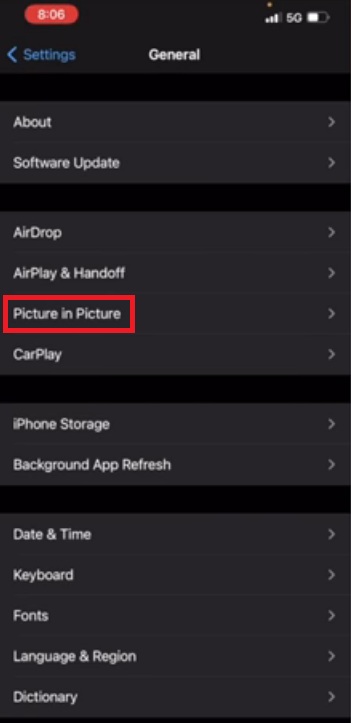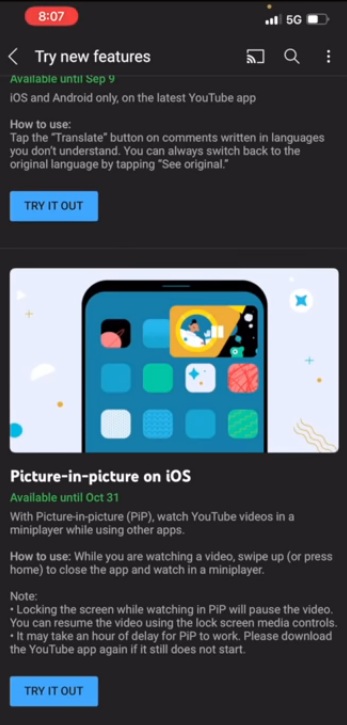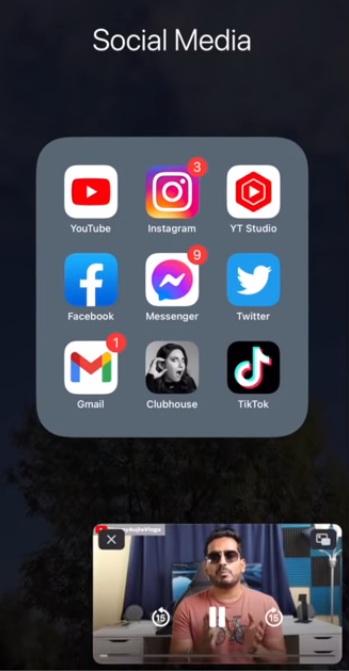The Google-owned online video streaming platform, YouTube, has been continually releasing new features to make their application easier to use. It recently announced the introduction of their Picture-in-Picture (PiP) mode release. While Android users have been able to view content with PiP mode, Apple’s iPhone users have not been that lucky. But now, they can finally enjoy PiP mode for YouTube. This is, however, exclusive only to YouTube Premium subscribers.
According to a report, this new feature is considered an experiment that YouTube Premium subscribers can try out, which means it must be activated manually before use. When enabled, the feature allows users to minimize viewing window of YouTube into a “mini player” that sits atop other apps. It is possible, at a later stage, that YouTube adds support for non-Premium users to use PiP mode, but at the moment this is the only way to use the feature on iOS.
How to use YouTube Picture-in-Picture mode on iOS
If you have an iPhone and you are a YouTube Premium subscriber, follow these steps:
Step 1: Open YouTube page (www.youtube.com/new) on a web browser
Step 2: Then, sign-in to your YouTube account
Step 3: After this, scroll down to look for the ‘Picture-in-picture on iOS’ option
Step 4: Click ‘Try it out’
Step 5: After this, play a video on YouTube and swipe up or press the home button to activate PiP mode
Step 6: The video will continue playing in a mini player. This way the video will play in a small PiP pan
Google notes how “locking the screen while watching in PiP mode will pause the video,” but users can resume from lockscreen media controls. Also, the company says it is “working on improving these, so stay tuned.”