Highlights
- Reports of reduced charging speed in Galaxy devices after One UI 6.1 update.
- Users experience a 40% slower charge with original Samsung chargers.
- One UI 6.1 addresses previous screen burn-in issues in OLED displays.
- New Galaxy AI features introduced in the latest update for enhanced user experience.
Samsung’s recent rollout of the One UI 6.1 update across devices like the Galaxy S23 series, the Galaxy Z Fold 5, the Galaxy Z Flip 5, and the Galaxy Tab S9 tablet has sparked a mix of reactions from users.
While the update introduces several enhancements and fixes, it’s also accompanied by reports of reduced charging speeds and addresses previous concerns regarding screen burn-in issues.
Charging Speeds Under Scrutiny

Users across various Samsung Community Forums, as pointed by PhoneArena, have raised concerns over diminished charging speeds post the One UI 6.1 update, particularly among Galaxy S23 and Fold 5 owners.
A notable case involves a Galaxy Fold 5 user experiencing a 40% reduction in charging speed, dropping from the expected 25W to a mere 15W, despite using the original Samsung charger.
Similar grievances have emerged from different regions, including the UAE, where a Galaxy S23 Ultra user highlighted a limitation to 15W charging speed with a 25W charging brick.
However, there’s a perspective suggesting that these observations might not directly relate to the One UI 6.1 update.
Speculations from a report by SamMobile propose that the reduced charging speeds could result from the battery’s charge level, where speeds naturally decrease as the battery nears full capacity.
This explanation, though plausible, doesn’t completely dismiss users’ concerns tied to the update.
Addressing Screen Burn-In Issues

On a positive note, One UI 6.1 has introduced a fix for screen burn-in issues, a problem accentuated by the previous software version which reduced burn-in protection on OLED displays.
Burn-in, a common issue with OLED screens, occurs when static images are displayed for prolonged periods, leading to permanent discoloration or ghosting effects.
Feedback, particularly from a Galaxy S23 Ultra user, indicates that One UI 6.1 has reintroduced slight movements for status bar icons.
This subtle shift over time is designed to prevent static images from burning into the screen, offering a remedy to the earlier oversight.
Although Samsung has yet to officially comment on this fix, the adjustment has been a reassuring development for users concerned about the longevity and quality of their displays.
Galaxy AI Enhancements
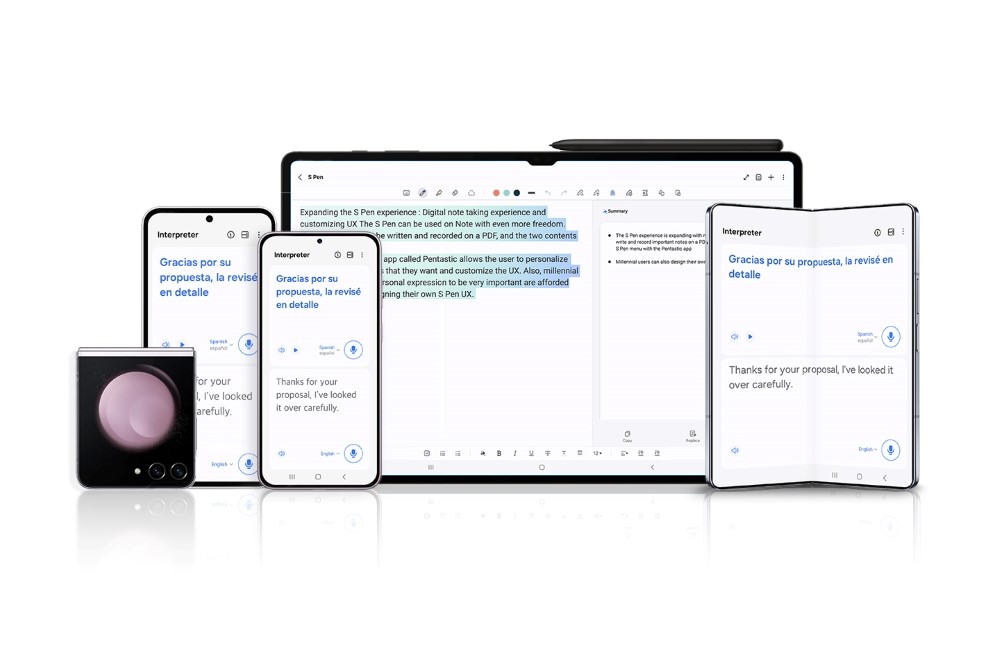
Aside from addressing these issues, the One UI 6.1 update brings forth new Galaxy AI features, enhancing the overall user experience across the Galaxy S23, Z Fold5, Z Flip5, and Tab S9 devices.
These AI improvements aim to provide smarter, more intuitive interactions, further cementing Samsung’s commitment to innovation.
FAQs
What changes does the One UI 6.1 update bring to Samsung devices?
The One UI 6.1 update introduces several improvements and fixes, including new Galaxy AI features for a smarter user experience. However, users have reported slower charging speeds on devices like the Galaxy S23 and Fold 5, alongside a fix for screen burn-in issues seen in OLED displays.
Have all users experienced slower charging speeds after the One UI 6.1 update?
While many users have reported a noticeable decrease in charging speeds post-update, it’s important to note that not all devices may be affected equally. The issue has been particularly noted by users of the Galaxy S23 and Fold 5 models.
How has Samsung addressed the screen burn-in issue with One UI 6.1?
The One UI 6.1 update has reintroduced slight movements to the status bar icons on OLED screens, mitigating the risk of screen burn-in. This change helps prevent static images from causing permanent discoloration or ghosting effects on the display.
Can the slower charging speed after the One UI 6.1 update be fixed?
As discussions around the charging speed issue continue, it remains to be seen how Samsung will address these concerns. Users are encouraged to report their experiences and stay updated on any official announcements from Samsung regarding potential fixes.
What are the benefits of updating to One UI 6.1 despite these issues?
Despite the reported charging speed issue, the One UI 6.1 update brings valuable fixes for screen burn-in and introduces new Galaxy AI features, enhancing device functionality and user experience. It represents Samsung’s ongoing commitment to improving its software offerings.
Also Read: Samsung Is Introducing a New Battery Protection Feature in the One UI 6.1 Update
Also Read: One UI 6.1: All You Need To Know About Samsung’s Next AI Frontier
