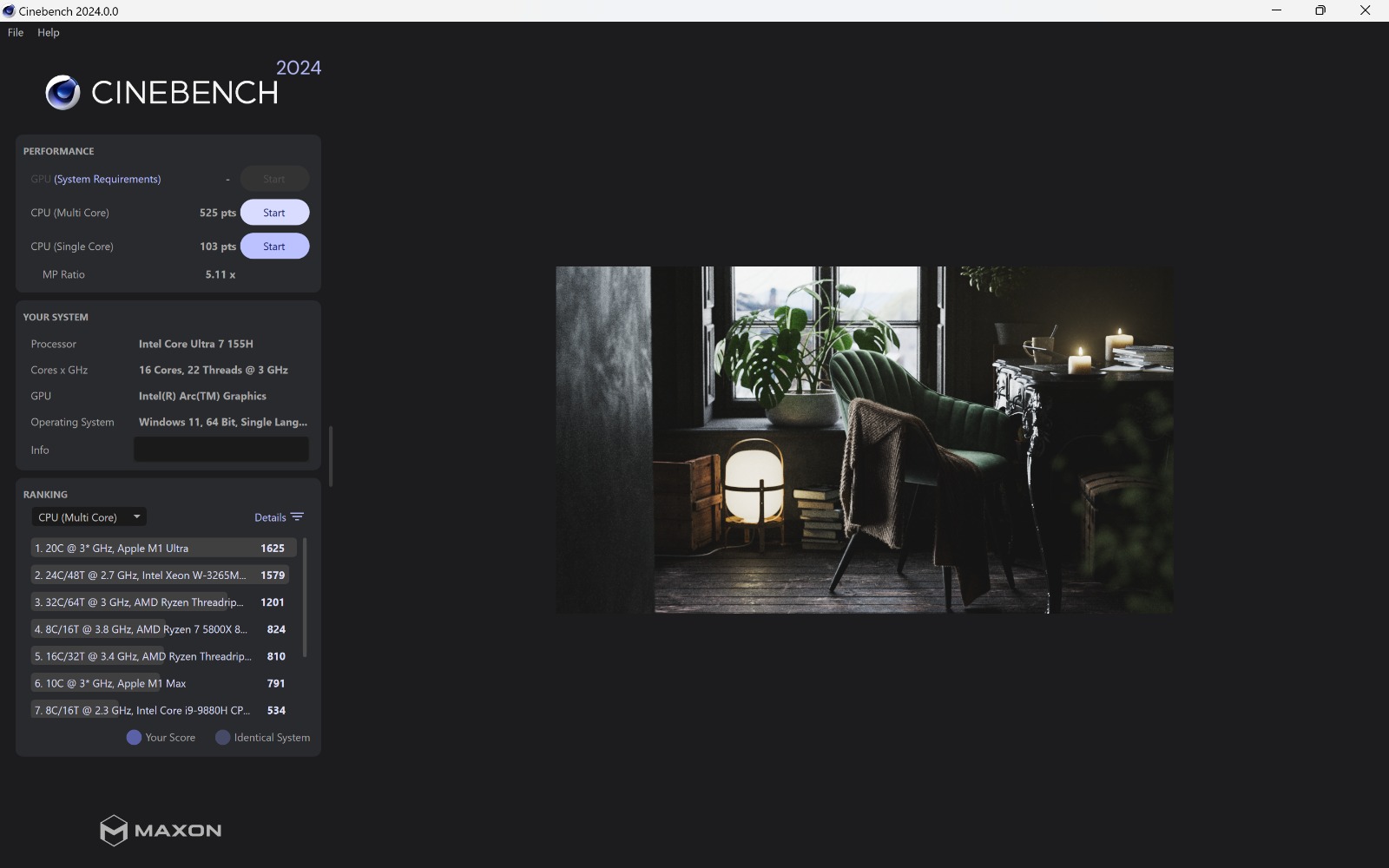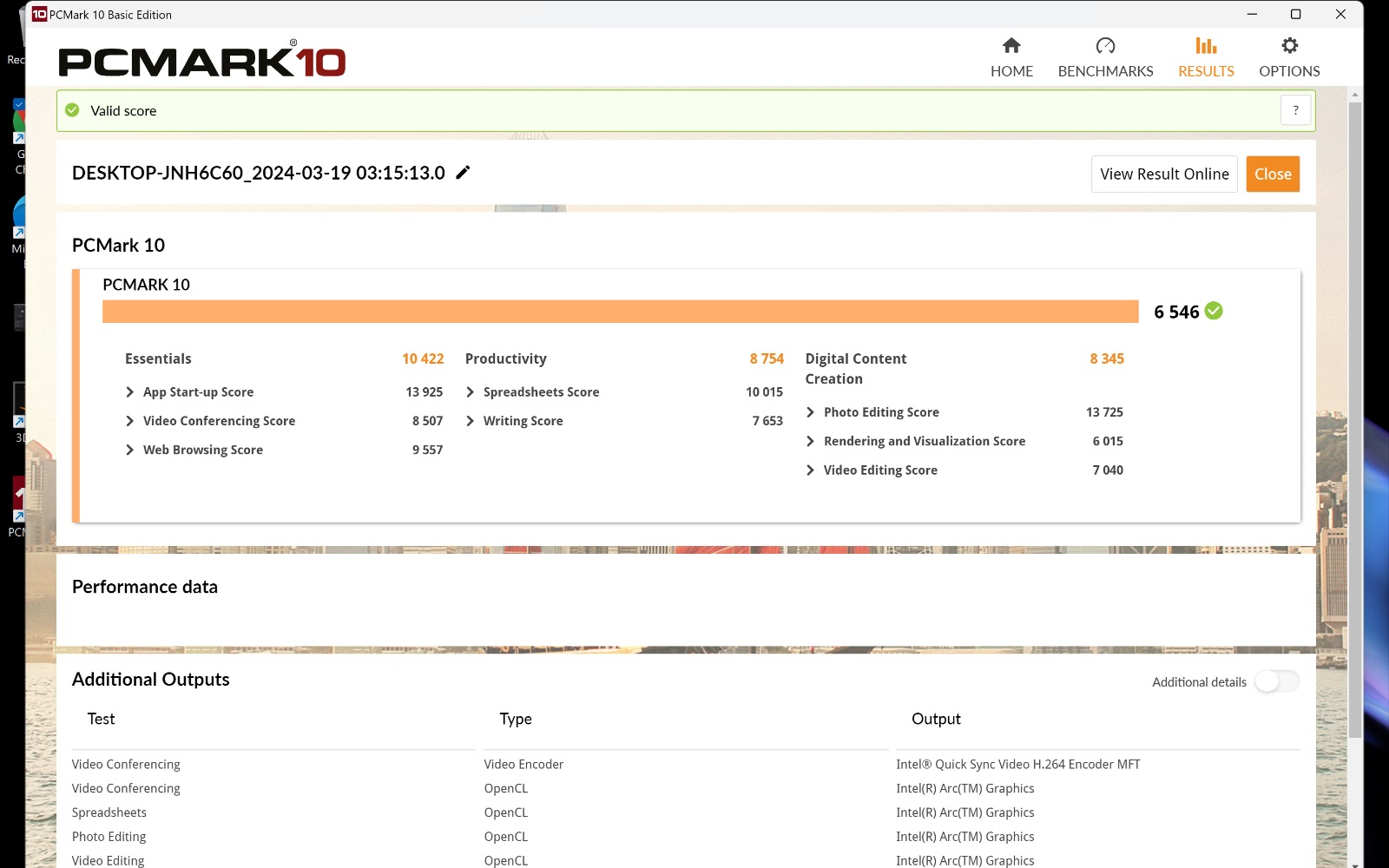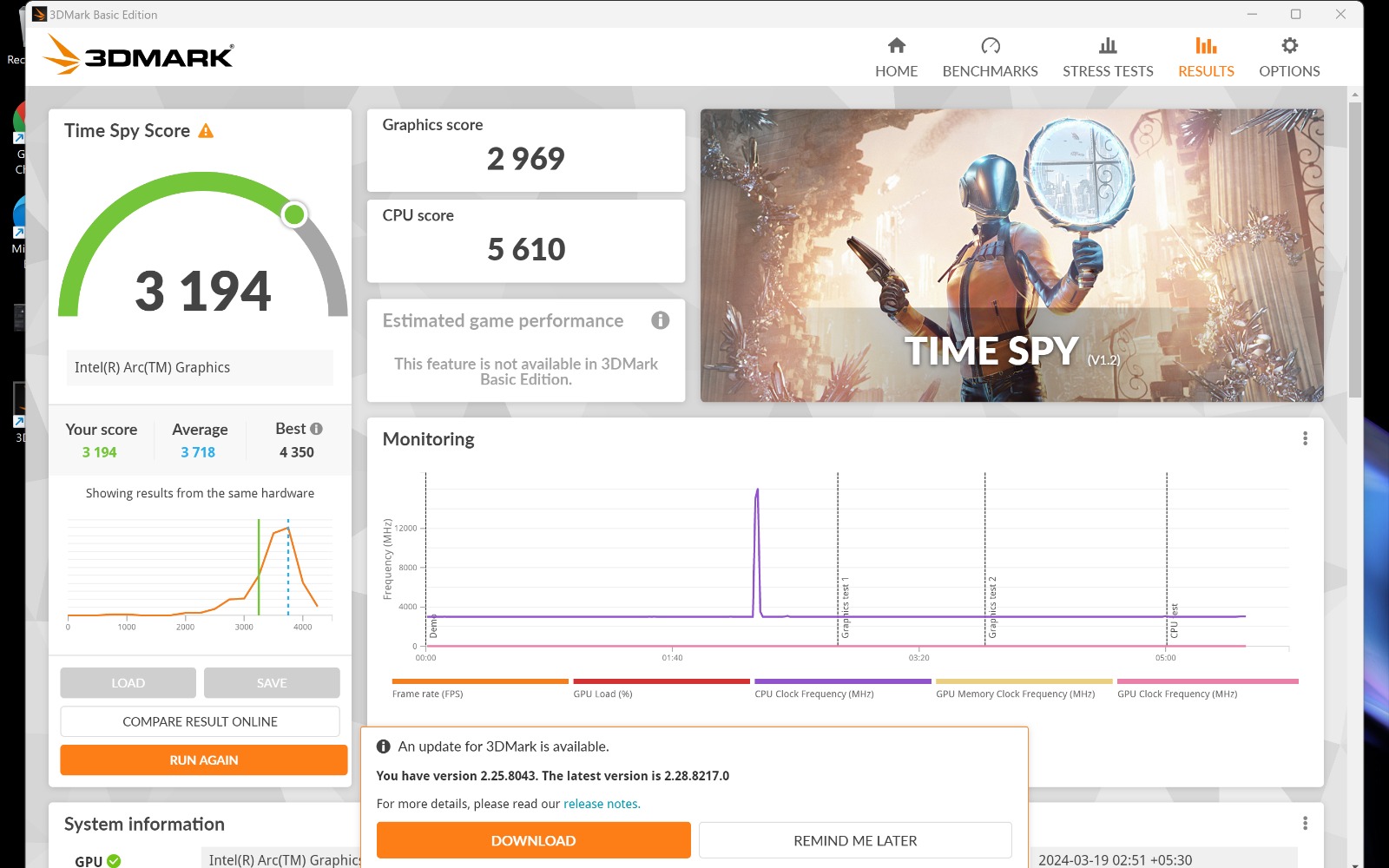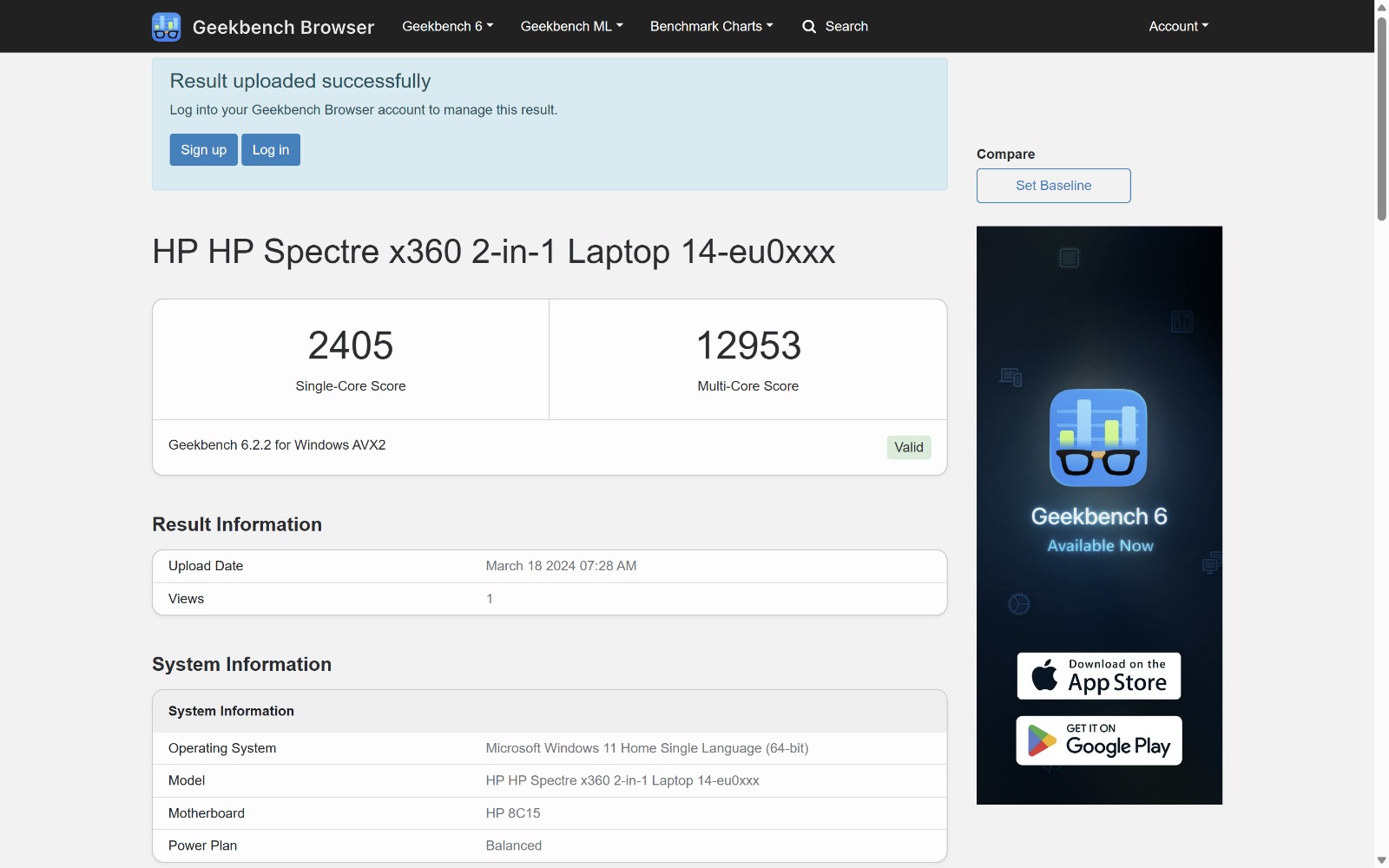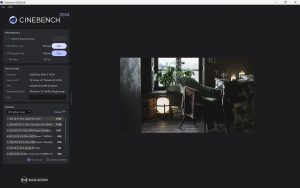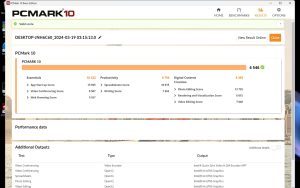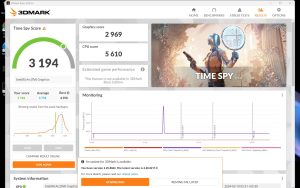Highlights
- Boasts Intel Core 7 Ultra chipset for peak performance
- Features a luxurious anodized metal design with gem-cut edges
- 14-inch OLED display offers unparalleled color accuracy and contrast
- Includes a USB Type-C port for rapid charging
The HP Spectre has a tradition of being one of HP’s most premium offerings every year, and the lineup has more-or-less cemented its status as a top name among slim and powerful laptops, at least in the world of Windows.
The HP Spectre x360 14 is the latest addition to the series and is notably one of the first to be powered by the Intel Core 7 Ultra chipset, promising a leap in performance and efficiency.
Priced at Rs 164,999, it’s positioned in the luxury segment, reflecting its high-quality build and advanced features.
Let’s delve deeper into what makes the Spectre x360 14 stand out in this comprehensive review.
HP Spectre x360 14: Key Specs

- Processor: Intel Core Ultra 7 (Meteor Lake)
- RAM: 32GB LPDDR5X at 7467MHz
- Storage: 1TB SSD
- Display: 14-inch OLED, 2880 x 1800, 120 Hz
- Ports: USB Type-A, 2x USB Type-C Thunderbolt 4, 3.5mm jack
- Battery Life: Up to 19 hours, rapid charging
- Weight: 1.14kg
HP Spectre x360 14: Pros and Cons
| Pros | Cons |
| Elegant and Versatile Design | Can be Considered a Bit Heavy |
| Performance is Decent | Trackpad’s Haptic Feedback is Not Great |
| Speakers are Loud | |
| Excellent Battery Life |
HP Spectre x360 14: Build, Design, I/O

The new HP Spectre x360 14 embodies pure elegance, a hallmark of HP’s premium consumer line. Every surface of this laptop is covered with anodized metal, giving it a luxurious metallic finish.
Its edges and corners are seamlessly smooth, featuring gem-cut design that houses a Thunderbolt 4 port and a 3.5mm audio jack for added functionality.
The refined chassis edges enhance its minimalist aesthetic, without compromising the build’s top-notch quality.
There’s no bending, flexing, or twisting, and the hinge mechanism is sturdy, maintaining any position effortlessly, although it may not feel as smooth as some of its competitors.
Transforming into a tablet with a 360-degree hinge, its 3.19-pound weight feels excessive for a tablet-first approach but proves handy for occasional use.
I particularly enjoyed setting it up in an easel-like mode to watch movies.
The Spectre’s Slate Blue chassis and distinctive gem-cut corners make it visually striking, setting it apart from more conventional designs.
Notably, the power button has been repositioned from the gem-cut corner, a change I appreciate for its practicality.
Regarding connectivity, the Spectre x360 14 offers a USB Type-A port, two USB Type-C Thunderbolt 4 ports, and a 3.5mm jack.
This selection mirrors what’s available in other laptops in its price range, but HP distinguishes itself by including a Type-C dongle in the box, expanding its port availability even further.
HP Spectre x360 14: Display

Moving on to the display of the HP Spectre x360 14, it marks a shift from the previous 13.5-inch model’s squarish 3:2 aspect ratio to a more horizontal 16:10 aspect ratio.
This 14-inch screen is a singular but excellent choice: an OLED panel boasting a 2880 x 1800 resolution.
It supports multi-touch and pen input, enhancing its versatility, and features an adaptive refresh rate that ranges from the standard 60 Hz to a smoother 120 Hz, making everything look fluid and responsive.
I appreciate the screen’s 100% coverage of the sRGB colour space and nearly perfect 99% coverage of the DCI-P3 colour space, ensuring what I see is vivid, punchy, and colour-accurate. Brightness levels are more than adequate, making outdoor use hassle-free.
Thanks to the OLED technology, the viewing angles are broad, and the contrast ratio is exceptional, bringing out the best in both content creation and consumption.
The Spectre x360 14’s display doesn’t just perform; it excels, making every visual experience a delight.
HP Spectre x360 14: Keyboard and Trackpad
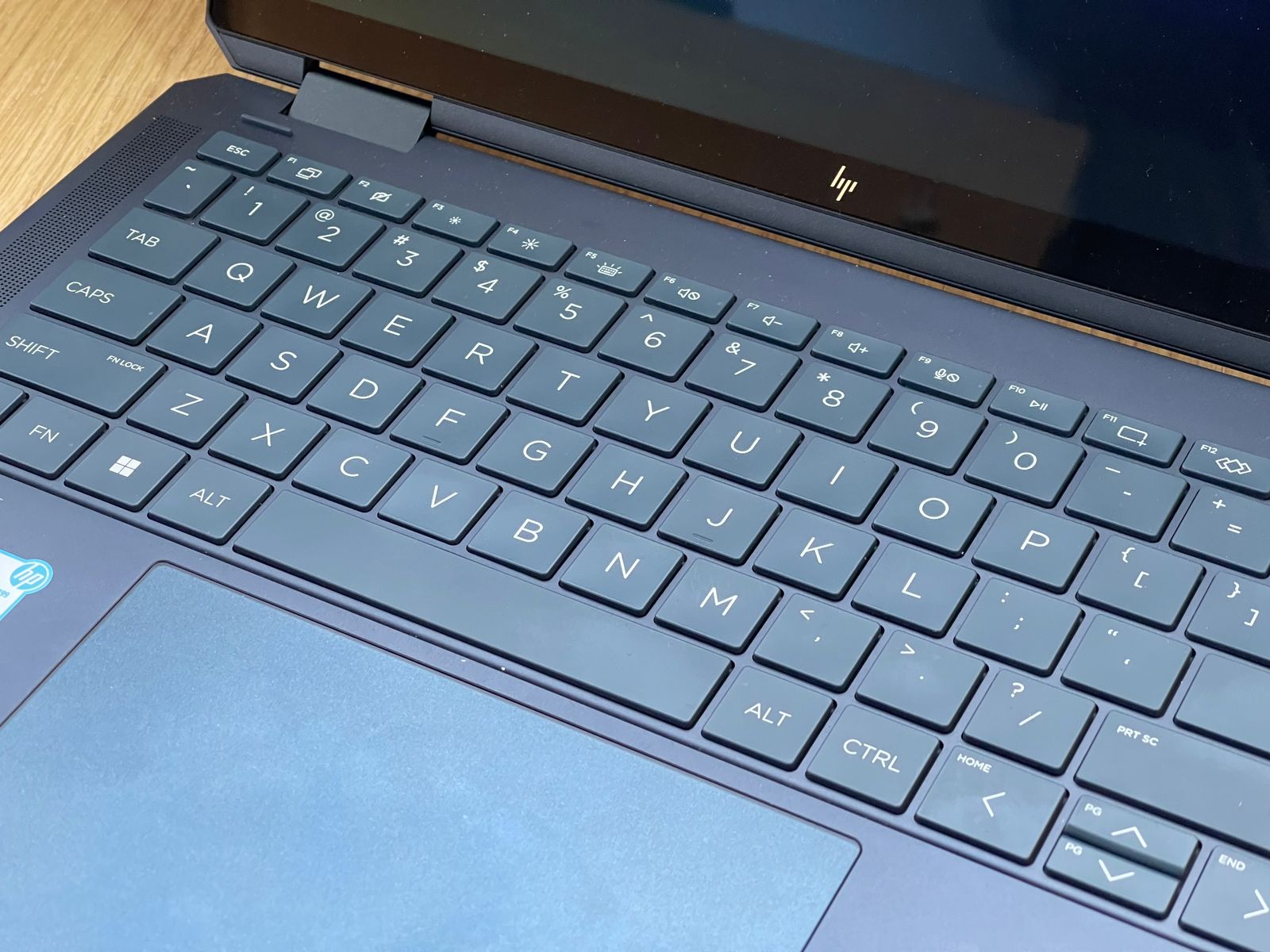
The Spectre x360 14’s keyboard gets high marks from me.
Its keys are larger than those on the 14-inch MacBook Pro and offer pleasing key travel, making typing a delight. The absence of a full-size keyboard in this laptop’s form factor isn’t missed.
It comes with two levels of white backlighting, enhancing visibility in low light.
The layout’s only minor flaw is the uneven arrow keys.
Interestingly, the power button, located at the top right, doubles as a fingerprint reader—an elegant solution that keeps the design sleek with its unmarked appearance, highlighted only by an LED when pressed.
I have mixed feelings about the haptic-feedback touchpad. While it mimics the click-feel through vibration, which I’m not entirely sold on yet, its smooth surface allows for effortless navigation, something I’ve come to appreciate.
As a convertible 2-in-1, the touch display with active pen support adds to the Spectre x360 14’s versatility, rounding out a highly adaptable and engaging user interface.
HP Spectre x360 14: Performance and Features

The Spectre x360 14’s hardware is powered by Intel’s new Core Ultra 7 processor, part of the Meteor Lake generation.
While the Core Ultra doesn’t drastically improve performance over the 13th generation Core i7, its cooler, more energy-efficient operation is a noticeable advantage.
HP has optimized this chip for efficiency, which was evident in the multicore throttling tests we conducted.
Despite this focus on efficiency, the Spectre’s performance remains robust.
It boasts 32GB of LPDDR5X RAM running at 7467MHz, matching the memory but outpacing the speed of many competitors.
With a 1TB SSD, its read and write speeds are superior, enhancing overall system responsiveness.
The inclusion of the Core Ultra 7 chipsets means I can now play games at decent quality, a feat previously more associated with AMD processors.
Whether I’m browsing, working on large documents in Office programs, editing photos, or cutting film, the experience is quick and smooth.
The ample memory facilitates effortless multitasking.
The Core Ultra 7 155H chip in the Spectre is set at a 28-watt base power but can scale up to 45 watts in laptops with greater cooling capabilities.
The Spectre offers customizable fan control through “My HP,” allowing for silent operation with muted performance, a performance mode for higher demands, or an AI-driven Smart Sense mode for a balance between the two.
HP Spectre x360 14: Battery Life

The Spectre x360 14’s battery life impresses me. In my use, it powered through two hours of intensive tasks like processor-heavy work and gaming with the screen brightness up.
For lighter activities like web surfing and word processing on a dimmer screen setting, it stretched to an impressive 19 hours.
In my standard testing regimen, it clocked in at 11 hours and 1 minute, making it one of the longest-lasting non-MacBook devices I’ve encountered.
Moreover, it supports rapid charging through the right-side USB Type-C port, reaching a full charge in about an hour.
This fast charging capability adds to the laptop’s convenience and usability, ensuring I’m quickly back to full power whenever needed.
Final Verdict

The HP Spectre x360 14 sets a high bar for premium convertible laptops with its elegant design, stellar display, and robust performance.
While its weight and the haptic touchpad’s feel may deter some, these are minor compared to its benefits.
The combination of a high-quality OLED screen, efficient and powerful hardware, and versatile convertible design makes it an excellent choice for those seeking luxury and functionality.
Its long battery life and rapid charging capability ensure productivity and entertainment are never interrupted.
If you value design, performance, and versatility, the Spectre x360 14 is a compelling choice, despite its few drawbacks.
Five Reasons to Buy

- Elegant Design: Luxurious anodized metal body with gem-cut corners and a seamless, high-quality build.
- Superior Display: 14-inch OLED panel offers vivid colors, exceptional contrast, and smooth responsiveness.
- Powerful Performance: Intel Core Ultra 7 processor, 32GB LPDDR5X RAM, and 1TB SSD for efficient multitasking.
- Convertible Versatility: Acts as a laptop and tablet with a 360-degree hinge, enhancing usability.
- Impressive Battery Life: Lasts up to 19 hours on a single charge, with rapid USB Type-C charging.
Three Reasons Not to Buy
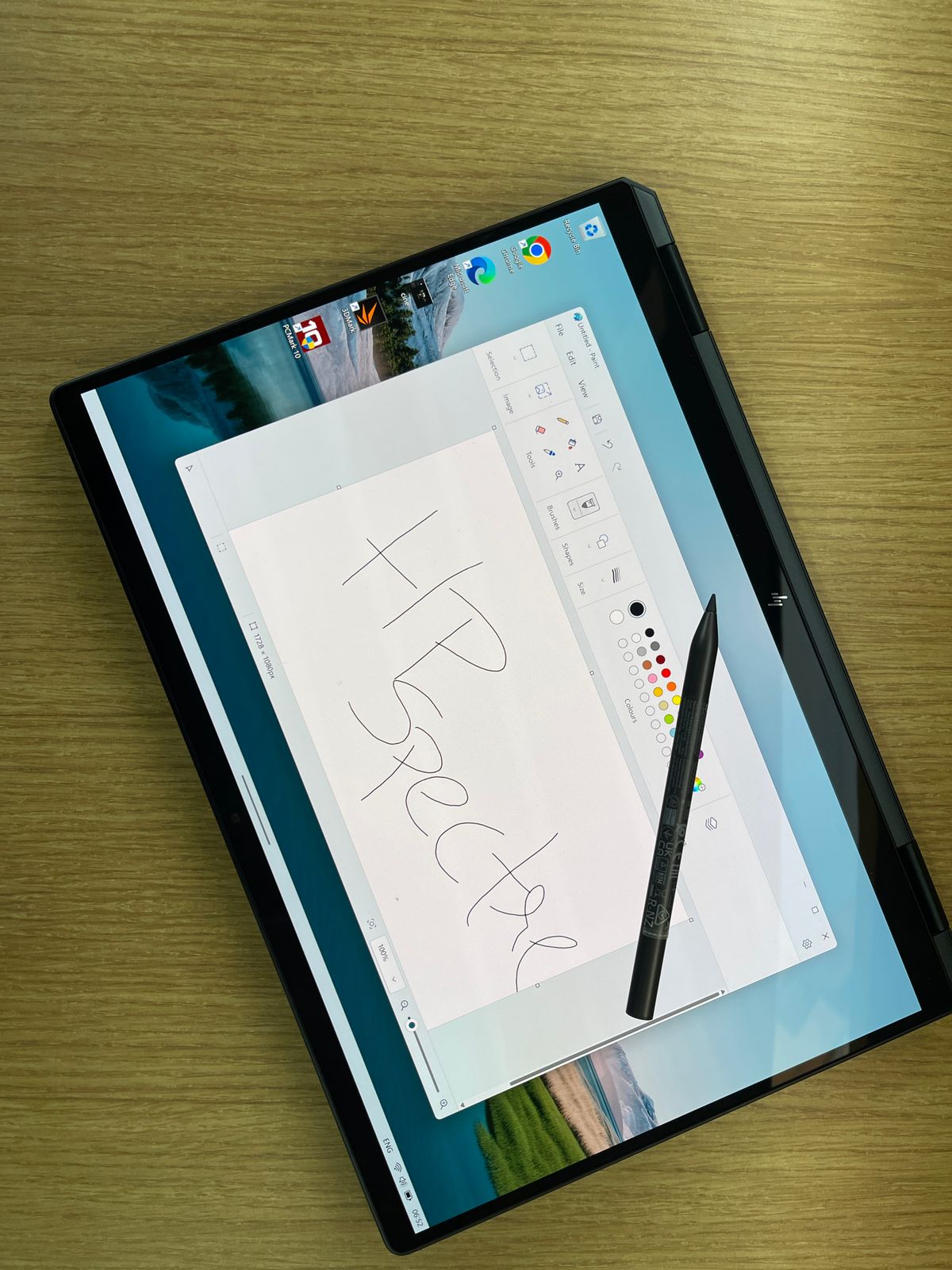
- Weight: At 3.19 pounds, it’s heavier than ideal for tablet use.
- Haptic Touchpad: The feedback mechanism may not appeal to everyone.
- Arrow Keys Design: Uneven arrow keys can be a minor inconvenience.
Top Alternatives
Apple MacBook Pro 16 – Space Grey

- Price: Rs 1,95,902
- OS: macOS
- Processor: 9th Gen Intel Core i7
- RAM: 16GB
- Display: 16-inch Retina with True Tone
- Storage: 512GB SSD
- Battery Life: Up to 11 hours
Dell XPS 9500 15.6-inch UHD Laptop

- Price: Rs 1,86,990
- OS: Windows 10 Home Plus
- Processor: 10th Gen Intel Core i7-10750H
- RAM: 32GB DDR4
- Display: 15.6-inch UHD (3840 x 2400)
- Storage: 1TB SSD
- Battery Life: Up to 8 hours
ASUS ZenBook Pro Duo

- Price: Rs 2,09,990
- OS: Windows 10
- Processor: 9th Gen Intel Core i9-9980HK
- RAM: 32GB DDR4
- Display: 15.6-inch 4K UHD OLED
- Storage: 1TB NVMe SSD
- Battery Life: Up to 5 hours
Lenovo Yoga 9i

- Price: Rs 1,89,990
- OS: Windows 10 Home
- Processor: 11th Gen Intel Evo Platform i7-1185G7
- RAM: 16GB DDR4
- Display: 14″ FHD Touch-Screen
- Storage: 1TB SSD
- Battery Life: Up to 9 hours
ASUS ROG Zephyrus G14 (2021)

- Price: Rs 1,96,990
- OS: Windows 10 Home
- Processor: AMD Ryzen 9 5900HS
- RAM: 16GB DDR4
- Display: 14″ 120Hz PANTONE Validated WQHD
- Storage: 1TB PCIe NVMe SSD
- Battery Life: Up to 8 hours
FAQs
What makes the HP Spectre x360 14 stand out?
The HP Spectre x360 14 is a premium laptop with an Intel Core 7 Ultra chipset, known for its slim, powerful design, and advanced features like a 14-inch OLED display and rapid USB Type-C charging.
How does the HP Spectre x360 14’s display perform?
The laptop’s 14-inch OLED screen delivers vivid, punchy colors with 100% sRGB and 99% DCI-P3 color space coverage, ensuring color accuracy for both content creation and consumption.
Is the HP Spectre x360 14 good for gaming?
Thanks to the Intel Core 7 Ultra chipset, the HP Spectre x360 14 can handle games at decent quality levels, previously a domain dominated by AMD processors.
What are the HP Spectre x360 14’s key features for productivity?
With 32GB LPDDR5X RAM, a 1TB SSD, and a versatile 2-in-1 design, the Spectre x360 14 facilitates smooth multitasking and productivity across various applications.
How is the battery life of the HP Spectre x360 14?
The laptop offers impressive battery life, lasting up to 19 hours for light activities, and supports rapid charging, making it one of the longest-lasting devices in its category.
Also Read: HP Victus 16 Review: Power-Packed Performance Meets Everyday Versatility