Highlights
- Google Search has removed the traditional display of the number of results for queries.
- The change affects all types of searches, including specific site commands.
- A new Share button has been added to the Google app for easier link sharing.
- The removal of result counts marks a significant shift in Google’s user interface design.
Google Search, the world’s most widely used search engine, has been a constant companion for users seeking information on the internet.
For decades, one of the familiar features of Google Search has been the display of the number of search results for a given query.
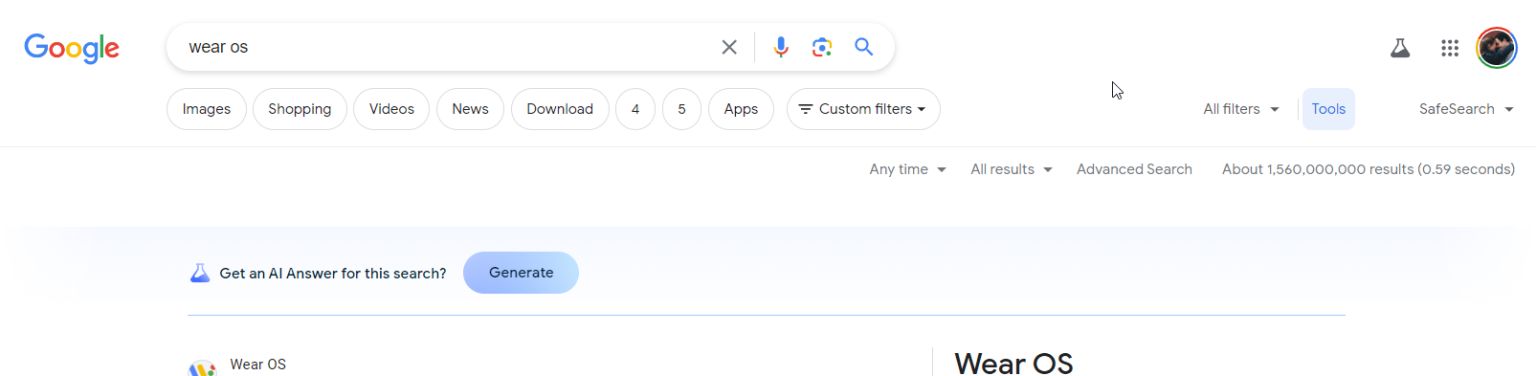
However, in a recent development, Google has decided to hide this number by default, marking a significant change in the user experience.
“The Google app now has a way to share search results urls. Finally! Previously, you would have to open the page to share it first or use a browser to search. There was no way to long press the search result and get its url,” reads the post.
In the post, he also shared a screenshot, depicting the button’s availability. However, it is unclear when the feature was added.
The Disappearing Results Count
The results count is no longer overtly present – but it appears to be accessible if you click for the search Tools. 🔧 https://t.co/R8WsXJIAxa
— Chris Silver Smith (@si1very) May 7, 2024
Over the last day or so, users have seen Google Search begin removing the number of results that typically appear between the search filters and actual results.
The move is part of any kind of search, including the site commands, which used to be accompanied by the number of indexed pages from a specific website.
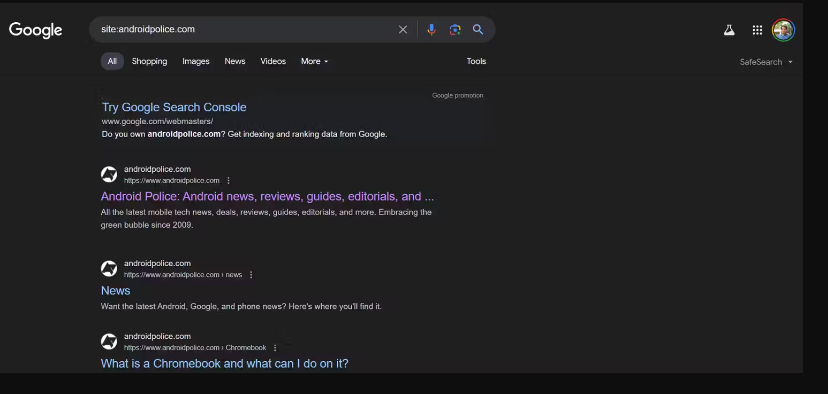
The removal of the results count might seem like a minor change, but it moves away from a tradition that has been ongoing for a very long in the world of search engines.
The number of results has, for many years, been intrinsic to the Google Search experience, giving users a rough estimate of the information available on a subject matter.
The Impact on User Experience
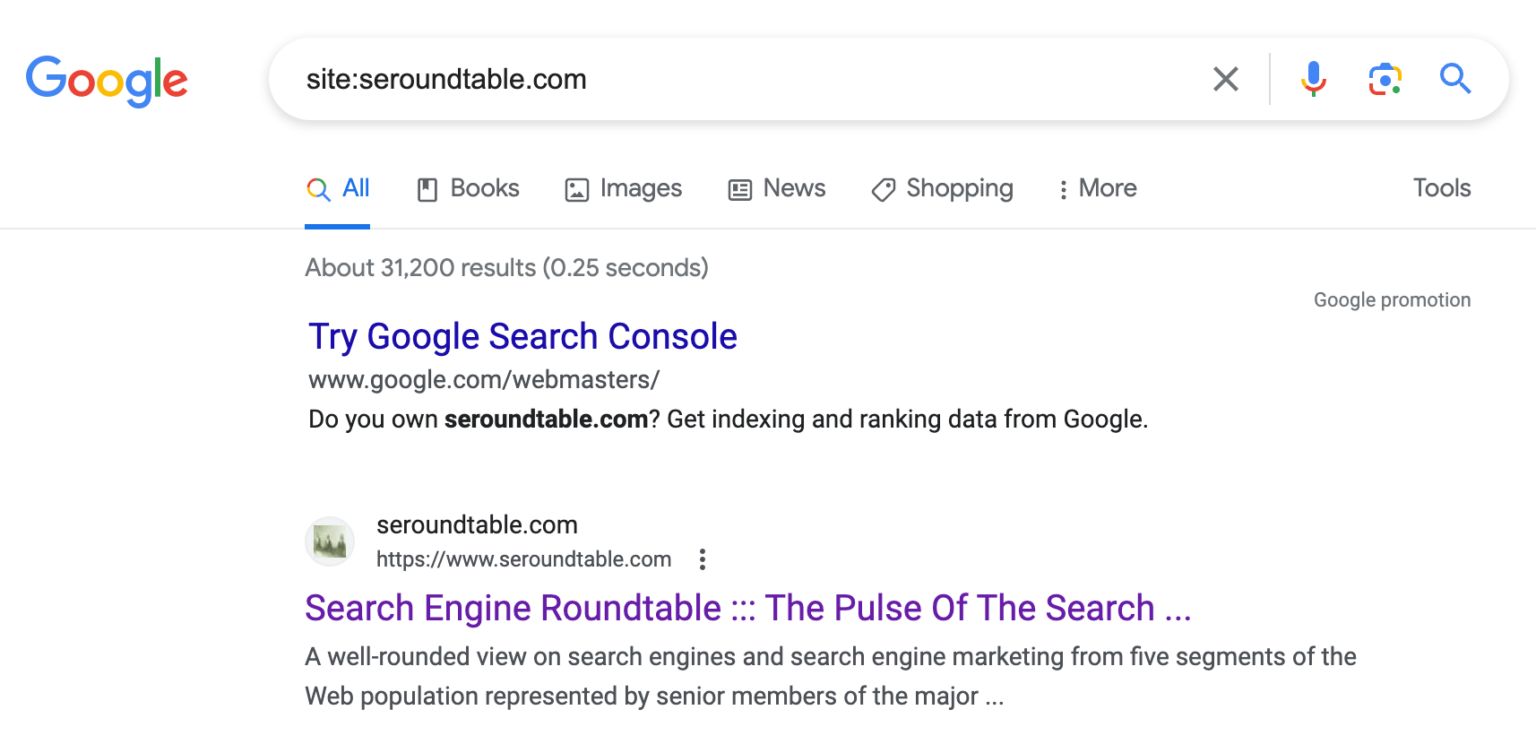
While some may argue that the number of results is often in the millions or even billions, making it an unreliable measure of the actual content available, others may find the absence of this information unsettling.
The results count has been a familiar sight for users, offering a sense of context and providing a glimpse into the vastness of the internet.
Share Button on Search
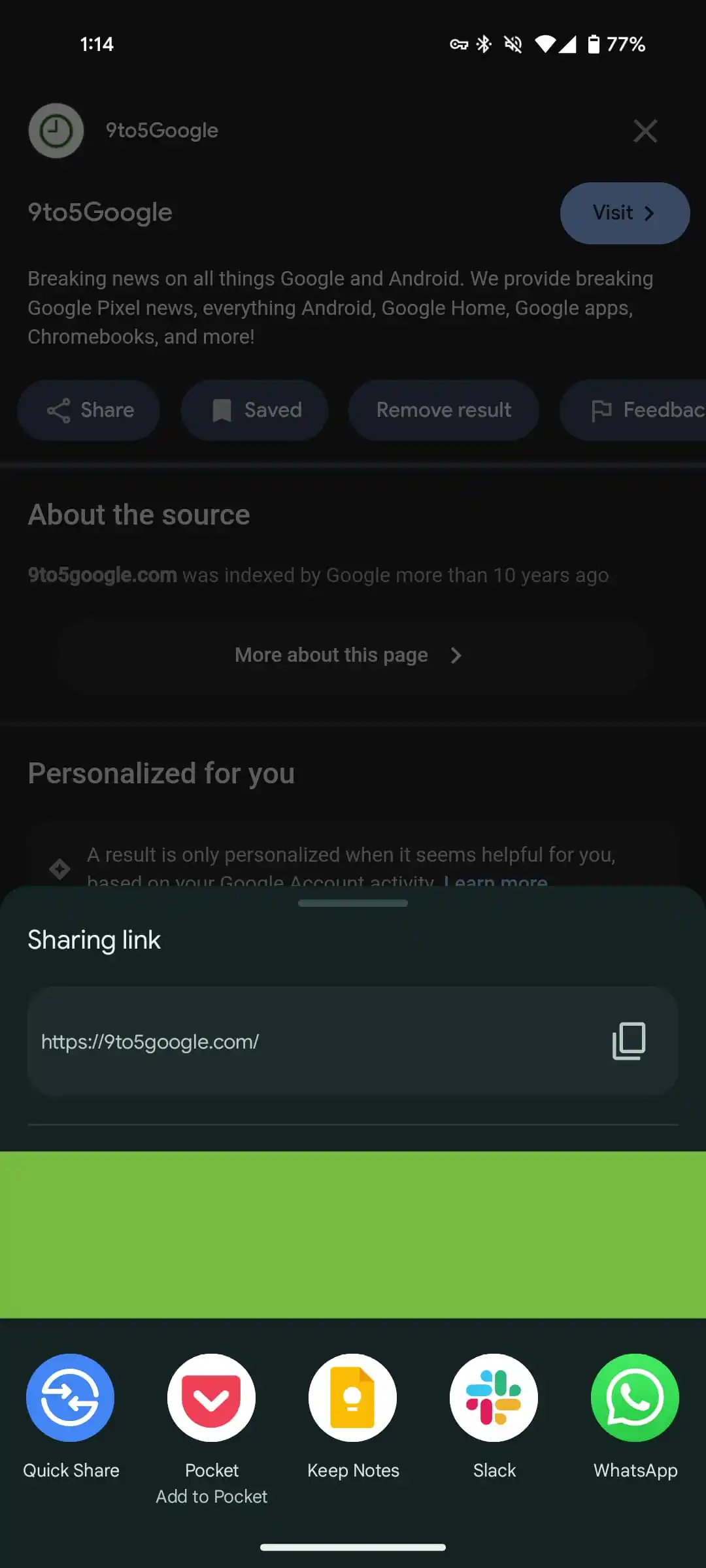
Spotted by tech enthusiast Artem Russakovskii, the Google app on Android now features a dedicated Share button on the “About this result” page.
This page, reachable through the three-dot menu beside each search result, previously housed options like Save, Remove result, and Feedback.
The introduction of the Share button is to ease the process of sharing web links directly from the results of the Google app.
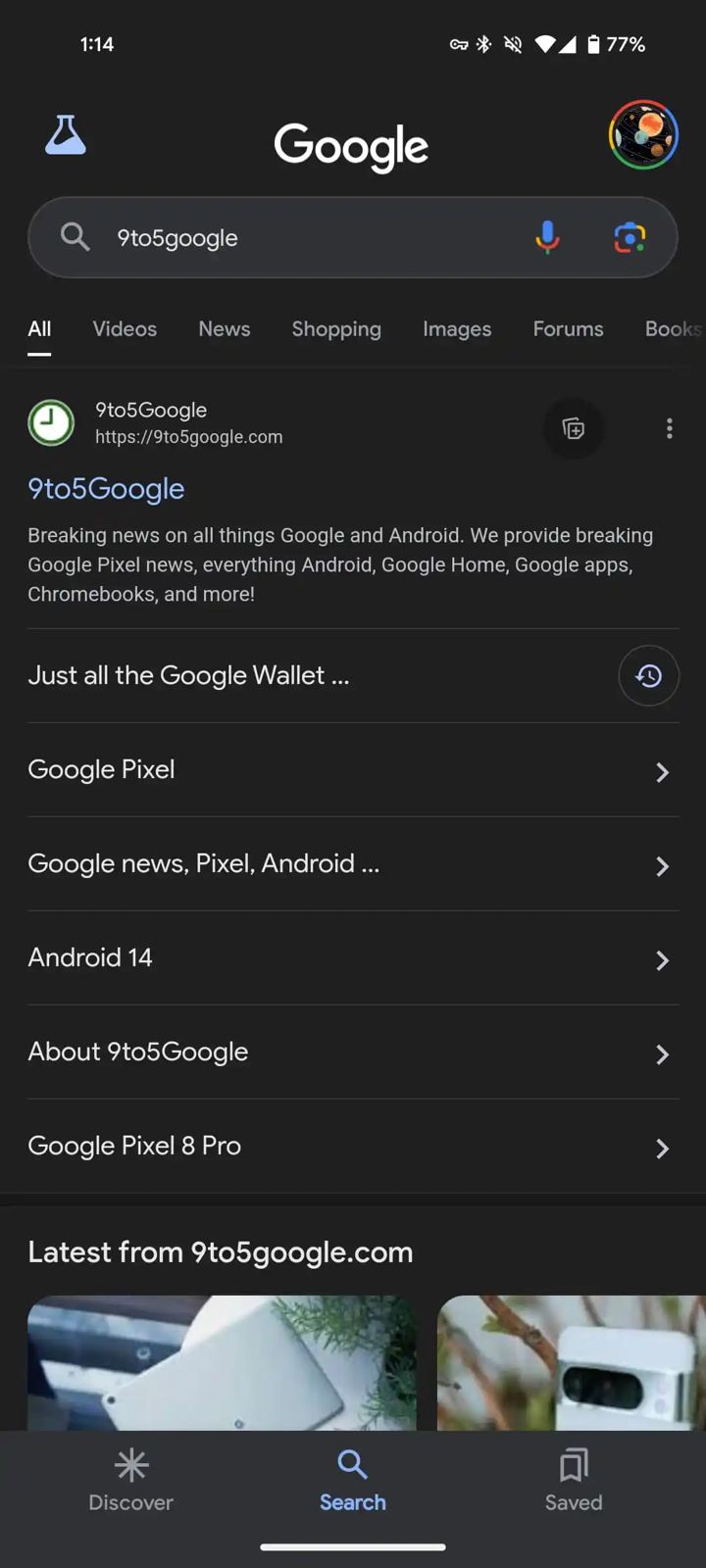
Previously, users had to manually copy the URL or employ other alternative methods to share a certain result.
With the new Share button, it’s now much easier and more convenient to do so.
FAQs
What recent change has Google made to its search engine display?
Google has recently stopped displaying the number of search results for queries, a feature that has been part of the search engine for many years, offering users a sense of the volume of available information.
How does the removal of result counts affect users?
While some users might not find the result count crucial as it often reflects very large numbers, others may miss this feature as it provided a quick glimpse into the extent of information available and helped gauge the popularity or richness of content on specific topics.
What is the purpose of the new Share button in the Google app?
Google has introduced a Share button on the “About this result” page to facilitate easier sharing of web links directly from search results, enhancing user convenience compared to the previous need for copying and pasting URLs.
Where can I find the new Share button in the Google Search app?
The Share button is located on the “About this result” page, accessible via the three-dot menu next to each search result in the Google app, streamlining the process for users to share information.
How to share search result URLs without opening the page ?
The new Share button is accessible from the three-dot button.
It is available alongside Save, Remove result, and Feedback. Users will get options to either share the link directly with other users or send to an app.
The new Share button is present on the desktop UI too.
Meanwhile, Google is working on new features for its search platform. One such feature is the ability to find the owner of an unknown number.
As per a post by X user AssembleDebug, Google is testing a “Lookup” button in the beta version of the Google Phone app that will allow app users to search for a number already entered for them, on Google Search. The new ‘Lookup’ button will be present along with other options, like “Block” and “History”.
Also Read: Google Searches Spike for “Eyes Hurt” After Solar Eclipse Viewing Frenzy
Also Read: Google Considers AI-Enhanced Premium Search Tier for Users
