HIGHLIGHTS
* Google Pixel 7a reportedly drops to 60Hz from 90Hz when it’s not supposed to.
* This was raised by a user who said the Pixel 7a automatically drops to 60Hz when outdoors.
* It happens even when the phone isn’t hot, which seems to be a flaw.
* Pixel 7a sports an 6.1-inch OLED display with a 90Hz refresh rate
* It is said to automatically lower the display’s refresh rate in sunlight
* Pixel 7a owners can set the display to always refresh at 90Hz
The Google Pixel 7a is one of the best budget phones you can get right now. Launched at I/O 2023, the device packs a handful of upgrades from its predecessor, including a beefed-up 90Hz display refresh rate.
While this still pales in comparison to the 120Hz displays on phones like the Samsung Galaxy S23 Ultra, it’s a decent addition on a sub-$500 phone. However, the display on the Pixel 7a may not be operating as intended, especially in sunny conditions, as per one Reddit user.
Redditor pawlikx_iron noticed the 90Hz refresh rate comes down to 60Hz when in broad daylight, adding that it goes back up to 90Hz when they are under shade. This implies a correlation between sunlight exposure and the lowering of the device’s refresh rate.

Sunny conditions naturally make the phone hot, with one individual in the comments suggesting that the drop in the refresh rate could be due to the Pixel 7a’s built-in thermal throttling mechanism.
However, the affected user claims their Pixel 7a feels “cool, not hot.” Google is yet to comment on this behavior.
But this doesn’t necessarily mean you can never use your Pixel 7a in sunny conditions. As one user points out in the replies, all you need to do is head over to Developer options from your Pixel 7a’s Settings and toggle Force peak refresh rate.

A quick search for this toggle within the Settings app would work, too. You can follow Google’s instructions to enable Developer options on your Pixel 7a if you haven’t done so already
Google launched the Pixel 7a smartphone in India last month, its affordable offering from its flagship Pixel series.
The phone doesn’t lack in terms of specifications since you get the same Tensor G2 chipset, one of the best cameras, and a 90Hz display.
The Pixel 7a, is however, facing display issues according to complaints raised by some users.
Google Pixel 7a Refresh Rate issue
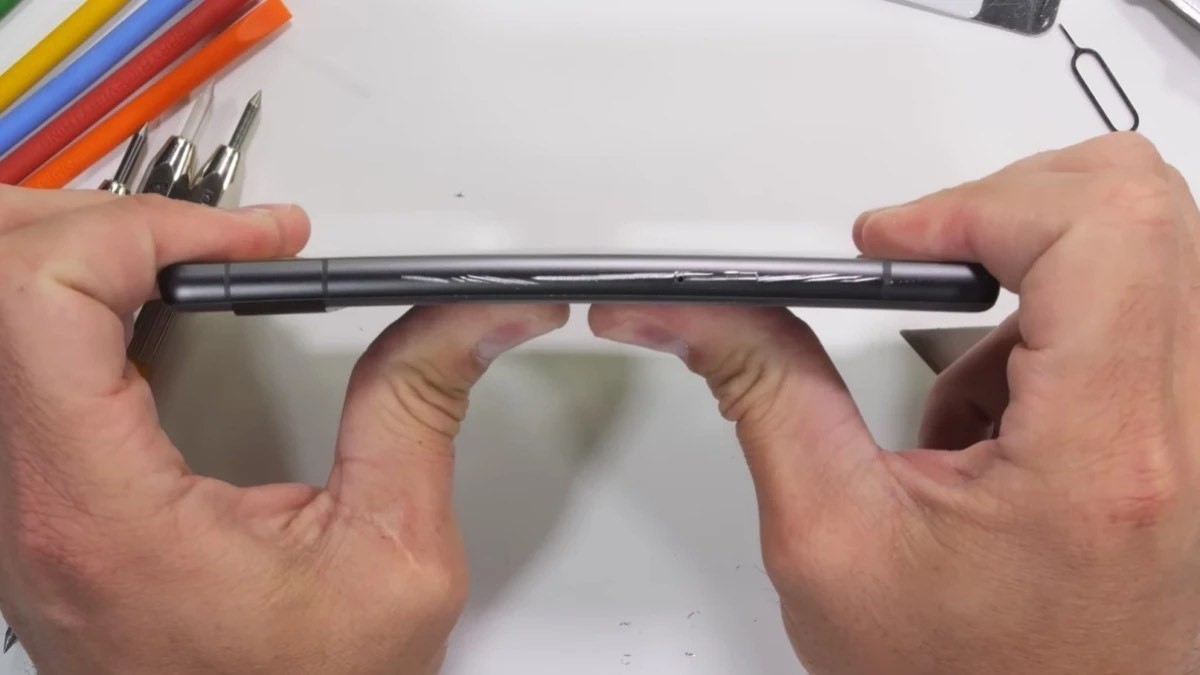
According to a Redditor pawlikx_iron (via Android Police), the Pixel 7a’s screen automatically switches to 60Hz from 90Hz when outdoors. This happens even when the temperature outside isn’t hot, and it goes back to 90Hz when the user is under the shade.
The Pixel 7a’s display has a refresh rate up to 90Hz, which switches to 60Hz depending on the phone’s usage and power management.
If the temperature outside is hot, then it would make sense for the Pixel 7a to automatically drop the refresh rate to 60Hz. This is because a higher refresh rate leads to more battery consumption.
But this wasn’t the case for this Pixel 7a user. It isn’t clear yet why this happens but it could be due to outdoor brightness affecting the phone’s display.
This might also not affect many users, except for those who are deeply concerned about the scrolling experience on their Pixel 7a. And for such users who wish to have this, then they can make some adjustments. This is by setting 90Hz as the default refresh rate setting for the Pixel 7a from the Developer options, and turn on ‘Force peak refresh rate’.

You will have to first enable Developer options by going to Settings > About phone > Build number. Then tap on Build number till you see the message that says, “You are now a developer!” You can then change certain settings available under Developer options.
It was revealed last week that Google may be using a slightly slower version of the Tensor G2 chip on the Pixel 7a compared to the one used on the Pixel 7 and 7 Pro.
This, according to noted leaker Kamila Wojciechowska, could also lead to the phone being hotter than its Pixel 7 siblings.
GOOGLE PIXEL 7A KEY SPECIFICATIONS
General
| Launch Date | April 27, 2023 (Unofficial) |
| Operating System | Android v12 |
Performance
| Chipset | Google Tensor G2 |
| CPU | Octa core (2.8 GHz, Dual core, Cortex X1 + 2.25 GHz, Dual core, Cortex A76 + 1.8 GHz, Quad core, Cortex A55) |
| Co-Processor | Titan M2 |
| Architecture | 64 bit |
| Fabrication | 5 nm |
| Graphics | Mali-G78 MP20 |
| RAM | 8 GB |
Display
| Display Type | OLED |
| Screen Size | 6.1 inches (15.49 cm) |
| Resolution | 1080 x 2400 pixels |
| Aspect Ratio | 20:9 |
| Pixel Density | 431 ppi |
| Bezel-less display | Yes with punch-hole display |
| Touch Screen | Yes, Capacitive Touchscreen, Multi-touch |
| Refresh Rate | 90 Hz |
| Screen to Body Ratio (claimed by the brand) | 84.3 % |
Design
| Waterproof | Yes, Water resistant, IP67 |
| Ruggedness | Dust proof |
Camera
| MAIN CAMERA | ||
| Camera Setup | Dual | |
| Resolution | 12.2 MP f/1.7, Primary Camera 12 MP f/2.2, Ultra-Wide Angle Camera |
|
| Autofocus | Yes | |
| Flash | Yes, LED Flash | |
| Image Resolution | 4000 x 3000 Pixels | |
| Settings | Exposure compensation | |
| Shooting Modes | Continuous Shooting High Dynamic Range mode (HDR) |
|
| Camera Features | Digital Zoom Auto Flash Face detection Touch to focus |
|
| Video Recording | 3840×2160 @ 30 fps 1920×1080 @ 30 fps |
|
| FRONT CAMERA | ||
| Camera Setup | Single | |
| Resolution | 8 MP f/2, Primary Camera | |
| Video Recording | 1920×1080 @ 30 fps | |
Battery
| Capacity | 4410 mAh |
| Type | Li-Polymer |
| Removable | No |
| Wireless Charging | Yes |
| Quick Charging | Yes, Fast |
| USB Type-C | Yes |
Storage
| Internal Memory | 128 GB |
| Expandable Memory | No |
Network & Connectivity
| SIM Slot(s) | Dual SIM, GSM+GSM |
| SIM Size | SIM1: Nano, SIM2: Nano |
| Network Support | 5G Not Supported in India, 4G Supported in India, 3G, 2G |
| VoLTE | Yes |
| SIM 1 |
4G Bands:
TD-LTE 2300(band 40)
FD-LTE 1800(band 3) 3G Bands:
UMTS 1900 / 2100 / 850 / 900 MHz
2G Bands:
GSM 1800 / 1900 / 850 / 900 MHz
GPRS:
Available
EDGE:
Available
|
| SIM 2 |
4G Bands:
TD-LTE 2300(band 40)
FD-LTE 1800(band 3) 3G Bands:
UMTS 1900 / 2100 / 850 / 900 MHz
2G Bands:
GSM 1800 / 1900 / 850 / 900 MHz
GPRS:
Available
EDGE:
Available
|
| Wi-Fi | Yes, Wi-Fi 4 (802.11 b/g/n) |
| Wi-Fi Features | Mobile Hotspot |
| Bluetooth | Yes |
| GPS | Yes with A-GPS, Glonass |
| NFC | Yes |
| USB Connectivity | Mass storage device, USB charging |
Multimedia
| Loudspeaker | Yes |
| Audio Jack | USB Type-C |
Sensors
| Fingerprint Sensor | Yes |
| Fingerprint Sensor Position | On-screen |
| Fingerprint Sensor Type | Optical |
| Other Sensors | Light sensor, Proximity sensor, Accelerometer, Compass, Gyroscope |
Faqs
1) Google Pixel 7a doesn’t stay at 90hz all the time — what you need to know?
Ans) The Google Pixel 7a is one of the best cheap phones you can buy right now, with the $99 price tag offering a range of premium features, great photos and solid performance. One of those features is the 90Hz display. Unfortunately, like a hi-tech vampire, that screen may have a weakness to bright sunlight.
The Pixel 7a’s refresh rate isn’t adaptive, so that 90Hz refresh rate should stay that way no matter what. But Reddit user pawlikx_iron has noticed that isn’t always the case. Apparently bright sunlight forces the Pixel 7a’s screen to drop to 60Hz, only for it to jump back to 90Hz once you’re in the shade.
Pawlikz_iron notes that the phone is still cool when the refresh rate takes a dip, but other commenters have noted this seems to be by design. Strong sunlight can heat things up pretty quickly, and higher temperatures typically leads to a loss of power efficiency.
It was recently revealed that the Pixel 7a uses a less efficient version of the Tensor G2 chipset — which can cause the phone to run hotter than other Pixel 7 devices. So it’s possible Google has taken a more proactive stance to ensure the Pixel 7a’s temperature stays as stable as possible.
Shortly after launch users noted that the Pixel 4 was having issues maintaining a 90Hz refresh rate — and the problem was lighting conditions. Setting the screen brightness below 75% caused a dip to 60hz, except in conditions with sufficient ambient lighting, with Google noting this was a power-saving move. Shortly after this news broke Google released updates to ensure 90hz was available in more lighting conditions.
It’s not clear whether Google will do anything similar with the Pixel 7a, but there is something you can do about it at home. As one Reddit user points out, heading into Developer options will reveal an option to Force peak refresh rate. That should force your phone to stick to 90Hz in all conditions, though you should be aware that excess heat will affect power efficiency and could damage your battery over time.
Developer options are hidden by default, but it can be revealed by heading to Settings > About phone > tapping Build number seven times and entering your PIN. You can then find the Developer options menu in the System menu of the settings, or by searching for it.
2) What Esper’s Mishaal Rahman say about the Pixel 7a Refresh Rate ?
Ans) Esper’s Mishaal Rahman states that the drop in the Pixel 7a’s display refresh rate is intentional, based on a commit in Google’s open-source code for the device that is designed to lock the refresh rate of the phone at 60Hz when the ambient brightness is higher than 50,000 lux. Other Pixel phones should also offer the same functionality, he added.
3) What can google 7a users do to bypass the refresh rate issue ?
Ans) Users who want to bypass this functionality on their Pixel 7a can use a workaround suggested by one of the users in the comments to force the smartphone’s display to always refresh at 90Hz. The fix involves enabling the hidden developer options menu by tapping on Settings > About phone > Build number.
After this is enabled, users can open the settings app and tap on Developer options > Force peak refresh rate in order to permanently set the display’s refresh rate to 90Hz. However, it is worth noting that enabling this feature could lead to increased battery drain, as the smartphone won’t be optimising the refresh rate for optimal power consumption.
