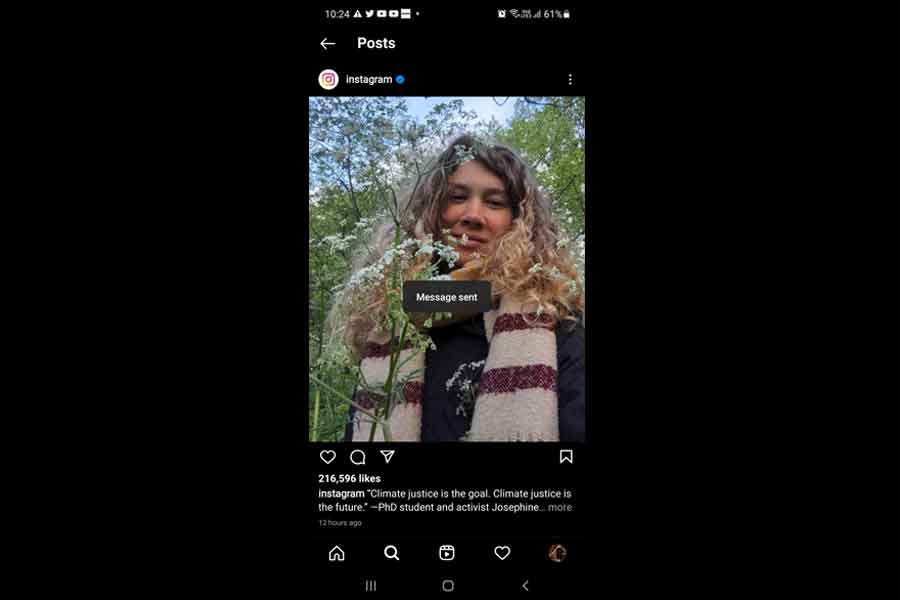Facebook-owned Instagram has introduced a new Quick Share feature for Android and iOS users. The new feature allows you to quickly share any photo, video or reel with the users with whom you interact frequently. The Facebook-owned platform has not yet officially announced the roll out of this feature, many users are able to use this. The feature can be found in the send key which can be seen at the bottom of every Instagram post.
Until now, users were only able to share a post to other users through a long list showing DMs. However, this new feature will only show the top four users with whom you interact the most. Here’s a step by step guide to know how to use this new Quick share feature.
- To begin with, open Instagram on your Android or iOS device.
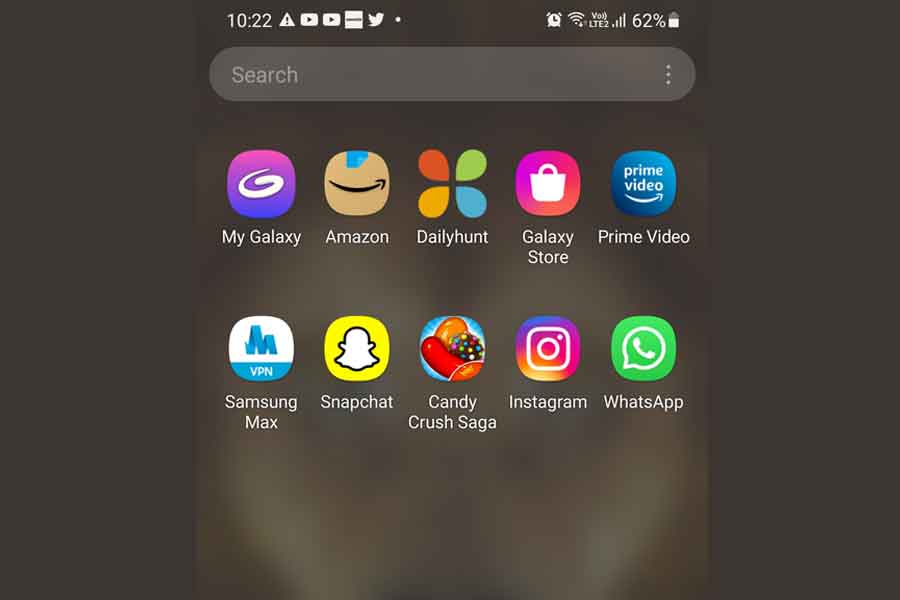
- Next, scroll down or open the post you want to share with your friends in DMs.
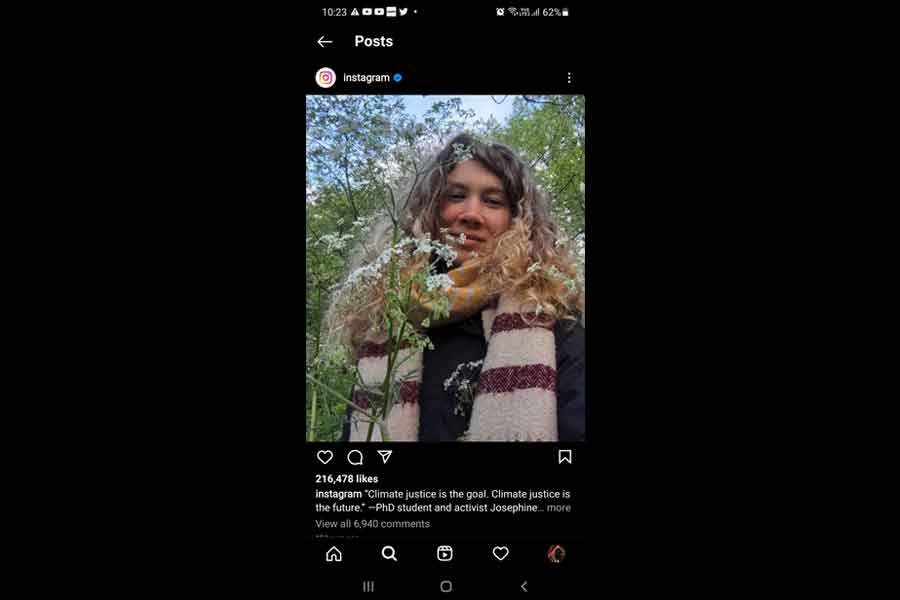
- Now tap and hold the send button for a few seconds.
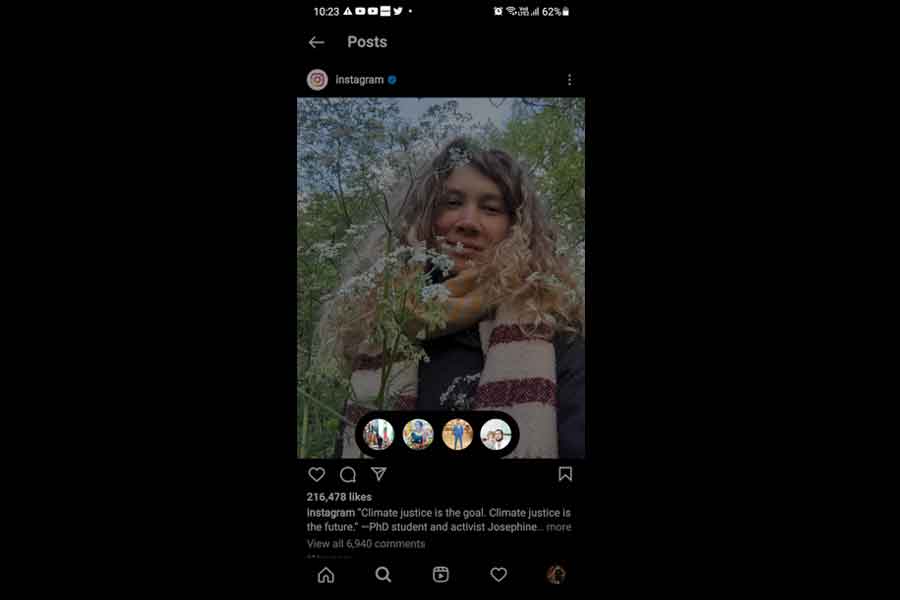
- If you have got the new feature, you will be able to see a new pop up with a profile picture of the contacts with whom you interact the most.
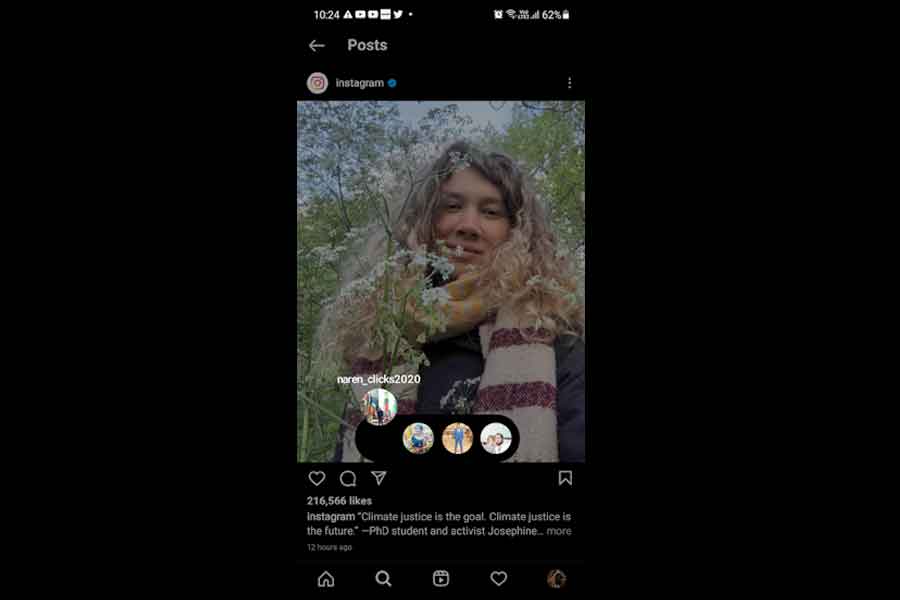
- Slide your finger over the display photo of the user you want to share the post with and release your finger.